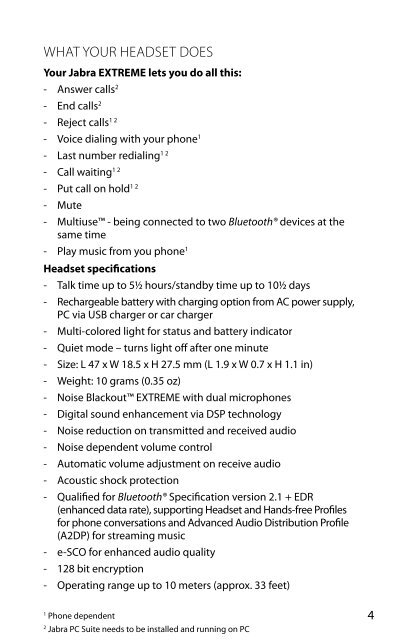Jabra EXTREME User Manual
Jabra EXTREME User Manual
Jabra EXTREME User Manual
- No tags were found...
Create successful ePaper yourself
Turn your PDF publications into a flip-book with our unique Google optimized e-Paper software.
What your headset doesYour <strong>Jabra</strong> <strong>EXTREME</strong> lets you do all this:- Answer calls 2- End calls 2- Reject calls 1 2- Voice dialing with your phone 1- Last number redialing 1 2- Call waiting 1 2- Put call on hold 1 2- Mute- Multiuse - being connected to two Bluetooth® devices at thesame time- Play music from you phone 1Headset specifications- Talk time up to 51/2 hours/standby time up to 101/2 days- Rechargeable battery with charging option from AC power supply,PC via USB charger or car charger- Multi-colored light for status and battery indicator- Quiet mode – turns light off after one minute- Size: L 47 x W 18.5 x H 27.5 mm (L 1.9 x W 0.7 x H 1.1 in)- Weight: 10 grams (0.35 oz)- Noise Blackout <strong>EXTREME</strong> with dual microphones- Digital sound enhancement via DSP technology- Noise reduction on transmitted and received audio- Noise dependent volume control- Automatic volume adjustment on receive audio- Acoustic shock protection- Qualified for Bluetooth® Specification version 2.1 + EDR(enhanced data rate), supporting Headset and Hands-free Profilesfor phone conversations and Advanced Audio Distribution Profile(A2DP) for streaming music- e-SCO for enhanced audio quality- 128 bit encryption- Operating range up to 10 meters (approx. 33 feet)english1Phone dependent <strong>Jabra</strong> <strong>EXTREME</strong> – FOR PC2<strong>Jabra</strong> PC Suite needs to be installed and running on PC4