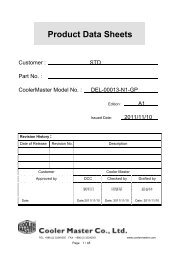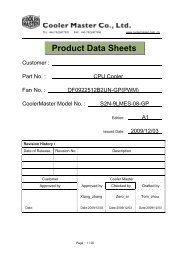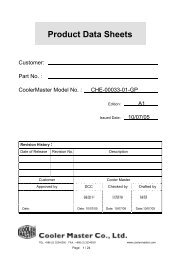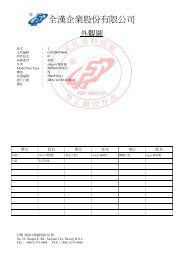Create successful ePaper yourself
Turn your PDF publications into a flip-book with our unique Google optimized e-Paper software.
1<br />
14<br />
Introduction<br />
Wake-On-PS/2 Keyboard/Mouse<br />
This function allows you to use the PS/2 keyboard or PS/2 mouse<br />
to power-on the system.<br />
Important:<br />
The 5VSB power source of your power supply must support<br />
≥720mA.<br />
Wake-On-USB Keyboard/Mouse<br />
This function allows you to use a USB keyboard or USB mouse to<br />
wake up a system from the S3 (STR - Suspend To RAM) state.<br />
Important:<br />
If you are using the Wake-On-USB Keyboard/Mouse function for<br />
2 USB ports, the 5VSB power source of your power supply<br />
must support ≥1.5A. For 3 or more USB ports, the 5VSB<br />
power source of your power supply must support ≥2A.<br />
RTC Timer to Power-on the System<br />
The RTC installed on the system board allows your system to<br />
automatically power-on on the set date and time.<br />
ACPI STR<br />
The system board is designed to meet the ACPI (Advanced Configuration<br />
and Power Interface) specification. ACPI has energy saving<br />
features that enables PCs to implement Power Management and<br />
Plug-and-Play with operating systems that support OS Direct Power<br />
Management. Currently, only Windows ® 98/2000/ME/XP supports<br />
the ACPI function. ACPI when enabled in the Power Management<br />
Setup will allow you to use the Suspend to RAM function.<br />
With the Suspend to RAM function enabled, you can power-off the<br />
system at once by pressing the power button or selecting “Standby”<br />
when you shut down Windows ® 98/2000/ME/XP without having to<br />
go through the sometimes tiresome process of closing files,<br />
applications and operating system. This is because the system is<br />
capable of storing all programs and data files during the entire<br />
operating session into RAM (Random Access Memory) when it<br />
powers-off. The operating session will resume exactly where you left<br />
off the next time you power-on the system.