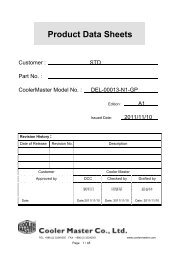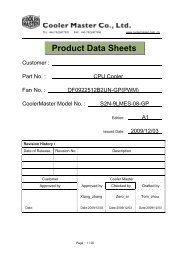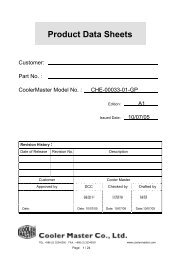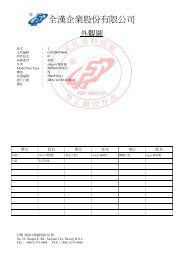Create successful ePaper yourself
Turn your PDF publications into a flip-book with our unique Google optimized e-Paper software.
2 Hardware Installation<br />
28<br />
COM 4 RS232/RS485/AUX Select<br />
JP6<br />
�<br />
JP6 is used to set COM 4 to RS-232 or RS-485. If the serial device<br />
connected to this port requires 5V/12V power from the system<br />
board, set JP6 pins 1-3, 2-4, 9-11 and 10-12 to On. This setting<br />
automatically sets COM 4 at RS-232.<br />
COM 4 RS232/RS485/AUX Select<br />
RS232 (default)<br />
RS485<br />
Auxiliary power<br />
JP6<br />
1-3, 2-4, 7-9, 8-10 On<br />
3-5, 4-6, 7-9, 8-10 On<br />
1-3, 2-4, 9-11 (12V),<br />
10-12 (5V) On