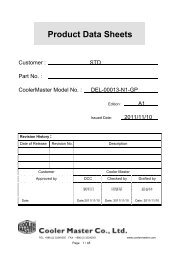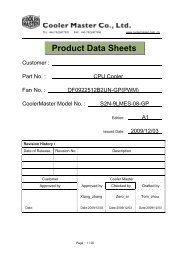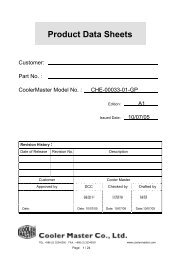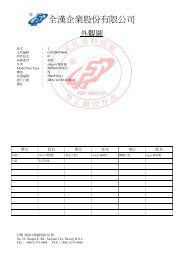You also want an ePaper? Increase the reach of your titles
YUMPU automatically turns print PDFs into web optimized ePapers that Google loves.
2 Hardware Installation<br />
46<br />
S/PDIF Connector<br />
+5V<br />
Key<br />
SPDIF out<br />
GND<br />
SPDIF in<br />
1 5�<br />
The S/PDIF connector is used to connect external S/PDIF ports. Your<br />
S/PDIF ports may be mounted on a card-edge bracket. Install the<br />
card-edge bracket to the system chassis then connect the audio<br />
cable connector to SPDIF1. Make sure pin 1 of the audio cable<br />
connector is aligned with pin 1 of SPDIF1.