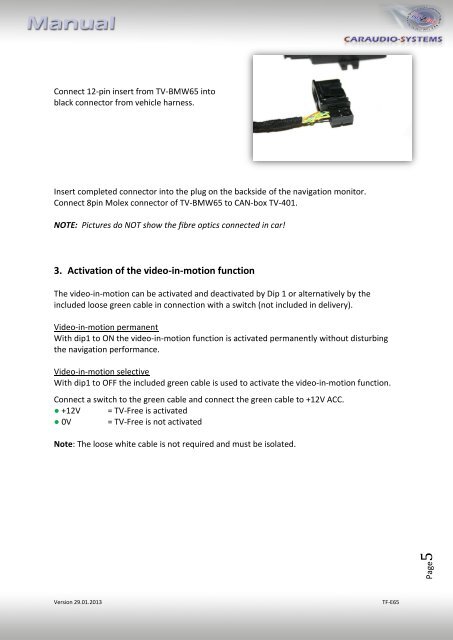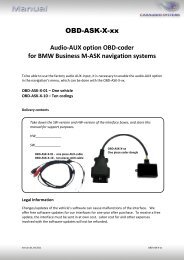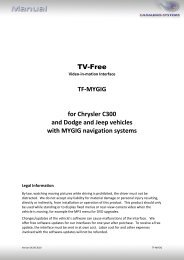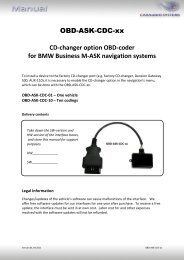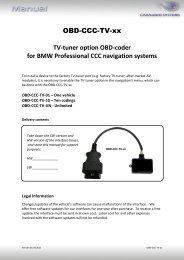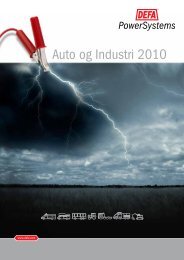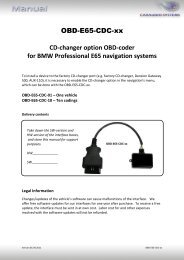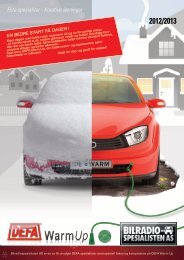TV-Free TF-E65 for BMW E65 Professional navigation systems with ...
TV-Free TF-E65 for BMW E65 Professional navigation systems with ...
TV-Free TF-E65 for BMW E65 Professional navigation systems with ...
You also want an ePaper? Increase the reach of your titles
YUMPU automatically turns print PDFs into web optimized ePapers that Google loves.
Connect 12-pin insert from <strong>TV</strong>-<strong>BMW</strong>65 intoblack connector from vehicle harness.Insert completed connector into the plug on the backside of the <strong>navigation</strong> monitor.Connect 8pin Molex connector of <strong>TV</strong>-<strong>BMW</strong>65 to CAN-box <strong>TV</strong>-401.NOTE: Pictures do NOT show the fibre optics connected in car!3. Activation of the video-in-motion functionThe video-in-motion can be activated and deactivated by Dip 1 or alternatively by theincluded loose green cable in connection <strong>with</strong> a switch (not included in delivery).Video-in-motion permanentWith dip1 to ON the video-in-motion function is activated permanently <strong>with</strong>out disturbingthe <strong>navigation</strong> per<strong>for</strong>mance.Video-in-motion selectiveWith dip1 to OFF the included green cable is used to activate the video-in-motion function.Connect a switch to the green cable and connect the green cable to +12V ACC.● +12V = <strong>TV</strong>-<strong>Free</strong> is activated● 0V = <strong>TV</strong>-<strong>Free</strong> is not activatedNote: The loose white cable is not required and must be isolated.Page5Version 29.01.2013<strong>TF</strong>-<strong>E65</strong>