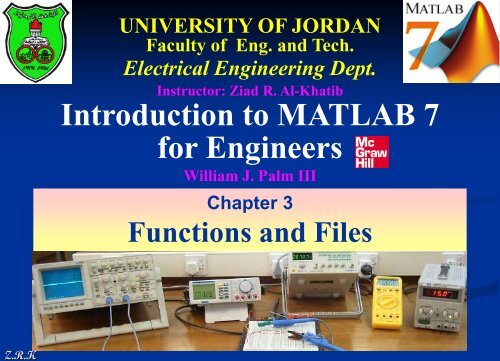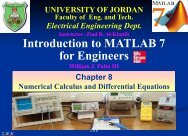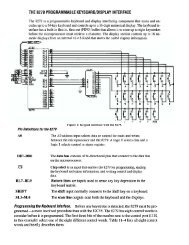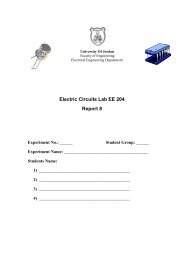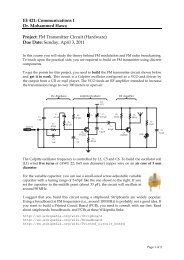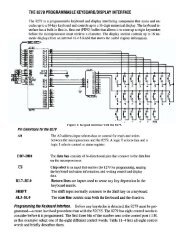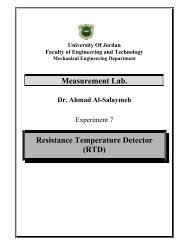Chapter 3 - FET
Chapter 3 - FET
Chapter 3 - FET
Create successful ePaper yourself
Turn your PDF publications into a flip-book with our unique Google optimized e-Paper software.
UNIVERSITY OF JORDANFaculty of Eng. and Tech.Electrical Engineering Dept.Instructor: Ziad R. Al-KhatibIntroduction to MATLAB 7for EngineersWilliam J. Palm III<strong>Chapter</strong> 3Functions and FilesZ.R.KZ.R.K
3-2Getting Help for FunctionsYou can use the lookfor command to find functionsthat are relevant to your application.For example, type lookfor imaginary to get a list ofthe functions that deal with imaginary numbers. You willsee listed:imag Complex imaginary parti Imaginary unitj Imaginary unitSome common mathematical functions: Table 3.1–1Exponentialexp(x)sqrt(x)Logarithmiclog(x)log10(x)Exponential; e xSquare root; √xZ.R.KMore? See page 142.Natural logarithm; ln xCommon (base 10) logarithm;log x = log 10 x.(continued…)
3-3Some common mathematical functions (continued)Complexabs(x)angle(x)conj(x)imag(x)real(x)Numericceil(x)fix(x)floor(x)round(x)sign(x)Absolute value.Angle of a complex number.Complex conjugate.Imaginary part of a complex number.Real part of a complex number.Round to nearest integer toward ∞.Round to nearest integer toward zero.Round to nearest integer toward -∞.Round toward nearest integer.Signum function:+1 if x > 0; 0 if x = 0; -1 if x < 0.Z.R.K
The rectangularand polarrepresentationsof the complexnumber.Rectangular form:M = a + ib.orM = a + jb.Polar form:M = |M|∠θ.3-4Z.R.KFigure 3.1–1
Operations with Complex Numbers>>x = -3 + 4i;>>y = 6 - 8i;>>mag_x = abs(x)mag_x =5.0000>>mag_y = abs(y)mag_y =10.0000>>mag_product = abs(x*y)mag_product =50.00003-5Z.R.K(continued …)
Operations with Complex Numbers (continued)>>angle_x = angle(x)angle_x =2.2143>>angle_y = angle(y)angle_y =-0.9273>>sum_angles = angle_x + angle_ysum_angles =1.2870>>angle_product = angle(x*y)angle_product =1.2870Note: The MATLAB trigonometricfunctions operate in radian mode.Thus sin(5) computes the sineof 5 rad, not the sine of 5°. Toconvert between degrees andradians, use the relation:q radians = (pi/180)q degrees .Note: sum_angles = angle_productZ.R.K3-6 More? See pages 143-145.
Operations on ArraysMATLAB will treat a variable as an arrayautomatically. For example, to compute theSquare Roots and the Exponential of 5, 7,and 15, type>>x = [5,7,15];>>y = sqrt(x)y =2.2361 2.6358 3.8730>> y = exp(x)y =1.0e+006 *0.0001 0.0011 3.26903-7Z.R.K
Expressing Function ArgumentsWe can write sin 2 in text, but MATLAB requiresparentheses surrounding the 2 (which is called thefunction argument or parameter).Thus to evaluate sin 2 in MATLAB, we type sin(2). TheMATLAB function name must be followed by a pair ofparentheses that surround the argument.To express in text the sine of the second element of thearray x, we would type sin[x(2)]. However, in MATLAB youcannot use square brackets [ ] or braces { } in this way,and you must type sin(x(2)).3-8In MATLAB:To evaluate sin(x 2 + 5), you type sin(x.^2 + 5).To evaluate sin(√x+1), you type sin(sqrt(x)+1).Z.R.K(continued …)
3-9Expressing Function Arguments (continued)Using a function as an argument of another function iscalled function composition. Be sure to check the orderof precedence and the number and placement ofparentheses when typing such expressions.Every left-facing parenthesis requires a rightfacingmate. However, this condition does notguarantee that the expression is correct!Another common mistake involves expressionslike sin 2 x , which means (sin x) 2 .In MATLAB we write this expression as(sin(x))^2, not as: sin^2(x), sin^2x,sin(x^2), or sin(x)^2!Z.R.K
Trigonometric functions: Table 3.1–2cos(x)cot(x)csc(x)sec(x)sin(x)tan(x)Cosine; cos x.Cotangent; cot x.Cosecant; csc x.Secant; sec x.Sine; sin x.Tangent; tan x.3-10Inverse Trigonometric functions: Table 3.1–2acos(x)acot(x)acsc(x)asec(x)asin(x)atan(x)atan2(y,x)Inverse cosine; arccos x.Inverse cotangent; arccot x.Inverse cosecant; arccsc x.Inverse secant; arcsec x.Inverse sine; arcsin x .Inverse tangent; arctan x .Four-quadrant inverse tangent.Z.R.K
Hyperbolic functions: Table 3.1–3cosh(x)coth(x)csch(x)sech(x)sinh(x)tanh(x)Hyperbolic cosine.Hyperbolic cotangent.Hyperbolic cosecant.Hyperbolic secant.Hyperbolic sine.Hyperbolic tangent.Inverse Hyperbolic functions: Table 3.1–3acosh(x)acoth(x)acsch(x)asech(x)asinh(x)atanh(x)Inverse hyperbolic cosineInverse hyperbolic cotangentInverse hyperbolic cosecantInverse hyperbolic secantInverse hyperbolic sineInverse hyperbolic tangent;3-11Z.R.K
User-Defined FunctionsThe first line in a function file must begin with afunction definition line that has a list of inputs andoutputs. This line distinguishes a function M-file from ascript M-file. Its syntax is as follows:function [output variables] =...name(input variables)Note that the output variables are enclosed in squarebrackets [], while the input variables must beenclosed with parentheses (). The function name(here, name) should be the same as the file name inwhich it is saved (with the .m extension).Z.R.K3-12 More? See pages 148-149.
User-Defined Functions: Examplefunction z = fun(x,y)u = 3*x;z = u + 6*y.^2;Note the use of a semicolon ; at the end of the lines.This prevents the values of u and z from beingdisplayed.Note also the use of the array exponentiation operator(.^). This enables the function to accept y as an array.Call this function with its output argument:>>z = fun(3,7)z =303The function uses x = 3 and y = 7 to compute z.Z.R.K3-13 (continued …)
User-Defined Functions: Example (continued)Call this function without its output argument and try toaccess its value. You will see an error message.>>fun(3,7)ans =303>>z??? Undefined function or variable ’z’.Assign the output argument to another variable q:>>q = fun(3,7)q =303You can suppress the output by putting a semicolon ;after the function call. For example, if you typeq = fun(3,7); the value of q will be computed butnot displayed (because of the semicolon).Z.R.K3-14 (continued …)
User-Defined Functions: Example (continued)The variables x and y are local to the function fun, sounless you pass their values by naming them x and y,their values will not be available in the workspaceoutside the function. The variable u is also local to thefunction. For example,>>x = 3; y = 7;>>q = fun(x,y);>>xx =3>>yy =7>>u??? Undefined function or variable ’u’.Z.R.K3-15 (continued …)
Only the order of the arguments is important, not thenames of the arguments:>>x = 7; y = 3;>>z = fun(y,x)z =303The second line is equivalent toz = fun(3,7).You can use arrays as input arguments:>>r = fun([2:4],[7:9])r =300 393 498A function may have more than one output. These areenclosed in square brackets.For example, the function circle computes the area Aand circumference C of a circle, given its radius as aninput argument.Z.R.K3-16 (continued …)
3-17function [A, C] = circle(r)A = pi*r.^2;C = 2*pi*r;The function is called as follows, if the radius is 4.>>[A, C] = circle(4)A =50.2655C =25.1327A function may have no input arguments and nooutput list.For example, the function show_date computes andstores the date in the variable today, and displaysthe value of today.function show_datetoday = dateZ.R.K
Examples of Function Definition Lines1. One input, one output:function [area_square] = square(side)2. Brackets are optional for one input, one output:function area_square = square(side)3. Two inputs, one output:function [volume_box] =box(height,width,length)4. One input, two outputs:function [area_circle,circumf] =circle(radius)5. No named output: function sqplot(side)3-18Z.R.K
Function Examplefunction [dist,vel] = drop(g,vO,t);% Computes the distance travelled and the% velocity of a dropped object,% as functions of g,% the initial velocity vO, and% the time t.vel = g*t + vO;dist = 0.5*g*t.^2 + vO*t;1. The variable names used in the functiondefinition may, but need not, be used when thefunction is called:>>a = 9.81; % in SI (32.2 in BS)>>initial_speed = 10;>>time = 5;>>[feet_dropped,speed] = . . .drop(a,initial_speed,time)Z.R.K3-19 (continued …)
3-20Function Example (continued)2. The input variables need not be assigned valuesoutside the function prior to the function call:>>[feet_dropped,speed] = drop(9.81,10,5)3. The inputs and outputs may be arrays:>>[feet_dropped,speed]=drop(9.81,10,[0:1:5])This function call produces the arrays feet_dropped andspeed, each with six values corresponding to the six valuesof time in the array time.Z.R.KMore? See pages 148-153.Local VariablesThe names of the input variables given in the functiondefinition line are local to that function.This means that other variable names can be used whenyou call the function. All variables inside a function areerased after the function finishes executing, except whenthe same variable names appear in the output variable listused in the function call.
global VariablesThe global command declares certainvariables global, and therefore their valuesare available to the basic workspace and toother functions that declare these variablesglobal.The syntax to declare the variables a, x, and qis>>global a x qAny assignment to those variables, in anyfunction or in the base workspace, isavailable to all the other functions declaringthem global.Z.R.K3-21 More? See pages 153-156.
Finding Zeros of a Function fzeroYou can use the fzero function to find the zero of afunction of a single variable, which is denoted by x. Oneform of its syntax is:>>fzero(’function’, x0)where function is a string containing the name of thefunction, and x0 is a user-supplied guess for the zero.The fzero function returns a value of x that is near x0.It identifies only points where the function crosses thex-axis, not points where the function just touches theaxis.For example, fzero(’cos’,2) returns the value1.5708.3-22Z.R.K
Plot of the function y = x + 2e -x - 3. Figure 3.2–1There is azero nearx = -0.5and one nearx = 3.3-23Z.R.K(continued …)
Using fzero with User-Defined FunctionsTo use the fzero function to find the zeros ofmore complicated functions, it is more convenient todefine the function in a function file.For example, if y = x + 2e -x -3, define the followingfunction file:function y = f1(x)y = x + 2*exp(-x) - 3;To find a more precise value of thezero near x = -0.5, type>>x = fzero(‘f1’,-0.5)The answer is x = -0.5881.>>x = fzero(‘f1’, 3)The answer is x = 2.xxxx.Z.R.K3-24 More? See pages 156-157.
Finding the Minimum of a FunctionfminbndThe fminbnd function finds the minimum of a functionof a single variable, which is denoted by x. fminbnd willfind a minimum that occurs on a boundary x1-x2. Oneform of its syntax isfminbnd(’function’, x1, x2)where function is a string containing the name of thefunction. The fminbnd function returns a value of xthat minimizes the function in the intervalx1 ≤ x ≤ x2.For example, >>fminbnd(’cos’,0,4)returns the value 3.1416.3-25Z.R.K
3-26When using fminbnd it is more convenient todefine the function in a function file. For example, ify = 1 - xe -x , define the following function file:function y = f2(x)y = 1-x.*exp(-x);To find the value of x that gives a minimum of y for0 ≤ x ≤ 5, type>>x = fminbnd(’f2’,0,5)The answer is x = 1. To find the minimum value of y,type y = f2(x). The result is y = 0.6321.A function can have one or more local minima and aglobal minimum.If the specified range of the independent variable doesnot enclose the global minimum, fminbnd will not findthe global minimum.fminbnd will find a minimum that occurs on aboundary.Z.R.K
Plot of the function y = 0.025x 5 - 0.0625x 4 - 0.333x 3 + x 2 .This functionhas one localand oneglobalminimum. Onthe interval[1, 4] theminimum isat theboundary,x = 1.3-27Z.R.KFigure 3.2–2
3-28- To find the minimum of a function of more than onevariable, use the fminsearch function. Oneform of its syntax isfminsearch(’function’, x0)where function is a string containing the name ofthe function. The vector x0 is a guess that must besupplied by the user.- To minimize the function f = xe -x2 - y 2 , we first define itin an M-file, using the vector x whose elements are(x(1) = x and x(2) = y).function f = f4(x)f = x(1).*exp(-x(1).^2-x(2).^2);Suppose we guess that the minimum is near x = y = 0.The session is>>fminsearch(’f4’,[0,0])ans =-0.7071 0.000Thus the minimum occurs at x = −0.7071, y = 0.Z.R.K
Function Handles @You can create a function handle to any function byusing the at sign, @, before the function name. You canthen name the handle if you wish, and use the handle toreference the function. For example, to create a handle tothe sine function, you type>>sine_handle = @sin;where sine_handle is a user-selected name for thehandle.A common use of a function handle is to pass thefunction as an argument to another function. For example,we can plot sin x over 0 ≤ x ≤ 6 as follows:>>plot([0:0.01:6],sine_handle,[0:0.01:6])?!3-29Z.R.K(continued …)
Function Handles @ (continued)This is a rather cumbersome way to plot the sine function, but theconcept can be extended to create a general purpose plottingfunction that accepts a function as an input. For example,function x = gen_plot(fun_handle, interval)plot(interval, fun_handle, interval)You may call this function to plot the sin x over0 ≤ x ≤ 6 as follows:>>gen_plot(sine_handle,[0:0.01:6]) or>>gen_plot(@sin,[0:0.01:6])For example, this function gen_plot may be used as follows with afunction handle array, to create two subplots, one for the sine andone for the cosine.fh(1) = @sin;fh(2) = @cos;for k = 1:2subplot(2,1,k)gen_plot(fh(k),[0:0.01:8])3-30endZ.R.K
Methods for Calling FunctionsThere are four ways to invoke, or “call” afunction into action. These are:1. As a character string identifying theappropriate function M-file,2. As a function handle @,3. As an “inline” function object, or4. As a string expression.Examples of these ways follow for the fzerofunction used with the user-definedfunction fun1, which computes y = x 2 − 4.3-31Z.R.K(continued …)
Methods for Calling Functions (continued)1. As a character string identifying theappropriate function M-file, which isfunction y = fun1(x)y = x.^2−4;The function may be called as follows, tocompute the zero over the range0 ≤ x ≤ 3:>>[x, value] = fzero(’fun1’,[0, 3])2. As a function handle @ to an existing functionM-file:>>[x, value] = fzero(@fun1,[0, 3])3-32Z.R.K(continued …)
Methods for Calling Functions (continued)3. As an “inline” function object:>>fun1 = ’x.^2−4’;>>fun_inline = inline(fun1);>>[x, value] = fzero(fun_inline,[0,3])4. As a string expression:>>fun1 = ’x.^2-4’;>>[x, value] = fzero(fun1,[0, 3])or as>>[x, value] = fzero(’x.^2-4’,[0, 3])3-33Z.R.K(continued …)
Methods for Calling Functions (continued)The function handle method (method 2,handel @ ) is the fastest method, followed bymethod 1.In addition to speed improvement, anotheradvantage of using a function handle is that itprovides access to subfunctions, which arenormally not visible outside of their definingM-file.Z.R.K3-34 More? See pages 164-165.
Types of User-Defined FunctionsThe following types of user-defined functions can becreated in MATLAB.• The primary function is the first function in an M-file andtypically contains the main program. Following theprimary function in the same file can be any number ofsubfunctions, which can serve as subroutines to theprimary function.Usually the primary function is the only function in an M-file that you can call from the MATLAB command line orfrom another M-file function.You invoke this function using the name of the M-file inwhich it is defined.We normally use the same name for the function and itsfile, but if the function name differs from the file name,you must use the file name to invoke the function.Z.R.K3-35 (continued …)
Types of User-Defined Functions (continued)• Anonymous functions enable you to create a simplefunction without needing to create an M-file for it. You canconstruct an anonymous function either at the MATLABcommand line or from within another function or script.Thus, anonymous functions provide a quick way ofmaking a function from any MATLAB expression withoutthe need to create, name, and save a file.• Subfunctions are placed in the primary function and arecalled by the primary function. You can use multiplefunctions within a single primary function M-file.• Nested functions are functions defined within anotherfunction. They can help to improve the readability of yourprogram and also give you more flexible access tovariables in the M-file. The difference between nested functions andsubfunctions is that subfunctions normally cannot be accessed outside oftheir primary function file.3-36Z.R.K(continued …)
Types of User-Defined Functions (continued)• Overloaded functions are functions that respond differentlyto different types of input arguments. They are similar tooverloaded functions in any object-oriented language.For example, an overloaded function can be created to treatinteger inputs differently than inputs of class double.• Private functions enable you to restrict access to afunction. They can be called only from an M-file function inthe parent directory.The term function function is not a separate function typebut refers to any function that accepts another function asan input argument, such as the function fzero. You canpass a function to another function using a function handle.3-37Z.R.K(continued …)
Anonymous FunctionsThe syntax for creating an anonymous function from anexpression isfhandle = @(arglist) exprwhere arglist is a comma-separated list of input argumentsto be passed to the function, and expr is any single, validMATLAB expression.To create a simple function called sq to calculate the squareof a number, type>>sq = @(x) x.^2;To improve readability, you may enclose the expression inparentheses, as sq = @(x) (x.^2);. To execute thefunction, type the name of the function handle, followed byany input arguments enclosed in parentheses. For example,>>sq([5,7])ans =3-3825 49Z.R.K(continued …)
Anonymous Functions (continued)You might think that this particular anonymous function will notsave you any work because typing sq([5,7]) requires ninekeystrokes, one more than is required to type [5,7].^2.Here, however, the anonymous function protects you fromforgetting to type the period (.) required for array exponen-tiation.Anonymous functions are useful, however, for more complicatedfunctions involving numerous keystrokes.One can pass the handle of an anonymous function to otherfunctions. For example, to find the minimum of the polynomial 4x 2- 50x + 5 over the interval [-10, 10], you type:>>poly1 = @(x) 4*x.^2 - 50*x + 5;>>fminbnd(poly1, -10, 10)ans =6.2500If you are not going to use that polynomial again, you can omitthe handle definition line and type instead>>fminbnd(@(x) 4*x.^2 - 50*x + 5, -10, 10)Z.R.K3-39 (continued …)
3-40Multiple Input ArgumentsYou can create anonymous functions having more thanone input. For example, to define the function√ ( x 2 + y 2 ), type>>sqrtsum = @(x,y) sqrt(x.^2 + y.^2);Then type>>sqrtsum(3, 4)ans =5As another example, consider the function defining aplane, z = Ax + By. The scalar variables A and B must beassigned values before you create the function handle.For example,>>A = 6; B = 4;>>plane = @(x,y) A*x + B*y;>>z = plane(2,8)z =44Z.R.K
Calling One Function within AnotherOne anonymous function can call another to implementfunction composition. Consider the function 5 sin(x 3 ).It is composed of the functionsg(y) = 5 sin(y) and f (x) = x 3 . In the following sessionthe function whose handle is h calls the functionswhose handles are f and g.>>f = @(x) x.^3;>>g = @(x) 5*sin(x);>>h = @(x) g(f(x));>>h(2)ans =4.94683-41Z.R.K
3-42SubfunctionsA function M-file may contain more than one user-definedfunction. The first defined function in the file is called theprimary function, whose name is the same as the M-file name.All other functions in the file are called subfunctions.Subfunctions are normally “visible” only to the primaryfunction and other subfunctions in the same file; that is, theynormally cannot be called by programs or functions outsidethe file. However, this limitation can be removed with the useof function handles.Create the primary function first with a function definition lineand its defining code, and name the file with this functionname as usual.Then create each subfunction with its own function definitionline and defining code.The order of the subfunctions does not matter, but functionnames must be unique within the M-file.Z.R.K
Precedence When Calling FunctionsThe order in which MATLAB checks for functions isvery important. When a function is called fromwithin an M-file, MATLAB first checks to see if thefunction is a built-in function such as sin.If not, it checks to see if it is a subfunction in the file,then checks to see if it is a private function (which isa function M-file residing in the privatesubdirectory of the calling function).Then MATLAB checks for a standard M-file on yoursearch path.Thus, because MATLAB checks for a subfunctionbefore checking for private and standard M-filefunctions, you may use subfunctions with the samename as another existing M-file.Z.R.K3-43 (continued …)
Precedence When Calling Functions (continued)This feature allows you to name subfunctions withoutbeing concerned about whether another function existswith the same name, so you need not choose long functionnames to avoid conflict.This feature also protects you from using another functionunintentionally.The following example shows how the MATLAB M-functionmean can be superceded by our own definition of the mean,one which gives the root-mean square value. The functionmean is a subfunction.The function subfun_demo is the primary function.function y = subfun_demo(a)y = a - mean(a);function w = mean(x)w = sqrt(sum(x.^2))/length(x);Z.R.K3-44 (continued …)
Example (continued)A sample session follows.>>y = subfn_demo([4, -4])y =1.1716 -6.8284If we had used the MATLAB M-function mean, we would have obtained adifferent answer; that is,>>a=[4,-4];>>b = a - mean(a)b =4 -4Thus the use of subfunctions enables you to reduce the number of filesthat define your functions. For example, if it were not for the subfunctionmean in the previous example, we would have had to define a separate M-file for our mean function and give it a different name so as not to confuseit with the MATLAB function of the same name.Subfunctions are normally visible only to the primary function and othersubfunctions in the same file. However, we can use a function handle toallow access to the subfunction from outside the M-file.Z.R.K3-45 More? See pages 169-170.
Nested FunctionsWith MATLAB 7 you can now place the definitions of one ormore functions within another function. Functions sodefined are said to be nested within the main function. Youcan also nest functions within other nested functions.Like any M-file function, a nested function contains the usualcomponents of an M-file function.You must, however, always terminate a nested function withan end statement.In fact, if an M-file contains at least one nested function, youmust terminate all functions, including subfunctions, in thefile with an end statement, whether or not they containnested functions.The following example constructs a function handle for anested function and then passes the handle to theZ.R.K3-46(continued …)
MATLAB function fminbnd to find the minimum point ona parabola. The parabola function constructs andreturns a function handle f for the nested function p.This handle gets passed to fminbnd.function f = parabola(a, b, c)f = @p;function y = p(x)y = a*x^2 + b*x + c;endendIn the Command window type>>f = parabola(4, -50, 5);>>fminbnd(f, -10, 10)ans =6.2500Note than the function p(x) can see the variables a, b,and c in the calling function’s workspace.Z.R.K3-47 (continued …)
Nested functions might seem to be the same assubfunctions, but they are not. Nested functions have twounique properties:1. A nested function can access the workspaces of allfunctions inside of which it is nested. So for example, avariable that has a value assigned to it by the primaryfunction can be read or overwritten by a function nestedat any level within the main function. A variable assignedin a nested function can be read or over-written by any ofthe functions containing that function.2. If you construct a function handle for a nested function,the handle not only stores the information needed toaccess the nested function; it also stores the values of allvariables shared between the nested function and thosefunctions that contain it.This means that these variables persist in memory betweencalls made by means of the function handle.Z.R.K3-48 More? See pages 170-172.
3-49Private FunctionsPrivate functions reside in subdirectories with the specialname private, and they are visible only to functions inthe parent directory.Assume the directory circuits is on the MATLAB searchpath. A subdirectory of circuits called private maycontain functions that only the functions in circuits cancall. Because private functions are invisible outside theparent directory circuits, they can use the same namesas functions in other directories.Primary functions and subfunctions can be implementedas private functions.Create a private directory by creating a subdirectorycalled private using the standard procedure for creatinga directory or a folder on your computer, but do not placethe private directory on your path.Z.R.K
Importing Spreadsheet FilesSome spreadsheet programs store data in the.wk1 format. You can use the command M =wk1read(’filename’) to import this data intoMATLAB and store it in the matrix M.The command A =xlsread(’filename’)imports the Microsoft Excel workbook filefilename.xls into the array A. The command[A, B] = xlsread(’filename’) imports allnumeric data into the array A and all text datainto the cell array B.Z.R.K3-50 More? See pages 172-173.
The Import WizardTo import ASCII data, you must know how the data inthe file is formatted.For example, many ASCII data files use a fixed (oruniform) format of rows and columns.For these files, you should know the following:• How many data items are in each row?• Are the data items numeric, text strings, or a mixtureof both types?• Does each row or column have a descriptive textheader?• What character is used as the delimiter, that is, thecharacter used to separate the data items in eachrow? The delimiter is also called the column separator.Z.R.K3-51 (continued …)
The Import Wizard (continued)You can use the Import Wizard to import many typesof ASCII data formats, including data on theclipboard. When you use the Import Wizard to createa variable in the MATLAB workspace, it overwritesany existing variable in the workspace with the samename without issuing a warning !.The Import Wizard presents a series of dialog boxesin which you:1. Specify the name of the file you want to import,2. Specify the delimiter used in the file, and3. Select the variables that you want to import.3-52Z.R.K
The first screen in the Import Wizard. Figure 3.4–1Z.R.K3-53 More? See pages 173-177.
End of <strong>Chapter</strong> 3?Problems Page 177 - 181 !Solve: 1, 3, 6, 9, 14, 18.www.ju.edu.jo\zkhatibZ.R.J.K Z.R.K