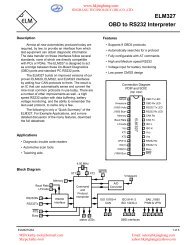digimaster III user manual.pdf - Jinghang Technology (HK) Co.,Ltd
digimaster III user manual.pdf - Jinghang Technology (HK) Co.,Ltd
digimaster III user manual.pdf - Jinghang Technology (HK) Co.,Ltd
- No tags were found...
Create successful ePaper yourself
Turn your PDF publications into a flip-book with our unique Google optimized e-Paper software.
Step 2: Open D3 Tool software to enter"Remote Assistance", then choose "Require Remote Assistance".Step 3: Input the obtained IP and click "OK" in the bombed window¡£4.Kernel renovationPlease don't try easily because Kernel Renovation being hazardous. Normally it is used on the useless because ofthe lose of kernel.Step 1; Click keystoke "8" and "OK" together, then power on. The indication of "Press OK to continue and ESC tocancel" will appear on the screen. Press "OK" into Renovation.Step 2: "Found new hardware" is found in the system when you connect USB cable with the PC.MSN:kathy-tool@hotmail.comSkype:kathy-toolEmail: sales@hkjinghang.comyahoo:hkjinghang@yahoo.com