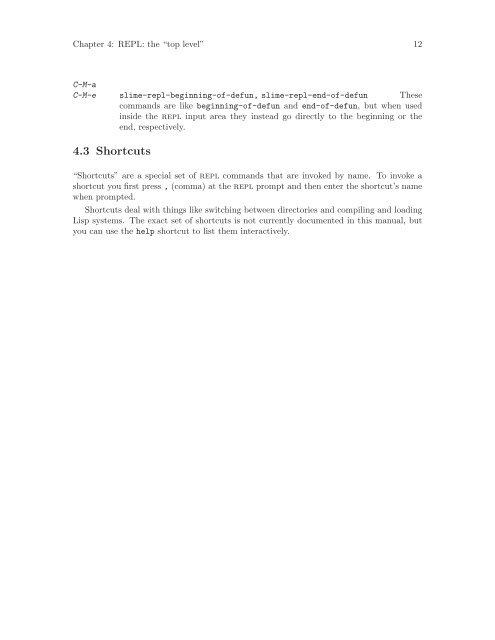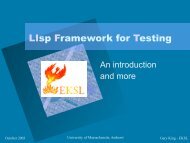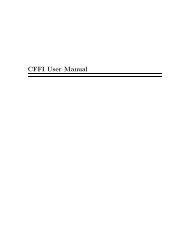SLIME User Manual - Common Lisp.net
SLIME User Manual - Common Lisp.net
SLIME User Manual - Common Lisp.net
- No tags were found...
Create successful ePaper yourself
Turn your PDF publications into a flip-book with our unique Google optimized e-Paper software.
Chapter 4: REPL: the “top level” 12C-M-aC-M-e slime-repl-beginning-of-defun, slime-repl-end-of-defun Thesecommands are like beginning-of-defun and end-of-defun, but when usedinside the repl input area they instead go directly to the beginning or theend, respectively.4.3 Shortcuts“Shortcuts” are a special set of repl commands that are invoked by name. To invoke ashortcut you first press , (comma) at the repl prompt and then enter the shortcut’s namewhen prompted.Shortcuts deal with things like switching between directories and compiling and loading<strong>Lisp</strong> systems. The exact set of shortcuts is not currently documented in this manual, butyou can use the help shortcut to list them interactively.