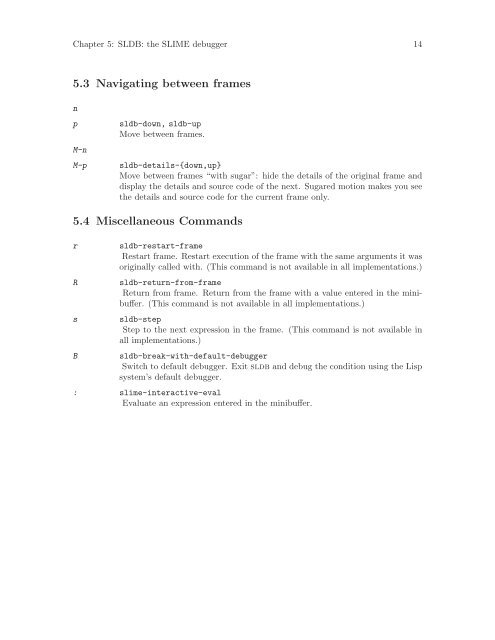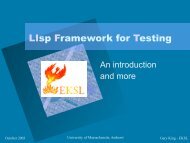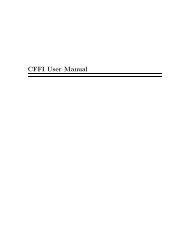SLIME User Manual - Common Lisp.net
SLIME User Manual - Common Lisp.net
SLIME User Manual - Common Lisp.net
- No tags were found...
Create successful ePaper yourself
Turn your PDF publications into a flip-book with our unique Google optimized e-Paper software.
Chapter 5: SLDB: the <strong>SLIME</strong> debugger 145.3 Navigating between framesnpM-nM-psldb-down, sldb-upMove between frames.sldb-details-{down,up}Move between frames “with sugar”: hide the details of the original frame anddisplay the details and source code of the next. Sugared motion makes you seethe details and source code for the current frame only.5.4 Miscellaneous CommandsrRsBsldb-restart-frameRestart frame. Restart execution of the frame with the same arguments it wasoriginally called with. (This command is not available in all implementations.)sldb-return-from-frameReturn from frame. Return from the frame with a value entered in the minibuffer.(This command is not available in all implementations.)sldb-stepStep to the next expression in the frame. (This command is not available inall implementations.)sldb-break-with-default-debuggerSwitch to default debugger. Exit sldb and debug the condition using the <strong>Lisp</strong>system’s default debugger.: slime-interactive-evalEvaluate an expression entered in the minibuffer.