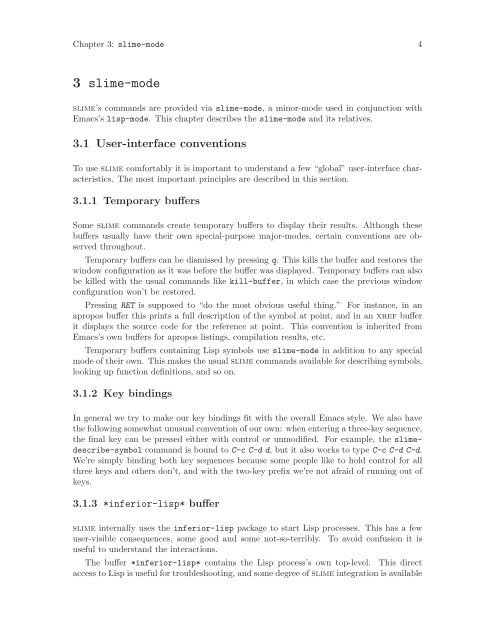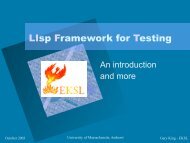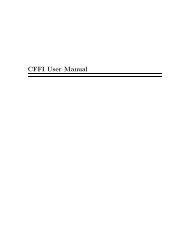SLIME User Manual - Common Lisp.net
SLIME User Manual - Common Lisp.net
SLIME User Manual - Common Lisp.net
- No tags were found...
Create successful ePaper yourself
Turn your PDF publications into a flip-book with our unique Google optimized e-Paper software.
Chapter 3: slime-mode 43 slime-modeslime’s commands are provided via slime-mode, a minor-mode used in conjunction withEmacs’s lisp-mode. This chapter describes the slime-mode and its relatives.3.1 <strong>User</strong>-interface conventionsTo use slime comfortably it is important to understand a few “global” user-interface characteristics.The most important principles are described in this section.3.1.1 Temporary buffersSome slime commands create temporary buffers to display their results. Although thesebuffers usually have their own special-purpose major-modes, certain conventions are observedthroughout.Temporary buffers can be dismissed by pressing q. This kills the buffer and restores thewindow configuration as it was before the buffer was displayed. Temporary buffers can alsobe killed with the usual commands like kill-buffer, in which case the previous windowconfiguration won’t be restored.Pressing RET is supposed to “do the most obvious useful thing.” For instance, in anapropos buffer this prints a full description of the symbol at point, and in an xref bufferit displays the source code for the reference at point. This convention is inherited fromEmacs’s own buffers for apropos listings, compilation results, etc.Temporary buffers containing <strong>Lisp</strong> symbols use slime-mode in addition to any specialmode of their own. This makes the usual slime commands available for describing symbols,looking up function definitions, and so on.3.1.2 Key bindingsIn general we try to make our key bindings fit with the overall Emacs style. We also havethe following somewhat unusual convention of our own: when entering a three-key sequence,the final key can be pressed either with control or unmodified. For example, the slimedescribe-symbolcommand is bound to C-c C-d d, but it also works to type C-c C-d C-d.We’re simply binding both key sequences because some people like to hold control for allthree keys and others don’t, and with the two-key prefix we’re not afraid of running out ofkeys.3.1.3 *inferior-lisp* bufferslime internally uses the inferior-lisp package to start <strong>Lisp</strong> processes. This has a fewuser-visible consequences, some good and some not-so-terribly. To avoid confusion it isuseful to understand the interactions.The buffer *inferior-lisp* contains the <strong>Lisp</strong> process’s own top-level. This directaccess to <strong>Lisp</strong> is useful for troubleshooting, and some degree of slime integration is available