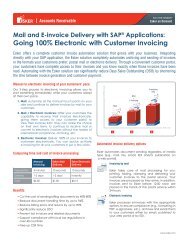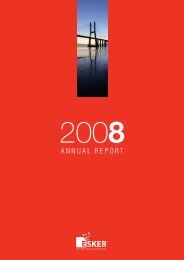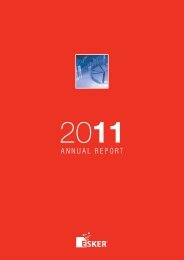Tun SQL â Data Access - Esker
Tun SQL â Data Access - Esker
Tun SQL â Data Access - Esker
- No tags were found...
Create successful ePaper yourself
Turn your PDF publications into a flip-book with our unique Google optimized e-Paper software.
" The server part of the DBMS is included in <strong>Tun</strong> <strong>SQL</strong>The server part of each of the DBMSs is installed on the UNIX or NTmachine and is supplied as standard with <strong>Tun</strong> <strong>SQL</strong> for the followingoperating systems:• ScoUnix 3.2x v.4.2 and 5.0• SunOs 4.1.3• Solaris 2.5• AIX 3.2 and 4.1• HP-UX 9.x and 10.x• OSF1 v.3.2• Windows NT• IBM MVSThis feature saves <strong>Tun</strong> <strong>SQL</strong> users the cost of the server side of theirDBMSs." TCP/IP stack delivered as standard (16-bit Windows)Win 3.xLike all the software in the <strong>Tun</strong> range, <strong>Tun</strong> <strong>SQL</strong> is delivered with<strong>Esker</strong> TCP/IP Stack as standard. The stack has an excellentperformance record and has been tested with all of <strong>Tun</strong> <strong>SQL</strong>'scomponents. The inclusion of the stack in the <strong>Tun</strong> <strong>SQL</strong> package savesyou the trouble of having to obtain a stack elsewhere." Simple installation and administrationThe objective of <strong>Tun</strong> <strong>SQL</strong> is to facilitate the implementation of aClient/Server architecture based on Windows and UNIX. Consequently,<strong>Tun</strong> <strong>SQL</strong> has a simple installation procedure for UNIX and Windowsand comes with complete documentation.In addition to the ODBC driver, two Windows applications are suppliedfor testing and implementing the Client/Server architecture:• <strong>Tun</strong> DB Show tests the Client/Server connection from end to end.The application can query the UNIX server to find out whichDBMSs are installed: It can also query some DBMSs to find outwhich databases they manage.• <strong>Tun</strong> DB Script executes <strong>SQL</strong> batch files on the Windows machineto create databases on the remote DBMS.! Introduction to <strong>Tun</strong> <strong>SQL</strong> 1 - 15