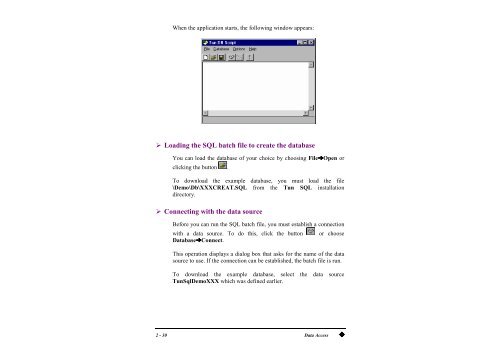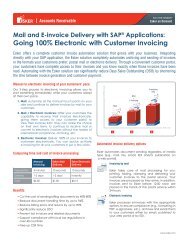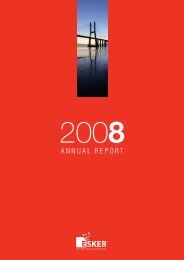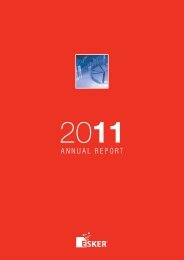- Page 1 and 2: Tun SQL - Data Access
- Page 3 and 4: PREFACETun SQL - Data Access is an
- Page 5 and 6: TABLE OF CONTENTSPART 1 PRESENTATIO
- Page 7: PART 1PRESENTATION AND USE
- Page 10 and 11: To compensate for the disadvantages
- Page 12 and 13: The applications that make the leas
- Page 14 and 15: UNIX ServerPC Client under WindowsD
- Page 16 and 17: In addition to the security offered
- Page 18 and 19: You use this utility to query a hos
- Page 20: Using a proxy server firewallWhen y
- Page 23 and 24: Configuring the data sourceClick th
- Page 25 and 26: " Driver tabClick the Driver tab to
- Page 27 and 28: Click the Row Limits tab to display
- Page 29: Notes:In this chapter you were aske
- Page 34 and 35: Run the program by clicking the Tun
- Page 37 and 38: 3C-ISAMIntroduction to C-ISAM" The
- Page 39 and 40: " Installing the C-ISAM driverTo in
- Page 41 and 42: To do that, choose Database#Connect
- Page 43 and 44: For example, the statement that cre
- Page 45 and 46: " Viewing a table's C structureYou
- Page 47 and 48: You defined the table using the sta
- Page 49: PART 2DATABASE REVAMPING
- Page 52 and 53: The consequences of this are:• Im
- Page 54 and 55: Each environment can be viewed as a
- Page 57 and 58: 5TUN DB REVAMP GENERAL USEGeneral o
- Page 59 and 60: Importing data source environmentsT
- Page 61 and 62: If you want the virtual table to co
- Page 63 and 64: Example 1:You have access to a real
- Page 65 and 66: To assign a filter to a virtual fie
- Page 67 and 68: • Click the Ins button to add the
- Page 69 and 70: A pane opens below the real or virt
- Page 71 and 72: On a request for environment valida
- Page 73 and 74: Creating a virtual data sourceThe c
- Page 75 and 76: " Reloading the database structureW
- Page 77: PART 3APPENDICES
- Page 80 and 81:
CONFIG.XXXContains the working and
- Page 82 and 83:
DbmsName=DatabaseNameSets or change
- Page 84 and 85:
DBMAP" SyntaxWindows application fo
- Page 86 and 87:
DBSHOW" SyntaxWindows application f
- Page 88 and 89:
The columns required to view the di
- Page 90 and 91:
-c=config_fileAssociates a configur
- Page 92 and 93:
" Informix options-hBy default, Inf
- Page 95 and 96:
BSQL STATEMENTS USED IN C-ISAMPrinc
- Page 97 and 98:
CREATE DATABASE" Purpose" SyntaxCre
- Page 99 and 100:
DEFINE TABLE" Purpose" SyntaxDefine
- Page 101 and 102:
DEFAULT CLAUSE" Syntax" UseUsed in
- Page 103 and 104:
CONSTRAINT DEFINITION SUBSET" Purpo
- Page 105 and 106:
FILE IS OPTION" Purpose" Syntax" Us
- Page 107 and 108:
CREATE SYNONYM" Purpose" SyntaxAttr
- Page 109 and 110:
DROP DATABASE" Purpose" SyntaxRemov
- Page 111 and 112:
DISCONNECT DATABASE" Purpose" Synta
- Page 113 and 114:
DROP TABLE" Purpose" Syntax" UseDel
- Page 115 and 116:
UNDEFINE TABLE" Purpose" SyntaxDele
- Page 117 and 118:
SELECT CLAUSE" Syntax" UseUsed by t
- Page 119 and 120:
FROM CLAUSE" Purpose" SyntaxUsed by
- Page 121 and 122:
GROUP BY CLAUSE" Purpose" Syntax" U
- Page 123 and 124:
ORDER BY CLAUSE" Purpose" Syntax" U
- Page 125 and 126:
INSERT" Purpose" SyntaxInserts one
- Page 127 and 128:
UPDATE" Purpose" SyntaxChanges the
- Page 129 and 130:
AGGREGATE EXPRESSION" SyntaxUsed by
- Page 131 and 132:
If the bit data type is used with D
- Page 133 and 134:
When this type of data is used with
- Page 135 and 136:
" The double typeThis type correspo
- Page 137 and 138:
INDEXAllowed,82Arrayfields (Progres
- Page 139:
Tables (C-ISAM),41time,130, 135time