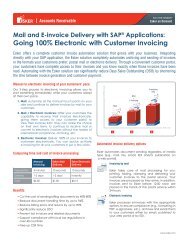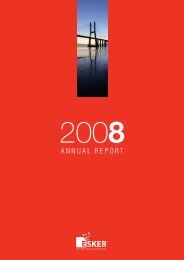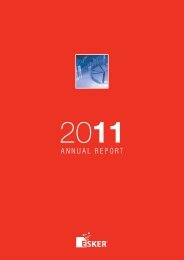Tun SQL â Data Access - Esker
Tun SQL â Data Access - Esker
Tun SQL â Data Access - Esker
- No tags were found...
Create successful ePaper yourself
Turn your PDF publications into a flip-book with our unique Google optimized e-Paper software.
DescriptionEnter an optional comment to associate with the data source.Host NameEnter the IP address or the name of the host on which the database youwant to use is installed.Service NameEnter the name of the <strong>Tun</strong> <strong>SQL</strong> server process associated with theDBMS in which the required database has been created (for example,tunodbc200.ora).If you're using a different TCP/IP stack from TCP/IP Stack, youshould complete the services file in the TCP/IP software used with thefollowing values:tunodbc200.ora 5370/tcp # <strong>Tun</strong>-<strong>SQL</strong> ORACLEtunodbc200.ifx 5371/tcp # <strong>Tun</strong>-<strong>SQL</strong> INFORMIXtunodbc200.syb 5372/tcp # <strong>Tun</strong>-<strong>SQL</strong> SYBASEtunodbc200.db2 5373/tcp # <strong>Tun</strong>-<strong>SQL</strong> DB2tunodbc200.pro 5374/tcp # <strong>Tun</strong>-<strong>SQL</strong> PROGRESSThe other services are given below (not used in the example):tunodbc200.pro7 5375/tcp # <strong>Tun</strong>-<strong>SQL</strong> PROGRESS7tunodbc200.ism 5376/tcp # <strong>Tun</strong>-<strong>SQL</strong> C-ISAMtunodbc200.mvs 5377/tcp # <strong>Tun</strong>-<strong>SQL</strong> DB2/MVStunodbc200.pro8 5378/tcp # <strong>Tun</strong>-<strong>SQL</strong> PROGRESS8<strong>Data</strong>baseEnter the name of the database you want to use. To use the sampledatabase, enter tunsqldemo (the sample database supplied with <strong>Tun</strong><strong>SQL</strong>).User NameEnter the name of a user authorized to access the database.PasswordEnter the password associated with the user.2 - 24 <strong>Data</strong> <strong>Access</strong> !