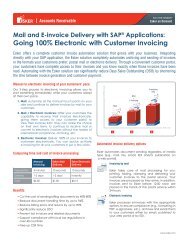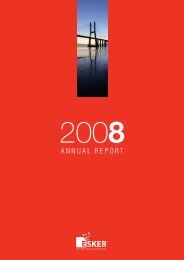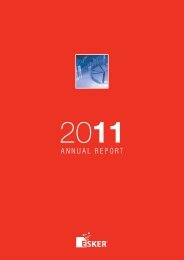Tun SQL â Data Access - Esker
Tun SQL â Data Access - Esker
Tun SQL â Data Access - Esker
- No tags were found...
Create successful ePaper yourself
Turn your PDF publications into a flip-book with our unique Google optimized e-Paper software.
" Catalog informationYou can obtain information on the catalog using the Catalog menu.The menu options provide information on:• TypeInfo: Each data type is identified by a number, as defined bythe ODBC standard. Enter the number for the data type you want toverify, or enter 0 to view the data type list.• Tables: You can query the catalog for information on its tables,using the name of the user who created the table, the table nameitself, or the table type (system table, synonym, etc.). Enter the %character to include all the tables or table types in your query.• Columns: You can query the catalog for information on itscolumns, using the name of the user who created the table, the tablename itself, or the column name. Enter the % character to include allthe tables or columns in your query.• Statistics: You can obtain statistics on the data in the catalog.• PrimaryKeys: You can query the catalog for a table's primary keys,using the name of the user who created the table or the table nameitself. Enter the % character to include all the tables in your query.For more information on the Catalog menu options, refer to the catalogsystem section in the ODBC standard reference manual." Editing a tableThe length of records in a table is set when the table's created.Consequently, you can't add or delete records if the total length isaffected.If you want to change the structure of a table, you must first delete thetable respecting the precautions described in "Deleting a table"." Deleting a tableThere are two ways to delete a table from the catalog:You created the table using the statement create table: Use thestatement drop table to delete it. Note: This statement removes allreferences to the table from the catalog files and deletes the pair of C-ISAM files linked with the table.3 - 46 <strong>Data</strong> <strong>Access</strong> !