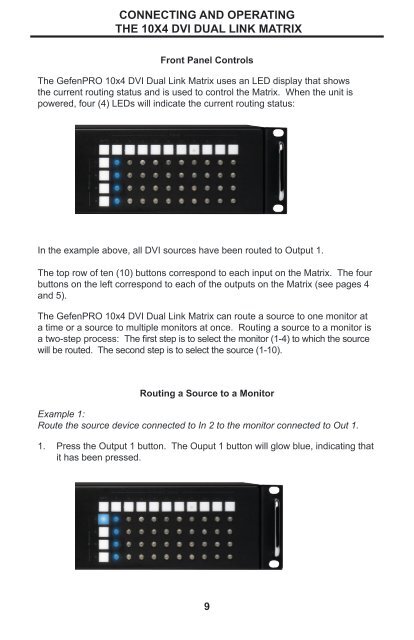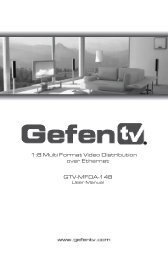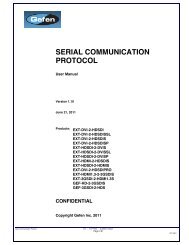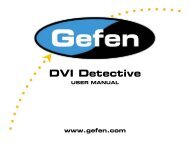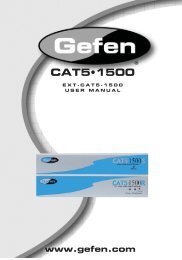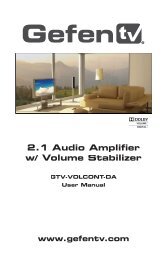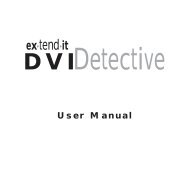10x4 DVI Dual Link Matrix - Gefen
10x4 DVI Dual Link Matrix - Gefen
10x4 DVI Dual Link Matrix - Gefen
You also want an ePaper? Increase the reach of your titles
YUMPU automatically turns print PDFs into web optimized ePapers that Google loves.
CONNECTING AND OPERATINGTHE 10X4 <strong>DVI</strong> DUAL LINK MATRIXFront Panel ControlsThe <strong>Gefen</strong>PRO <strong>10x4</strong> <strong>DVI</strong> <strong>Dual</strong> <strong>Link</strong> <strong>Matrix</strong> uses an LED display that showsthe current routing status and is used to control the <strong>Matrix</strong>. When the unit ispowered, four (4) LEDs will indicate the current routing status:In the example above, all <strong>DVI</strong> sources have been routed to Output 1.The top row of ten (10) buttons correspond to each input on the <strong>Matrix</strong>. The fourbuttons on the left correspond to each of the outputs on the <strong>Matrix</strong> (see pages 4and 5).The <strong>Gefen</strong>PRO <strong>10x4</strong> <strong>DVI</strong> <strong>Dual</strong> <strong>Link</strong> <strong>Matrix</strong> can route a source to one monitor ata time or a source to multiple monitors at once. Routing a source to a monitor isa two-step process: The first step is to select the monitor (1-4) to which the sourcewill be routed. The second step is to select the source (1-10).Routing a Source to a MonitorExample 1:Route the source device connected to In 2 to the monitor connected to Out 1.1. Press the Output 1 button. The Ouput 1 button will glow blue, indicating thatit has been pressed.9