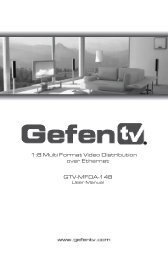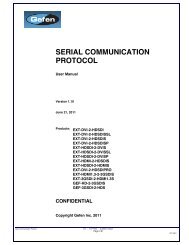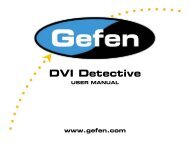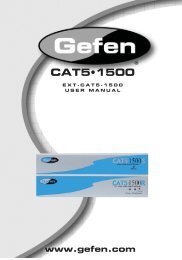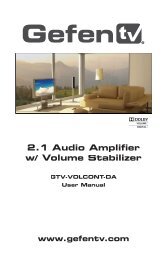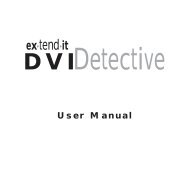10x4 DVI Dual Link Matrix - Gefen
10x4 DVI Dual Link Matrix - Gefen
10x4 DVI Dual Link Matrix - Gefen
Create successful ePaper yourself
Turn your PDF publications into a flip-book with our unique Google optimized e-Paper software.
INTRODUCTIONCongratulations on your purchase of the <strong>Gefen</strong>PRO <strong>10x4</strong> <strong>DVI</strong> <strong>Dual</strong> <strong>Link</strong> <strong>Matrix</strong>.Your complete satisfaction is very important to us.<strong>Gefen</strong>PROIn the realm of video distribution, certain features are invaluable in a commercialor broadcast environment. Accommodations such as a build-in power supplyand flat black rack-mount enclosures set <strong>Gefen</strong>PRO apart from our traditionalproducts. Complex distribution units allow for professional <strong>DVI</strong>, 3G-SDI, andHDMI signals to be routed and converted easily and seamlessly, while beingbacked up by a renowned and dependable technical support team. <strong>Gefen</strong> invitesyou to explore the <strong>Gefen</strong>PRO product line and hopes that you find the solutionthat fits your needs.The <strong>Gefen</strong>PRO <strong>10x4</strong> <strong>DVI</strong> <strong>Dual</strong> <strong>Link</strong> <strong>Matrix</strong>Simplify the process of routing up to 10 <strong>DVI</strong> sources to any of 4 <strong>DVI</strong> monitorswithout losing quality or resolution. The <strong>Gefen</strong>PRO <strong>10x4</strong> <strong>DVI</strong> <strong>Dual</strong> <strong>Link</strong> <strong>Matrix</strong>provides a simple, reliable, and highly effective method of streamlining anyinstallation using multiple sources and outputs, taking the hassle out of managingmultiple connections. Each <strong>DVI</strong> source is accessible at all times by any monitorusing the front-panel buttons, IR remote unit, built-in RS-232 or using IP control.How It WorksUsing the supplied <strong>DVI</strong> cables, connect 10 sources to the <strong>DVI</strong> input ports onthe <strong>Gefen</strong>PRO <strong>10x4</strong> <strong>DVI</strong> <strong>Dual</strong> <strong>Link</strong> <strong>Matrix</strong>. Connect the 4 <strong>DVI</strong> monitors to the<strong>DVI</strong> outputs on the <strong>Gefen</strong>PRO <strong>10x4</strong> <strong>DVI</strong> <strong>Dual</strong> <strong>Link</strong> <strong>Matrix</strong>. Plug in the powercord and power-on the <strong>Gefen</strong>PRO <strong>10x4</strong> <strong>DVI</strong> <strong>Dual</strong> <strong>Link</strong> <strong>Matrix</strong>. The connectedmonitors will show video according to the routing selection.NOTE: The <strong>Gefen</strong>PRO <strong>10x4</strong> <strong>DVI</strong> <strong>Dual</strong> <strong>Link</strong> <strong>Matrix</strong> only supports <strong>DVI</strong>-D. The <strong>DVI</strong>connectors on the <strong>10x4</strong> <strong>DVI</strong> <strong>Dual</strong> <strong>Link</strong> <strong>Matrix</strong> have all 29 pins.1