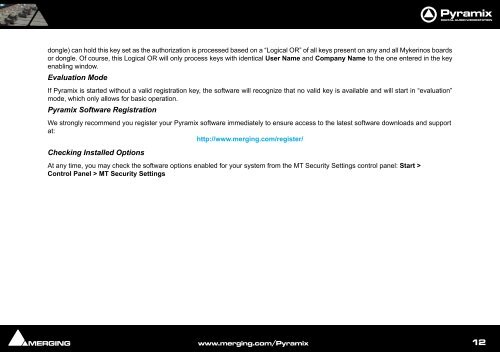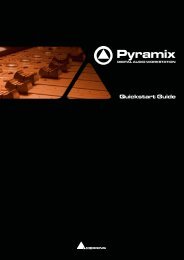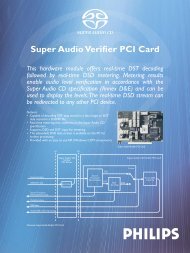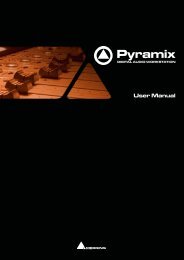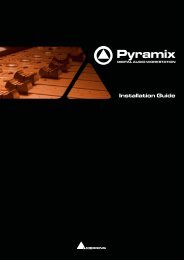Pyramix 6.1 Installation Guide - Merging Technologies
Pyramix 6.1 Installation Guide - Merging Technologies
Pyramix 6.1 Installation Guide - Merging Technologies
Create successful ePaper yourself
Turn your PDF publications into a flip-book with our unique Google optimized e-Paper software.
dongle) can hold this key set as the authorization is processed based on a “Logical OR” of all keys present on any and all Mykerinos boardsor dongle. Of course, this Logical OR will only process keys with identical User Name and Company Name to the one entered in the keyenabling window.Evaluation ModeIf <strong>Pyramix</strong> is started without a valid registration key, the software will recognize that no valid key is available and will start in “evaluation”mode, which only allows for basic operation.<strong>Pyramix</strong> Software RegistrationWe strongly recommend you register your <strong>Pyramix</strong> software immediately to ensure access to the latest software downloads and supportat:http://www.merging.com/register/Checking Installed OptionsAt any time, you may check the software options enabled for your system from the MT Security Settings control panel: Start >Control Panel > MT Security Settingswww.merging.com/<strong>Pyramix</strong> 12