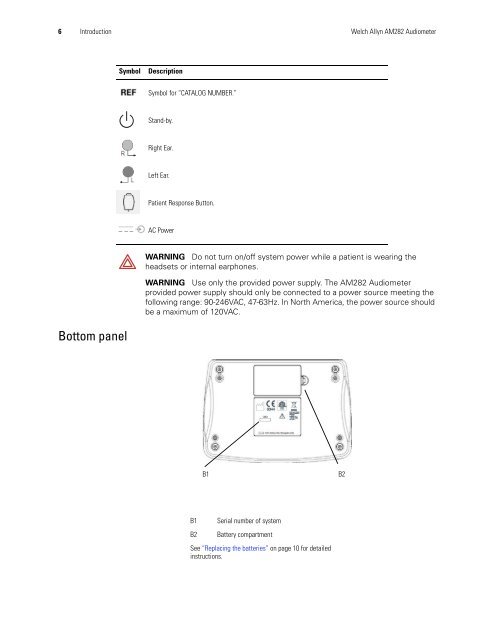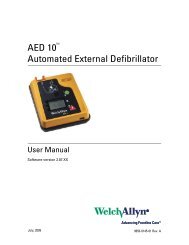User Manual - Medical Supplies
User Manual - Medical Supplies
User Manual - Medical Supplies
Create successful ePaper yourself
Turn your PDF publications into a flip-book with our unique Google optimized e-Paper software.
6 Introduction Welch Allyn AM282 AudiometerSymbolDescriptionSymbol for “CATALOG NUMBER.”Stand-by.Right Ear.Left Ear.Patient Response Button.AC PowerWARNING Do not turn on/off system power while a patient is wearing theheadsets or internal earphones.WARNING Use only the provided power supply. The AM282 Audiometerprovided power supply should only be connected to a power source meeting thefollowing range: 90-246VAC, 47-63Hz. In North America, the power source shouldbe a maximum of 120VAC.Bottom panelB1B2B1B2Serial number of systemBattery compartmentSee “Replacing the batteries” on page 10 for detailedinstructions.