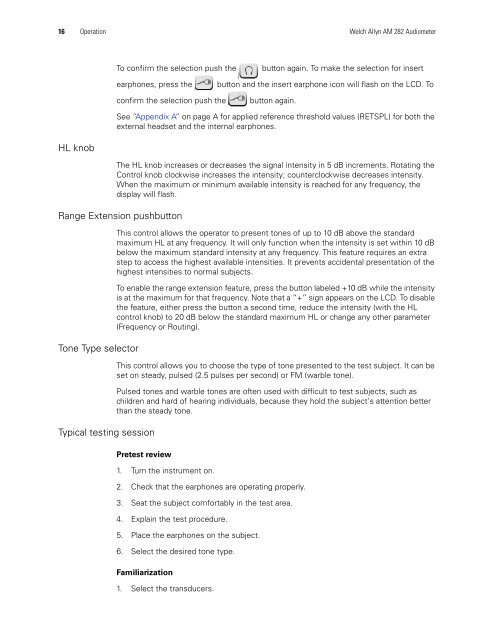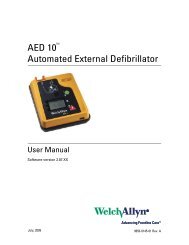User Manual - Medical Supplies
User Manual - Medical Supplies
User Manual - Medical Supplies
You also want an ePaper? Increase the reach of your titles
YUMPU automatically turns print PDFs into web optimized ePapers that Google loves.
16 Operation Welch Allyn AM 282 AudiometerTo confirm the selection push thebutton again. To make the selection for insertearphones, press thebutton and the insert earphone icon will flash on the LCD. Toconfirm the selection push thebutton again.See “Appendix A” on page A for applied reference threshold values (RETSPL) for both theexternal headset and the internal earphones.HL knobThe HL knob increases or decreases the signal intensity in 5 dB increments. Rotating theControl knob clockwise increases the intensity; counterclockwise decreases intensity.When the maximum or minimum available intensity is reached for any frequency, thedisplay will flash.Range Extension pushbuttonTone Type selectorTypical testing sessionThis control allows the operator to present tones of up to 10 dB above the standardmaximum HL at any frequency. It will only function when the intensity is set within 10 dBbelow the maximum standard intensity at any frequency. This feature requires an extrastep to access the highest available intensities. It prevents accidental presentation of thehighest intensities to normal subjects.To enable the range extension feature, press the button labeled +10 dB while the intensityis at the maximum for that frequency. Note that a “+” sign appears on the LCD. To disablethe feature, either press the button a second time, reduce the intensity (with the HLcontrol knob) to 20 dB below the standard maximum HL or change any other parameter(Frequency or Routing).This control allows you to choose the type of tone presented to the test subject. It can beset on steady, pulsed (2.5 pulses per second) or FM (warble tone).Pulsed tones and warble tones are often used with difficult to test subjects, such aschildren and hard of hearing individuals, because they hold the subject's attention betterthan the steady tone.Pretest review1. Turn the instrument on.2. Check that the earphones are operating properly.3. Seat the subject comfortably in the test area.4. Explain the test procedure.5. Place the earphones on the subject.6. Select the desired tone type.Familiarization1. Select the transducers.