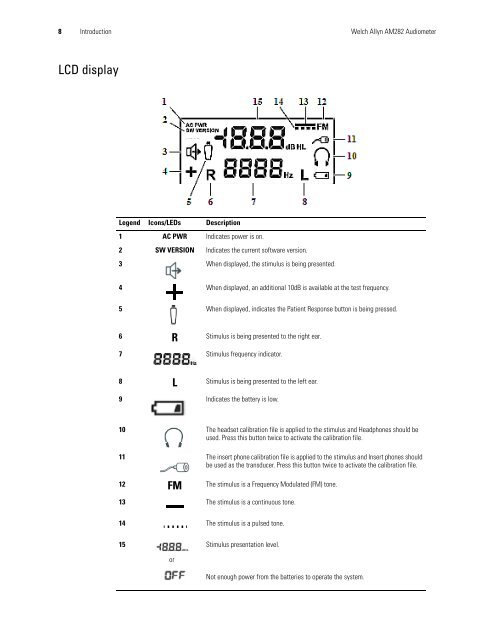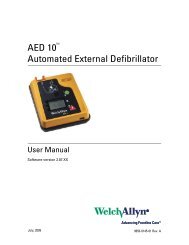User Manual - Medical Supplies
User Manual - Medical Supplies
User Manual - Medical Supplies
You also want an ePaper? Increase the reach of your titles
YUMPU automatically turns print PDFs into web optimized ePapers that Google loves.
8 Introduction Welch Allyn AM282 AudiometerLCD displayLegend Icons/LEDs Description1 AC PWR Indicates power is on.2 SW VERSION Indicates the current software version.3 When displayed, the stimulus is being presented.4 When displayed, an additional 10dB is available at the test frequency.5 When displayed, indicates the Patient Response button is being pressed.6 R Stimulus is being presented to the right ear.7 Stimulus frequency indicator.8 L Stimulus is being presented to the left ear.9 Indicates the battery is low.10 The headset calibration file is applied to the stimulus and Headphones should beused. Press this button twice to activate the calibration file.11 The insert phone calibration file is applied to the stimulus and Insert phones shouldbe used as the transducer. Press this button twice to activate the calibration file.12 FM The stimulus is a Frequency Modulated (FM) tone.13 The stimulus is a continuous tone.14 The stimulus is a pulsed tone.15 Stimulus presentation level.orNot enough power from the batteries to operate the system.