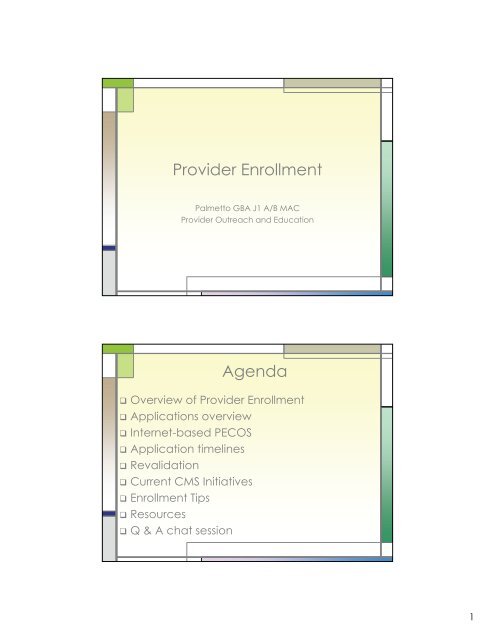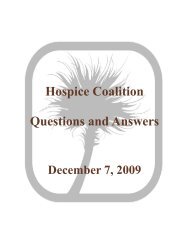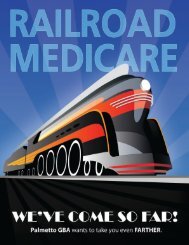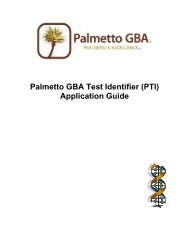Provider Enrollment Handout - Palmetto GBA
Provider Enrollment Handout - Palmetto GBA
Provider Enrollment Handout - Palmetto GBA
Create successful ePaper yourself
Turn your PDF publications into a flip-book with our unique Google optimized e-Paper software.
<strong>Provider</strong> <strong>Enrollment</strong><strong>Palmetto</strong> <strong>GBA</strong> J1 A/B MAC<strong>Provider</strong> Outreach and EducationAgenda Overview of <strong>Provider</strong> <strong>Enrollment</strong> Applications overview Internet-based PECOS Application timelines Revalidation Current CMS Initiatives <strong>Enrollment</strong> Tips Resources Q & A chat session1
CMS <strong>Provider</strong> <strong>Enrollment</strong> Forms CMS 855I CMS 855B CMS 855R CMS 460 - Participation Agreement CMS 588 - Electronic Funds Transfer(EFT) AgreementSpeaker Note: These forms can be found in the <strong>Provider</strong> <strong>Enrollment</strong> section of the CMSand <strong>Palmetto</strong> <strong>GBA</strong> Web sites. Downloading directly from the Web ensures you are usingthe most current form available.PTANs and NPIs <strong>Provider</strong> Transaction Access Number(PTAN) Minimum number of PTANs will beassigned Exceptions are made for hospitaldepartments under certaincircumstances National <strong>Provider</strong> Identifier (NPI)Speaker Note: To obtain an NPI providers should use the Web based National Plan and <strong>Provider</strong>Enumeration System also known as NPPES. To access this site, go to the CMS web page.4
What is Your Business Structure?□ One Owner□ Sole owner, not incorporated□ Submit 855I□ Sole owner, incorporated□ Must have both Type I (Individual) and Type II (Organizational) NPI and submit 855I□ Multiple Owners□ Must have Type I and Type II NPI□ Must be signed by A/O or D/O as required□ Submit 855BSolely Owned Organizationvs. Sole ProprietorSolely Owned Organization <strong>Provider</strong>s who are the soleowners of theirincorporated business (Inc.,LLC, PC, etc.) Be sure to include allbusiness information insection 4A of CMS 855I In most cases, a Type 2Organizational NPI isneeded for the businessSole Proprietor Physician operates anunincorporated businessand the business name isthe same as his/her name Be sure to include theindividual taxidentification informationin section 4F of CMS 855I5
How do I enroll in Medicare? Submit the latest version of a CMS 855enrollment application Complete online enrollment viaInternet-based PECOSApplication Overview: CMS 855I Initial enrolling Individual practitioner Providing services in group or privatesetting Enrolled practitioner making changesto enrollment data Enrolled practitioner forming a soleowned business entity6
What is PECOS? <strong>Provider</strong> <strong>Enrollment</strong> Chain andOwnership System CMS Database of all medicalproviders/suppliers System of record for all enrollmentrelated informationAre You In PECOS?9
Are You In PECOS?Accessing Internet-based PECOSYou must have: Internet access Current NPPES User ID and password10
CMS PECOS Webpage PECOS example <strong>Enrollment</strong> products Webinars Sole Proprietor or Owner Change of Information Reassignment Two directorsInternet-based PECOSCapabilities New provider enrollment Change established enrollments View current enrollment information Check status of PECOS application11
Reminder: Hit The “Submit” ButtonReminder: Print, Complete andMail Certification Statement13
CAP vs. Reconsideration□ CAP = Corrective Action Plan□ Allows provider to correct deficiencies with originalsubmission□ Must submit all missing information with CAP form within 30days□ Application will be reopened and effective date preserved□ Reconsideration = Appeal of <strong>Enrollment</strong> decision□ Allows provider to dispute decision□ Details provided in approval/denial letter□ <strong>Provider</strong> must submit letter detailing why decision was notcorrect within 60 days□ Both can be submitted concurrentlyRevalidation Activities CMS initiatives or Contractor discretion <strong>Provider</strong> must submit a completeenrollment package Ensures all information is up to date inthe enrollment system Effective Date will not changeSpeaker Note: When should you revalidate? Every 5 years if no changes to practice.15
Current CMS InitiativesCurrent Initiatives CR-6417: Expansion of the CurrentScope of Editing forOrdering/Referring <strong>Provider</strong>s CR-7350: Implementation of <strong>Provider</strong><strong>Enrollment</strong> Provisions16
CR 6417: Expansion of the CurrentScope of Editing forOrdering/Referring <strong>Provider</strong>sOrdering and Referring <strong>Provider</strong>s All providers ordering and referringservices for Medicare beneficiariesmust have an Internet-based PECOSenrollment record Validate your PECOS status on CMSOrdering Referring Report Must be of the type/specialty who areeligible to order/refer services forMedicare beneficiaries17
Eligible to Order/Refer Doctor of Medicineor Osteopathy Dental Medicine Dental Surgery Podiatric Medicine Optometry ChiropracticMedicine Physician Assistant Certified ClinicalNurse Specialist Nurse Practitioner Clinical Psychologist Certified NurseMidwife Clinical SocialWorkerDuring Phase 1 (October 5, 2009-until further notice):□ If the ordering/referring provider is noton the PECOS file or is not of thespecialty eligible to order or refer:□ The claim will continue to process but amessage will be included on theremittance advice notifying the billingprovider that the claims may not be paidin the future18
During Phase 2 (Start Date to BeAnnounced):□ If the billed service requires anordering/referring provider and theordering/referring provider is not onthe claim, the claim will not be paid□ If the ordering/referring provider is notPECOS or if they are not of thespecialty eligible to order or refer, theclaim will not be paidCR 7350: Implementation of<strong>Provider</strong> <strong>Enrollment</strong> Provisions19
PE Provisions: BeginningMarch 25, 2011□ Establishes provider enrollment screeningcategories□ Submission of application fees as part of theprovider enrollment process□ Suspensions of payment based on credibleallegations of fraud□ Authority to impose a temporary moratoriumon the enrollment of new Medicareproviders and suppliers of a particular type(or the establishment of new practicelocations of a particular type) in ageographic areaScreening Process□ Medicare will place newly-enrollingand existing providers and suppliers inone of three levels of categoricalscreening:□ Limited□ Moderate□ HighSpeaker Note : Chapter 15, Section 19.2.1 of the “Program Integrity Manual” (PIM) provides thecomplete list of these three screening categories, the provider types assigned to each category, and adescription of the screening processes applicable to the three categories, and procedures to be usedfor each category.20
Application Fees Does not apply to physicians, nonphysicianpractitioners, physician grouppractices and non-physician grouppractices <strong>Provider</strong>s and suppliers that are: Initially enrolling in Medicare Adding a practice location or Revalidating their enrollmentinformationMust submit an application fee of $505<strong>Enrollment</strong> Tips21
Top Development Reasons Application is incomplete – Missinginformation Signature issues Missing CP-575 tax document Missing CMS 588 EFT application Wrong type of NPI - Type 2 needed NPPES mismatchAdd/Change /Delete□ Add = new enrollment for first time,new additional location or revalidation□ Change = submit change to existinginformation□ Delete = Removal of information□ Section 4 can be copied andsubmitted multiple times to completemultiple actions or locations22
Signature Requirements□ Signature verification required for:□ Change of practice location□ Change of Corr/Special Payment address□ Change EFT□ Revalidation or Reactivation□ Establishment of sole owner or soleproprietor when provider currentlyreassigning all benefitsParticipation vs. Opt Out□ Participating: Accepts Medicareassignment□ Non – Participating: Option to acceptor not accept Medicare assignment□ Opt Out: Not enrolled/ does notparticipate in Medicare program□ Opt Out period runs for two years23
□ IRSSupporting Documents□ CP 575 preferred to validate LegalBusiness Name□ Must be on pre-printed form from IRS□ I-9 Verification□ Foreign born providers must proveresidency or ability to work in UnitedStates□ Requirements consistent with SSASpecialty Codes□ Must designate a primary specialty (P)and a secondary specialty (S)□ Avoid “other” if at all possible –example a provider designated D.D.Sis viewed as a “Dentist”□ Consider carefully and view ranges –Pediatric Neurology would beconsidered “Neurology”24
Minimizing Risks Ensure information is accurate andsubmitted timely All changes, no matter how small must besubmitted All service locations must be on file Be proactive – Failure to do so could impactyour ability to receive reimbursement Use the most current enrollment formslocated on the CMS Web siteMinimizing Risks Stay informed of changes Subscribe to ListServ messages/Email Updates Review materials and information on the CMSand <strong>Palmetto</strong> <strong>GBA</strong> Web sites Participate in Outreach and Educationopportunities in your area Ensure EFT and EDI information is current CMS 588 form is required and must be accurate EDI enrollment/submitter linkage is completedthrough EDI team and not <strong>Provider</strong> <strong>Enrollment</strong>25
ResourcesResources CMS Web site Resources:<strong>Provider</strong> <strong>Enrollment</strong>Internet-based PECOSOrdering/Referring ReportMedicare Program Integrity Manual(IOM 100-8, Chapters 10 &15)26
Resources <strong>Palmetto</strong> <strong>GBA</strong> Web site Resources:<strong>Provider</strong> <strong>Enrollment</strong>Self-Service Tools<strong>Provider</strong> <strong>Enrollment</strong> Application Help<strong>Provider</strong> <strong>Enrollment</strong> ApplicationLookupMLN Matters ArticlesCR6417CR7350J1 <strong>Provider</strong> <strong>Enrollment</strong>Application Help Tool27
J1 <strong>Provider</strong> <strong>Enrollment</strong>Application LookupQ/A Chat SessionThis concludes the audio portion of today’swebinar. We will remain online for the next 30minutes to conduct the Q & A session via the Chatfeature in WebEx.28