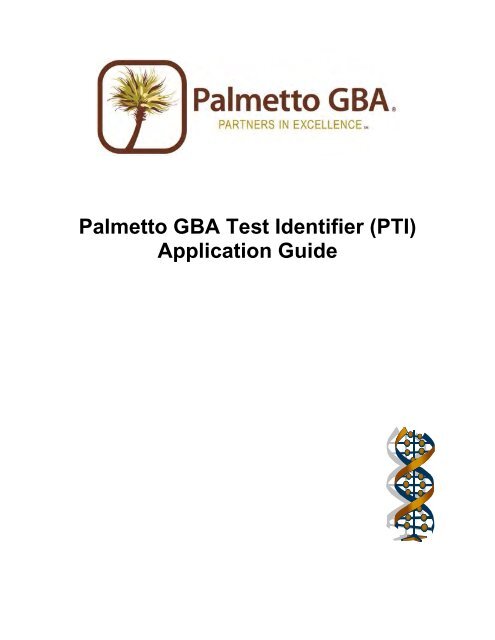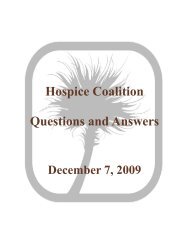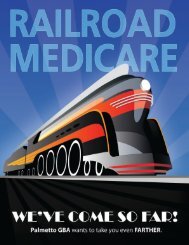Palmetto GBA Test Identifier (PTI) Application Guide
Palmetto GBA Test Identifier (PTI) Application Guide
Palmetto GBA Test Identifier (PTI) Application Guide
- No tags were found...
You also want an ePaper? Increase the reach of your titles
YUMPU automatically turns print PDFs into web optimized ePapers that Google loves.
<strong>Palmetto</strong> <strong>GBA</strong> <strong>Test</strong> <strong>Identifier</strong> (<strong>PTI</strong>)<strong>Application</strong> <strong>Guide</strong>
ContentsCompleting the <strong>PTI</strong> <strong>Application</strong> ............................................................................................................. 5Fields Reference.......................................................................................................................................... 6Organization Tab................................................................................................................................ 6Organization Information Fields............................................................................................. 6Contact Information Fields....................................................................................................... 7Medical / Lab Director Information ........................................................................................ 7Credential Information ............................................................................................................. 8Lab <strong>Test</strong>s Tab....................................................................................................................................... 9General <strong>Test</strong> Information Fields .............................................................................................. 9Procedure Coding Information Fields .................................................................................. 11Algorithm Field........................................................................................................................ 11FDA Fields................................................................................................................................ 12Instructions Fields ................................................................................................................... 12Additional <strong>Test</strong> / Assay Information Fields......................................................................... 123
<strong>Palmetto</strong> <strong>GBA</strong> <strong>Test</strong> <strong>Identifier</strong> (<strong>PTI</strong>)<strong>Application</strong> <strong>Guide</strong>The Molecular Diagnostic Services (MolDx) program was created to catalog moleculardiagnostic tests to determine coverage and reimbursement policies. May 1, 2012, labswill need to include a <strong>Palmetto</strong> <strong>GBA</strong> <strong>PTI</strong> in the comment / narrative field in its claims.Although <strong>Palmetto</strong> <strong>GBA</strong> prefers a Z‐Code identifier, you may obtain and enter anassigned <strong>PTI</strong> as an alternate test identifier. The <strong>PTI</strong> uniquely identifies each moleculardiagnostic test and enables a one‐to‐one mapping of a test to the submitted additionalinformation required to obtain the identifier.As the first step in the MolDx program, laboratory providers will register theirdiagnostic tests by completing and submitting an application for a <strong>PTI</strong>. Onceregistered, each test will be assigned a unique <strong>PTI</strong> and be added to the Master <strong>Test</strong>Catalog. The requesting laboratory provider will then be notified of the <strong>PTI</strong> assignment(allow at least 30 days to receive the assignment).Completing the <strong>PTI</strong> <strong>Application</strong>To complete the <strong>PTI</strong> <strong>Application</strong>:1. From www.<strong>Palmetto</strong><strong>GBA</strong>.com, download the following file:<strong>PTI</strong> <strong>Application</strong> (<strong>PTI</strong>_<strong>Application</strong>.xls)2. Open the <strong>PTI</strong>_<strong>Application</strong>.xlsx file in Microsoft Excel.3. Review the information on the Instructions tab.4. In the Organization section, enter your organization’s information. For detailedinformation about each field on this tab, refer to the Organization section fieldreference below.5. Save your changes to the workbook.6. In the Lab section, enter your lab test information. For detailed information abouteach field on this tab, refer to the Lab <strong>Test</strong>s section field reference below.7. Save your changes to the workbook.8. Repeat steps 7‐8 for each additional lab test you want to add to the workbook byadding the appropriate information to the row below your last entry. For example, the second lab test submitted should be input into row 8.9. Return the completed application via e‐mail to MOLDX@palmettogba.com.5
<strong>Palmetto</strong> <strong>GBA</strong> <strong>Test</strong> <strong>Identifier</strong> (<strong>PTI</strong>) <strong>Application</strong> <strong>Guide</strong>Fields ReferenceThis section describes the fields in the spreadsheet.Organization TabThe fields on the Organization tab are grouped into the following categories: Organization information Contact information Medical/Lab Director information Credential InformationOrganization Information FieldsField NameDisplay NameStreet Address 1Street Address 2CityStatePostal CodeCountryDescription Column entry is required. Provide the name of the laboratory performing the test/assay. Acceptable format: free-text entry. This information will be exposed for public view. Column entry is required. Provide the street address of the performing laboratory facility. Acceptable format: free-text entry. Column entry is required. This information will be exposed for public view. Column entry is optional. Provide any additional address information for the performinglaboratory. Acceptable format: free-text entry. This information will be exposed for public view. Column entry is required. Provide the city. Acceptable format: free-text entry. This information will be exposed for public view. Column entry is required. Choose state from the dropdown options. Acceptable format: free-text entry.This information will be exposed for public view. Column entry is required. Enter a five- to nine-digit zip code. Acceptable format: alphanumeric. This information will be exposed for public view. Country code of "US" will auto populate. This information will be exposed for public view.6
Fields ReferenceContact Information FieldsField NameNameEmailPhonePhone Ext.Description Column entry is required. Provide the name of the laboratory contact that will manage thisdocument. Acceptable format: free-text entry. Confidential: This information will not be exposed to public view. Column entry is required. Provide the email address of the laboratory contact that willmanage this document. Acceptable format: free-text entry. If no email address is available enter"email@yourlab.com." Confidential: This information will not be exposed to publicview. Column entry is required. Provide the phone number of the laboratory contact that willmanage this document. Acceptable format: alphanumeric. Confidential: This information will not be exposed to public view. Column entry is optional. Provide the phone extension of the laboratory contact that willmanage this document. Acceptable format: alphanumeric. Confidential: This information will not be exposed to public view.Fax Column is required if Email column entry ="email@yourlab.com" otherwise column is optional. Provide the fax number of the laboratory contact that willmanage this document. Acceptable format: alphanumeric. Confidential: This information will not be exposed to public view.Medical / Lab Director InformationField NameNameStreet Address 1Description Column entry is required. Provide the name of the medical/lab director/CLIA # licenseholder in the performing laboratory. Acceptable format: free-text entry. This information will be exposed for public view. Column entry is optional. Provide the street address of the medical/lab director/CLIA #license holder's office. If the address is different from that of the performing laboratory,enter it here. Acceptable format: free-text entry. Confidential: This information will not be exposed to public view.7
<strong>Palmetto</strong> <strong>GBA</strong> <strong>Test</strong> <strong>Identifier</strong> (<strong>PTI</strong>) <strong>Application</strong> <strong>Guide</strong>Field NameStreet Address 2CityStatePostal CodeCountryEmailDescription Column entry is optional. Provide any additional address information for the medical/labdirector/ CLIA license holder's office. Acceptable format: free-text entry. Confidential: This information will not be exposed to public view. Column entry is optional. Provide the city. If the city is different from that of the performing laboratory,enter it here. Acceptable format: free-text entry. Confidential: This information will not be exposed to public view. Column entry is optional. If the state is different from that of the performing laboratory,enter it here. Choose state from the dropdown options. Confidential: This information will not be exposed to public view. Column entry is optional. If the postal code is different from that of the performinglaboratory, enter it here. Enter a five- to nine- digit zip code. Acceptable format: alphanumeric. Confidential: This information will not be exposed to public view. Country code of "US" will auto populate. This information will be exposed for public view. Column entry is optional. Provide the email address of the medical/lab director/CLIA #license holder. If no email address is available, enter "email@yourlab.com." Acceptable format: free-text entry. Confidential: This information will not be exposed to public view.Credential InformationField NameCLIA#NPI#Description Column entry is required. Provide the performing laboratory's CLIA number. Acceptable format: free-text entry. This information will be exposed for public view. Column entry is required. Provide the performing laboratory's NPI number. Acceptable format: free-text entry. This information will be exposed for public view.8
Fields ReferenceField NameState License #Description Column entry is optional. Provide any state and state license numbers that are used bythe performing laboratory. For NY State indicate the Lab ID if alicense exists. Acceptable format: free-text entry. If more than one license isentered, comma-delimit the entries (i.e. separated by commas). This information will be exposed for public view.Lab <strong>Test</strong>s TabThe fields on the Lab <strong>Test</strong>s tab are grouped into the following categories: General <strong>Test</strong> information Procedure coding information Algorithm FDA Instructions Additional <strong>Test</strong> / Assay informationGeneral <strong>Test</strong> Information FieldsField Name<strong>Test</strong> Code<strong>Test</strong> Title<strong>Test</strong> DescriptionDescription Column entry is required; however, if no code is available, onewill be automatically assigned. Assignments will be a mixture ofperforming lab name and test name (i.e.) SAGTTT. Provide the code, the LIS, or other primary system uses toidentify the test/assay. A corresponding code used in HL7 electronic transmissions isacceptable. This code must be unique for every test/assay. Acceptable formats: alphabetic, numeric, alphanumeric, orcontaining special characters. This information will be exposed for public view. Column entry is required. Provide the name of the test/assay that may be ordered. Acceptable formats: alphabetic, alphanumeric, or containingspecial characters. This information will be exposed for public view. Column entry is required. Provide the usage statement for the associated test/assayincluding indications for ordering, limitations, etc. Acceptable format: free-text entry. This information will be exposed for public view.9
<strong>Palmetto</strong> <strong>GBA</strong> <strong>Test</strong> <strong>Identifier</strong> (<strong>PTI</strong>) <strong>Application</strong> <strong>Guide</strong>Field Name<strong>Test</strong> Type<strong>Test</strong> Type DescriptionBranch of MedicinePrimaryBranch of MedicineSecondaryMethodology PrimaryMethodology PrimaryDescriptionMethodology SecondaryMethodology SecondaryDescriptionAliasesDescription Column entry is required. Select <strong>Test</strong> Type associated with the test/assay from thedropdown options. If none of the options qualify, choose "Other" and describe testtype in next column. This information will be exposed for public view. Column entry is required ONLY if previous column = "Other." If the previous column was answered "Other", provideinformation to categorize the test/assay. Acceptable format: free-text entry. This information will be exposed for public view. Column entry is required. Select the Branch of Medicine primarily associated with thetest/assay from the dropdown options. This information will be exposed for public view. Column is optional. If applicable select the Branch of Medicine secondarilyassociated with the test/assay from the dropdown options. This information will be exposed for public view. Column entry is required. Select the Methodology primarily associated with the test/assayfrom the dropdown options. If none of the options qualify, choose "Unlisted" and describemethodology in next column. This information will be exposed for public view. Column entry is required ONLY if previous column = "Unlisted." If the previous column was answered "Unlisted," provideinformation to best describe the methodology of the test/assay Acceptable format: free-text entry. This information will be exposed for public view. Column entry is required. Select the Methodology primarily associated with the test/assayfrom the dropdown options. If none of the options qualify, choose "Unlisted" and describemethodology in next column. This information will be exposed for public view. Column entry is required ONLY if previous column = "Unlisted." If the previous column was answered "Unlisted," provideinformation to best describe the methodology of the test/assay. Acceptable format: free-text entry. This information will be exposed for public view. Column is optional. Provide any different descriptions, abbreviations, or keywordsused by the general public that apply to the test/assay. Acceptable format: free-text entry. If more than one alias exists,comma-delimit the entries (i.e. separated by commas). This information will be exposed for public view.10
Fields ReferenceField NameDescriptionContributing Components Column entry is required. Do not include intellectual property. List all of the components / analytes / formulas / calculations /biomarkers, etc. that make up the test/assay. Formulas, calculations, biomarkers, etc. need only be identifiedas such. Do not include intellectual property. Acceptable format: free-text entry. If more than one componentexists, comma-delimit the entries (i.e. separated by commas). Confidential: This information will not be exposed to public view.Procedure Coding Information FieldsField NameCPT Code(s)HCPCS CodeDescription Column entry is required. Provide the CPT code(s) used to bill or place the test/assay ona claim. If units of a particular CPT code are performed or billed morethan one time, provide the appropriate units in parentheses tothe right of the CPT code. Acceptable format: numeric. If more than one CPT code isentered, comma-delimit the entries (i.e. separated by commas). Confidential: This information will not be exposed to public view. Column is optional. Provide the HCPCS code used to bill or place the test/assay ona commercial payer claim. If the CPT code column is defined, this column need not bedefined. Acceptable format: alphanumeric. Confidential: This information will not be exposed for publicview.2012 CPT code Column entry is optional but strongly recommended if a 2012CPT tier 1 code exists. If the test/assay is affiliated with a new molecular/genetic CPTcode provided by the AMA in 2012, enter the tier 1 CPT code. Acceptable format: numeric. Confidential: This information will not be exposed to public view.Algorithm FieldField NameAlgorithmDescription Column entry is required. Indicate, via the dropdown options, if the test/assay uses analgorithm. Acceptable format: Y/N. Confidential: This information will not be exposed to public view.11
<strong>Palmetto</strong> <strong>GBA</strong> <strong>Test</strong> <strong>Identifier</strong> (<strong>PTI</strong>) <strong>Application</strong> <strong>Guide</strong>FDA FieldsField NameFDA (510k/PMA)FDA Document #Modifications to FDACleared / ApprovedProtocolsDescription Column entry is required. Indicate, via the dropdown options, if the test/assay is FDA510(k) cleared and/or has FDA pre-market approval, or ispending decision by the FDA. Acceptable format: Y/N/P. This information will be exposed to public view. Column is required ONLY if previous column = "P" (pending) inprevious column response. Indicate the FDA document number if the test/assay is beingevaluated for FDA 510(k) clearance or FDA pre-marketapproval. Acceptable format: alphanumeric. This information will be exposed to public view. Column is optional but strongly recommended if FDA(510k/PMA) = Y or P. Indicate, via the dropdown options, if the test/assay hasmodifications to FDA 510(k)/PMA protocols. Acceptable format: Y/N. Confidential: This information will not be exposed to public view.Instructions FieldsField NameSpecimen InstructionsHandling InstructionsDescription Column entry is required. Briefly specify all types of specimens that are accepted for thetest/assay. Acceptable format: free-text entry. This information will be exposed for public view. Column entry is optional. Briefly specify instructions about how the specimen(s) needs tobe handled. Acceptable format: free-text entry. This information will be exposed for public view.Additional <strong>Test</strong> / Assay Information FieldsField NameComparable test/assayDescription Column is optional but strongly recommended. Specify all comparable test/assays. Comparable test/assays may be defined as LDTs, FDAapproved kits, etc. Acceptable format: free-text entry. Confidential: This information will not be exposed for publicview.12
Fields ReferenceField NameKitKit ManufacturerDescription Column entry is required. Indicate, via the dropdown options, if the test/assay is in kitform. Acceptable format: Y/N. Confidential: This information will not be exposed to public view. Column is required with previous column entry = "Yes." Indicate the kit manufacturer's name and the name of thetest/assay kit itself. Acceptable format: free-text entry. Confidential: This information will not be exposed to public view.13