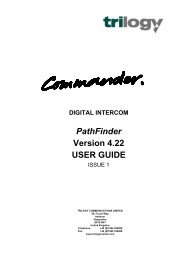Watchdog Changeover Unit User Guide - Trilogy Communications
Watchdog Changeover Unit User Guide - Trilogy Communications
Watchdog Changeover Unit User Guide - Trilogy Communications
- No tags were found...
You also want an ePaper? Increase the reach of your titles
YUMPU automatically turns print PDFs into web optimized ePapers that Google loves.
<strong>Trilogy</strong> <strong>Communications</strong> Limited5. SOFTWARE CONTROL/STATUS USING STATESMAN<strong>Watchdog</strong>5.1 INSTALLING STATESMAN & CONFIGURING FRAMES FOR ETHERNET CONTROLA straight through (non crossover) CAT5 cable should be connected from the PC to a network switchand from the network switch into the Ethernet connector on the rear of the frame.Connections direct from the PC to a frame using a cross over cable are currently not supported.5.1.1 Front panel IP addressesWhen a frame leaves the factory, by default the front panel will be set to DHCP. If you are running aDHCP network the front panel will set a relevant available IP address with the same subnet mask asyour network.If you need to set your own IP address please follow these steps:1. Power the front panel with piano switch 4 on the front panel PCB in the down position (youwill see this on the rear of the front panel when it is open). This will set an IP address of10.0.0.201 and subnet mask of 255.255.255.02. Set your PC to the same IP address range and subnet mask e.g. 10.0.0.200 & 255.255.255.0.Note how the last number in the PC IP address has to be different in order to uniquely identifyit. To change the IP address of a PC go to Start > Settings > Network Connections. Right mouse click on the active connection and select “Properties” in the pop-up menu. Highlight Internet Protocol (TCP/IP) and click properties. Select “use the following IP address” and type in the address and Subnet mask. The defaultgateway can be left as it is.3. Ping the frame from DOS. To run a DOS prompt in Windows XP go to Start > Run and then type “cmd” (without thespeech marks). To ping the frame type ping followed by the IP address of the frame, leaving a spacebetween ping and the IP address e.g. C:\>ping 10.0.0.2014. With communication between the PC and frame established open a web browser and type inthe IP address of the frame (http://10.0.0.201). This will display a page for the Ethernet CPUyou are talking to.5. Click on the select network tab and type in the new IP address and subnet mask you wouldlike to set the frame to. Make sure DHCP is not ticked before confirming selection.6. Put piano switch 4 back to the up position and re-boot the front panel for the new settings toload.7. Change your PC back so it is in the same IP address and subnet mask range as set on theframe.5.1.2 Installing Statesman Lite1. Run the cvsetup.exe file for the version of Statesman you are installing.2. Click “Next” until you reach the Select Components screen. Un-check Statesman LicenseServer and MySQL user setup. These are only required for multi PC installations.3. Continue clicking “Next” then finally click Install.<strong>User</strong> <strong>Guide</strong> Issue 1.00 Page 23 of 28