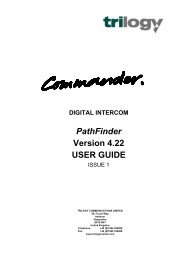Watchdog Changeover Unit User Guide - Trilogy Communications
Watchdog Changeover Unit User Guide - Trilogy Communications
Watchdog Changeover Unit User Guide - Trilogy Communications
- No tags were found...
You also want an ePaper? Increase the reach of your titles
YUMPU automatically turns print PDFs into web optimized ePapers that Google loves.
<strong>Trilogy</strong> <strong>Communications</strong> Limited<strong>Watchdog</strong>Channel Pair – This box contains the controls and status of the inputs of each channel pair.Signal to detect - The type of signal to detect can be selected by selecting the appropriatesignal type, alternatively it can be set to auto. In this mode the input type for both inputs isdetected automatically. If the inputs are of different types or subtypes input A is assumed tobe the correct type.Timing Difference – When inputs A and B are the same type and subtype the timingdifference between the 2 inputs is calculated to an accuracy of +/- 10ns.Select – This sets how the changeover is controlled:oooRemote – When the box is ticked, the changeover is controlled via the GPI inputs.Note: GPI outputs are active at all times.Auto – When selected, if an error is detected on the input routed to the output, achangeover will take place if there are no errors on the other input.A and B – Manually select which input is routed to the output.Note: when controlling multiple boards, the “Remote” checkbox must be ticked and the“Auto” radio button selected on all boards.<strong>Changeover</strong> LED – Red when changeover has occurred. Press “Reset LED” to reset.Output LEDs – Indicates which input is routed to the output.Input x – This box indicates which signal type has been detected on the inputs and the signal quality.Signal Detected – These LEDs indicate if a signal is present and the signal type detected. If BBor TLS are detected the subtype of the signal will be displayed e.g. for BB - PAL or NTSC.Signal Quality – The LEDs indicate if an error has been detected on the input signal. The Errorschecked for are displayed depending on the signal type detected e.g. For BB, input level, linefrequency, frame frequency, burst present and burst amplitude are checked. For AES the inputlevel is checked. If there is an error the LED turns red.<strong>User</strong> <strong>Guide</strong> Issue 1.00 Page 25 of 28