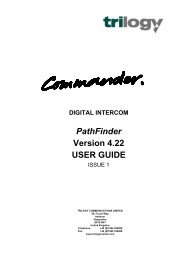Watchdog Changeover Unit User Guide - Trilogy Communications
Watchdog Changeover Unit User Guide - Trilogy Communications
Watchdog Changeover Unit User Guide - Trilogy Communications
- No tags were found...
You also want an ePaper? Increase the reach of your titles
YUMPU automatically turns print PDFs into web optimized ePapers that Google loves.
1. APPLICATION<strong>Trilogy</strong> <strong>Communications</strong> Limited<strong>Watchdog</strong>1.1 INTRODUCTIONThe <strong>Trilogy</strong> <strong>Watchdog</strong> cards are used within the Crystal Vision Indigo modular product system toprovide monitoring, changeover and comparison of a range of signals commonly used in a broadcastenvironment.Two cards are currently available: 370-10-00 Active Board 370-11-00 Passive BoardThe 370-10-00 has three possible control methods: Automatic, on detection of a fault condition Manual, by means of switches on the front edge of the card Software, using the Crystal Vision Statesman applicationThe 370-11-00 is controlled via GPI inputs on the rear connector. By suitable wiring, it may be set to“follow” the 370-10-00 Active Board.The 370-10-00 Active Board is designed to auto-detect most types of applied input signals. This isexplained in more detail in section 3 of this <strong>User</strong> <strong>Guide</strong>.Please contact your local supplier or <strong>Trilogy</strong> for more information.1.2 AVAILABLE OPTIONSThe following cards and rear connectors are currently available. Please contact <strong>Trilogy</strong> for an up todate listing.Part Code Description Note370-10-00 Active Board370-10-02 Active Board AES and LTC only Use only with RM-03370-11-00 Passive Board370-50-00 SDI changeover rear connector assembly Use only with 370-11-00RM-01 BNC rear connector assembly (no bypass relays) Crystal Vision part codeRM-03 D-type rear connector assembly Crystal Vision part codeRM-38 BNC rear connector assembly (with bypass relays) Crystal Vision part code<strong>User</strong> <strong>Guide</strong> Issue 1.00 Page 5 of 28