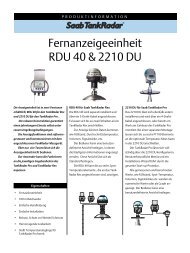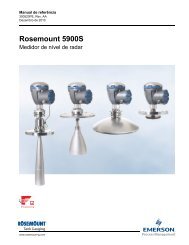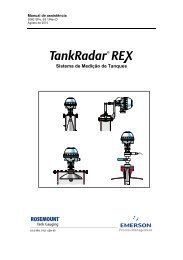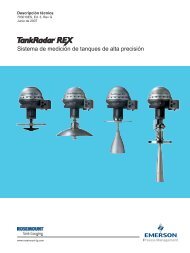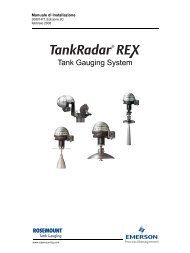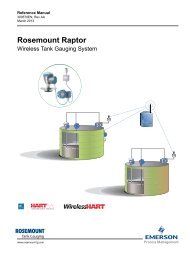Tank Inventory Management Software - Emerson Process ...
Tank Inventory Management Software - Emerson Process ...
Tank Inventory Management Software - Emerson Process ...
You also want an ePaper? Increase the reach of your titles
YUMPU automatically turns print PDFs into web optimized ePapers that Google loves.
Technical Description705020En, Ed.1, Rev CJune 2007<strong>Tank</strong>Master<strong>Tank</strong>Master tank inventory management– the leading tank gauging software<strong>Tank</strong>Master is the powerful Human MachineInterface (HMI) for tank inventory management.It provides inventory and custody transferfunctions, configuration, and service and set up forRosemount’s tank gauging system. All calculationsare based on current API and ISO standards.<strong>Tank</strong>Master can communicate with Microsoft ®programs and OPC compatible systems likeIntellution’s iFIX ® and Wonderware’s InTouch ® . Bysharing data with users on all levels of the enterprisethrough modern network connectivity, operators andplant management are better equipped to maketimely decisions.<strong>Tank</strong>Master is developed for the Rosemount <strong>Tank</strong>Gauging system. This ensures a reliable leadingedge system with full technical and global support.FeaturesApplications<strong>Tank</strong>Master is a versatile software package suitablefor all tank inventory management needs at:• Refineries• Independent tank terminals• Marketing terminals• Pipeline terminals• Petrochemical industry• Liquefied gas terminals• Aviation fuel depots<strong>Tank</strong>Master collects inventory management datafrom entire storage tank site. Data from all majorvendors is presented in a familiar and easilyaccessible Windows environment. As a part of the<strong>Tank</strong>Radar Rex system <strong>Tank</strong>Master measures theentire storage tank site.• Real time tank gauging data.• Real time inventory calculations based on APIand ISO standards.• Hybrid tank gauging.• API calculator.• Full network capabilities.• User-friendly navigation.• Interactive configuration and installation.• Batch report for internal and external transfers.• Historical data sampling.• Automatic reports.• Reliable alarm handling.• Internet access of tank data.• Customized views.• Integration with other tank gauging systems• Worldwide service and support.
<strong>Tank</strong>MasterTechnical Description705020En, Ed.1, Rev CJune 2007Functions overviewThe <strong>Tank</strong>Master tank inventory management systemprovides tools for:• <strong>Tank</strong> inventory• Configuration• Service• Set upThese reliable and easy-to-use tools make it easyfor operators to have full control and overview ofthe current tank farm status, and for engineers toconfigure and service tanks. Using these first-ratetools, the user has access to:• Real time tank gauging data.• Real time inventory calculations based on APIand ISO.• Hybrid tank gauging.• Batch reports for internal and externaltransfers.• Historical data sampling.• Automatic reports.• Reliable alarm handling.• User manager.• Customized views.• Custody transfer batch handling.• Open system which can utilize other vendor´sproducts.• Internet and WAP capabilities through<strong>Tank</strong>Master.net.• Alarm panels, horns, valve monitoring, etc.using <strong>Tank</strong>Master I/O terminals (IOT).SCADAOPC Client LevelEngineering<strong>Management</strong>EthernetModbusModbusIOT5140IOT5120<strong>Tank</strong>Master OPC Server<strong>Tank</strong>Master OPC ServerDCSModbus<strong>Tank</strong>MasterTRL/2 Field BusFCUPLC<strong>Tank</strong> Data, Level, Temperature, Pressure, Volume etcIOT5130IOT5110<strong>Tank</strong>Master system overview.
Technical Description705020En, Ed.1, Rev CJune 2007<strong>Tank</strong>Master<strong>Tank</strong>Master <strong>Software</strong> PackageThere are five major software modules in the<strong>Tank</strong>Master software package:• WinOpi• WinSetup• <strong>Tank</strong> Server• Master Protocol Servers• Slave Protocol Server<strong>Tank</strong>Master Setupprovides these data to the WinOpi/WinSetup userinterface.The Master Protocol Server transfers configurationdata and measured data between the <strong>Tank</strong> Serverand connected devices in a Rosemount <strong>Tank</strong>Gauging system. The Master Protocol Serveris able to communicate with various types ofdevices such as Radar <strong>Tank</strong> Gauges (RTGs), FieldCommunication Units (FCUs) and Data AcquisitionUnits (DAUs) to collect measured data like forexample level, temperature and pressure.The Slave Protocol Server connects the <strong>Tank</strong>Mastersystem to a host computer (DCS system). The SlaveProtocol Server exchanges tank data between the<strong>Tank</strong> Server and the host computer.Master Protocol ServerCOM1<strong>Tank</strong> ServerSlave Protocol ServerCOM2Installing a <strong>Tank</strong> Level Gauging SystemSetting up a <strong>Tank</strong> Level Gauging system is based ontwo main activities:• <strong>Tank</strong> installation.• Device installation.WinOpi is the operator´s interface to the Rosemount<strong>Tank</strong> Gauging system. It communicates with the<strong>Tank</strong> Server and the different protocol servers tolet the user monitor measured tank data. Throughcommunication with the <strong>Tank</strong>Server, the user-friendlyWinOpi program also provides alarm handling,batch reports, automatic report handling, historicaldata sampling as well as inventory calculations likevolume, observed density, and other parameters.The easy to use WinSetup program is a graphicaluser interface for installation, configuration, andservice of tank gauging devices.The <strong>Tank</strong> Server communicates with devices via theMaster protocol server and handles configurationdata for all the installed tanks and devices. <strong>Tank</strong>and device names, configuration data like antennatype, number of connected temperature sensorsand analog inputs and many other parametersare stored by the <strong>Tank</strong> Server. The <strong>Tank</strong> Servercollects measured data from connected devices and<strong>Tank</strong> installation<strong>Tank</strong> installation includes specifying tank type,specifying which transmitter to associate to the tankand which source signals to use as input for varioustank parameters.Device installationDevice installation includes tasks like configurationof field bus communication, specifying tank heightand other geometrical parameters, specifying typeof antenna to be used, configuration of temperaturesensors, relays, pressure sensors and other externaldevices.WizardsIn order to facilitate the installation process,<strong>Tank</strong>Master WinSetup guides you through theinstallation procedure by using so called “wizards”.When you have started a wizard, WinSetupautomatically walks through a step-by-stepprocedure which lets you focus on the importantissues rather than trying to remember what to donext. The Online Help provides information for eachstep in case you need further assistance.
<strong>Tank</strong>MasterTechnical Description705020En, Ed.1, Rev CJune 2007<strong>Tank</strong>Master calculations<strong>Tank</strong>Master is a software product used at refineries,independent tank terminals, marketing terminals,pipeline terminals, liquefied gas terminals, andaviation fuel depots for tank gauging monitoring andinventory calculation.The inventory calculations are mainly based onvolumes. The main calculation is to find a volumecorrection factor (VCF). The VCF is then usedto calculate a volume based on a referencetemperature.Free WaterVolumeVolumeT ReferenceTemperatureLevel<strong>Tank</strong> CapacityTableTotal ObservedVolumeGross ObservedVolumeGross StandardVolumeVolume CorrectionFactor, VCF<strong>Tank</strong>Master calculates inventory parameters based on inputdata available for the current tank. The figure shows anexample of how <strong>Tank</strong>Master converts measured product levelto a standardized volume.The inventory calculation can be divided into fourparts.1.2..4.Calculation of observed volumes.Calculation of observed densityCalculation of reference density and VolumeCorrection Factor according to the selectedvolume correction tableNet volumes with help of VCF.Total Observed Volume (TOV) is calculated fromstrapping tables. It is the total volume at theobserved temperature of the product.Gross Observed Volume (GOV) is obtained bysubtracting the Free Water Volume (FWV) fromthe TOV. The FWV is calculated from the FreeWater Level entered by the operator or measuredautomatically by using a water interface sensor.Gross Standard Volume (GSV) is the GOV correctedto the reference temperature 15 °C (60 °F). Thecorrection is made using the Volume CorrectionFactor according to API Standard 2540.Net Standard Volume (NSV) is calculated as theGross Standard Volume minus the dissolvedsediment and water. For liquid gas tanks the liquidequivalent volume of the gas above the productsurface is added. The WinOpi also includes a LeakAlarm based on changes of the NSV.If a pressure transducer is installed in the tank andproperly connected and configured, the densityof the product can be calculated. This value ispresented as the Observed Density.The Reference Density is the density of the productat the standard reference temperature 15°C (60°F).It can either be manually entered, or automaticallycalculated from the Average Temperature and theObserved Density if it is available. The ReferenceDensity is calculated using a VCF according to APITables 5A, 5B, 53A, or 53B. The Observed Densitycan also be calculated based on the manuallyentered Reference Density.Weight calculations are performed using thecalculated volumes and either the manually entereddensity or the observed density. The Weight In Air(WIA) is calculated as the Net Standard Volumemultiplied by the Weight Conversion Factor.
Technical Description705020En, Ed.1, Rev CJune 2007<strong>Tank</strong>MasterLevelTCTTOVSump VolumeAutomatic densitymeasurementFWVTCTFWLAir DensityVapor DensityTEC <strong>Tank</strong>Press VaporAvg TempPress LiqAmbient Air TempPress Sensor LevelsCTShBase TempMin LevelBase DensityRef. DensityLevelLocal GravAir DensityFRARoof WeightObs DensGOVRef DensAvg TempGSVVCFRef API GravTEC LiqAvg TempRT54 tablesRef TempMax VolumeAVRMTOVPress VaporTemp VaporLiq EquVLVRVap MassMol MassLPG / LNG tanks onlyS+WNSVWIA / WIVRef DensThe figure illustrates the relationship between tankparameters and physical quantities. The main parametersare shown in the left-hand part, and the input parameters areshown in the right-hand part of the flow chart.TOVTotal Observed VolumeCTShCorrection for tank shell temperatureGOVGross Observed VolumeTEC<strong>Tank</strong> shell Expansion CoefficientGSVGross Standard VolumeFRAFloating Roof AdjustmentNSVNet Standard VolumeVCFVolume Correction FactorWIA / WIVWeight In Air / Weight In VacuumS+WSediment and WaterTCT<strong>Tank</strong> Capacity TableAVRMAvailable RoomFWL / FWVFree Water Level / Free Water VolumeVLVRVapor Liquid Volume Ratio
<strong>Tank</strong>Master<strong>Tank</strong> inventory<strong>Tank</strong> gauging dataCollecting all tank gauging data such as level,temperature, water interface and pressure fromradar gauges in the Rex <strong>Tank</strong>Radar system,<strong>Tank</strong>Master automatically calculates volume andmass for inventory and custody transfer tanks.This will maximize the plant effectiveness, increaseproductivity and reduce costs. The operator willbe able to respond faster to changing tank farmconditions.Hybrid tank gaugingTechnical Description705020En, Ed.1, Rev CJune 2007With a high accuracy hybrid tank gauging systemthe need for manual density sampling is eliminated.With tank gauging data such as level, pressureand temperature you get automatic densitymeasurements and mass calculations from the<strong>Tank</strong>Master system. The density measurements aremade in real time just like the level measurement.Density measurement with pressure transmittersWhen the RTG is connected with a pressuretransmitter near the bottom of the tank, the densityof the product can be calculated and presented online.The accuracy of the density calculation largelydepends on the accuracy of the pressure transmitter.<strong>Tank</strong>Radar Rex can interface to any pressuretransmitter with a standard output of 4-20 mA orHART. The 4-20 mA signal is converted from analogto digital form in the RTG.<strong>Tank</strong>Master quickly and accurately calculatesinventory data, allowing full control over the tankfarm. Real time inventory calculations include grossand net volumes as well as mass calculations,according to current API tables (6, 54, 24, A-D),ISO and other major standards. <strong>Tank</strong> capacitytables (5000 strapping points) for cylindrical andspherical tanks are also supported. Liquid and masscalculations of vapor in LPG are made accordingto ISO 4267. <strong>Tank</strong>Master also allows the NetStandard Volume to be calculated at a user specifiedreference temperature.Secondary unitsMeasured and calculated inventory tank parametersare displayed in the engineering units specified bythe user.<strong>Tank</strong>Master also displays measured and calculatedvalues in secondary units. For example, the resultscan be shown in both bbl and °F and m 3 and °C atthe same time.Field Bus Modem<strong>Tank</strong>MasterTRL/2 BusFieldCommunicationUnitRadar<strong>Tank</strong>GaugeTemperatureSensorsPressureTransmitter• Level• Temperature• Flow• Pressure• Density• Volume (TOV, GOV,GSV, NSV, WIA/WIV),5000 strapping points.• Mass• Level• Temperature• Flow• Pressure• Volume (TOV),100 strapping pointsBy complementing the level measurement with temperatureand pressure measurement, the density of the product in thetank can be continuously calculated and provided on-line.
Technical Description705020En, Ed.1, Rev CJune 2007<strong>Tank</strong>MasterThe gauge calculates (or receives inputs for)the following data:• Gross Observed Volume using the tankstrapping table (100 strapping points).• Mass (if pressure sensor connected)• Observed density (if pressure sensorconnected)• Level (corrected for thermal tank wallexpansion)• Temperature• Oil/Water interface level.Data is calculated according to updated API and ISOstandards. Temperature calculations include APIalgorithms to handle elements close to the bottom.The level value is software corrected for changes intank reference height.Data is presented using units from a wide selection.Both metric and USA/UK units are supported.Secondary units are available which facilitatepresentation of data in two units simultaneously.If very high accuracy net volume calculations (up to5000 strapping points) are required, the <strong>Tank</strong>MasterPC software package is used. Normally lessthan 100 points per tank are necessary for 1 literaccuracy. <strong>Tank</strong>Master is using quadratic interpolationfor spheres and horizontal cylinders, whichincreases volume accuracy and reduces number ofstrapping points.
Technical Description705020En, Ed.1, Rev CJune 2007<strong>Tank</strong>MasterLPGFor tanks containing liquid gas a number ofparameters are relevant. The mass of gas in theAvailable Room is calculated and the correspondingliquid equivalent volume is presented as Liq Equin the <strong>Tank</strong> <strong>Inventory</strong> window in <strong>Tank</strong>Master. TheMolecular Mass and the Vapour-Liquid-VolumeRatios are entered into the <strong>Tank</strong>Master producttable.AVRMAvailable roomMax Volume<strong>Tank</strong> <strong>Inventory</strong> CalculatorYou can easily keep your reference density updatedwith <strong>Tank</strong>Master’s API calculator. By manuallycalculating your reference density by keying intemperature, observed density, and an appropriateAPI table, you get new accurate data. This is aneasy alternative if you don´t have an automatichybrid tank gauging system.This is a calculator function that calculates inventoryvalues based on operator entered input values andthe selected tank configuration. Input value fields areinitiated with the current tank configuration and inputvalues from devices. The operator can then changesome or all input values and press the “Calculate”button to calculate inventory values.TOVTotal Observed Volume11
<strong>Tank</strong>MasterTechnical Description705020En, Ed.1, Rev CJune 2007<strong>Inventory</strong> managementAlarm handling<strong>Tank</strong>Master features alarm summary, alarm log andalarm event log for safe and reliable alarm handling.When an alarm occurs, a bell rings and the alarmicon starts to blink. The operator can set differentsounds for each alarm type. Alarms are customizedat any station in the network and a client signatureis saved at every acknowledgement. It is possibleto view all alarms in the system or divide the alarmsper group or per tank.<strong>Tank</strong>Master supervises various types of alarms. Theoperator can set alarm levels as well as hysteresisand delay times for Level, Average temperature,Vapor temperature, analog input signals, flow rate,flow direction, and others.dark red color. The alarm colors can be changed.Even if the conditions have returned to normal,the alarm status is not reset until the operator hasaccepted the alarm.Batch handlingThe batch report gives you full transfer supervision,when making internal and external transfers ininventory and custody transfer tanks. When e.g.a ship calls at your plant a batch report can bestarted which presents information about when thetransfer was started, elapsed time, remaining timeand estimated stop. An alarm is activated 5 minutesbefore, as well as after the transfer is ready. Whenthe transfer is ready, the batch report can be printedfor record keeping.The status of the alarms can be either HiHi,High, Low, LoLo, Error, Leak Hi, Leak Lo, CFail(communication failure), or Normal. The HiHi, High,Low and LoLo alarms, the Alarm Delay Times, theAlarm Hysteresis and the Leak Alarms are set by theoperator in the Alarm Limits window.The values that the <strong>Tank</strong>Master receives from thedifferent field devices are continuously checkedagainst the alarm limits. If a value has passed analarm limit, the corresponding alarm will be activatedand, if so desired, delayed by a time given by theDelay Time setting.The alarm status is shown with a flashing bright redcolor in for example, the Alarm Summary window,until the operator has accepted the alarm. When analarm is accepted, the status is shown in a steady12
Technical Description705020En, Ed.1, Rev CJune 2007<strong>Tank</strong>MasterCustomized viewsIn <strong>Tank</strong>Master it is easy to create generaland specific tank views and setup windows.<strong>Tank</strong>Master offers a number of options forcustomized views; it is possible to either modifythe existing windows, or build completely newones. For example, a photo of the plant givesa quick realistic view and just by clicking aspecific tank, the corresponding tank data willbe presented. Another example is to designa window that shows only the currently mostinteresting tank parameters.18.287 m22.1C8.326 m34.6C1.034 m18.0C6.098 m22.1C12.099 m32.4 C11.098 m52.4 C2.069 m22.3 C2.118 m27.9 CReports<strong>Tank</strong>Master automatically generates standardreports for each shift, every twenty-four hours or atother intervals specified by the operator. Two typesof standard reports can be generated, Log Reportsor Mass Balance Reports, which are arranged bytanks or groups. You can adjust the parametersin the reports. All activities have a time stamp forreliable follow up.Two standard report types are available; Log Reportand Mass Balance Report.The Log Report shows:• product,• level,• average temperature,• Net Standard Volume (NSV),• density, and• level status.The Mass Balance Report shows:• product,• level,• average temperature,• Total Observed Volume (TOV),• Net Standard Volume (NSV),• Weight In Air (WIA),• density,• level status, and• difference in Net Standard Volume since lastreport.13
<strong>Tank</strong>MasterTechnical Description705020En, Ed.1, Rev CJune 2007Open system solution<strong>Tank</strong>Master as a part of the Rex system facilitatesan Open system solution. For the end-user, this willopen up several interesting features:• <strong>Tank</strong>Master and FCU 2160/2165/2175 is an opensystem which can take in other vendors products• <strong>Tank</strong>Master and FCU 2160/2165/2175 is modularand can cost effectively be fitted to the completerange of small to large systems.• From <strong>Tank</strong>Master, alarms can be sent to a printer,SMS, or email.• The TM IOTs provides easy, low cost solutions foralarm panels, horns, valve monitoring, indications,etc.• Internet and WAP capabilities through<strong>Tank</strong>Master.net• Fully OPC compliant.OPCOPC (OLE for <strong>Process</strong> Control) is used to bringopen connectivity to industrial automation and isdefined by a set of standard interfaces based onMicrosoft’s OLE/COM technology. Interoperabilityis assured through the creation and maintenanceof open standards specifications. Based onfundamental standards and technology of thegeneral computing market, the OPC Foundationadapts and creates specifications that fill industryspecificneeds.<strong>Tank</strong>Master uses OPC Data Access 2.0, an openindustry standard, which eliminates the need forcostly customized software integration. With theOPC server and the browser it is easy to import allcustody transfer and inventory data to other OPCclients such as different DCS:s, PLC:s, Scadasystems, or Microsoft Office ® programs. Thisway, operators and plant management are betterarmed to make timely decisions as they work withdistributed inventory and tank gauging data. Formore information on the OPC Foundation, pleasevisit the website www.opcfoundation.org.14
Technical Description705020En, Ed.1, Rev CJune 2007<strong>Tank</strong>MasterConnection to other systemsThe <strong>Tank</strong>Radar Rex system can be connected toall major suppliers of DCS, SCADA systems, planthost computers or terminal automation systems. Theconnnection can be made in two ways:• To a <strong>Tank</strong>Master PC workstation.• Directly to a Field Communication Unit.The advantage of connecting to a <strong>Tank</strong>Masterworkstation is that not only the measured values, butalso the values calculated by the <strong>Tank</strong>Master can becommunicated.Examples of available protocols are given below.Certified test reports are available for most of theprotocols.If you require a protocol which is not included inthe list, contact <strong>Emerson</strong> <strong>Process</strong> <strong>Management</strong> /Rosemount <strong>Tank</strong> Gauging as new protocols aredeveloped on a regular basis.FBMFCUTMFCUFBMMeasured data:Level, Temperature, Pressure etc.Calculated data:Volume, Mass, Density etc.Measured data:Level, Temperature, Pressure etc.The host computer can be connected either to a<strong>Tank</strong>Master (TM) PC or directly to the FCU.Examples of Vendors and InterfacesVendorABB ®AEG Viewstar ®Allen-Bradley ®Asea Master SystemBailey ®CSI ®Delta V ®InterfaceModbus, OPCModbusData Highway Plus, ModbusModbusModbusModbusModbus, OPCVendorE+H ®<strong>Emerson</strong> DantasENRAF ®Fisher ®Foxboro ®Honeywell ®Intellution FIXRosemount ®InterfaceModbus, OPCModbusEnrafModbusModbus,Modbus, OPCModbus, OPCModbusCommunication ProtocolsAnalog & Digital I/OEnraf ®Foundation fieldbus (FF)GPE ®HART ®L&J ®Motherwell ®Profibus ®Sakura ®Texas Instruments ®Varec ®Whessoe ®4-20 mAGPP, GPU, 45CGPEHART<strong>Tank</strong>Way2800, 4000DPMDPTiway1800, 1900WM 500, WM 55015
<strong>Tank</strong>MasterTechnical Description705020En, Ed.1, Rev CJune 2007EmulationThe Rosemount <strong>Tank</strong>Radar system is compatiblewith all major tank gauging systems. It provides fieldand control room solutions.The Rex gauge is designed with an open interface,covering everything from electrical interface andcommunication protocol to utilization of manydifferent power sources.This feature makes it possible to replace oldmechanical or servo gauges with modern Rexgauges, without having to replace the control systemor field cabling. Simply plug-and-play.With the FCU 2165/2175, emulation of different hostsystems and other control room devices is possible.Also see separate section “Field CommunicationUnit FCU 2165/2175”This flexibility makes step-by-step upgrade of yourtank gauging system a reality.See section “Radar <strong>Tank</strong> Gauges” (TechnicalData for the Transmitter Head) for information oncommunication protocols.With the <strong>Tank</strong>Radar Rex system you are no longer stuck with your old system. By replacing old servo gauges, re-calibration andexpenses for spare parts and maintenance can be avoided.16
Technical Description705020En, Ed.1, Rev CJune 2007<strong>Tank</strong>MasterSupported devicesThe WinSetup program supports installation andconfiguration of the following device types:• RTG 3900 Rex• RTG Pro• RTG 2900• Field Communication Unit 2160• Field Communication Unit 2165• Independent Data Acquisition Unit (IDAU)• Slave Data Acquisition Unit (SDAU)• IOT 5110• IOT 5120• IOT 5130• IOT 5140• TRL PU• ILS 2000• Enraf ® CIU• Endress & Hauser ® MDP2• L&J ® MCG 3221• DS4• Generic ModbusMaster Device (small size)• Generic ModbusMaster Device (large size)• Generic OPC Server Device (small size)• Generic OPC Server Device (large size)17
<strong>Tank</strong>MasterTechnical Description705020En, Ed.1, Rev CJune 2007<strong>Tank</strong>Master I/O terminalsThe I/O Terminals can be used for communicationbetween <strong>Tank</strong>Master and field equipment, for a moreversatile system. The four versions are:• IOT 5110 for Analog InputsThe I/O terminals are complements to the<strong>Tank</strong>Master system, and are not designed to beused as stand-alone devices for critical operations.<strong>Tank</strong>Master• IOT 5120 for Analog Outputs• IOT 5130 for Digital Inputs• IOT 5140 for Digital OutputsThe analog inputs open up <strong>Tank</strong>Master for all4-20 mA devices, such as pressure and temperaturesensors.IOT5110IOT5130IOT5120IOT5140The analog outputs enable mapping of values toanalog indicators.The digital inputs can for example be used to displayalarms from external equipment in <strong>Tank</strong>Master.The digital outputs can be used for alarm panels,horns, signal lamps etc.Technical Data for <strong>Tank</strong>Master IOT 5110-5140Communication type:Communication speed:Isolation:Module size:Mounting method:Supply voltage:Approved environment:RS485115 kb/sOpto-coupled (in I/O box)160x100x80 mm (6.3x3.9x3.2 in.)DIN rail 35 mm (1.4 in.) clip24 VDC0 °C to + 55 °C (0 °F to +130 °F)IOT 5110 Analog In; 4-20 mA, 0-10 VChannels:Input load:Accuracy (current and voltage):Temperature drift (current and voltage):16 single ended50 Ω (current), 10 k Ω (voltage)Max ± 0.5 % of full rangeAccuracy valid for 0 °C to + 55 °C (0 °F to +130 °F)IOT 5120 Analog Out; 4-20 mA, 0-10 VChannels:Load impedance:Load current:Accuracy (current):Accuracy (voltage):Temperature drift (current and voltage):16 single ended50 Ω / max 500 Ω< 5 mA for 0-10 VDCMax ± 0.5 % of full rangeMax ± 0.2 % of full rangeAccuracy valid for 0 °C to + 55 °C (0 °F to +130 °F)IOT 5130 Digital InChannels:Voltage range input:Source type:Input current:16 negative common0 to +35 VDCPotential free contactMax 0.6 mAIOT 5140 Digital OutChannels:Capacity:8 pot free SPDTMax 250 VAC, 2A18
Technical Description705020En, Ed.1, Rev CJune 2007<strong>Tank</strong>MasterNetworkThe networking function makes it possible to workwith <strong>Tank</strong>Master from any PC in the network.Updated real-time data are available on all<strong>Tank</strong>Master client PC:s improving the corporatecommunication. The operator can install tanks,handle tank gauging and inventory data andaccept alarms everywhere, by simply consultinga PC nearby. Authority for alarm handling can bedistributed in the network. If you have many controlrooms you can decide who will be responsible forwhich tanks in the tank farm, giving high safety.SecurityBackupThe backup function can be used to saveconfiguration data for devices and tanks as well asworkspace settings for <strong>Tank</strong>Master.This function lets you preserve all settings in<strong>Tank</strong>Master in an easy accessible format whichfacilitates a full system restore. Using the backupfunctionality, the following data can be stored:• tank and device configurations• any previously created Historical Data• workspace configuration such as tank groups,colors, network settings etc.• <strong>Tank</strong>Master entries in the MS Windowsregistry.User manager<strong>Tank</strong>Master provides several protection levelsallowing you to prevent unauthorized changes.These protection levels are categorized as UserAccess Levels and User Sub Access Levels. TheUser Access Levels are Administrator, Supervisor,Operator, and View Only where each have five UserSub Access Levels. This gives a total of 20 uniqueaccess levels.The users can log on and log off from <strong>Tank</strong>Masterwithout restarting the program. In the alarm log youcan e.g. track who acknowledged a certain alarm.When the shift is over the operator logs out and thenew operator takes over and logs in.In order to change tank and device configuration,to install new tanks and devices, to calibrate atransmitter, to change holding register values etc.you have to be logged on to <strong>Tank</strong>Master. To performany such action you have to be logged on at therequired access level for that action.19
<strong>Tank</strong>MasterTechnical Description705020En, Ed.1, Rev CJune 2007RedundancyIn order to reduce the risk of communication failurebetween the <strong>Tank</strong>Master/DCS system and the unitsconnected to the TRL/2 field bus, redundancy canbe made in several ways.Operator Station 1ViewClientOperator Station 2ViewClientSeveral Group BusesAn FCU can connect up to four group buses withdifferent masters, like <strong>Tank</strong>Master PC:s and DCSunits, asking the FCU for data.A system can for example have two <strong>Tank</strong>MasterPC:s connected via two different group buses.Server PC<strong>Tank</strong>ServerEthernetConnectionServer PC<strong>Tank</strong>ServerTMorDCSTMorDCSTMorDCSTMorDCSModbusMasterModbusMasterTRL/2 Group BusesFBM FBM FBM FBMFCUField Bus 1Field Bus 2There can be up to four connections to <strong>Tank</strong>Master (TM) orDCS units on the group bus ports of the FCU.FCU FCU FCU FCURedundant FCU:sUsing two FCU:s provides redundancy on both FCUand host computer level. With two FCU:sconnected in parallel to the field buses, one ofthe FCU:s will be configured as the primary FCUand will be in an active state. The other FCU willbe in a back-up state. The backup FCU listensto the communication on the field bus. If thecommunication on the field bus ceases for a certaindelay time, the backup FCU will take over andcommunication will be resumed.The flexible <strong>Tank</strong>Radar Rex system supports severalpossible combinations to achieve redundancy, from controlroom to the different field units and RTG:s.A message is sent to the <strong>Tank</strong>Master (or DCS) thatthe primary FCU has failed and that the backup FCUhas taken over the communication.Double FCU:s and workstationsA complete redundancy from control room to RTG:sis achieved by using double FCU:s as well as double<strong>Tank</strong>Master work stations.Redundant FCU:s, FBM:s and workstationsWith two FBM:s, safe communication between the<strong>Tank</strong>Master workstation and the FCU is achieved.FCU:s connected to run in parallel provide automaticredundancy. If one unit fails the other will take over thecommunication.20
Technical Description705020En, Ed.1, Rev CJune 2007<strong>Tank</strong>Master<strong>Tank</strong>Master.net<strong>Tank</strong>Master.net is the web version of <strong>Tank</strong>Master. Itmonitors the tank farm inventory data on a secureweb site. From there, the information is available forcustomers, suppliers, corporate management, andothers via the Internet or the corporate intranet.<strong>Tank</strong> content levels, volumes and temperaturesare clearly viewed in all standard browsers, as aretransactions and other historical events. Values,trends, utilization etc can easily be observed.All users get unique usernames and passwords,giving access only to their own dedicated tanks.Features• Includes virtually all monitoring functions from<strong>Tank</strong>Master• Fulfills industry and legal requirements such asAPI etc.• Open system architecture based on OPC/OLEindustry standard.• <strong>Inventory</strong> control available 24 hours a day, atany location.• Shared information: Suppliers, customers andtransporters get automatic real-time inventoryoverview via Internet or intranet• User-friendly navigation.• Interactive configuration and installation.OPC/Network<strong>Tank</strong>MasterPC<strong>Tank</strong>Master.netPCFCUwwwTRL/2 Field BusCustomer PC21
<strong>Tank</strong>MasterTechnical Description705020En, Ed.1, Rev CJune 2007Product informationRequirements for <strong>Tank</strong>MasterOperating System:English version of Windows XP Professional Edition (SP 2) is recommended forWinOpi, WinSetup, and <strong>Tank</strong>Master serversRequired <strong>Tank</strong>Master network server PC hardware<strong>Process</strong>or:RAM memory:Disk drive:Graphics card:2 GHz double processor or corresponding single processor2048 MB (1024 MB for systems up to 20 tanks)40 GB1152*864 pixels, 65536 colors (16 bit)Required <strong>Tank</strong>Master standalone server or client PC hardware<strong>Process</strong>or:RAM memory:Disk drive:Graphics card:1 GHz double processor or corresponding single processor1024 MB (512 MB for systems up to 20 tanks)40 GB1152*864 pixels, 65536 colors (16 bit)Requirements for <strong>Tank</strong>Master.netOperating System:English version of Windows XP Professional Edition (SP 2), Windows 2000 server andWindows 2003 Server, with IIS, are recommended for <strong>Tank</strong>Master.net serversRequired <strong>Tank</strong>Master.net server PC hardware<strong>Process</strong>or:RAM memory:Disk drive:Graphics card:Bandwidth to each <strong>Tank</strong>Master PC:Internet Bandwidth:1.8 GHz (single processor) or better256 MB (1024 MB recomended)20 GB1152*864 pixels, 65536 colors (16 bit)20 kbps for each connected tank64 kbps (256 kbps recomended)Required <strong>Tank</strong>Master.net client PC hardware and software<strong>Process</strong>or:RAM memory:Disk drive:Graphics card:Network Connection:Internet Bandwidth:1.3 GHz (single processor) or better256 MB20 GB1152*864 pixels, 65536 colors (16 bit)LAN or internet64 kbps (256 kbps recomended)Required <strong>Tank</strong>Master.net client Palm or phone hardwareNetwork Connection:WAP 2.0, Internet ConnectivityAvailable technical documentation for<strong>Tank</strong>Master:• Technical Description• Technical Description HTG• WinSetup User’s GuideThe <strong>Tank</strong>Master WinSetup User’s Guide describeshow to start-up the tank gauging system using theWinSetup software on a personal computer.The <strong>Tank</strong>Master WinOpi User’s Guide describesthe inventory and display functions included in the<strong>Tank</strong>Master WinOpi software.• WinOpi User’s GuideThe Technical Description explains various aspectsof the <strong>Tank</strong>Master software.The Technical Description HTG explains variousaspects of the <strong>Tank</strong>Master HTG system.22
Technical Description705020En, Ed.1, Rev CJune 2007<strong>Tank</strong>MasterOrdering information<strong>Tank</strong>Master <strong>Software</strong>For upgrade of your <strong>Tank</strong>Master system please contact your sales representative (software key number isrequired).Pos Item Code Description Note1 License DM <strong>Tank</strong>Master Demo No hardware key includedWS <strong>Tank</strong>Master WinSetup Configuration only. No hardware keyincluded05 <strong>Tank</strong>Master WinOpi, with <strong>Tank</strong>Server for up to 5 One hardware key includedtanks (1)(2)20 <strong>Tank</strong>Master WinOpi, with <strong>Tank</strong>Server for up to 20 One hardware key includedtanks (1)(2)50 <strong>Tank</strong>Master WinOpi, with <strong>Tank</strong>Server for up to 50 One hardware key includedtanks (1)(2)MX <strong>Tank</strong>Master WinOpi Max (1) Unlimited number of tanks. One hardwarekey included2 Host Communication 0 NoneC Host Communication (3)S Host Communication (3) + Office Link (4)3 Network 0 NoneN Network enabled (5) Used for TM WinOpi Clients in the network4 Custody Transfer 0 NoneC Custody transfer functions (6)5 Extended Batch 0 NoneHandling B Custody transfer batch handling system6 HTG 0 NoneP <strong>Tank</strong>Master Hydrostatic <strong>Tank</strong> Gauging Functions7 Customization 0 NoneC Customized Views8 Redundancy 00 NoneR0 Redundancy(1) Configuration, view and alarm handling. Volume calculations according to API and others. Includes WinSetup.(2) To view unlimited number of tanks if Pos 3 “Network” code N.(3) For connection between TM and SCADA / DCS via Modbus (RS232). Includes OPC Server and Slave Protocol. Requires WinOpi.(4) For connection between TM and Microsoft ® Office via OPC Server. Client/Site Server License.(5) Enables viewing of all installed tanks in the network from any <strong>Tank</strong>Master PC, independent of WinOpi type.(6) Custody Transfer windows. Includes Hardware key, Custody Transfer seal and Metrological seal for Custody Transfer approvals.Model Code ExampleTM - 20 S N C 0 P C R023
<strong>Tank</strong>MasterTechnical Description705020En, Ed.1, Rev CJune 2007<strong>Tank</strong>Master.net <strong>Software</strong>Item Version/Code Description<strong>Tank</strong>Master.net RTM39EL <strong>Tank</strong>Master.net (1) , Single License (one user).RTM39EM<strong>Tank</strong>Master.net (1) , Limited License (up to 3 users).RTM39ES<strong>Tank</strong>Master.net (1) , Site License (unlimited number of users).(1) <strong>Tank</strong> data availability through Internet / Intranet. Requires <strong>Tank</strong>Master WinOpi and at least Windows 2000 with MS Office 2000.<strong>Tank</strong>Master I/O TerminalsItem Model/Code Description NoteI/O Terminals IOM 5110 AI I/O Terminals, Analog In, 16 channels (1) Connected to <strong>Tank</strong>Master PCIOM 5120 AO I/O Terminals, Analog Out, 16 channels (1) Connected to <strong>Tank</strong>Master PCIOM 5130 DI I/O Terminals, Digital In, 16 channels (1) Connected to <strong>Tank</strong>Master PCIOM 5140 DO I/O Terminals, Digital Out, 8 channels (1) Connected to <strong>Tank</strong>Master PC(1) • Protective hose included.• Power supply required (24 VDC) - not included.• <strong>Tank</strong>Master Customized views option is recommended.24
<strong>Tank</strong>MasterTechnical Description705020En, Ed.1, Rev CJune 2007Copyright © June 2007by Rosemount <strong>Tank</strong> Radar AB.First edition. June 2007. Ref. no. 705020En.Technical data is subject to change without prior notice. Rosemount <strong>Tank</strong> Radar AB accepts no responsibility forany errors that may appear in this description.Allen-Bradley, Bailey, Enraf, Fisher, Foxboro, GPE, Honeywell, L&J, Profibus, Rosemount, <strong>Tank</strong>Radar, Tiway,Varec, and Whessoe are registered trademarks and trademarks of these organizations and companies.<strong>Emerson</strong> <strong>Process</strong> <strong>Management</strong>Rosemount <strong>Tank</strong> GaugingBox 13045S-402 51 GöteborgSWEDENPhone: +46 31 337 00 00Fax: +46 31 25 30 22E-mail: sales.srt@<strong>Emerson</strong><strong>Process</strong>.comwww.rosemount-tg.com2007 Rosemount <strong>Tank</strong> Radar AB. All rights reserved.