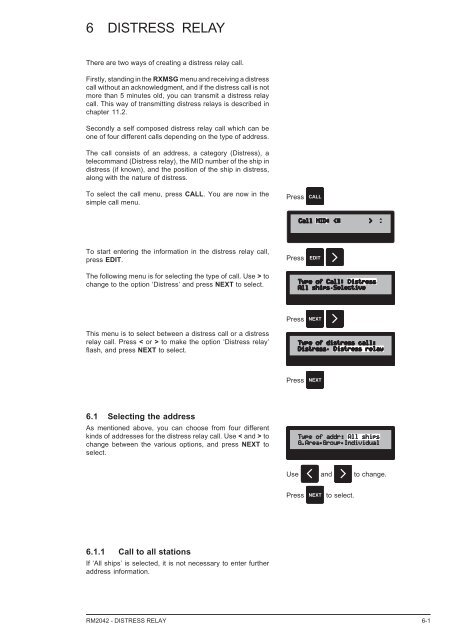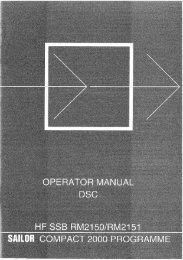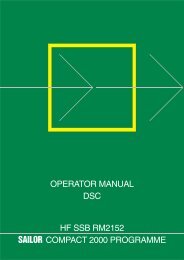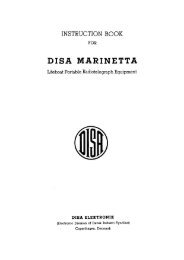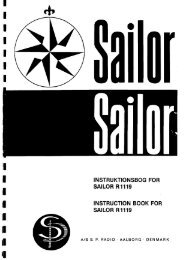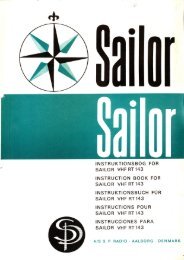operator manual vhf dsc rm2042 sailor compact 2000 ... - Polaris-as.dk
operator manual vhf dsc rm2042 sailor compact 2000 ... - Polaris-as.dk
operator manual vhf dsc rm2042 sailor compact 2000 ... - Polaris-as.dk
Create successful ePaper yourself
Turn your PDF publications into a flip-book with our unique Google optimized e-Paper software.
6 DISTRESS RELAYThere are two ways of creating a distress relay call.Firstly, standing in the RXMSG menu and receiving a distresscall without an acknowledgment, and if the distress call is notmore than 5 minutes old, you can transmit a distress relaycall. This way of transmitting distress relays is described inchapter 11.2.Secondly a self composed distress relay call which can beone of four different calls depending on the type of address.The call consists of an address, a category (Distress), atelecommand (Distress relay), the MID number of the ship indistress (if known), and the position of the ship in distress,along with the nature of distress.To select the call menu, press CALL. You are now in thesimple call menu.Press CALLTo start entering the information in the distress relay call,press EDIT.Press EDITThe following menu is for selecting the type of call. Use > tochange to the option ‘Distress’ and press NEXT to select.Press NEXTThis menu is to select between a distress call or a distressrelay call. Press < or > to make the option ‘Distress relay’fl<strong>as</strong>h, and press NEXT to select.Press NEXT6.1 Selecting the addressAs mentioned above, you can choose from four differentkinds of addresses for the distress relay call. Use < and > tochange between the various options, and press NEXT toselect.Use and to change.Press NEXT to select.6.1.1 Call to all stationsIf ‘All ships’ is selected, it is not necessary to enter furtheraddress information.RM2042 - DISTRESS RELAY 6-1