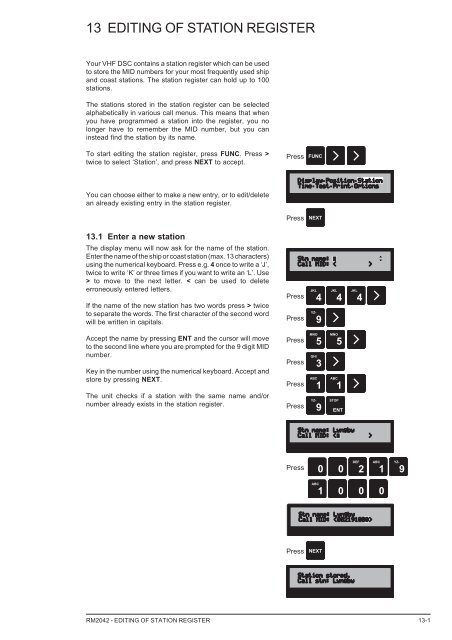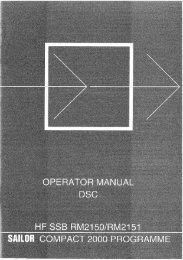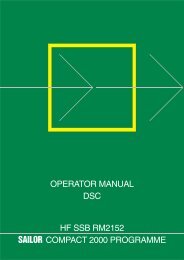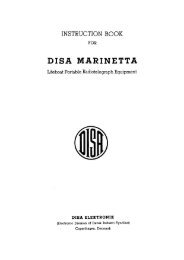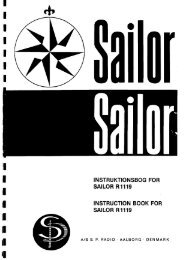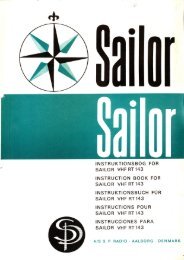operator manual vhf dsc rm2042 sailor compact 2000 ... - Polaris-as.dk
operator manual vhf dsc rm2042 sailor compact 2000 ... - Polaris-as.dk
operator manual vhf dsc rm2042 sailor compact 2000 ... - Polaris-as.dk
You also want an ePaper? Increase the reach of your titles
YUMPU automatically turns print PDFs into web optimized ePapers that Google loves.
13 EDITING OF STATION REGISTERYour VHF DSC contains a station register which can be usedto store the MID numbers for your most frequently used shipand co<strong>as</strong>t stations. The station register can hold up to 100stations.The stations stored in the station register can be selectedalphabetically in various call menus. This means that whenyou have programmed a station into the register, you nolonger have to remember the MID number, but you caninstead find the station by its name.To start editing the station register, press FUNC. Press >twice to select ‘Station’, and press NEXT to accept.Press FUNCYou can choose either to make a new entry, or to edit/deletean already existing entry in the station register.Press NEXT13.1 Enter a new stationThe display menu will now <strong>as</strong>k for the name of the station.Enter the name of the ship or co<strong>as</strong>t station (max. 13 characters)using the numerical keyboard. Press e.g. 4 once to write a ‘J’,twice to write ‘K’ or three times if you want to write an ‘L’. Use> to move to the next letter. < can be used to deleteerroneously entered letters.If the name of the new station h<strong>as</strong> two words press > twiceto separate the words. The first character of the second wordwill be written in capitals.PressPressJKL4JKL4JKL4YZ-9Accept the name by pressing ENT and the cursor will moveto the second line where you are prompted for the 9 digit MIDnumber.Key in the number using the numerical keyboard. Accept andstore by pressing NEXT.The unit checks if a station with the same name and/ornumber already exists in the station register.Press MNO 5 MNO 5PressPressPressGHI3ABC1ABCYZ-9 STOP1ENTPress 0 0DEF2ABC1YZ-9ABC1 0 0 0Press NEXTRM2042 - EDITING OF STATION REGISTER 13-1