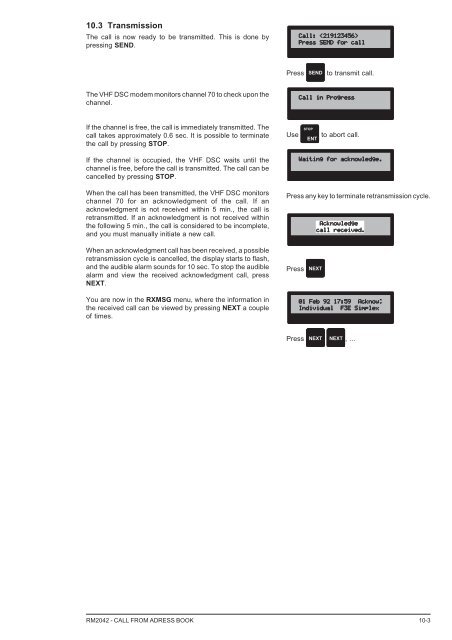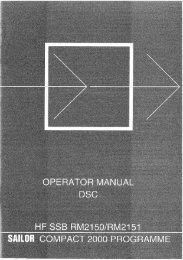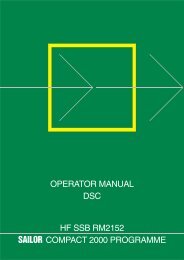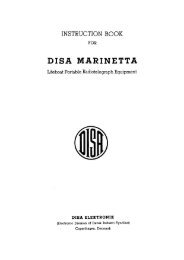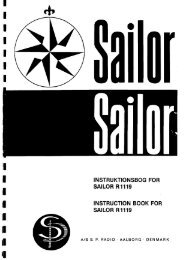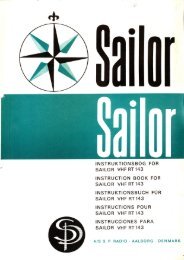operator manual vhf dsc rm2042 sailor compact 2000 ... - Polaris-as.dk
operator manual vhf dsc rm2042 sailor compact 2000 ... - Polaris-as.dk
operator manual vhf dsc rm2042 sailor compact 2000 ... - Polaris-as.dk
You also want an ePaper? Increase the reach of your titles
YUMPU automatically turns print PDFs into web optimized ePapers that Google loves.
10.3 TransmissionThe call is now ready to be transmitted. This is done bypressing SEND.Press SEND to transmit call.The VHF DSC modem monitors channel 70 to check upon thechannel.If the channel is free, the call is immediately transmitted. Thecall takes approximately 0.6 sec. It is possible to terminatethe call by pressing STOP.Use STOPENTto abort call.If the channel is occupied, the VHF DSC waits until thechannel is free, before the call is transmitted. The call can becancelled by pressing STOP.When the call h<strong>as</strong> been transmitted, the VHF DSC monitorschannel 70 for an acknowledgment of the call. If anacknowledgment is not received within 5 min., the call isretransmitted. If an acknowledgment is not received withinthe following 5 min., the call is considered to be incomplete,and you must <strong>manual</strong>ly initiate a new call.When an acknowledgment call h<strong>as</strong> been received, a possibleretransmission cycle is cancelled, the display starts to fl<strong>as</strong>h,and the audible alarm sounds for 10 sec. To stop the audiblealarm and view the received acknowledgment call, pressNEXT.Press any key to terminate retransmission cycle.Press NEXTYou are now in the RXMSG menu, where the information inthe received call can be viewed by pressing NEXT a coupleof times.Press NEXT NEXT , ...RM2042 - CALL FROM ADRESS BOOK 10-3