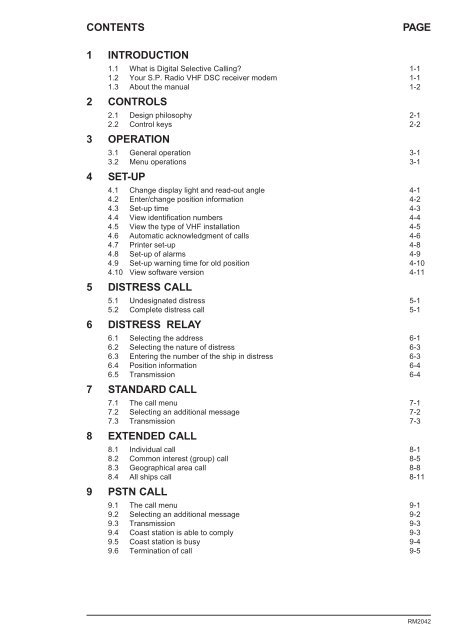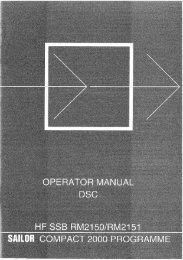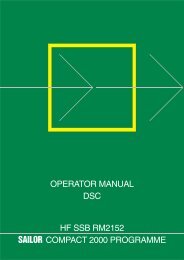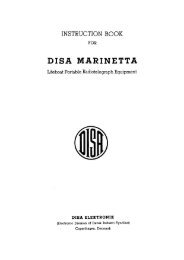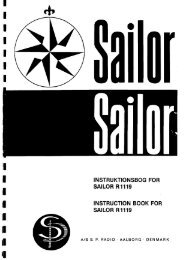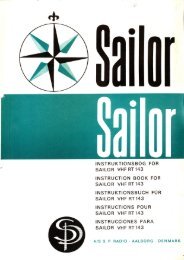operator manual vhf dsc rm2042 sailor compact 2000 ... - Polaris-as.dk
operator manual vhf dsc rm2042 sailor compact 2000 ... - Polaris-as.dk
operator manual vhf dsc rm2042 sailor compact 2000 ... - Polaris-as.dk
Create successful ePaper yourself
Turn your PDF publications into a flip-book with our unique Google optimized e-Paper software.
CONTENTSPAGE1 INTRODUCTION1.1 What is Digital Selective Calling? 1-11.2 Your S.P. Radio VHF DSC receiver modem 1-11.3 About the <strong>manual</strong> 1-22 CONTROLS2.1 Design philosophy 2-12.2 Control keys 2-23 OPERATION3.1 General operation 3-13.2 Menu operations 3-14 SET-UP4.1 Change display light and read-out angle 4-14.2 Enter/change position information 4-24.3 Set-up time 4-34.4 View identification numbers 4-44.5 View the type of VHF installation 4-54.6 Automatic acknowledgment of calls 4-64.7 Printer set-up 4-84.8 Set-up of alarms 4-94.9 Set-up warning time for old position 4-104.10 View software version 4-115 DISTRESS CALL5.1 Undesignated distress 5-15.2 Complete distress call 5-16 DISTRESS RELAY6.1 Selecting the address 6-16.2 Selecting the nature of distress 6-36.3 Entering the number of the ship in distress 6-36.4 Position information 6-46.5 Transmission 6-47 STANDARD CALL7.1 The call menu 7-17.2 Selecting an additional message 7-27.3 Transmission 7-38 EXTENDED CALL8.1 Individual call 8-18.2 Common interest (group) call 8-58.3 Geographical area call 8-88.4 All ships call 8-119 PSTN CALL9.1 The call menu 9-19.2 Selecting an additional message 9-29.3 Transmission 9-39.4 Co<strong>as</strong>t station is able to comply 9-39.5 Co<strong>as</strong>t station is busy 9-49.6 Termination of call 9-5RM2042