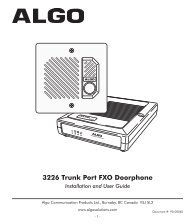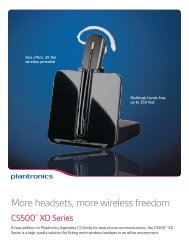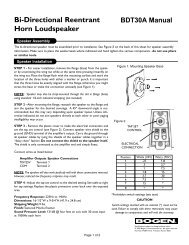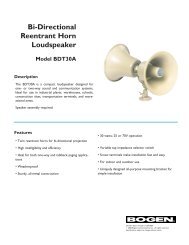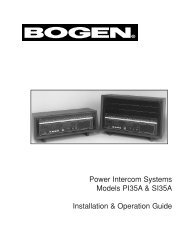Revolabs HD™ Single/Dual Wireless Microphone System
Revolabs HD™ Single/Dual Wireless Microphone System
Revolabs HD™ Single/Dual Wireless Microphone System
Create successful ePaper yourself
Turn your PDF publications into a flip-book with our unique Google optimized e-Paper software.
To Install the Base Station:1. Plug the power cord into an appropriate outlet2. Connect the necessary outputs and inputs<strong>Revolabs</strong> HD Base Station Audio ConnectionsThere are (2) 3.5mm balanced inputs and (2) 3.5mm balanced outputs on the back panel of the unitproviding access to each channel’s audio signal.The three terminals correspond to:Tip = Positive +Ring = Negative –Sleeve = Shielded GroundThere are one or two output channels representing a separate channel for each microphone. Themicrophone output connectors need to be attached to the input connectors of an audio mixer.The Base Station input connectors (also 0 dBu) may then be attached to mixer channel outputs.Because the system is full-duplex, the input connections provide the ability to hear program audiousing a 2.5mm earpiece attached to the microphone (supplied with the wearable microphone).Depending on the application, it is possible to feed a single audio feed back to each earpiece. Thiswould allow for translation, personal hearing assistance or other services to be incorporated into anapplication.NOTE: The USB port may exhibit static sensitivity. If the Base Station audio shuts down afterhandling, please power cycle the Base StationConfiguring the <strong>Revolabs</strong> HD TM Base StationEach <strong>Revolabs</strong> HD TM Base Station must be configured properly prior to use. Accurate configuration isdependent on several variables such as:• Is Line Level or Mic Level signal required?Refer to setting Dip Switch 3 below.• How many HD TM <strong>Dual</strong>/<strong>Single</strong> <strong>System</strong>s are being used together in close proximity?If you have more than one <strong>Revolabs</strong> <strong>Wireless</strong> <strong>Microphone</strong> <strong>System</strong>, refer to setting DipSwitch 7&8 below. Note: It is recommended that the lowest functioning Transmit Powerbe used for each system.• How large is the room?Refer to setting Dip Switch 7&8 below. Note: It is recommended that the lowestfunctioning Transmit Power be used for each system.Using the Rear Panel Configuration DIP Switchesoffon- 5 -