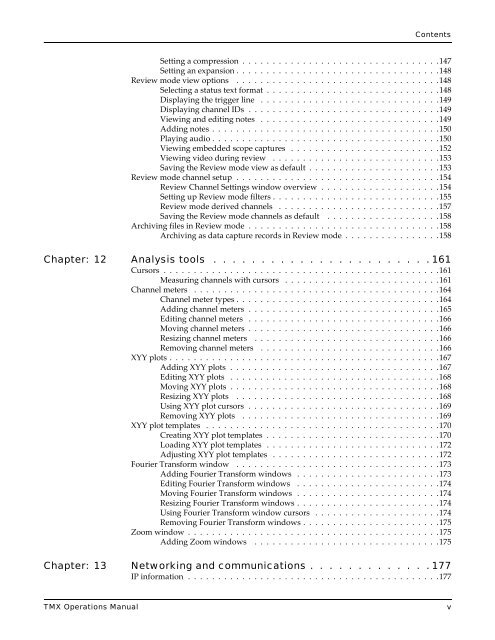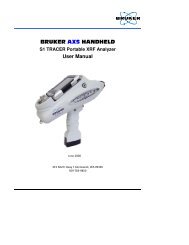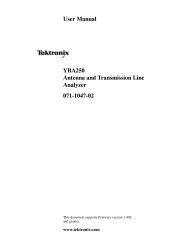Manual - TRS-RenTelco
Manual - TRS-RenTelco
Manual - TRS-RenTelco
You also want an ePaper? Increase the reach of your titles
YUMPU automatically turns print PDFs into web optimized ePapers that Google loves.
Contents<br />
Setting a compression . . . . . . . . . . . . . . . . . . . . . . . . . . . . . . . . .147<br />
Setting an expansion . . . . . . . . . . . . . . . . . . . . . . . . . . . . . . . . . .148<br />
Review mode view options . . . . . . . . . . . . . . . . . . . . . . . . . . . . . . . . . .148<br />
Selecting a status text format . . . . . . . . . . . . . . . . . . . . . . . . . . . . .148<br />
Displaying the trigger line . . . . . . . . . . . . . . . . . . . . . . . . . . . . . .149<br />
Displaying channel IDs . . . . . . . . . . . . . . . . . . . . . . . . . . . . . . . .149<br />
Viewing and editing notes . . . . . . . . . . . . . . . . . . . . . . . . . . . . . .149<br />
Adding notes . . . . . . . . . . . . . . . . . . . . . . . . . . . . . . . . . . . . . .150<br />
Playing audio . . . . . . . . . . . . . . . . . . . . . . . . . . . . . . . . . . . . . .150<br />
Viewing embedded scope captures . . . . . . . . . . . . . . . . . . . . . . . . .152<br />
Viewing video during review . . . . . . . . . . . . . . . . . . . . . . . . . . . .153<br />
Saving the Review mode view as default . . . . . . . . . . . . . . . . . . . . . .153<br />
Review mode channel setup . . . . . . . . . . . . . . . . . . . . . . . . . . . . . . . . . .154<br />
Review Channel Settings window overview . . . . . . . . . . . . . . . . . . . .154<br />
Setting up Review mode filters . . . . . . . . . . . . . . . . . . . . . . . . . . . .155<br />
Review mode derived channels . . . . . . . . . . . . . . . . . . . . . . . . . . .157<br />
Saving the Review mode channels as default . . . . . . . . . . . . . . . . . . .158<br />
Archiving files in Review mode . . . . . . . . . . . . . . . . . . . . . . . . . . . . . . . .158<br />
Archiving as data capture records in Review mode . . . . . . . . . . . . . . . .158<br />
Chapter: 12 Analysis tools . . . . . . . . . . . . . . . . . . . . . . . 161<br />
Cursors . . . . . . . . . . . . . . . . . . . . . . . . . . . . . . . . . . . . . . . . . . . . . .161<br />
Measuring channels with cursors . . . . . . . . . . . . . . . . . . . . . . . . . .161<br />
Channel meters . . . . . . . . . . . . . . . . . . . . . . . . . . . . . . . . . . . . . . . . .164<br />
Channel meter types . . . . . . . . . . . . . . . . . . . . . . . . . . . . . . . . . .164<br />
Adding channel meters . . . . . . . . . . . . . . . . . . . . . . . . . . . . . . . .165<br />
Editing channel meters . . . . . . . . . . . . . . . . . . . . . . . . . . . . . . . .166<br />
Moving channel meters . . . . . . . . . . . . . . . . . . . . . . . . . . . . . . . .166<br />
Resizing channel meters . . . . . . . . . . . . . . . . . . . . . . . . . . . . . . .166<br />
Removing channel meters . . . . . . . . . . . . . . . . . . . . . . . . . . . . . .166<br />
XYY plots . . . . . . . . . . . . . . . . . . . . . . . . . . . . . . . . . . . . . . . . . . . . .167<br />
Adding XYY plots . . . . . . . . . . . . . . . . . . . . . . . . . . . . . . . . . . .167<br />
Editing XYY plots . . . . . . . . . . . . . . . . . . . . . . . . . . . . . . . . . . .168<br />
Moving XYY plots . . . . . . . . . . . . . . . . . . . . . . . . . . . . . . . . . . .168<br />
Resizing XYY plots . . . . . . . . . . . . . . . . . . . . . . . . . . . . . . . . . .168<br />
Using XYY plot cursors . . . . . . . . . . . . . . . . . . . . . . . . . . . . . . . .169<br />
Removing XYY plots . . . . . . . . . . . . . . . . . . . . . . . . . . . . . . . . .169<br />
XYY plot templates . . . . . . . . . . . . . . . . . . . . . . . . . . . . . . . . . . . . . . .170<br />
Creating XYY plot templates . . . . . . . . . . . . . . . . . . . . . . . . . . . . .170<br />
Loading XYY plot templates . . . . . . . . . . . . . . . . . . . . . . . . . . . . .172<br />
Adjusting XYY plot templates . . . . . . . . . . . . . . . . . . . . . . . . . . . .172<br />
Fourier Transform window . . . . . . . . . . . . . . . . . . . . . . . . . . . . . . . . . .173<br />
Adding Fourier Transform windows . . . . . . . . . . . . . . . . . . . . . . . .173<br />
Editing Fourier Transform windows . . . . . . . . . . . . . . . . . . . . . . . .174<br />
Moving Fourier Transform windows . . . . . . . . . . . . . . . . . . . . . . . .174<br />
Resizing Fourier Transform windows . . . . . . . . . . . . . . . . . . . . . . . .174<br />
Using Fourier Transform window cursors . . . . . . . . . . . . . . . . . . . . .174<br />
Removing Fourier Transform windows . . . . . . . . . . . . . . . . . . . . . . .175<br />
Zoom window . . . . . . . . . . . . . . . . . . . . . . . . . . . . . . . . . . . . . . . . . .175<br />
Adding Zoom windows . . . . . . . . . . . . . . . . . . . . . . . . . . . . . . .175<br />
Chapter: 13 Networking and communications . . . . . . . . . . . . . 177<br />
IP information . . . . . . . . . . . . . . . . . . . . . . . . . . . . . . . . . . . . . . . . . .177<br />
TMX Operations <strong>Manual</strong> v