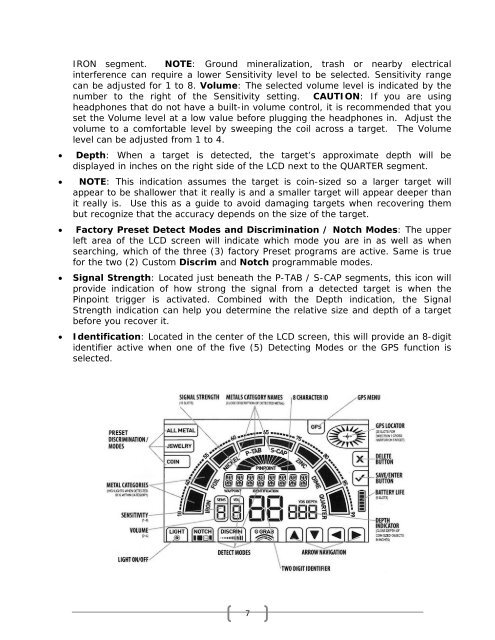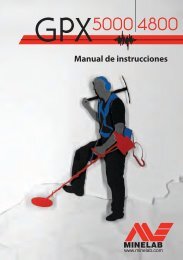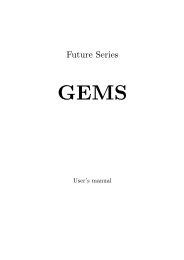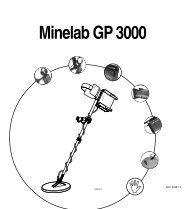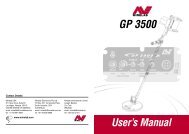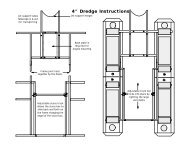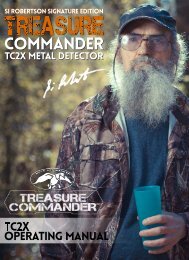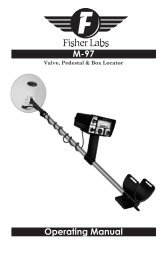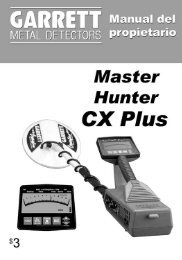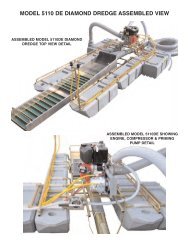Instruction Manual - Kellyco Metal Detectors
Instruction Manual - Kellyco Metal Detectors
Instruction Manual - Kellyco Metal Detectors
You also want an ePaper? Increase the reach of your titles
YUMPU automatically turns print PDFs into web optimized ePapers that Google loves.
IRON segment. NOTE: Ground mineralization, trash or nearby electricalinterference can require a lower Sensitivity level to be selected. Sensitivity rangecan be adjusted for 1 to 8. Volume: The selected volume level is indicated by thenumber to the right of the Sensitivity setting. CAUTION: If you are usingheadphones that do not have a built-in volume control, it is recommended that youset the Volume level at a low value before plugging the headphones in. Adjust thevolume to a comfortable level by sweeping the coil across a target. The Volumelevel can be adjusted from 1 to 4.• Depth: When a target is detected, the target’s approximate depth will bedisplayed in inches on the right side of the LCD next to the QUARTER segment.• NOTE: This indication assumes the target is coin-sized so a larger target willappear to be shallower that it really is and a smaller target will appear deeper thanit really is. Use this as a guide to avoid damaging targets when recovering thembut recognize that the accuracy depends on the size of the target.• Factory Preset Detect Modes and Discrimination / Notch Modes: The upperleft area of the LCD screen will indicate which mode you are in as well as whensearching, which of the three (3) factory Preset programs are active. Same is truefor the two (2) Custom Discrim and Notch programmable modes.• Signal Strength: Located just beneath the P-TAB / S-CAP segments, this icon willprovide indication of how strong the signal from a detected target is when thePinpoint trigger is activated. Combined with the Depth indication, the SignalStrength indication can help you determine the relative size and depth of a targetbefore you recover it.• Identification: Located in the center of the LCD screen, this will provide an 8-digitidentifier active when one of the five (5) Detecting Modes or the GPS function isselected.7