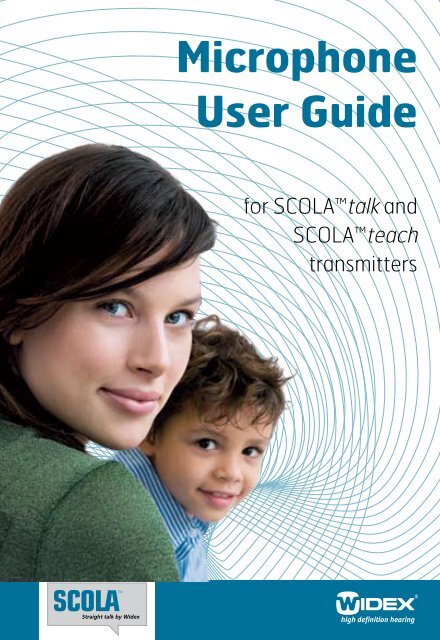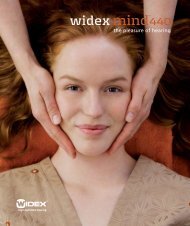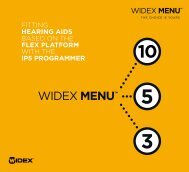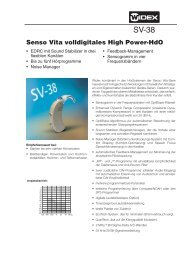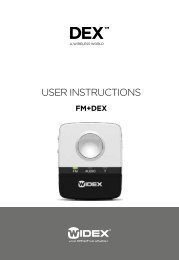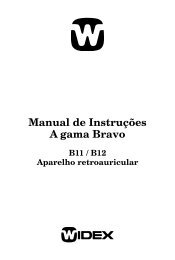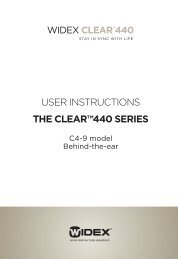Microphone User Guide - Widex
Microphone User Guide - Widex
Microphone User Guide - Widex
Create successful ePaper yourself
Turn your PDF publications into a flip-book with our unique Google optimized e-Paper software.
Contents<strong>Microphone</strong>s for SCOLA talk. ................... 3Preparing SCOLAtalk for an external microphone.... 4Lapel microphone.............................. 6Placing the microphone clip ................... 6Boom microphone ............................. 8Placing the boom microphone ................. 8<strong>Microphone</strong>s for SCOLA teach.................. 10Connecting the microphone..................... 11Lapel microphones............................ 11Placing the microphone clip .................. 12Wearing the neck cord...................... 13Boom microphone ............................ 14Placing the boom microphone ................ 142
<strong>Microphone</strong> user guide for SCOLAtalk<strong>Microphone</strong>s for SCOLAtalk1. Omnidirectional lapel microphone2. Directional boom microphone1.2.3
<strong>Microphone</strong> user guide for SCOLAtalkThe microphone can then beplaced in an optimal talkingposition close to the mouth(Illustrations 11 and 12).Illustration 11Illustration 129
<strong>Microphone</strong> user guide for SCOLAteachWearing the neck cordIllustrations 22 to 24 show how toadjust and wear the neck cord.Illustration 22Attach the microphone clipto the neck cord. The microphonesymbol ( ) should faceoutwards.Illustration 23Illustration 24For easy removal of the neckcord gently pull it out of thepart with the microphone symbol(Illustration 25).Illustration 2513
<strong>Microphone</strong> user guide for SCOLAteachThe microphone can thenbe placed in an optimaltalking position close to themouth (Illustrations 27 and28).Illustration 27Illustration 2815