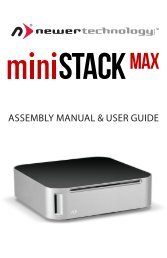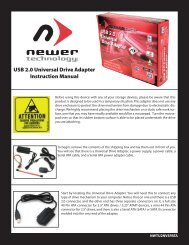Create successful ePaper yourself
Turn your PDF publications into a flip-book with our unique Google optimized e-Paper software.
➂Once you’ve selected the <strong>Newer</strong> <strong>Technology</strong> device, you will notice theabove change in the Disk Utility application. Click on the “Erase” tab,next to the highlighted blue “first aid” tab in this picture.➃You then need to name the volume that you want to format, and eraseit. Name the volume as you want, choose the Volume Format pulldown(Mac OS Extended (Journaled) is default), and click the Erase button.Page 10