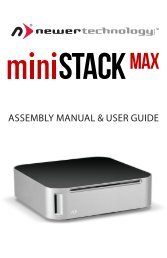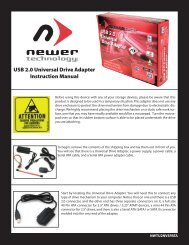Create successful ePaper yourself
Turn your PDF publications into a flip-book with our unique Google optimized e-Paper software.
➂Insert your hard drive into the miniStack v3 enclosure, front first, asshown in the photograph. Pivot the hard drive up so you have accessto the SATA power and SATA data cable ports, and plug the SATA powerand SATA data cables into the drive. Also, make sure that the white andblack thermal probe cable is not pinched but accessible as shown. Youwill want to orient it so that it comes out the left side of the fan.➃Once the cables are inserted, lower the drive into the enclosure fully.Make sure to tuck the SATA cables you attached to the drive into theedges and corner around the drive as shown, they need to not protrudeabove the hard drive so that the cover will fit properly. Take the whiteand black thermal probe and using the supplied yellow Kapton tape,affix it to the center of the hard drive spindle. Do NOT cover the thermalprobe with tape, rather tape the wire to the hard drive not the probeitself. Covering the probe will cause the fan to run more frequentlyṖage 6