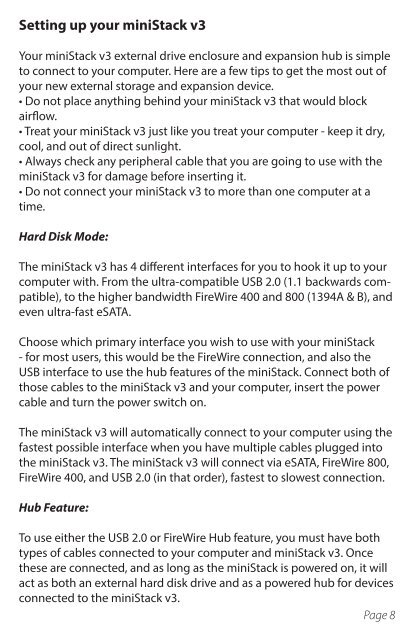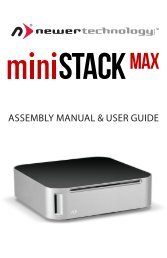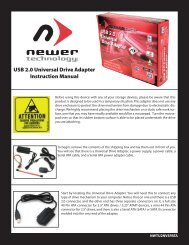Create successful ePaper yourself
Turn your PDF publications into a flip-book with our unique Google optimized e-Paper software.
Setting up your miniStack v3Your miniStack v3 external drive enclosure and expansion hub is simpleto connect to your computer. Here are a few tips to get the most out ofyour new external storage and expansion device.• Do not place anything behind your miniStack v3 that would blockairflow.• Treat your miniStack v3 just like you treat your computer - keep it dry,cool, and out of direct sunlight.• Always check any peripheral cable that you are going to use with theminiStack v3 for damage before inserting it.• Do not connect your miniStack v3 to more than one computer at atime.Hard Disk Mode:The miniStack v3 has 4 different interfaces for you to hook it up to yourcomputer with. From the ultra-compatible USB 2.0 (1.1 backwards compatible),to the higher bandwidth FireWire 400 and 800 (1394A & B), andeven ultra-fast eSATA.Choose which primary interface you wish to use with your miniStack- for most users, this would be the FireWire connection, and also theUSB interface to use the hub features of the miniStack. Connect both ofthose cables to the miniStack v3 and your computer, insert the powercable and turn the power switch on.The miniStack v3 will automatically connect to your computer using thefastest possible interface when you have multiple cables plugged intothe miniStack v3. The miniStack v3 will connect via eSATA, FireWire 800,FireWire 400, and USB 2.0 (in that order), fastest to slowest connection.Hub Feature:To use either the USB 2.0 or FireWire Hub feature, you must have bothtypes of cables connected to your computer and miniStack v3. Oncethese are connected, and as long as the miniStack is powered on, it willact as both an external hard disk drive and as a powered hub for devicesconnected to the miniStack v3.Page 8