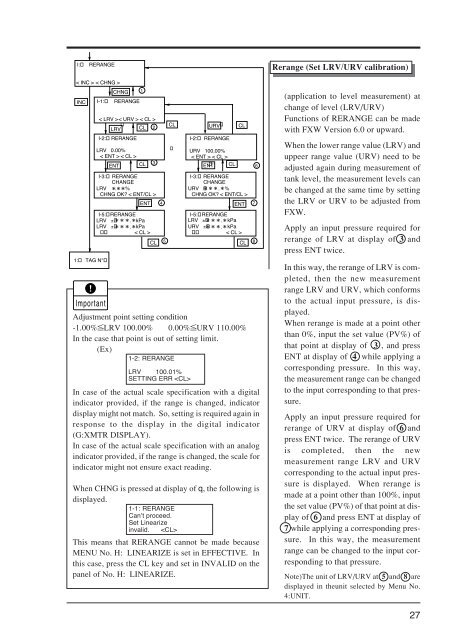Instruction Manual FCX-AII SERIES TRANSMITTERS - Fagerberg
Instruction Manual FCX-AII SERIES TRANSMITTERS - Fagerberg
Instruction Manual FCX-AII SERIES TRANSMITTERS - Fagerberg
You also want an ePaper? Increase the reach of your titles
YUMPU automatically turns print PDFs into web optimized ePapers that Google loves.
I:RERANGERerange (Set LRV/URV calibration)< INC > < CHNG >INCI-1:1: TAG N°ImportantCHNGRERANGE< LRV >< URV > < CL >LRV CL 2I-2: RERANGELRV 0.00%< ENT > < CL >ENT1CLI-3: RERANGECHANGELRV . %CHNG OK? < ENT/CL >ENTI-5:RERANGELRV ± kPaLRV ± kPa < CL >3CL45CLURVI-2: RERANGEURV 100.00%< ENT > < CL >ENT CLCLI-3: RERANGECHANGEURV %CHNG OK? < ENT/CL >ENTI-5:RERANGELRV ± kPaURV ± kPa < CL >Adjustment point setting condition-1.00% LRV 100.00% 0.00% URV 110.00%In the case that point is out of setting limit.(Ex)1-2: RERANGELRV 100.01%SETTING ERR In case of the actual scale specification with a digitalindicator provided, if the range is changed, indicatordisplay might not match. So, setting is required again inresponse to the display in the digital indicator(G:XMTR DISPLAY).In case of the actual scale specification with an analogindicator provided, if the range is changed, the scale forindicator might not ensure exact reading.When CHNG is pressed at display of q, the following isdisplayed.1-1: RERANGECan’t proceed.Set Linearizeinvalid. This means that RERANGE cannot be made becauseMENU No. H: LINEARIZE is set in EFFECTIVE. Inthis case, press the CL key and set in INVALID on thepanel of No. H: LINEARIZE.CL786(application to level measurement) atchange of level (LRV/URV)Functions of RERANGE can be madewith FXW Version 6.0 or upward.When the lower range value (LRV) anduppeer range value (URV) need to beadjusted again during measurement oftank level, the measurement levels canbe changed at the same time by settingthe LRV or URV to be adjusted fromFXW.Apply an input pressure required forrerange of LRV at display of 3 andpress ENT twice.In this way, the rerange of LRV is completed,then the new measurementrange LRV and URV, which conformsto the actual input pressure, is displayed.When rerange is made at a point otherthan 0%, input the set value (PV%) ofthat point at display of 3 , and pressENT at display of 4 while applying acorresponding pressure. In this way,the measurement range can be changedto the input corresponding to that pressure.Apply an input pressure required forrerange of URV at display of 6 andpress ENT twice. The rerange of URVis completed, then the newmeasurement range LRV and URVcorresponding to the actual input pressureis displayed. When rerange ismade at a point other than 100%, inputthe set value (PV%) of that point at displayof 6 and press ENT at display of7 while applying a corresponding pressure.In this way, the measurementrange can be changed to the input correspondingto that pressure.Note)The unit of LRV/URV at 5 and 8 aredisplayed in theunit selected by Menu No.4:UNIT.27