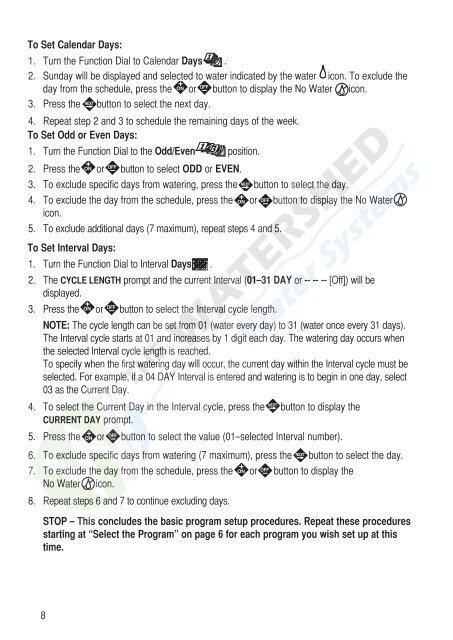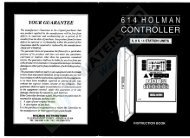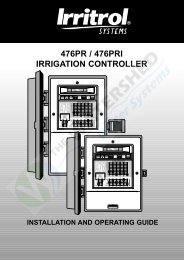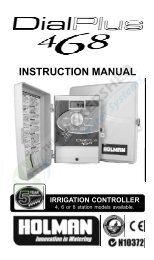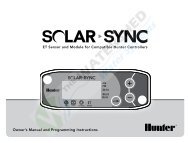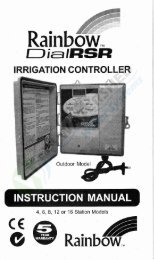TMC-424 - Thewatershed.biz
TMC-424 - Thewatershed.biz
TMC-424 - Thewatershed.biz
- No tags were found...
You also want an ePaper? Increase the reach of your titles
YUMPU automatically turns print PDFs into web optimized ePapers that Google loves.
To Set Calendar Days:1. Turn the Function Dial to Calendar Days .2. Sunday will be displayed and selected to water indicated by the water icon. To exclude theday from the schedule, press the or button to display the No Water icon.3. Press the button to select the next day.4. Repeat step 2 and 3 to schedule the remaining days of the week.To Set Odd or Even Days:1. Turn the Function Dial to the Odd/Even position.2. Press the or button to select ODD or EVEN.3. To exclude specific days from watering, press the button to select the day.4. To exclude the day from the schedule, press the or button to display the No Watericon.5. To exclude additional days (7 maximum), repeat steps 4 and 5.To Set Interval Days:1. Turn the Function Dial to Interval Days .2. The CYCLE LENGTH prompt and the current Interval (01–31 DAY or -- -- -- [Off]) will bedisplayed.3. Press the or button to select the Interval cycle length.NOTE: The cycle length can be set from 01 (water every day) to 31 (water once every 31 days).The Interval cycle starts at 01 and increases by 1 digit each day. The watering day occurs whenthe selected Interval cycle length is reached.To specify when the first watering day will occur, the current day within the Interval cycle must beselected. For example, if a 04 DAY Interval is entered and watering is to begin in one day, select03 as the Current Day.4. To select the Current Day in the Interval cycle, press the button to display theCURRENT DAY prompt.5. Press the or button to select the value (01–selected Interval number).6. To exclude specific days from watering (7 maximum), press the button to select the day.7. To exclude the day from the schedule, press the or button to display theNo Water icon.8. Repeat steps 6 and 7 to continue excluding days.Stop – This concludes the basic program setup procedures. Repeat these proceduresstarting at “Select the Program” on page 6 for each program you wish set up at thistime.