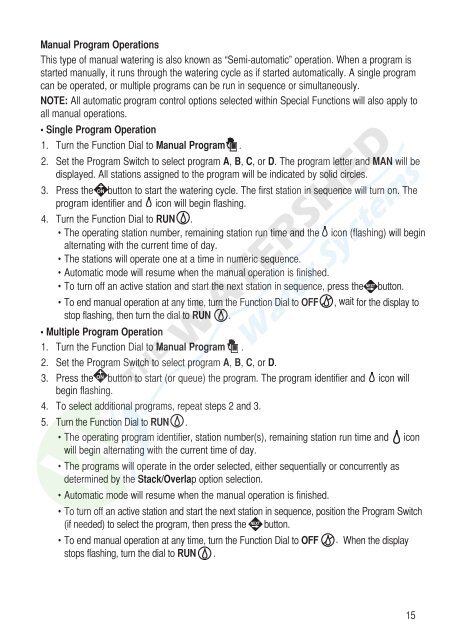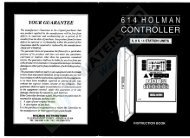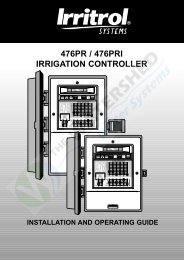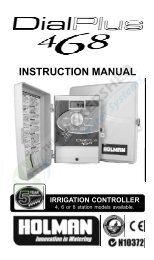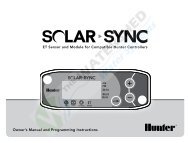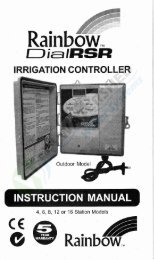TMC-424 - Thewatershed.biz
TMC-424 - Thewatershed.biz
TMC-424 - Thewatershed.biz
- No tags were found...
Create successful ePaper yourself
Turn your PDF publications into a flip-book with our unique Google optimized e-Paper software.
Manual Program OperationsThis type of manual watering is also known as “Semi-automatic” operation. When a program isstarted manually, it runs through the watering cycle as if started automatically. A single programcan be operated, or multiple programs can be run in sequence or simultaneously.NOTE: All automatic program control options selected within Special Functions will also apply toall manual operations.• Single Program Operation1. Turn the Function Dial to Manual Program .2. Set the Program Switch to select program A, B, C, or D. The program letter and MAN will bedisplayed. All stations assigned to the program will be indicated by solid circles.3. Press the button to start the watering cycle. The first station in sequence will turn on. Theprogram identifier and icon will begin flashing.4. Turn the Function Dial to RUN .• The operating station number, remaining station run time and the icon (flashing) will beginalternating with the current time of day.• The stations will operate one at a time in numeric sequence.• Automatic mode will resume when the manual operation is finished.• To turn off an active station and start the next station in sequence, press the button.• To end manual operation at any time, turn the Function Dial to OFF , wait for the display tostop flashing, then turn the dial to RUN .• Multiple Program Operation1. Turn the Function Dial to Manual Program .2. Set the Program Switch to select program A, B, C, or D.3. Press the button to start (or queue) the program. The program identifier and icon willbegin flashing.4. To select additional programs, repeat steps 2 and 3.5. Turn the Function Dial to RUN .• The operating program identifier, station number(s), remaining station run time and iconwill begin alternating with the current time of day.• The programs will operate in the order selected, either sequentially or concurrently asdetermined by the Stack/Overlap option selection.• Automatic mode will resume when the manual operation is finished.• To turn off an active station and start the next station in sequence, position the Program Switch(if needed) to select the program, then press the button.• To end manual operation at any time, turn the Function Dial to OFF . When the displaystops flashing, turn the dial to RUN .15