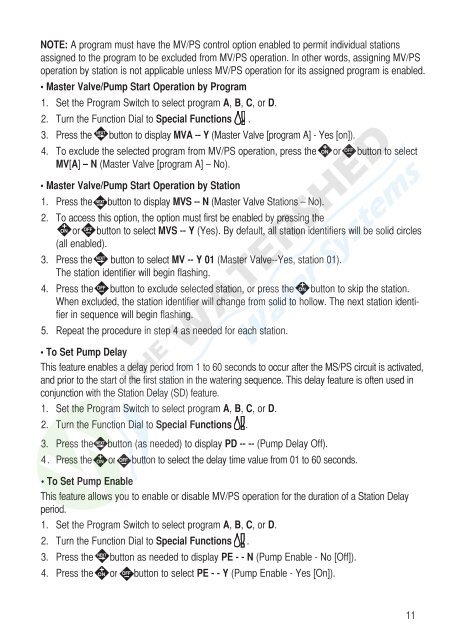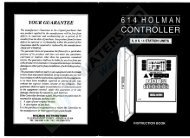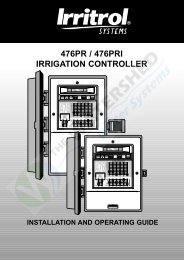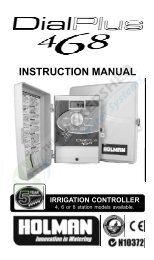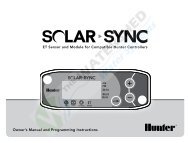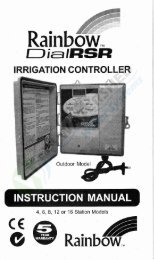TMC-424 - Thewatershed.biz
TMC-424 - Thewatershed.biz
TMC-424 - Thewatershed.biz
- No tags were found...
Create successful ePaper yourself
Turn your PDF publications into a flip-book with our unique Google optimized e-Paper software.
NOTE: A program must have the MV/PS control option enabled to permit individual stationsassigned to the program to be excluded from MV/PS operation. In other words, assigning MV/PSoperation by station is not applicable unless MV/PS operation for its assigned program is enabled.• Master Valve/Pump Start Operation by Program1. Set the Program Switch to select program A, B, C, or D.2. Turn the Function Dial to Special Functions .3. Press the button to display MVA -- Y (Master Valve [program A] - Yes [on]).4. To exclude the selected program from MV/PS operation, press the or button to selectMV[A] – N (Master Valve [program A] – No).• Master Valve/Pump Start Operation by Station1. Press the button to display MVS -- N (Master Valve Stations – No).2. To access this option, the option must first be enabled by pressing theor button to select MVS -- Y (Yes). By default, all station identifiers will be solid circles(all enabled).3. Press the button to select MV -- Y 01 (Master Valve--Yes, station 01).The station identifier will begin flashing.4. Press the button to exclude selected station, or press the button to skip the station.When excluded, the station identifier will change from solid to hollow. The next station identifierin sequence will begin flashing.5. Repeat the procedure in step 4 as needed for each station.• To Set Pump DelayThis feature enables a delay period from 1 to 60 seconds to occur after the MS/PS circuit is activated,and prior to the start of the first station in the watering sequence. This delay feature is often used inconjunction with the Station Delay (SD) feature.1. Set the Program Switch to select program A, B, C, or D.2. Turn the Function Dial to Special Functions .3. Press the button (as needed) to display PD -- -- (Pump Delay Off).4 . Press the or button to select the delay time value from 01 to 60 seconds.• To Set Pump EnableThis feature allows you to enable or disable MV/PS operation for the duration of a Station Delayperiod.1. Set the Program Switch to select program A, B, C, or D.2. Turn the Function Dial to Special Functions .3. Press the button as needed to display PE - - N (Pump Enable - No [Off]).4. Press the or button to select PE - - Y (Pump Enable - Yes [On]).11