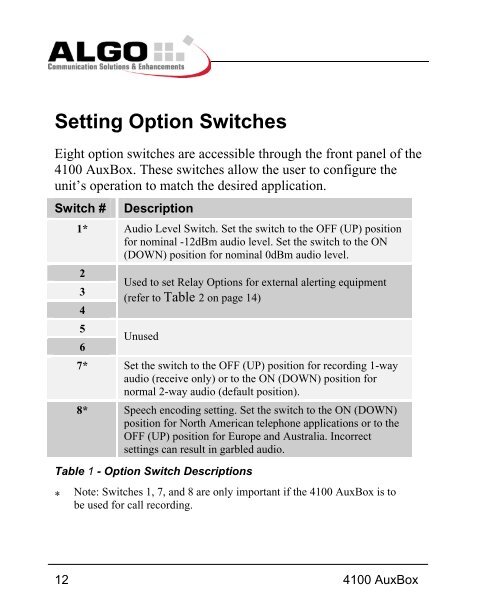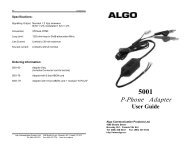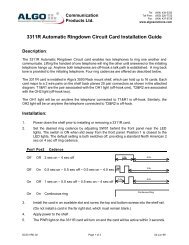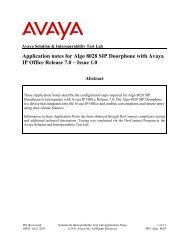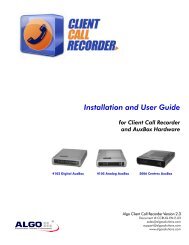4100 AuxBox - Algo Communication Products
4100 AuxBox - Algo Communication Products
4100 AuxBox - Algo Communication Products
You also want an ePaper? Increase the reach of your titles
YUMPU automatically turns print PDFs into web optimized ePapers that Google loves.
Setting Option SwitchesEight option switches are accessible through the front panel of the<strong>4100</strong> <strong>AuxBox</strong>. These switches allow the user to configure theunit’s operation to match the desired application.Switch #Description1* Audio Level Switch. Set the switch to the OFF (UP) positionfor nominal -12dBm audio level. Set the switch to the ON(DOWN) position for nominal 0dBm audio level.23456Used to set Relay Options for external alerting equipment(refer to Table 2 on page 14)Unused7* Set the switch to the OFF (UP) position for recording 1-wayaudio (receive only) or to the ON (DOWN) position fornormal 2-way audio (default position).8* Speech encoding setting. Set the switch to the ON (DOWN)position for North American telephone applications or to theOFF (UP) position for Europe and Australia. Incorrectsettings can result in garbled audio.Table 1 - Option Switch Descriptions* Note: Switches 1, 7, and 8 are only important if the <strong>4100</strong> <strong>AuxBox</strong> is tobe used for call recording.12 <strong>4100</strong> <strong>AuxBox</strong>