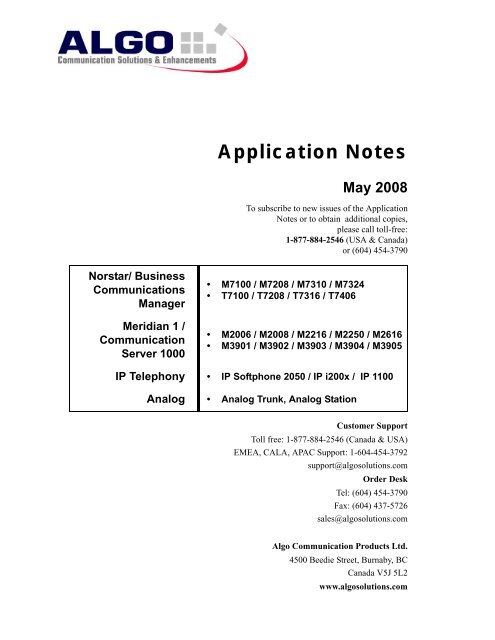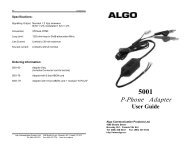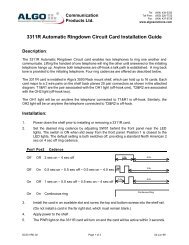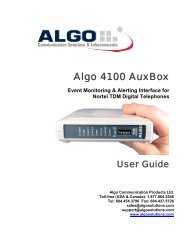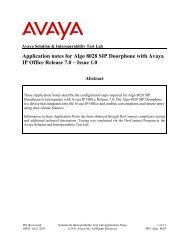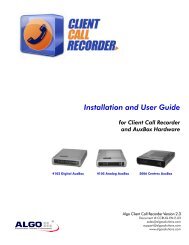Algo Application Notes for Nortel Norstar, BCM, CS 1000, Analog, IP
Algo Application Notes for Nortel Norstar, BCM, CS 1000, Analog, IP
Algo Application Notes for Nortel Norstar, BCM, CS 1000, Analog, IP
Create successful ePaper yourself
Turn your PDF publications into a flip-book with our unique Google optimized e-Paper software.
<strong>Application</strong> <strong>Notes</strong>May 2008To subscribe to new issues of the <strong>Application</strong><strong>Notes</strong> or to obtain additional copies,please call toll-free:1-877-884-2546 (USA & Canada)or (604) 454-3790<strong>Norstar</strong>/ BusinessCommunicationsManagerMeridian 1 /CommunicationServer <strong>1000</strong>• M7100 / M7208 / M7310 / M7324• T7100 / T7208 / T7316 / T7406• M2006 / M2008 / M2216 / M2250 / M2616• M3901 / M3902 / M3903 / M3904 / M3905<strong>IP</strong> Telephony • <strong>IP</strong> Softphone 2050 / <strong>IP</strong> i200x / <strong>IP</strong> 1100<strong>Analog</strong> • <strong>Analog</strong> Trunk, <strong>Analog</strong> StationCustomer SupportToll free: 1-877-884-2546 (Canada & USA)EMEA, CALA, APAC Support: 1-604-454-3792support@algosolutions.comOrder DeskTel: (604) 454-3790Fax: (604) 437-5726sales@algosolutions.com<strong>Algo</strong> Communication Products Ltd.4500 Beedie Street, Burnaby, BCCanada V5J 5L2www.algosolutions.com
INDEX Mar 2010<strong>Norstar</strong> / Business Communications Manager <strong>Application</strong>sM7100T7100M7208/M7310/M7324T7316/T7208T7406AuxRingContacts(Dry Contacts)Page PortBSTDoorphoneLoud Ringer AN-0100 AN-0101 AN-0110 AN-0103 X AN-0104CallRecordingVisualIndicationDigital (to PC) AN-0303 AN-0303 AN-0306 X X AN-0301<strong>Analog</strong>OutputAN-0300 AN-0300 AN-0305 X X AN-0301Multi-User AN-0309 AN-0309 AN-0309 X X XMessageWaitingAN-0400 AN-0400 AN-0608 X X XRing AN-0500 AN-0501 AN-0608 AN-0503 X AN-0504In-Use AN-0600 AN-0600 AN-0608 X X AN-0602Loud Paging Speaker AN-1100 AN-1100 X X AN-1102 XPTT & PTM Handsets AN-1400 AN-1400 AN-1400 X X X<strong>Analog</strong> / <strong>IP</strong> Telephony <strong>Application</strong>s<strong>IP</strong> 2050Softphone<strong>IP</strong>200xTelephones<strong>IP</strong> 1100Telephones<strong>Analog</strong> Station<strong>Analog</strong> TrunkLoud Ringer X AN-0113 Call <strong>Algo</strong> AN-0102 AN-0102Digital (to PC) AN-0308 X X AN-0307 AN-0307CallRecording<strong>Analog</strong>OutputX X X X XMulti-User Call <strong>Algo</strong> X X AN-0309 AN-0309VisualIndicationMessageWaitingAN-0606 X X AN-0401 AN-0403Ring AN-0606 AN-0515 Call <strong>Algo</strong> AN-0502 AN-0502In-Use AN-0606 AN-0611 Call <strong>Algo</strong> AN-0601 AN-0601<strong>Analog</strong> Terminal Adapter AN-1200 X X X XDoorphone X X X X AN-1001SpecialtyHandsetsNoisyLocationX AN-1300 Call <strong>Algo</strong> X XPTT & PTM X AN-1400 AN-1400 X X<strong>Algo</strong> Communication Products Ltd. i www.algosolutions.com1-877-884-2546 (USA & Canada) (604) 454-3790
INDEX May 2008Meridian 1 / Communication Server <strong>1000</strong> <strong>Application</strong>sM2006/M2008M2216/M2616M2250 ConsoleM3901M3902/ M3903M3905M3904Loud Ringer AN-0105 AN-0109 AN-0106 AN-0107 AN-0108Digital to PC AN-0303 AN-0304 AN-0303 AN-0303 AN-0303CallRecording<strong>Analog</strong>OutputAN-0300 X AN-0300 AN-0302 AN-0302Multi-User AN-0309 AN-0309 AN-0309 AN-0309 AN-0309VisualIndicationMessageWaitingAN-0400 X AN-0400 AN-0400 AN-0400Ring AN-0505 AN-0607 AN-0506 AN-0507 AN-0508In-Use AN-0603 AN-0607 AN-0600 AN-0604 AN-0605SpecialtyHandsetsNoisyLocationAN-1300 X AN-1300 AN-1300 AN-1300PTT & PTM AN-1400 X AN-1400 AN-1400 AN-1400<strong>Algo</strong> Communication Products Ltd. ii www.algosolutions.com1-877-884-2546 (USA & Canada) (604) 454-3790
APPLICATION NOTEAN-0100Jan 2000T7100 / M7100 Loud RingingThere are four ways to activate a Loud Ringer from a <strong>Norstar</strong>/<strong>BCM</strong> 7100 digital telephone:1. KSU Auxiliary Ringing Dry ContactsIf the auxiliary ringing dry contacts of the KSU have not beenused <strong>for</strong> another function, they can be programmed to activatewhen the station rings (See <strong>Application</strong> Note AN-0103 onpage 5).2. Unused <strong>Analog</strong> PortAn unused analog port or ATA can be assigned to ring when the7100 telephone rings, which could activate a ringer (See <strong>Application</strong>Note AN-0102 on page 4).3. Connect to Bell JackFor a direct connection to the 7100 telephone, the 1825PM DuetPlus Loud Ringer can connect to the Bell Jack (see Diagram 1).The Duet Plus should be within 14 feet of the telephone, and thering volume should be set a few levels above minimum. Noringing will be provided while the telephone is in use.Requirements• 1825PM Duet Plus• 2502 Modular Cord• 1185 Horn Speaker (optional)4. Connect to AuxBoxThe 4100 AuxBox can monitor the digital signals to the telephoneand provide a dry-contact closure during ring to activatethe 1825PM Duet Plus ringer. The AuxBox can be located anywherebetween the KSU and telephone (see Diagram 2). Thereare no distance limitations between the AuxBox and DuetPlus.The advantages of this option are that the ring volume ofthe telephone can be minimized, connections can be made in theequipment room, and ringing will be provided even when thetelephone is in use.Requirements• 4100 AuxBox• 1825PM Duet Plus• Pre-wire• 1185 Horn Speaker (optional)For T7100 and M7100 <strong>Norstar</strong>/<strong>BCM</strong>TelephonesDiagram 1: Connect to Bell JackKSU/<strong>BCM</strong>1825PMDuet PlusDiagram 2: Using AuxBoxKSU/<strong>BCM</strong>4100 AuxBoxM7100/T7100Bell Jack2502 CordConnect to Audio Input& Configure <strong>for</strong> DetectModeConnect toRelay Input1825PMDuet PlusM7100/T7100Learn More• Overview of Loud Ringing Solutions and Configurations (See <strong>Application</strong> Note AN-0112 on page 13)<strong>Algo</strong> Communication Products Ltd. 1 www.algosolutions.com1-877-884-2546 (USA & Canada) (604) 454-3790
APPLICATION NOTEAN-0101Jan 2000M7208 / M7310 / M7324 / T7208 / T7316Loud RingerFor <strong>Norstar</strong>/<strong>BCM</strong> Telephones:M7208/7310/7324 OR T7208/7316There are four ways to activate a Loud Ringer from a <strong>Norstar</strong>/<strong>BCM</strong> M7208/7310/7324 OR T7208/7316 digital telephone.1. KSU Auxiliary Ringing Dry ContactsIf the auxiliary ringing dry contacts of the KSU have not beenutilized <strong>for</strong> another function, then they can be programmed toactivate when the station rings. (See <strong>Application</strong> Note AN-0103on page 5).2. Unused <strong>Analog</strong> PortAn unused analog port or ATA can be assigned to ring when thetelephone rings, which could activate a ringer. See <strong>Application</strong>Note AN-0102 on page 4.3. Connect to Headset JackFor a direct connection to the telephone, the 1825PM Duet PlusLoud Ringer can connect to the headset jack, as illustrated inDiagram 1. The Duet Plus should be within 14 feet of the telephone,and the ring volume should be set a few levels aboveminimum. No ringing will be provided while the telephone is inuse.Requirements• 1825PM Duet Plus• 2501 Modular Cord• 1185 Horn Speaker (optional)Diagram 1: Connect to Headset Jack Diagram 2: Connect to AuxBox 4. Connect to AuxBoxThe 4100 AuxBox can monitor the digital signals to the telephoneand provide a dry-contact closure during ring to activatethe 1825 ringer. The AuxBox can be located anywhere betweenthe KSU and telephone, as shown in Diagram 2. There are nodistance limitations between the AuxBox and Duet Plus.Theadvantages of this option are that the ring volume of the telephonecan be minimized, connections can be made in the equipmentroom, and ringing will be provided even when thetelephone is in use.Requirements• 4100 AuxBox• 1825PM Duet Plus• Pre-wire• 1185 Horn Speaker (optional) Learn More• Overview of Loud Ringing Solutions and Configurations (See <strong>Application</strong> Note AN-0112 on page 13)<strong>Algo</strong> Communication Products Ltd. 2 www.algosolutions.com1-877-884-2546 (USA & Canada) (604) 454-3790
APPLICATION NOTEAN-0102Jan 2000<strong>Analog</strong> Loud RingingFor <strong>Analog</strong> Terminal Adapter (ATA) /A Loud Ringer can be attached to any analog telephone circuit<strong>Analog</strong> Station Port / <strong>Analog</strong> Trunkthat provides traditional 90V ringing, such as the <strong>Norstar</strong>/<strong>BCM</strong>ATA (external or internal) or <strong>Analog</strong> Station Module, or an analog trunk port.The 1825PM Duet Plus can detect the ringing on analog telephonecircuits and generate a warble with adjustable tone and KSU/<strong>BCM</strong>volume. The Duet Plus ringer is designed to wall mount in theATAarea where the ringing is required.The Duet Plus power supply (not shown in the diagram) is typicallylocated in the equipment room, and a station wire is run tothe Duet Plus location providing tip and ring on one pair andpower on a separate pair.Requirements• 1825PM Duet Plus• Pre-wire• 1185 Horn Speaker (optional)Connect toT/R inputLearn More• Overview of Loud Ringing Solutions and Configurations(See <strong>Application</strong> Note AN-0112 on page 13)1825PMDuet Plus<strong>Analog</strong>Telephone<strong>Algo</strong> Communication Products Ltd. 3 www.algosolutions.com1-877-884-2546 (USA & Canada) (604) 454-3790
APPLICATION NOTEAN-0103May 2000Loud Ringer Activated by AuxiliaryRing ContactsFor <strong>Norstar</strong>/<strong>BCM</strong> Auxiliary RingContacts; Dry ContactsThe <strong>Norstar</strong> KSU/<strong>BCM</strong> MSC auxiliary ring contacts can be programmedto activate on a station basis or trunk/line basis.These contacts are usually the first choice <strong>for</strong> adding a LoudRinger to a telephone system due to the ease of installation andprogrammability. For example, the contacts can be programmedto activate whenever a particular telephone, or group of telephones,ring.Installing a ringer directly to the telephone may provide limitationson wiring distance, require specific ring volume settings,or be more costly. However, as there is only one set of contactsper system, once the contacts have been utilized <strong>for</strong> a particularfunction it becomes necessary to install a ringer directly to atelephone, as described in other <strong>Application</strong> <strong>Notes</strong>.A station wire carrying the dry-contact closure on one pair andthe power on a separate pair is required between the equipmentroom and the <strong>Algo</strong> 1825PM Duet Plus location. Tone and volumeadjustments can be made at the Duet Plus.KSU/<strong>BCM</strong>Connect toRelay InputAux Ring Dry ContactsOptional Paging1825PMDuet Plus1185 HornSpeaker(Optional)Requirements• 1825PM Duet Plus• Pre-Wire• 1185 Horn Speaker (optional)• 2503 <strong>BCM</strong> Connector Kit (optional)ALGO T<strong>IP</strong>The Duet Plus is also capable of connecting to a <strong>Norstar</strong> KSU/<strong>BCM</strong> MSC dry-page port <strong>for</strong>paging and could provide loud paging over the same horn speaker without additional equipment.The installer need only connect the Duet Plus AUDIO INPUT to the Page T & R outputfrom the KSU/<strong>BCM</strong>. Separate volume controls are provided <strong>for</strong> ringing and paging. To easewiring to a <strong>BCM</strong>, <strong>Algo</strong> offers the 2503 <strong>BCM</strong> Connector Kit. The Kit provides all the requiredadapters and wiring to interface a Duet Plus to a <strong>BCM</strong>.Learn More• Overview of Loud Ringing Solutions and Configurations (See <strong>Application</strong> Note AN-0112 on page 13)<strong>Algo</strong> Communication Products Ltd. 4 www.algosolutions.com1-877-884-2546 (USA & Canada) (604) 454-3790
APPLICATION NOTEAN-0104May 2004Announcing a Doorphone Visitor Call(Loud Ringer)For <strong>Norstar</strong>/BST DoorphonesThe <strong>Norstar</strong>/BST Doorphone can be programmed to providepage chimes and/or to ring telephones when its call button hasbeen pressed. Sometimes, however, it may be desirable toannounce that a visitor has arrived with (<strong>for</strong> example) a ringer ina warehouse. This would allow personnel to simply answer thedoor if they are nearby or to differentiate between intercom anddoorphone calls.The optional Door Opening Controller (available from <strong>Nortel</strong>Networks) is capable of providing a dry-contact closure wheneverthe call button of the <strong>Norstar</strong> Doorphone is pressed. Thiscan be used to activate the 1825PM Duet Plus ringer (or the1826P Talking Duet Plus ringer with programmable announcements).In the diagram at right, power supply connections are omitted<strong>for</strong> clarity. The Door Opening Controller requires a separatepower supply that has not been added to the requirements section(due to the fact that the power supply included with the 1825PM Duet Plus can provide power <strong>for</strong> the DoorOpening Controller as well).Requirements• A0518264 BST Doorphone(or <strong>Nortel</strong> <strong>Norstar</strong> Doorphone)• AO618971 Door Opening Controller (<strong>Nortel</strong>)• 1825PM Duet Plus• 1185 Horn Speaker (optional)• Pre-wire Learn More• Overview of Loud Ringing Solutions and Configurations (See <strong>Application</strong> Note AN-0112 on page 13)<strong>Algo</strong> Communication Products Ltd. 5 www.algosolutions.com1-877-884-2546 (USA & Canada) (604) 454-3790
APPLICATION NOTEAN-0105Jan 2000Loud Ringer <strong>for</strong> M2006, M2008, M2216,& & M2616 TelephonesFor Meridian 1 / <strong>CS</strong> <strong>1000</strong> Telephones:M2006/2008/2216/2616There are three ways to set up a Loud Ringer <strong>for</strong> use withM2006, M2008, M2216, and M2616 Meridian 1 telephones.1. Spare <strong>Analog</strong> PortIf a spare analog port is available to be programmed, then an1825 Duet Plus Loud Ringer can be installed on that port (usingthe tip and ring inputs) and activated when the telephone rings.The advantage of this option is that no additional equipmentwould be required besides the Loud Ringer unit itself. See<strong>Application</strong> Note AN-0102 on page 4.2. Use <strong>Nortel</strong> Networks A0359184 (NT2K4OWA)External Alerter BoardUsing the External Alerter Board will allow you to plug the1825 Duet Plus directly into the telephone. See <strong>Application</strong>Note AN-0513 on page 39 <strong>for</strong> more in<strong>for</strong>mation on the EAB.Diagram 1: Connect to EAB Requirements• A0359184 External Alerter Board (EAB) (from<strong>Nortel</strong>)• 1825PM Duet Plus• Pre-wire• 1185 Horn Speaker (optional) Diagram 2: Connect to AuxBox3. 4100 AuxBoxThe 4100 AuxBox can monitor the digital wire pair by connectinganywhere between the PBX and telephone to detect ringmessages to the telephone. The Duet Plus ringer can be activatedfrom the AuxBox. Please refer to Diagram 2.Requirements• 4100 AuxBox• 1825PM Duet Plus• Pre-wire• 1185 Horn Speaker (optional)Learn More• Overview of Loud Ringing Solutions and Configurations(See <strong>Application</strong> Note AN-0112 on page 13) <strong>Algo</strong> Communication Products Ltd. 6 www.algosolutions.com1-877-884-2546 (USA & Canada) (604) 454-3790
APPLICATION NOTEAN-0106May 2000M3901 Loud RingerThere is no direct means <strong>for</strong> connecting a loud ringer to theM3901 digital telephone; however, two indirect options areavailable.1. Spare <strong>Analog</strong> PortIf a spare analog port is available to be programmed, then an1825 Duet Plus Loud Ringer can be installed on that port (usingthe tip and ring inputs) and activated when the telephone rings.The advantage of this option is that no additional equipmentwould be required besides the Loud Ringer unit itself. See<strong>Application</strong> Note AN-0102 on page 4 <strong>for</strong> more in<strong>for</strong>mationabout installing the Duet Plus on an analog port.For M3901 Meridian 1 / <strong>CS</strong> <strong>1000</strong>TelephonesRequirements• 1825PM Duet Plus• Pre-wire• 1185 Horn Speaker (optional)2. 4100 AuxBoxThe 4100 AuxBox can monitor the digital wire pair by connectinganywhere between the PBX and telephone to detect ring messages to the telephone. The Duet Plus ringer canbe activated from the AuxBox. See diagram at right.Requirements• 4100 AuxBox• 1825PM Duet Plus• Pre-wire• 1185 Horn Speaker (optional)Learn More• Overview of Loud Ringing Solutions and Configurations (See <strong>Application</strong> Note AN-0112 on page 13) <strong>Algo</strong> Communication Products Ltd. 7 www.algosolutions.com1-877-884-2546 (USA & Canada) (604) 454-3790
APPLICATION NOTEAN-0107May 2000M3902, M3903 & M3905 Loud RingingThere are three options available <strong>for</strong> activating the <strong>Algo</strong>1825PM Duet Plus ringer when the M3900 series digital telephonerings.1. Program Spare <strong>Analog</strong> PortA spare analog station port on the PBX can be programmed toring when the M3900 series telephone rings. See <strong>Application</strong>Note AN-0102 on page 4.2. MEARIA second option is to use the MEARI (Meridian ExternalAlerter and Recording Interface) accessory available from<strong>Nortel</strong> Networks. See <strong>Application</strong> Note AN-0512 on page 38<strong>for</strong> more in<strong>for</strong>mation on MEARI.Requirements• MEARI, ACM and power (<strong>Nortel</strong> Networks)• 1825PM Duet Plus• Pre-wire• 1185 Horn Speaker (optional)3. 4100 AuxBoxThe <strong>Algo</strong> 4100 AuxBox can be connected to the digital wirepair anywhere between the PBX and the desktop. The AuxBoxprovides a dry-contact output during ring to activate the1825PM Duet Plus ringer. Please see Diagram 2.Requirements• 4100 AuxBox• 1825PM Duet Plus• Pre-wire• 1185 Horn Speaker (optional)For M3902, M3903, and M3905Meridian 1/<strong>CS</strong> <strong>1000</strong> TelephonesDiagram 1: Connect to MEAR<strong>IP</strong>BX1825PMDuet PlusDiagram 2: Connect to AuxBoxPBX6-wiremodularcordM3902/3903/3905JackMEARIM3902/3903/3905Learn More• Overview of Loud Ringing Solutions and Configurations(See <strong>Application</strong> Note AN-0112 on page 13)4100AuxBox1825PMDuet Plus<strong>Algo</strong> Communication Products Ltd. 8 www.algosolutions.com1-877-884-2546 (USA & Canada) (604) 454-3790
APPLICATION NOTEAN-0108May 2000M3904 Loud RingerThere are four options to activate the 1825PM Duet Plus ringerwhen the M3904 digital telephone is ringing.1. Use Spare <strong>Analog</strong> Station PortOne option is to program a spare analog station port on the PBXto ring when an M3900 series telephone rings. See <strong>Application</strong>Note AN-0102 on page 4.2. Connect to Headset JackA second option is to use a feature of the M3904 telephone thatsends a ring signal to the headset jack when the feature isenabled from the display and soft keys. The Duet Plus ringer iscompatible with this feature. Connect it directly to the headsetjack using the 2501 cord, as illustrated in Diagram 1.Requirements• 1825PM Duet Plus• 2501 Modular cord• 1185 Horn Speaker (optional)3. MEARIUse the MEARI (Meridian External Alerter & Recording Interface)accessory available from <strong>Nortel</strong>. See <strong>Application</strong> NoteAN-0512 on page 38 <strong>for</strong> more in<strong>for</strong>mation on MEARI.Requirements• MEARI, ACM and power (<strong>Nortel</strong> Networks)• 1825PM Duet Plus• Pre-wire• 1185 Horn Speaker (optional)4. 4100 AuxBoxConnect the 4100 AuxBox to the digital wire pair anywherebetween the PBX and the desktop (please see Diagram 2). TheAuxBox provides a dry-contact output during ring to activatethe 1825PM Duet Plus ringer.For M3904 Meridian 1/<strong>CS</strong> <strong>1000</strong>TelephonesDiagram 1: Connect to MEARI/Headset Diagram 2: Connect to AuxBox Requirements• 4100 AuxBox• 1825PM Duet Plus• Pre-wire• 1185 Horn Speaker (optional) Learn More• Overview of Loud Ringing Solutions and Configurations (See <strong>Application</strong> Note AN-0112 on page 13)<strong>Algo</strong> Communication Products Ltd. 9 www.algosolutions.com1-877-884-2546 (USA & Canada) (604) 454-3790
APPLICATION NOTEAN-0109Jun 2000M2250 Loud RingerFor M2250 Attendant ConsoleAn audible Loud Ringer can be activated when the M2250 Consolerings. The <strong>Algo</strong> 4100 AuxBox (Release 2 or newer) can detect a ring signal to the console by monitoring theTN1 wire pair and operate a dry contact.This dry contact output can be used to activate the 1825PMDuet Plus auxiliary ringer and, if required, the optional 1185Horn Speaker.Requirements• 4100 AuxBox• 1825PM Duet Plus• 1185 Horn Speaker• Pre-wireLearn More• Overview of Loud Ringing Solutions and Configurations(See <strong>Application</strong> Note AN-0112 on page 13)M2250consoleTN2TN1PBX4100 / 4102AuxBox1825PMDuet Plus1185 HornSpeaker(Optional)<strong>Algo</strong> Communication Products Ltd. 10 www.algosolutions.com1-877-884-2546 (USA & Canada) (604) 454-3790
APPLICATION NOTEAN-0110Jun 2002T7406 Loud RingerThere are three main options <strong>for</strong> connecting a Loud Ringer to aT7406 telephone. Each option uses the <strong>Algo</strong> 1825 Duet Plus.1. Auxiliary ContactsIf the auxiliary ring contacts of the KSU/<strong>BCM</strong> have not beenused <strong>for</strong> another purpose, then they can be programmed to provideauxiliary ringing of the T7406 telephone. (See <strong>Application</strong>Note AN-0103 on page 5).2. Use Spare <strong>Analog</strong> Station PortIf the system has a spare analog station port or ATA, then thatport may be programmed to ring when the T7406 telephonerings. A ringer may be connected to the analog port. See <strong>Application</strong>Note AN-0102 on page 4 <strong>for</strong> more in<strong>for</strong>mation.3. 4100 AuxBoxThe third option is to use the 4100 AuxBox to detect ring signalsbetween the T7406 telephone and the KSU/<strong>BCM</strong> (see diagram).The AuxBox must connect to the digital wire pair associatedwith the appropriate T7406 handset if multiple handsets share asingle base station.One of the relay outputs of the AuxBox can indicate ring activityof the T7406 telephone and activate a Duet Plus auxiliaryringer and, if required, the optional 1185 Horn Speaker.For T7406 <strong>Norstar</strong>/<strong>BCM</strong> TelephonesKSU/<strong>BCM</strong>4100 AuxBox1185 HornSpeaker(Optional)T7406Base Station1825PMDuet PlusT7406HandsetRequirements• 4100 AuxBox• 1825PM Duet Plus• Pre-wire• 1185 Horn Speaker (optional)Learn More• Overview of Loud Ringing Solutions and Configurations (See <strong>Application</strong> Note AN-0112 on page 13)<strong>Algo</strong> Communication Products Ltd. 11 www.algosolutions.com1-877-884-2546 (USA & Canada) (604) 454-3790
APPLICATION NOTEAN-0112Jun 2006Loud Ringing Solutions OverviewAdding an external loud ringer to a telephone system can ensure that telephone rings are clearly heard and callsconsistently answered. Ideal <strong>for</strong> use in noisy work environments or <strong>for</strong> the hard-of-hearing, loud ringers helprelieve the stress (and cost) of missed calls.<strong>Algo</strong> offers the following solutions <strong>for</strong> Telephone Loud Ringing. These consist of:• A Ringer unit (the <strong>Algo</strong> 1825 Duet Plus Loud Ringer) operating as the primary component, and• if required, an external speaker (typically the <strong>Algo</strong> 1185 Horn Speaker) <strong>for</strong> extra loud functionality or <strong>for</strong> outdoorapplications<strong>Application</strong> ConfigurationsIn the following diagram, the incoming line to the 1825 Duet Plus could come from a digital telephone, TelephoneServer dry contacts, analog telephone line, analog trunk line, AuxBox, or a wide range of other equipment.Standard Loud Ringing Configuration (up to 93dBA)The 1825 can be used by itself (withoutany output options) to provide upto 93dBA of sound output (using alow frequency warble tone). This isideal <strong>for</strong> indoor areas where noiselevels are moderate but not excessive,such as busy offices, warehouses,lunch rooms, and storageareas.Extra-Loud Loud Ringing(up to 112dBA) The 1825 can be connected to the<strong>Algo</strong> 1185 Horn Speaker to provideextremely loud ringing (up to 112 dBa) suitable <strong>for</strong> machine shops, large warehouses, and outdoor areas. In outdoorapplications, the 1825 unit must be installed indoors, however the Horn Speaker can be installed outdoors.Standard Loud Ringing with Visual AlertingThe 1825 can interface to either the 1127P Visual Alerter or the 1126P Strobe Light to provide visual alerting oftelephone ringing in addition to the warble tone of the 1825. Up to fifty 1127P or 1126P Alerters can safely beoperated from the speaker output of the 1825. (Note: These must be connected in parallel with the same polarity <strong>for</strong>all connections. Refer to <strong>Algo</strong> User Guides <strong>for</strong> additional in<strong>for</strong>mation).Connection to Existing Paging SystemThe Duet Plus can also be connected to an existing paging speaker system. Learn More• For more in<strong>for</strong>mation on 1825 Duet (and 1185 Horn Speaker) Speaker-to-listener distance versus ambientnoise, refer to www.algosolutions.com/dBA<strong>Algo</strong> Communication Products Ltd. 12 www.algosolutions.com1-877-884-2546 (USA & Canada) (604) 454-3790
APPLICATION NOTEAN-0113Mar 2010<strong>IP</strong> 2002 / <strong>IP</strong> 2004 Loud RingingAn external loud ringer (the <strong>Algo</strong> 1825PM Duet Plus) plus anoptional loud speaker (<strong>Algo</strong> 1185 Horn Speaker), can be interfacedto either an <strong>IP</strong> Phone 2002 or <strong>IP</strong> Phone 2004 through theuse of the <strong>Algo</strong> 8001 <strong>IP</strong> Alerter.Connect the 8001 to the 1825’s Relay Input (not Audio Input).Note that you will require stripped and tinned leads to connectto the 1825’s terminal block.Requirements• 8001 <strong>IP</strong> Alerter• 1825PM Duet Plus• Pre-wire• 1185 Horn Speaker (optional)For more in<strong>for</strong>mation please refer to www.algosolutions.com/8001For <strong>CS</strong> <strong>1000</strong> <strong>IP</strong> Telephones:<strong>IP</strong> Phone 2002 and 2004<strong>Nortel</strong> <strong>IP</strong> Phone 2002 or 2004Optional 1185Horn Speaker8001 <strong>IP</strong> Alerter1825PM Duet Plus<strong>Algo</strong> Communication Products Ltd. 13 www.algosolutions.com1-877-884-2546 (USA & Canada) (604) 454-3790
APPLICATION NOTEAN-0300Jun 2001<strong>Analog</strong> Output Call Recording (no PC)<strong>for</strong> <strong>Norstar</strong>/<strong>BCM</strong>/Meridian 1 TelephonesVoice conversations may be recorded at the desktop (using atape recorder and without a PC) regardless of whether using ahandset, headset, or hands-free. In this application the 4100AuxBox converts the digital voice messages to analog <strong>for</strong> connection to a desktop voice recorder.Conversations may be recorded automatically – either by usingthe "VOX" function of the tape recorder or preferably by connectingthe AuxBox off-hook detection relay into the"REMOTE" input of the tape recorder. Alternately, the recordercould be activated by pressing the “Record” button anytime thata conversation needs to be recorded, such as <strong>for</strong> an importantconference call.Most inexpensive consumer tape recorders available at retailelectronics stores will be compatible with the AuxBox audiooutput.Requirements• 4100 AuxBox• Voice Recorder and Audio Cord(customer supplied)Digital Call Recording to PCFor <strong>Norstar</strong>/<strong>BCM</strong> Telephones:M7100, M7208, M7310, M7324, M7410OR T7100, T7208, T7316Meridian 1 / <strong>CS</strong> <strong>1000</strong> Telephones:M2006, M2008, M2216, M2616, M3901 For direct digital voice recording along with call detail fromtelephone display using a USB port on your PC, the 4102 Digital AuxBox (in conjunction with <strong>Algo</strong>’s CCR ClientCall Recorder Software) can be used. See <strong>Application</strong> Note AN-0303 on page 18.<strong>Algo</strong> Communication Products Ltd. 14 www.algosolutions.com1-877-884-2546 (USA & Canada) (604) 454-3790
APPLICATION NOTEAN-0301May 2004<strong>Analog</strong> Output or Digital DoorphoneVoice RecordingFor <strong>Norstar</strong> BST Doorphone<strong>Norstar</strong>/BST Doorphone conversations may be recorded if desired. There are two ways of doing this: 1) <strong>Analog</strong> (toa tape recorder) or, 2) Digital (to a PC).1. <strong>Analog</strong> OutPut Recording (without a PC)The 4100 AuxBox converts the digital voice messages to analog<strong>for</strong> connection to a desktop Voice Recorder. Conversations maybe recorded automatically, either by using the "VOX" function ofthe Voice Recorder or preferably by connecting the AuxBox offhookdetection relay into the "REMOTE" input of the VoiceRecorder. Off-hook will be detected during conversations, duringchime transmissions, and while the <strong>Norstar</strong>/BST Doorphone iscalling an extension.Most inexpensive consumer Voice Recorders available at retailelectronics stores will be compatible with the AuxBox audio output.Requirements• BST Doorphone A0518264(Or <strong>Norstar</strong> Doorphone) (<strong>Nortel</strong>)• 4100 AuxBox• Voice Recorder and Audio Cord(customer supplied)2. Digital Voice Recording to PC SoftwareThe 4102 Digital AuxBox is typically installed at the desktop connecting to both the doorphone digital wire loopand PC through a USB port. Off-hook will be detected during conversations, during chime transmissions, andwhile the <strong>Norstar</strong>/BST Doorphone is calling an extension.Calls can be recorded manually or automatically. For manual recording, calls can be captured in their entirety bypressing the programmed hot-key on the telephone anytime during a call.<strong>Algo</strong>’s CCR Client Call Recorder Software (provided with the 4102 Digital AuxBox) allows call records to beplayed back over PC speakers, or emailed as attachments.Requirements• BST Doorphone A0518264(Or <strong>Norstar</strong> Doorphone from <strong>Nortel</strong>)• 4102 Digital AuxBox• Customer supplied PC• Windows 98SE, ME, 2000, XP• Available USP Port <strong>Algo</strong> Communication Products Ltd. 15 www.algosolutions.com1-877-884-2546 (USA & Canada) (604) 454-3790
APPLICATION NOTEAN-0302Jun 2001<strong>Analog</strong> Call Recording <strong>for</strong> M3902,M3903, M3904 & M3905 TelephonesFor Meridian 1 / <strong>CS</strong> <strong>1000</strong> Telephones:M3902/3903/3904/3905The options provided in this application note enable voice recording at the desktop with recording equipment suchas a Voice Recorder, digital voice logger, or PC with audio capture software and hardware.1. MEARIThese M3900 series digital telephones can be equipped <strong>for</strong>voice recording with the MEARI (Meridian External Alerterand Recording Interface) accessory available from <strong>Nortel</strong> Networks(see Diagram 1). Installing the MEARI requires an ACM(Accessory Control Module) and power supply available from<strong>Nortel</strong> Networks.The MEARI provides analog audio output <strong>for</strong> desktop or remoterecording. It also provides a dry contact <strong>for</strong> "in-use" status <strong>for</strong>automatic activation of recording equipment.The MEARI provides desktop connectivity with a 3.5 mm and2.5 mm jack <strong>for</strong> audio and in-use dry contact respectively. TheMEARI also provides these outputs on the RJ12 jack <strong>for</strong> remoterecording. See <strong>Application</strong> Note AN-0512 on page 38 <strong>for</strong> morein<strong>for</strong>mation on MEARI.Requirements• MEARI, ACM and power (<strong>Nortel</strong> Networks)• Customer supplied Voice RecorderDiagram 1Diagram 2 2. AuxBox (<strong>Analog</strong> Output to Tape Recorder)The 4100 AuxBox provides a second option in cases where aspare accessory port is not available, or perhaps where the Aux-Box has already been provisioned <strong>for</strong> visual message waitingindication (See <strong>Application</strong> Note AN-0400 on page 25). TheAuxBox also provides analog audio output and in-use, dry-contactrelay <strong>for</strong> recording telephone conversations (please refer toDiagram 2).Requirements• 4100 AuxBox• Voice Recorder (Customer supplied) Digital Call Recording to PCThe 4102 Digital AuxBox can be used to <strong>for</strong> direct digital voice recording along with call detail from telephonedisplay using a USB port on your PC. See <strong>Application</strong> Note AN-0303 on page 18.<strong>Algo</strong> Communication Products Ltd. 16 www.algosolutions.com1-877-884-2546 (USA & Canada) (604) 454-3790
APPLICATION NOTEAN-0303Jun 2006Digital Call Recording to PC <strong>for</strong> <strong>Norstar</strong>/<strong>BCM</strong>/Meridian 1 /<strong>CS</strong> <strong>1000</strong> TelephonesThis <strong>Application</strong> Note describes digital voice recording <strong>for</strong>almost any <strong>Norstar</strong>, <strong>BCM</strong>, or Meridian 1/<strong>CS</strong> <strong>1000</strong> digital telephoneas listed above.Desktop (Single-User) Call RecordingThe 4102 Digital AuxBox is typically installed at the desktopconnecting to both the telephone digital wire loop and PCthrough a USB port. In<strong>for</strong>mation retrieved from the digital loopis sent to the PC <strong>for</strong> voice recording.Calls can be recorded manually or automatically and call detailsuch as Caller ID or outbound dialed number, are captured andrecorded. For manual recording, calls can be captured in theirentirety by pressing the programmed hot-key on the telephoneanytime during a call.Software provided with the 4102 Digital AuxBox allows callrecords to be played back over PC speakers, or emailed asattachments.Requirements• 4102 Digital AuxBox with <strong>Algo</strong> CCR Software• Customer Supplied PC with Windows 98SE, ME,2000, or XP and an available USB portFor <strong>Norstar</strong>/<strong>BCM</strong> Telephones: M7100/7208/7310/7324/T7100/7316/7208Meridian 1 / <strong>CS</strong> <strong>1000</strong> Telephones:M2006/2008/2216/2616/3901/3902/3903/3904/3905 For multi-station recording:The 4102 Digital Auxbox is supported by <strong>Algo</strong>'s ECR Enterprise Call Recorder which supports up to 32 telephoneson a single PC and provides additional multi-user and supervisor features.Also, the 4210 ECR Shelf provides an effective alternative <strong>for</strong> centralized digital recording in an equipment roomwith dedicated recording to a single PC Server. Each ECR Shelf can support up to 16 digital telephones. Two ECRShelves can be connected to a single PC Server, where each 4210 ECR Shelf only requires one USB connection tothe PC. See <strong>Application</strong> Note AN-0309 on page 24 <strong>for</strong> more in<strong>for</strong>mation on multi-user call recording or visitwww.algosolutions.com/ecr<strong>Algo</strong> Communication Products Ltd. 17 www.algosolutions.com1-877-884-2546 (USA & Canada) (604) 454-3790
APPLICATION NOTEAN-0304Dec 2009M2250 Console Digital Call Recordingto PC SoftwareTelephone conversations can be recorded from the M2250 consoleonto a PC hard drive using the 4102 Digital AuxBox.A 4102 Digital AuxBox connected across the TN1 wire pair andsoftware included with the Digital AuxBox will provide automaticor manual recording onto a PC hard drive.A single Digital AuxBox will provide call recording; however,<strong>for</strong> capture of call display in<strong>for</strong>mation, a second Digital AuxBoxis required, connecting to the TN2 wire pair.The 4102 Digital AuxBox includes software which provides thefollowing features:• Automatic or Manual recording using hot-key on console orkeyboard)• Call record storage unlimited or limited by calls, days, ormemory allocation• WAV or WMA (compressed) audio <strong>for</strong>mat• User added comments to call records• Call records can be easily emailed with call record in<strong>for</strong>mationinserted into email messageConnecting the Digital AuxBox to the console TN1 or TN2 wirepair requires installation of RJ11 telephone jacks - one <strong>for</strong> TN1and a second jack <strong>for</strong> TN2 if call display in<strong>for</strong>mation isrequired.Diagram 1 Requirements• 4102 Digital AuxBox• Customer Supplied PC• Windows 2000, XP, Vista• Available USB PortFor M2250 Attendant ConsoleDiagram 1: Voice Recording without Caller IDDiagram 2: Voice Recording WITH Caller ID Diagram 2 Requirements• 2 x 4102 Digital AuxBox• Customer Supplied PC• Windows 2000, XP, Vista• Available USB Port<strong>Algo</strong> Communication Products Ltd. 18 www.algosolutions.com1-877-884-2546 (USA & Canada) (604) 454-3790
APPLICATION NOTEAN-0305Jun 2002T7406 <strong>Analog</strong> Output Desktop VoiceRecordingFor T7406 <strong>Norstar</strong> / <strong>BCM</strong> TelephonesThis <strong>Application</strong> Note describes a method <strong>for</strong> recording callswith an analog recording device, such as a desktop tape recorderor a multi-channel analog voice recorder.The 4100 AuxBox monitors the digital signaling between theT7406 base station and KSU/<strong>BCM</strong>. Digital speech data is recoveredand provided as an analog output from a jack on the Aux-Box. A relay output is also provided to indicate that thetelephone is in-use which can be used to start and stop recording. Requirements• 4100 AuxBox• Voice Recorder and Audio Cord(customer supplied)Digital Desktop Call Recording T7406 calls can also be recorded directly to a PC hard driveusing the <strong>Algo</strong> 4102 Digital Auxbox. See <strong>Application</strong> Note AN-0306 on page 21 <strong>for</strong> more in<strong>for</strong>mation on digitaldesktop call recording.<strong>Algo</strong> Communication Products Ltd. 19 www.algosolutions.com1-877-884-2546 (USA & Canada) (604) 454-3790
APPLICATION NOTEAN-0306Jun 2006T7406 Digital Desktop VoiceRecording to PCFor T7406 <strong>Norstar</strong> / <strong>BCM</strong>TelephonesTelephone calls can be recorded from a T7406 telephone to a PCby connecting the 4102 Digital AuxBox to the digital wire pair connecting the base station with the KSU/<strong>BCM</strong>.Calls are recorded to a PC hard drive manually or automatically.Manual recording can be activated by pressing a feature key onthe T7406 handset. Call display in<strong>for</strong>mation including inboundcaller ID or outbound dialed number are stored with the callrecord.The 4102 Digital AuxBox is supplied with software (CCR ClientCall Recorder Software) that allows recorded calls to beemailed or played back through the PC speakers.Requirements• 4102 Digital AuxBox• Customer Supplied PC with Windows 98SE, ME,2000, or XP and an available USB portFor multi-station recording:The 4102 Digital Auxbox is supported by <strong>Algo</strong>'s ECR EnterpriseCall Recorder which supports up to 32 telephones on a singlePC and provides additional multi-user and supervisorfeatures.4102 USBAuxBoxT7406Base StationT7406HandsetAlso, the 4210 ECR Shelf provides an effective alternative <strong>for</strong> centralized digital recording in an equipment roomwith dedicated recording to a single PC Server. Each ECR Shelf can support up to 16 digital telephones. Two ECRShelves can be connected to a single PC Server, where each 4210 ECR Shelf only requires one USB connection tothe PC. See <strong>Application</strong> Note AN-0309 on page 24 <strong>for</strong> more in<strong>for</strong>mation on multi-user call recording or visitwww.algosolutions.com/ecrPC<strong>Algo</strong> Communication Products Ltd. 20 www.algosolutions.com1-877-884-2546 (USA & Canada) (604) 454-3790
APPLICATION NOTEAN-0307Jun 2006<strong>Analog</strong> Line PC Call RecordingFor <strong>Analog</strong> Trunks or <strong>Analog</strong> StationsTelephone conversations on analog trunks or lines may berecorded digitally to a PC using the <strong>Algo</strong> 4105 <strong>Analog</strong> Auxbox which connects the analog telephone line to a USBport of a PC. Calls are recorded using the <strong>Algo</strong> Client Call Recorder (CCR) software included with the 4105 <strong>Analog</strong>Auxbox.Since the <strong>Analog</strong> Auxbox connects to the telephoneline instead of the telephone itself, callscan be recorded <strong>for</strong> any telephone (or telephonesystem) accessing the line.Unlike telephone handset taps, the <strong>Analog</strong> Auxboxalso permits recording of cordless and handsfreetelephones. Caller ID and dialed number arealso stored by the software and call records can beeasily archived, emailed, or played back.Requirements• 4105 <strong>Analog</strong> AuxBox• Customer Supplied PC with Windows 98SE,ME, 2000, or XP and an available USB portFor Multi-Line Recording:The 4105 <strong>Analog</strong> Auxbox is supported by <strong>Algo</strong>'sEnterprise Call Recorder which supports up to 32lines on a single PC and provides additionalmulti-user and supervisor features. See <strong>Application</strong>Note AN-0309 on page 24 <strong>for</strong> more in<strong>for</strong>mation. Diagram 1: Connection to <strong>Analog</strong> Line Diagram 2: Connection to <strong>Analog</strong> Trunk <strong>Algo</strong> Communication Products Ltd. 21 www.algosolutions.com1-877-884-2546 (USA & Canada) (604) 454-3790
APPLICATION NOTEAN-0308Dec 2009Call Recording <strong>for</strong><strong>Nortel</strong> <strong>IP</strong> Softphone 2050For <strong>Nortel</strong> <strong>IP</strong> Softphone 2050Telecommuters and business travelers using the <strong>IP</strong> Softphone 2050 (Release 2.0 and 3.2 or higher) can record telephonecalls to their local PC hard drive using the <strong>Algo</strong> CCR2050 Call Recorder designed specifically <strong>for</strong> the <strong>IP</strong>Softphone 2050.To record calls, users install the <strong>Algo</strong> CCR2050 Software on the same PC as the <strong>IP</strong> Softphone 2050, then enablecall recording in the 2050.Key features of the <strong>Algo</strong> CCR2050 Software include:• Automatic or Manual recording using hot-key onkeyboard• Call record storage unlimited - or limited by calls,days, or memory allocation• WAV or WMA (compressed) audio <strong>for</strong>mat• Call Recorder window docks with 2050 Softphonewindow and provides audio wave display• Add call record comments during, or after, completionof call recording• Call records can be easily emailed with call recordin<strong>for</strong>mation inserted into email message• Find call records instantly through Sort, Search, andAdvanced Query functions (by date, call duration,comment, or call type fields)• Call duration timerRequirements• <strong>Nortel</strong> <strong>IP</strong> Softphone 2050 Version 2 - and 3.2and higher (Note that Version 3.0 and 3.1 are notsupported)• SW6050 CCR2050 Call Recorder<strong>Algo</strong> Communication Products Ltd. 22 www.algosolutions.com1-877-884-2546 (USA & Canada) (604) 454-3790
APPLICATION NOTEAN-0309Jun 2006Enterprise Call Recorder <strong>for</strong> MultipleUsers<strong>Algo</strong>'s suite of AuxBox desktop call recorders and CCR ClientCall Recorder software provides support <strong>for</strong> <strong>Nortel</strong> digital telephones,analog telephone lines, and M5000 series MeridianDigital Centrex.The <strong>Algo</strong> Enterprise Call Recorder software allows multiple call recorders (up to 32) to be connected to a singlePC and provides additional multi-user and supervisor features.The desktop Digital Auxbox, <strong>Analog</strong> Auxbox, or Centrex Auxbox can be connected to a PC using multiple USBports or an external USB hub <strong>for</strong> the number of call recorders required. For <strong>Nortel</strong> digital telephones, <strong>Algo</strong> alsooffers an ECR shelf <strong>for</strong> convenient rack mounting in an equipment room and providing a single USB connection<strong>for</strong> 16 telephone line cards.DiagramFor <strong>Nortel</strong> digital telephones (<strong>Norstar</strong>& <strong>BCM</strong> M7000/T7000 or <strong>CS</strong><strong>1000</strong> andMeridian 1/<strong>CS</strong> <strong>1000</strong> M2000/M3900),analog telephone lines, and M5000series Meridian Digital Centrex Learn MoreFor more in<strong>for</strong>mation on the <strong>Algo</strong> ECR Multi-User Call Recording system, please visitwww.algosolutions.com/ecr<strong>Algo</strong> Communication Products Ltd. 23 www.algosolutions.com1-877-884-2546 (USA & Canada) (604) 454-3790
APPLICATION NOTEAN-0400May 2000<strong>Norstar</strong> / <strong>BCM</strong> / Meridian 1 / <strong>CS</strong> <strong>1000</strong>Message Waiting IndicationThe 4100 AuxBox can detect the message waiting signal bymonitoring the digital wire pair between the telephone andKSU/PBX. The AuxBox then activates a visual alerter such asthe <strong>Algo</strong> 1127P Desktop Visual Alerter or the 1126P StrobeLight.The AuxBox can be located anywhere along the digital wire pairbetween the KSU/PBX and telephone. In this application, itwould typically be installed near the telephone. Each <strong>Algo</strong>Visual Alerter includes a cord that plugs directly into the Aux-Box that allows it to be located within 6 feet. It is possible toremotely wire each alerter unit, as explained in the installationguides.For <strong>Norstar</strong>/<strong>BCM</strong> Telephones: M7100/7208/7310/7324/7410/T7100/7208/7316Meridian 1 /<strong>CS</strong> <strong>1000</strong> Telephones:M2006/2008/2216/2616/3901/3902/3903/3904/3905 Requirements• 4100 AuxBox• 1127P Desktop Visual Alerter or 1126P StrobeLightLearn More• Overview of Message Waiting Indication (See <strong>Application</strong>Note AN-0404 on page 28) <strong>Algo</strong> Communication Products Ltd. 24 www.algosolutions.com1-877-884-2546 (USA & Canada) (604) 454-3790
APPLICATION NOTEAN-0401Jun 2006<strong>Analog</strong> Station Message WaitingIndicatorThe Meridian 1 /<strong>CS</strong> <strong>1000</strong> PBX (or a <strong>Norstar</strong>/<strong>BCM</strong> <strong>Analog</strong> Stationport) can provide a pulsed voltage across tip and ring <strong>for</strong>message waiting indication, which normally illuminates a smalllamp in an analog telephone. This is often an insufficient notification and thus a brighter and more visible alertingis required.<strong>Algo</strong> provides two different solutions <strong>for</strong> message waiting indicationon an analog station:1. Using the 1825 Duet Plus and the 1081 MessageWaiting ModuleBy adding a specially designed input module (<strong>Algo</strong> 1081) intothe 1825PM Duet Plus, the Duet Plus will be activated by themessage waiting pulses. If an audio alert is required, this initself could provide the solution. However, <strong>for</strong> visual indication,the Duet Plus speaker can be disabled and the output usedinstead to activate either the 1127P Desktop Visual Alerter orthe 1126P Strobe Light. The 1127P can provide one of four distinctivelight patterns <strong>for</strong> indication of message waiting.For Meridian 1 /<strong>CS</strong> <strong>1000</strong> <strong>Analog</strong>Station Ports and <strong>Norstar</strong>/<strong>BCM</strong><strong>Analog</strong> Station Module with MessageWaitingDiagram 1: Using 1081 & 1825 Requirements• 1825PM Duet Plus• 1081 Message Waiting Module• 1127P Desktop Visual Alerter or 1126P StrobeLight2. Using 4105 <strong>Analog</strong> AuxBoxThe 4105 <strong>Analog</strong> AuxBox detects industry standard LampPulse, Stentor ID-0008 and BT SIN 242 message waiting signal<strong>for</strong>mats and provides a dry contact output that can trigger anexternal alerter such as 1825 Duet Plus, the 1127P DesktopVisual Alerter, or the 1126P Strobe Light. In addition, the 4105can be used with a PC to provide call recording functionality(See <strong>Application</strong> Note AN-0307 on page 22).Diagram 2: Using 4105 <strong>Analog</strong> AuxBox Requirements• 4105 <strong>Analog</strong> AuxBox• 1825PM Duet Plus or 1127P Desktop VisualAlerter or 1126P Strobe Light Learn More• Overview of Message Waiting Indication (See <strong>Application</strong>Note AN-0404 on page 28) <strong>Algo</strong> Communication Products Ltd. 25 www.algosolutions.com1-877-884-2546 (USA & Canada) (604) 454-3790
APPLICATION NOTEAN-0403Jun 2006<strong>Analog</strong> Trunk Message WaitingIndicationFor <strong>Analog</strong> Trunk LinesThe <strong>Algo</strong> 4105 <strong>Analog</strong> AuxBox can be used to detect messagewaiting signals on <strong>Analog</strong> Trunk lines and trigger an externalalerter device. The 4105 detects industry standard Lamp Pulse,Stentor ID-0008 and BT SIN 242 message waiting signal <strong>for</strong>matsand provides a dry contact output that can trigger an externalalerter such as 1825PM Duet Plus Loud Ringer (<strong>for</strong> audiblealerting), the 1127P Desktop Visual Alerter, or the 1126P StrobeLight (<strong>for</strong> wide-area visual notification). In addition, the 4105can be used with a PC to provide call recording functionality(See <strong>Application</strong> Note AN-0307 on page 22<strong>for</strong> more in<strong>for</strong>mation).Requirements• 4105 <strong>Analog</strong> AuxBox• 4055 USB Power Supply NA• 1825PM Duet Plus or 1127P Desktop VisualAlerter or 1126P Strobe Light <strong>Algo</strong> Communication Products Ltd. 26 www.algosolutions.com1-877-884-2546 (USA & Canada) (604) 454-3790
APPLICATION NOTEAN-0404Jun 2006Overview of Visual Message WaitingIndicationA highly visible message waiting light is an essential part of anytelephone system equipped with voice mail. Such a light canensure important messages are immediately noticed andpromptly heard, thus minimizing the cost and frustration oflengthy communication delays.While most telephones display message waiting events on asmall text screen or light indicator, these indications are not adequate<strong>for</strong> many users. Consequently, they often don't getnoticed. For example, a lab technician or supervisor, who frequentlyworks some distance from a telephone, may requirehighly visible notification from a distance that they have a voicemail message.<strong>Algo</strong> offers two basic solutions <strong>for</strong> Visual Message Waitingindication that are compatible with <strong>Nortel</strong> Digital, MeridianDigital Centrex, <strong>IP</strong> Softphone 2050, and <strong>Analog</strong> telephones:The <strong>Algo</strong> 1127P Visual Alerter and the <strong>Algo</strong> 1126P StrobeLight, both of which can be used interchangeably depending onthe application.<strong>Nortel</strong> Digital, Meridian Digital Centrex,<strong>IP</strong> Softphone 2050, and <strong>Analog</strong>telephones The 1127P Visual Alerter is a desktop light that provides a highly visible green, blue or red light that is noticeablefrom all directions, with one of four distinct light patterns as selected by the option switch. The 1127P can belocated on the desktop, on a cubicle wall, on top of a computer monitor, or anywhere else deemed desirable.For brighter wider area notification, the <strong>Algo</strong> 1126P Strobe Light canbe used. This is a high-intensitylight ideal<strong>for</strong> warehouses or call centers. <strong>Algo</strong> Communication Products Ltd. 27 www.algosolutions.com1-877-884-2546 (USA & Canada) (604) 454-3790
APPLICATION NOTEAN-0500Jan 2000T7100 / M7100 Visual Ring IndicationThere are four ways to activate an <strong>Algo</strong> Visual Alerter when the<strong>Norstar</strong>/<strong>BCM</strong> 7100 digital telephone rings.1. Auxiliary Ring Contacts on KSUIf the auxiliary ringing dry contacts of the KSU have not beenutilized <strong>for</strong> another function, they can be programmed to activatewhen the station rings – requiring only a Visual Alerter. See<strong>Application</strong> Note AN-0503 on page 32.2. Use Spare <strong>Analog</strong> Station PortAn unused analog port or ATA can be assigned to ring when the7100 rings – requiring only the 1825PM Duet Plus and a VisualAlerter. See <strong>Application</strong> Note AN-0502 on page 31 <strong>for</strong> morein<strong>for</strong>mation.3. Connect to Bell JackFor a direct connection to the 7100 telephone, the 1825PM DuetPlus ringer can connect to the 7100 bell jack, as shown in Diagram1. The Duet Plus should be within 14 feet of the telephone,and the ring volume should be set a few levels above minimum.No ringing will be provided while the telephone is in use. TheDuet Plus speaker is disabled and the 1127P Desktop VisualAlerter (or 1126P Strobe Light) activated instead.For T7100 and M7100 <strong>Norstar</strong>/<strong>BCM</strong>TelephonesDiagram 1: Using Bell Jack Diagram 2: Using AuxBox Requirements• 1825PM Duet Plus• 2502 Modular Cord• 1127P Desktop Visual Alerter or 1126P StrobeLight4. 4100 AuxBoxThe advantages of this option are that the ring volume of thetelephone can be minimized, connections can be made in theequipment room, and ring indication will be provided – evenwhen the telephone is in use. Please refer to -Diagram 2.Requirements• 4100 AuxBox• 1127P Desktop Visual Alerter• Pre-wireLearn More• Overview of Visual Ring Indication (See <strong>Application</strong> Note AN-0514 on page 40)<strong>Algo</strong> Communication Products Ltd. 28 www.algosolutions.com1-877-884-2546 (USA & Canada) (604) 454-3790
APPLICATION NOTEAN-0501Jan 2000Visual Ring Indicator <strong>for</strong> M7208 / M7310/ M7324 / T7208 / T7316For <strong>Norstar</strong>/<strong>BCM</strong> Telephones: M7208/7310/7324 OR T7208/7316There are four methods of activating an <strong>Algo</strong> Visual Alerterwhen the <strong>Norstar</strong>/<strong>BCM</strong> digital telephone rings.1. Auxiliary Ring Contacts on KSUIf the auxiliary ringing dry contacts of the KSU have not beenutilized <strong>for</strong> another function, they can be programmed to activatewhen the station rings. See <strong>Application</strong> Note AN-0503 onpage 32.2. Use Spare <strong>Analog</strong> Station PortAn unused analog port or ATA can be assigned to ring when theM7208/7310/7324 ORT7208/7316 rings. See <strong>Application</strong> NoteAN-0502 on page 31 <strong>for</strong> more in<strong>for</strong>mation.3. Connect to Headset JackFor a direct connection to the M7208/7310/7324 ORT7208/7316 telephone, the 1825PM Duet Plus ringer can connect to theheadset jack, as shown in Diagram 1. The Duet Plus should bewithin 14 feet of the telephone, and the ring volume should beset a few levels above minimum. No ringing will be providedwhile the telephone is in use. The Duet Plus speaker is disabledand the 1127P Desktop Visual Alerter is activated instead.Requirements• 1825PM Duet Plus• 2501 Modular Cord• 1127P Desktop Visual Alerter OR 1126P StrobeLightDiagram 1: Using Headset Jack Diagram 2: Using AuxBox 4. 4100 AuxBoxThe advantages of this option are that the ring volume of thetelephone can be minimized, connections can be made in theequipment room, and ring indication will be provided – evenwhen the telephone is in use. Please refer to Diagram 2.Requirements• 4100 AuxBox• 1127P Desktop Visual Alerter OR 1126P StrobeLight Learn More• Overview of Visual Ring Indication (See <strong>Application</strong> Note AN-0514 on page 40)<strong>Algo</strong> Communication Products Ltd. 29 www.algosolutions.com1-877-884-2546 (USA & Canada) (604) 454-3790
APPLICATION NOTEAN-0502Jan 2000<strong>Analog</strong> Visual Ring IndicatorA Visual Ring indicator can be provided <strong>for</strong> any analog telephonecircuit that provides traditional 90V ringing, such as the<strong>Norstar</strong> ATA (external or internal) or <strong>Analog</strong> Station Module, oran analog trunk port.A popular visual ring application is when an unused analog portor ATA is assigned to ring when a particular telephone (or groupof telephones) rings.To provide a visual indicator of this ringing,there are two basic methods to consider:1. Use an 1825 Duet PlusThe 1825PM Duet Plus auxiliary ringer detects ringing on ananalog telephone circuit and can activate an external alerter suchas the 1127P Desktop Visual Alerter or the 1126P Strobe Light.For <strong>Norstar</strong> / <strong>BCM</strong> / Meridian 1/<strong>CS</strong> <strong>1000</strong> ATA / <strong>Analog</strong> Station Port /<strong>Analog</strong> Trunk PortRequirements• 1825PM Duet Plus• 1127P Desktop Visual Alerter or 1126P StrobeLight2. Using the 4105 <strong>Analog</strong> Auxbox A 4105 <strong>Analog</strong> AuxBox can be connected to the analog line. When the line rings, the 4105 can trigger the 1127PDesktop Visual Alerter or the 1126P Strobe Light. The 4105 is also capable of recording calls on the analog line(See <strong>Application</strong> Note AN-0307 on page 21 <strong>for</strong> more in<strong>for</strong>mation) and can also trigger the 1825 Duet Plus LoudRinger. See <strong>Application</strong> Note AN-0307 on page 22 <strong>for</strong> more in<strong>for</strong>mation.Note:Note that up to fifty 1127P or 1126P Visual Alerters can safely be operated from the speaker output of a Duet Plusringer - or the dry contact output of a 4105 <strong>Analog</strong> Auxbox. (Visual Alerters must be connected in parallel with thesame polarity <strong>for</strong> all connections. Refer to <strong>Algo</strong> User Guides <strong>for</strong> additional in<strong>for</strong>mation).Learn More• Overview of Visual Ring Indication (See <strong>Application</strong> Note AN-0514 on page 40) <strong>Algo</strong> Communication Products Ltd. 30 www.algosolutions.com1-877-884-2546 (USA & Canada) (604) 454-3790
APPLICATION NOTEAN-0503Jan 2000Visual Ring Indicator <strong>for</strong> Auxiliary RingContactsFor <strong>Norstar</strong>/<strong>BCM</strong> Auxiliary RingContactsThe <strong>Norstar</strong> KSU/<strong>BCM</strong> MSC auxiliary ring contacts can be programmedto activate on a station basis or on a trunk/line basis.These contacts are usually the first choice <strong>for</strong> adding a ringer orvisual ring indicator to a telephone system due to the ease ofinstallation and programmability. For example, the contacts canbe programmed to activate whenever a particular telephone orgroup of telephones ring.Installing a ringer directly to the telephone may provide limitationson wiring distance, require specific ring volume settings,or be more costly. However, as there is only one set of contactsper system, once the contacts have been utilized <strong>for</strong> a particularfunction, it becomes necessary to install a visual ring indicatordirectly to a telephone, as described in other <strong>Application</strong> <strong>Notes</strong>.Requirements• 1127P Desktop Visual Alerter or 1126P StrobeLight• Pre-wire Note:Note that up to fifty 1127P or 1126P Visual Alerters can safely be operated from the speaker output of a Duet Plusringer - or the dry contact output of a 4105 <strong>Analog</strong> Auxbox. (Visual Alerters must be connected in parallel with thesame polarity <strong>for</strong> all connections. Refer to <strong>Algo</strong> User Guides <strong>for</strong> additional in<strong>for</strong>mation).Learn More• Overview of Visual Ring Indication (See <strong>Application</strong> Note AN-0514 on page 40)<strong>Algo</strong> Communication Products Ltd. 31 www.algosolutions.com1-877-884-2546 (USA & Canada) (604) 454-3790
APPLICATION NOTEAN-0504Jan 2000Announcing a Doorphone Visitor Call(Visual Alerting)For <strong>Norstar</strong> / BST DoorphonesThe <strong>Norstar</strong>/BST Doorphone can be programmed to providepage chimes and/or to ring telephones when its call button hasbeen pressed. Sometimes, however, it may be desirable toannounce that a visitor has arrived with a quiet visual indication.Typical scenarios include recording studios, nurseries, or facilities<strong>for</strong> the hearing impaired.The optional Door Opening Controller (available from <strong>Nortel</strong>Networks) is capable of providing a dry-contact closure wheneverthe call button of the <strong>Norstar</strong>/BST Doorphone is pressed.These contacts can be used to activate the 1127P Desktop VisualAlerter.In the diagram at right, power supply connections are omitted<strong>for</strong> clarity. The Door Opening Controller requires a separatepower supply that has not been added to the requirements section,due to the fact that the power supply included with the1127P Desktop Visual Alerter can provide power <strong>for</strong> the DoorOpening Controller as well. For a brighter visual notification,the 1126P Strobe Light can be used in place of the 1127P.Requirements• BST Doorphone A0518264 (Or <strong>Norstar</strong> Doorphonefrom <strong>Nortel</strong> Networks)• Door Opening Controller AO618971• 1127P Desktop Visual Alerter or 1126P StrobeLight• Pre-wire <strong>Algo</strong> Communication Products Ltd. 32 www.algosolutions.com1-877-884-2546 (USA & Canada) (604) 454-3790
APPLICATION NOTEAN-0505Jan 2000Visual Ring Indicator <strong>for</strong> M200x &M2x16 Meridian 1/<strong>CS</strong> <strong>1000</strong> TelephonesFor Meridian 1/<strong>CS</strong> <strong>1000</strong> Telephones:M2006/2008/2216/2616There are three options <strong>for</strong> Visual Ring indication <strong>for</strong> the abovetelephones:1. Use Spare <strong>Analog</strong> Station PortIt is always an option to program a spare analog port on the systemto ring when the specific digital telephone rings and activatean <strong>Algo</strong> Visual Alerter from the analog port. See <strong>Application</strong>Note AN-0502 on page 31 <strong>for</strong> more in<strong>for</strong>mation.2. Use <strong>Nortel</strong> Networks A0359184 (NT2K4OWA)External Alerter BoardUsing the External Alerter Board (EAB) will allow you to plugthe 1127P Visual Alerter or 1126P Strobe Light directly into thetelephone. See <strong>Application</strong> Note AN-0513 on page 39 <strong>for</strong> morein<strong>for</strong>mation on the EAB.Requirements• <strong>Nortel</strong> Networks A0359184 EAB• 1127P Desktop Visual Alerter or 1126P StrobeLightDiagram 1: Using External Alerter Board 3. AuxBoxThe 4100 AuxBox can monitor the digital wire pair by connectinganywhere between the PBX and telephone to detect ringmessages to the telephone. The 1127P or 1126P can be activatedby the AuxBox. Please refer to Diagram 2.Requirements:• 4100 AuxBox• 1127P Desktop Visual Alerter or 1126P StrobeLightLearn More• Overview of Visual Ring Indication (See <strong>Application</strong> NoteAN-0514 on page 40)Diagram 2: Using AuxBox <strong>Algo</strong> Communication Products Ltd. 33 www.algosolutions.com1-877-884-2546 (USA & Canada) (604) 454-3790
APPLICATION NOTEAN-0506May 2000M3901 Visual Ring IndicatorThere is no direct method of connecting a visual ring indicatorto the M3901 telephone; however, two indirect options areavailable.1. Use Spare <strong>Analog</strong> Station PortIf a spare analog station port is available, then that port can beprogrammed to ring when the M3901 telephone rings. The1825PM Duet Plus and 1127P Desktop Visual Alerter can beconnected to the analog port. See <strong>Application</strong> Note AN-0502 onpage 31 <strong>for</strong> more in<strong>for</strong>mation.For M3901 Meridian 1/<strong>CS</strong> <strong>1000</strong>TelephonesRequirements• 1825PM Duet Plus• 1127P Desktop Visual Alerter or 1126P StrobeLight2. 4100 AuxBoxA second option is to use the 4100 AuxBox to monitor the digitalsignals to the telephone and to provide a dry-contact closureduring ring to activate the 1127P Desktop Visual Alerter. TheAuxBox can be located anywhere between the PBX and thetelephone. Please see diagram.Requirements• 4100 AuxBox• 1127P Desktop Visual Alerter or 1126P StrobeLightLearn More• Overview of Visual Ring Indication (See <strong>Application</strong> Note AN-0514 on page 40)<strong>Algo</strong> Communication Products Ltd. 34 www.algosolutions.com1-877-884-2546 (USA & Canada) (604) 454-3790
APPLICATION NOTEAN-0507May 2000M3902, M3903, & M3905 Visual RingIndicatorFor Meridian 1/<strong>CS</strong> <strong>1000</strong> Telephones:M3902/3903/3905There are three options <strong>for</strong> activating an external Visual Alerterwhen the M3900-series digital telephone rings:1. Use Spare <strong>Analog</strong> Station PortA spare analog port on the PBX can be programmed. See <strong>Application</strong>Note AN-0502 on page 31 <strong>for</strong> more in<strong>for</strong>mation.2. MEARIA second option is to use the MEARI (Meridian ExternalAlerter and Recording Interface) accessory available from<strong>Nortel</strong> Networks (see diagram 1). Typically, a 6-wire modularcord is used to connect to a separate wall jack, which is thenwired to the 1127P. See <strong>Application</strong> Note AN-0512 on page 38<strong>for</strong> more in<strong>for</strong>mation on MEARI.Requirements• MEARI, ACM and power (<strong>Nortel</strong> Networks)• 1127P Desktop Visual Alerter or 1126P StrobeLight• Pre-wire3. AuxBoxA third option is to use the 4100 AuxBox to monitor the digitalsignals to the telephone and to provide a dry-contact closureduring ring to activate the external alerter (either the 1127PDesktop Visual Alerter or the 1126P Strobe Light). The AuxBoxcan be located anywhere between the PBX and the telephone.Please refer to Diagram 2.Requirements:• 4100 AuxBox• 1127P Desktop Visual Alerter or 1126P StrobeLightDiagram 1: Using MEAR<strong>IP</strong>BX1127P DesktopVisual AlerterDiagram 2: Using AuxBoxPBX6-wiremodularcordM3902/3903/3905with MEARIJackMEARIM3902/3903/3905Learn More• Overview of Visual Ring Indication (See <strong>Application</strong> NoteAN-0514 on page 40)4100AuxBox1127P DesktopVisual Alerter<strong>Algo</strong> Communication Products Ltd. 35 www.algosolutions.com1-877-884-2546 (USA & Canada) (604) 454-3790
APPLICATION NOTEAN-0508May 2000M3904 Visual Ring IndicatorThere are four options to activate an <strong>Algo</strong> Visual Alerter whenthe M3904 digital telephone is ringing.1. Use Spare <strong>Analog</strong> Station PortA spare analog port on the PBX can be programmed. See <strong>Application</strong>Note AN-0502 on page 31 <strong>for</strong> more in<strong>for</strong>mation.For M3904 Meridian 1/<strong>CS</strong> <strong>1000</strong>TelephonesDiagram 1: Connect direct to Telephone2. Connect to Headset JackA second option is to use a feature of the M3904 telephone thatsends a ring signal to the headset jack when the feature isenabled from the display and soft keys. <strong>Algo</strong>’s Duet Plus ringeris compatible with this feature and is connected directly to theheadset jack using the 2501 cord. The 1127P Desktop VisualAlerter (or 1126P Strobe Light) is activated by the Duet Plusringer. Disable the audible output of Duet Plus or leave itenabled. Please refer to Diagram 1.PBXHeadsetJack2501 CordM3904ORJackMEARI6-wiremodularcordRequirements• 1825PM Duet Plus• 1127P Desktop Visual Alerter OR 1126P Strobe Light• 2501 Modular Cord1825PMDuet Plus1127 DesktopVisual Alerter1127P DesktopVisual Alerter3. MEARIDiagram 1 shows how to use the MEARI (Meridian ExternalAlerter and Recording Interface) accessory available from<strong>Nortel</strong> Networks. See <strong>Application</strong> Note AN-0512 on page 38<strong>for</strong> more in<strong>for</strong>mation on MEARI.Diagram 2: Using AuxBoxPBXM3904Requirements• MEARI, ACM and power (<strong>Nortel</strong> Networks)• 1127P Desktop Visual Alerter or 1126P Strobe Light• Pre-wire4. AuxBoxA fourth option is to use the 4100 AuxBox which monitors thedigital signals to the telephone and provides a dry-contact closureduring ring to activate an external alerter. The AuxBox canbe located anywhere between the PBX and the telephone.4100Auxbox1127P DesktopVisual AlerterRequirements:• 4100 AuxBox• 1127P Desktop Visual Alerter or 1126P Strobe LightLearn More• Overview of Visual Ring Indication (See <strong>Application</strong> Note AN-0514 on page 40)<strong>Algo</strong> Communication Products Ltd. 36 www.algosolutions.com1-877-884-2546 (USA & Canada) (604) 454-3790
APPLICATION NOTEAN-0512Jun 2006Using the Meridian External Alerter andRecording Interface (MEARI)For Meridian 3900 Series Telephones:M3902, M3903, M3904 & M3905The Meridian External Alerter and Recording Interface(MEARI) is an accessory device that connects to M3902,M3903, M3904, and M3905 Meridian 1/<strong>CS</strong> <strong>1000</strong> Telephones and provides relay contact outputs <strong>for</strong> both ringingand in-use (off-hook) status that can be interfaced to <strong>Algo</strong> Loud Ringer and Visual Alerter products. Additionally,the MEARI provides an audio output connection to voice recording equipment.Installing the MEARI accessory requires the telephone to be equipped with the M3900 series ACM (AccessoryConnection Module) and power supply available from <strong>Nortel</strong> Networks.Three output connectors are provided on the back of the MEARI:Connector2.5mm Jack3.5mm JackRJ12 JackFunctionCall Status RelayRecord audio (microphone Level)Call Status relay; Record audio (Line Level);Ring RelayThe RJ12 modular jack provides access to all three output signals and is intended <strong>for</strong> wiring connection to remotelylocated equipment (not on the desktop). Connections are as follows:Position Wire Color Function3,4 center pair Green, Red Call Status relay contact2,5 2nd pair Black, Yellow Record audio (live level)1,6 3rd pair White Blue Ring Relay contactSince all three outputs operate independently, the MEARI can be used <strong>for</strong> more than one purpose such as <strong>for</strong> loudringing, call in progress indication, and recording.Loud RingingUsing the third pair of the RJ12 jack (<strong>for</strong> Ring Relay), the Telephone can be fitted with the <strong>Algo</strong> 1825PM Duet PlusLoud Ringer. Typically a 6-wire modular cord is used to connect to a separate wall jack which is then wired to theDuet Plus ringer. For increased loudness, the 1825 can be connected with the 1185 Horn Speaker.In-Use Visual AlertingThe MEARI provides a dry contact closure output on the first pair of the RJ12 jack and also the 2.5mm jack <strong>for</strong> inuseindication.The 1127P Desktop Visual Alerter can be quickly connected on the desktop into the 2.5mm jack using a cord suppliedwith the alerter. Alternately, a standard modular cord can be used with the RJ12 jack to supply the in-use contactto a wall jack that can then be wired to the 1127P in a location off the desktop.<strong>Algo</strong> Communication Products Ltd. 37 www.algosolutions.com1-877-884-2546 (USA & Canada) (604) 454-3790
APPLICATION NOTEAN-0513Jun 2006Using <strong>Nortel</strong> Networks A0359184External Alerter BoardFor M2006, M2008, M2216 and M2616Meridian 1 TelephonesInstalling the <strong>Nortel</strong> Networks A0359184 (NT2K4OWA) ExternalAlerter Board in the above telephones provides a dry contactclosure on the second pair of the modular station jack wheneverthe telephone handset or speaker is active - or the telephone isringing. This dry contact closure can then be used to trigger anexternal Alerter product such as a Loud Ringer, Visual RingIndicator, or an In-Use Light (see diagram).In<strong>for</strong>mation about the installation of the A0359184 ExternalAlerter Board is contained in the <strong>Nortel</strong> Networks Set and ConsoleInstallation Guide under “Add-on modules.” A PowerBoard may also be required if not already installed.<strong>Nortel</strong> External Alerter Board in Use <strong>Algo</strong> Communication Products Ltd. 38 www.algosolutions.com1-877-884-2546 (USA & Canada) (604) 454-3790
APPLICATION NOTEAN-0514Jun 2006Overview of Visual Ring IndicationVisual ring indication of a telephone is important <strong>for</strong> the hearingimpaired, <strong>for</strong> use in noisy locations, or <strong>for</strong> environments whereaudible ring volumes need to be lower to minimize disruptions.Typical applications requiring visual ring indication include recording studios, hospitals, nurseries, machine shops,nightclubs or facilities <strong>for</strong> the hearing impaired.<strong>Algo</strong> offers two basic solutions <strong>for</strong> Visual Ring indication thatare compatible with <strong>Nortel</strong> Digital, Meridian Digital Centrex, <strong>IP</strong>Softphone 2050, and <strong>Analog</strong> telephones: The <strong>Algo</strong> 1127PVisual Alerter and the <strong>Algo</strong> 1126P Strobe Light, both of whichcan be used interchangeably depending on the application.The 1127P Desktop Visual Alerter provides a highly visiblegreen, blue or red light that is noticeable from all directions,with one of four distinct light patterns as selected by the optionswitch. The 1127P can be located on the desktop, on a cubiclewall, on top of a computer monitor, or anywhere else deemeddesirable.For brighter wider area notification, the <strong>Algo</strong> 1126P StrobeLight can be used. This is a high-intensity light ideal <strong>for</strong> warehousesor call centers.<strong>Nortel</strong> Digital, Meridian Digital Centrex,<strong>IP</strong> Softphone 2050, and <strong>Analog</strong>telephones <strong>Algo</strong> Communication Products Ltd. 39 www.algosolutions.com1-877-884-2546 (USA & Canada) (604) 454-3790
APPLICATION NOTEAN-0515Mar 2010<strong>IP</strong> 2002 / <strong>IP</strong> 2004 Visual RingIndicationFor <strong>CS</strong> <strong>1000</strong> <strong>IP</strong> Telephones:<strong>IP</strong> Phone 2002 and 2004An external Ring indicator light can be interfaced to either an <strong>IP</strong>Phone 2002 or <strong>IP</strong> Phone 2004 through the use of the <strong>Algo</strong> 8001<strong>IP</strong> Alerter.Requirements• 8001 <strong>IP</strong> Alerter• 1127P Desktop Visual Alerter or 1126P StrobeLight• Pre-wireFor more in<strong>for</strong>mation please refer to www.algosolutions.com/8001<strong>Nortel</strong> <strong>IP</strong> Phone 2002 or 20048001 <strong>IP</strong> Alerter1127P Visual AlerterOR1126P Strobe Light<strong>Algo</strong> Communication Products Ltd. 40 www.algosolutions.com1-877-884-2546 (USA & Canada) (604) 454-3790
APPLICATION NOTEAN-0600May 2000<strong>Norstar</strong> / <strong>BCM</strong> / Meridian 1/<strong>CS</strong> <strong>1000</strong>In-Use Visual IndicatorVisual Indication of In-Use status is accomplished through theuse of the 4100 AuxBox.The 4100 AuxBox will detect "off-hook" by monitoring themessages on the digital wire pair and can be connected anywherebetween the PBX/KSU and telephone. In-use indicationwill be provided whenever the telephone is "off-hook" regardlessof whether it is with handset, headset, or hands-free (providingthe telephone supports these features).For <strong>Norstar</strong>/<strong>BCM</strong> Telephones: M7100/7208/7310/7324/7410/T7100/7208/7316; Meridian 1/<strong>CS</strong> <strong>1000</strong> Telephone:M3901KSU/<strong>BCM</strong>M7100/7208/7310/7324/7410 OR T7100/7208/7316OR M3901Requirements:• 4100 AuxBox• 1127P Desktop Visual Alerter or 1126P StrobeLightLearn More• Overview of Visual In-Use Indication (See <strong>Application</strong>Note AN-0610 on page 51)4100Auxbox1127P DesktopVisual Alerter<strong>Algo</strong> Communication Products Ltd. 41 www.algosolutions.com1-877-884-2546 (USA & Canada) (604) 454-3790
APPLICATION NOTEAN-0601Jun 2006<strong>Analog</strong> Line In-Use IndicatorFor <strong>Norstar</strong>/<strong>BCM</strong>/Meridian 1/<strong>CS</strong> <strong>1000</strong>A visual in-use indication can be provided <strong>for</strong> analog telephoneATA; <strong>Analog</strong> Station Port; <strong>Analog</strong>circuits. Examples of where this has been required include sensingthe use of an emergency elevator telephone or indicatingTrunk Portthat a modem/fax line is in use. In-use indication will be provided whenever the telephone is "off-hook."The <strong>Algo</strong> 4105 <strong>Analog</strong> AuxBox can be used to detect off-hookconditions on analog lines and, through an external dry contactoutput, trigger an external alerter device such as the 1127PDesktop Visual Alerter - or the brighter 1126P Strobe Light.The default operation of the 4105 dry contact output is to triggeran alerter on any occurrence of In-Use, Ring, or Message Waitingevents. This can be easily changed by connecting the 4105to a PC (using the USB cable supplied with the 4105) and theClient Call Recorder Software (also provided). The unit canthen be set to trigger on a single type of event only.The 1127P provides a highly visible red light noticeable from alldirections, with 1 of 4 distinct light patterns as selected by theoption switch. For a brighter notification, the 1126P StrobeLight can be used.In addition, the 4105 can be used with a PC to provide callrecording functionality (See <strong>Application</strong> Note AN-0307 onpage 22).Requirements• 4105 <strong>Analog</strong> AuxBox• 4055 USB Power Supply• 1127P Desktop Visual Alerter or 1126P StrobeLight Learn More• Overview of Visual In-Use Indication (See <strong>Application</strong> Note AN-0610 on page 51)PSTN <strong>Algo</strong> Communication Products Ltd. 42 www.algosolutions.com1-877-884-2546 (USA & Canada) (604) 454-3790
APPLICATION NOTEAN-0602Jan 2000Doorphone In-Use/Calling VisualIndicatorFor <strong>Norstar</strong> / BST DoorphonesA visual in-use indication can be provided <strong>for</strong> the <strong>Norstar</strong> /BST Doorphone. A typical application might be to activatea light at a guard station in an office building when a <strong>Norstar</strong>/BST Doorphone in an elevator is in use.The light will be on anytime a conversation is in progress. Thelight will also be on while the doorphone is ringing a telephoneor during transmission of page chimes.<strong>Algo</strong>’s 4100 AuxBox will detect "off-hook" by monitoring themessages on the digital wire pair and can be connected anywherebetween the KSU/I<strong>CS</strong> and <strong>Norstar</strong>/BST Doorphone.Requirements:• A0518264 BST Doorphone (or <strong>Norstar</strong> Doorphonefrom <strong>Nortel</strong>)• 4100 AuxBox• 1127P Desktop Visual Alerter or 1126P StrobeLightKSU/<strong>BCM</strong><strong>Norstar</strong>/BSTDoorphoneLearn More• Overview of Visual In-Use Indication (See <strong>Application</strong>Note AN-0610 on page 51)4100AuxBox1127P DesktopVisual Alerter<strong>Algo</strong> Communication Products Ltd. 43 www.algosolutions.com1-877-884-2546 (USA & Canada) (604) 454-3790
APPLICATION NOTEAN-0603Jan 2000In-Use Visual Indicator <strong>for</strong> Meridian 1/<strong>CS</strong> <strong>1000</strong> M200x & M2x16 TelephonesThere are two different options <strong>for</strong> connecting an <strong>Algo</strong> VisualAlerter <strong>for</strong> In-Use Notification:For Meridian 1 Telephones: M2006/2008/2216/2616Diagram 1: Using External Alerter Board1. Use <strong>Nortel</strong> Networks A0359184 (NT2K4OWA)External Alerter Board:Once the External Alerter Board is installed, a dry contact closurewill be provided on the second pair of the modular stationjack whenever the handset or speaker is active. The 1127PDesktop Visual Alerter or the 1126P Strobe Light can be activateddirectly from the dry-contacts provided. See <strong>Application</strong>Note AN-0513 on page 39 <strong>for</strong> more in<strong>for</strong>mation on the EAB.Requirements:• <strong>Nortel</strong> Networks A0359184 (NT2K40WA) EAB• 1127P Desktop Visual Alerter or 1126P Strobe Light2. AuxBoxThe 4100 AuxBox will detect "off-hook" by monitoring themessages on the digital wire pair and can be connected anywherebetween the PBX and telephone.In-use indication will be provided whenever the telephone is"off-hook", regardless of whether it is with handset, headset, orhands-free.Requirements• 4100 AuxBox• 1127P Desktop Visual Alerter or 1126P StrobeLightLearn More• Overview of Visual In-Use Indication (See <strong>Application</strong>Note AN-0610 on page 51)Diagram 2: Using AuxBox <strong>Algo</strong> Communication Products Ltd. 44 www.algosolutions.com1-877-884-2546 (USA & Canada) (604) 454-3790
APPLICATION NOTEAN-0604May 2000In-Use Indicator <strong>for</strong> M3902, M3903 &M3905For M3902, M3903, and M3905Meridian 1 TelephonesThere are two options <strong>for</strong> activating a Visual Alerter when the M3900 series digital telephone is in use.1. MEARIThe first is to utilize the MEARI (Meridian External Alerter andRecording Interface) accessory available from <strong>Nortel</strong> Networks.This option allows the use of a headset. See <strong>Application</strong> NoteAN-0512 on page 38 <strong>for</strong> more in<strong>for</strong>mation on MEARI.Diagram 1: Using MEARI InterfacePBXM3902/3903/3905with MEARIRequirements• MEARI, ACM, and Power (From <strong>Nortel</strong>)• 1127P Visual Alerter or 1126P Strobe Light2. 4100 AuxBoxA second option is to use the 4100 AuxBox to monitor the digitalsignals to the telephone and to provide a dry-contact closureduring in-use to activate a Visual Alerter. Please refer to Diagram2.Requirements:• 4100 AuxBox• 1127P Desktop Visual Alerter or 1126P StrobeLightLearn More• Overview of Visual In-Use Indication (See <strong>Application</strong>Note AN-0610 on page 51)1127P DesktopVisual AlerterDiagram 2: Using AuxBoxPBXCordincludedM3902/3903/39054100AuxBox1127P DesktopVisual Alerter<strong>Algo</strong> Communication Products Ltd. 45 www.algosolutions.com1-877-884-2546 (USA & Canada) (604) 454-3790
APPLICATION NOTEAN-0605May 2000In-Use Indicator <strong>for</strong> M3904There are three options <strong>for</strong> activating a Visual Alerter when theM3904 digital telephone is in use.1. Connect to Headset JackThe M3904 telephone offers a feature called "headset on air"that can be enabled using the display and soft keys, if a headsetis not used. <strong>Algo</strong>’s 1825PM Duet Plus is compatible with thisfeature to detect in-use or "on air" and to activate an externalalerter (<strong>Algo</strong> 1127P Visual Alerter or the <strong>Algo</strong> 1126P StrobeLight).For M3904 Meridian 1 TelephonesDiagram 1: Connect to MEARI/HeadsetPBXM3904Requirements• 1825PM Duet Plus• 2501 Modular Cord• 1127P Desktop Visual Alerter or 1126P StrobeLight2501 CordHeadsetJackORMEARICordincluded2. Meridian External Alerter & Recording InterfaceThis option allows the use of a headset. See <strong>Application</strong> NoteAN-0512 on page 38 <strong>for</strong> more in<strong>for</strong>mation on MEARI.1825PMDuet Plus1127 DesktopVisual Alerter1127P DesktopVisual AlerterRequirements• MEARI, ACM, and Power (From <strong>Nortel</strong>)• 1127P Desktop Visual Alerter or 1126P StrobeLight3. 4100 AuxBoxThe 4100 AuxBox can be used to monitor the digital signals tothe telephone and to provide a dry-contact closure during in-useto activate the Visual Alerter.Requirements:• 4100 AuxBox• 1127P Desktop Visual Alerter or 1126P StrobeLightDiagram 2: Connect to AuxBoxPBXM3904Learn More• Overview of Visual In-Use Indication (See <strong>Application</strong>Note AN-0610 on page 51)4100AuxBox1127P DesktopVisual Alerter<strong>Algo</strong> Communication Products Ltd. 46 www.algosolutions.com1-877-884-2546 (USA & Canada) (604) 454-3790
APPLICATION NOTEAN-0606Jun 2006Visual In-Use (Active Call), MessageWaiting, and Visual Ring Indicator <strong>for</strong><strong>Nortel</strong> <strong>IP</strong> Softphone 2050For <strong>Nortel</strong> <strong>IP</strong> Softphone 2050The USB Audio Adapter that is part of the <strong>IP</strong> Softphone 2050from <strong>Nortel</strong> includes a jack output <strong>for</strong> interface with externalalerters <strong>for</strong> visual in-use, message waiting, and ringing indication.Both the <strong>Algo</strong> 1127P Desktop Visual Alerter and the <strong>Algo</strong>1126P Strobe Light are compatible with the <strong>IP</strong> Softphone 2050and will indicate that the USB audio channel is active. Bothunits include a cord <strong>for</strong> connection to the USB Audio Adapter.To use the Alerter options, the USB Audio Adapter must be configured<strong>for</strong> the specific functionality desired. In addition, theUSB Adapter can also be configured to trigger the externalalerters <strong>for</strong> Headset Disconnect and Manual Over-ride. Consultthe documentation that comes with the <strong>IP</strong> Softphone 2050 <strong>for</strong>instructions.Requirements:• <strong>IP</strong> Softphone 2050 From <strong>Nortel</strong> (including USBAudio Adapter)• 1127P Desktop Visual Alerter or 1126P StrobeLight Learn More• Overview of Visual In-Use Indication (See <strong>Application</strong>Note AN-0610 on page 51) <strong>Algo</strong> Communication Products Ltd. 47 www.algosolutions.com1-877-884-2546 (USA & Canada) (604) 454-3790
APPLICATION NOTEAN-0607Jun 2002M2250 In-Use and Visual Ring IndicatorTelephone In-Use and Ringing status <strong>for</strong> the M2250 AttendantConsole can be detected by connecting an <strong>Algo</strong> 4100 AuxBox(Release 2 or newer) across the TN1 wire pair.This provides a dry contact closure that can operate an <strong>Algo</strong>1127P Visual Alerter (<strong>for</strong> desktop/office applications) or the<strong>Algo</strong> 1126P Strobe Light (<strong>for</strong> wider area high-intensity alerting).Requirements:• 4100 AuxBox• 1127P Desktop Visual Alerter or 1126P StrobeLightFor M2250 Attendant ConsoleM2250consoleTN2TN1PBXLearn More• Overview of Visual In-Use Indication (See <strong>Application</strong>Note AN-0610 on page 51)• Overview of Visual Ring Indication (See <strong>Application</strong> NoteAN-0514 on page 40)4102 DigitalAuxBox or4100 AuxBox1127 DesktopVisual Alerter1126 StrobeLight<strong>Algo</strong> Communication Products Ltd. 48 www.algosolutions.com1-877-884-2546 (USA & Canada) (604) 454-3790
APPLICATION NOTEAN-0608Jun 2002T7406 Visual Ring, In-Use, andMessage Waiting IndicatorFor T7406 <strong>Norstar</strong>/<strong>BCM</strong> TelephoneThis <strong>Application</strong> Note describes how the T7406 telephone canbe set up <strong>for</strong> Visual Ringing, In-Use, or Message Waiting indication.An <strong>Algo</strong> 4100 AuxBox connected to the digital wire pairbetween the KSU/<strong>BCM</strong> and T7406 base station will monitor thedigital signaling and can be programmed to activate one of itsrelay outputs when the telephone is ringing, in-use (off-hook),or if there is a message waiting.The AuxBox unit can be configured via dipswitches on the frontpanel <strong>for</strong> each functionality (ring, in-use, or message waiting).The relay output can be used to activate a 1127P Desktop VisualIndicator or the 1126P Strobe Light. Requirements:• 4100 AuxBox• 1127P Desktop Visual Alerter or 1126P StrobeLight Learn More• Overview of Visual In-Use Indication (See <strong>Application</strong> Note AN-0610 on page 51)• Overview of Visual Ring Indication (See <strong>Application</strong> Note AN-0514 on page 40)• Overview of Visual Message Waiting Indication (See <strong>Application</strong> Note AN-0404 on page 28)<strong>Algo</strong> Communication Products Ltd. 49 www.algosolutions.com1-877-884-2546 (USA & Canada) (604) 454-3790
APPLICATION NOTEAN-0610Jun 2006Overview of Visual In-Use IndicationVisual indication of a telephone's in-use status, through the useof a highly visible light, is important in order to prevent disruptionsto important calls and to minimize the inadvertent transmissionof background conversations.For people who work in close contact with co-workers and frequentlyuse the telephone – especially with a headset or handsfreemodel – a bright in-use light can ensure a more effectiveand secure telephone environment.<strong>Algo</strong> offers two basic solutions <strong>for</strong> Visual In-Use indication thatare compatible with <strong>Nortel</strong> Digital, Meridian Digital Centrex, <strong>IP</strong>Softphone 2050, and <strong>Analog</strong> telephones: The <strong>Algo</strong> 1127PVisual Alerter and the <strong>Algo</strong> 1126P Strobe Light, both of whichcan be used interchangeably depending on the application.The 1127P Desktop Visual Alerter provides a highly visiblegreen, blue or red light that is noticeable from all directions,with one of four distinct light patterns as selected by the optionswitch. The 1127P can be located on the desktop, on a cubiclewall, on top of a computer monitor, or anywhere else deemeddesirable.For brighter wider area notification, the <strong>Algo</strong> 1126P StrobeLight can be used. This is a high-intensity light ideal <strong>for</strong> warehousesor call centers.<strong>Nortel</strong> Digital, Meridian Digital Centrex,<strong>IP</strong> Softphone 2050, and <strong>Analog</strong>telephones Typical Visual In-Use Indication Setup<strong>Algo</strong> Communication Products Ltd. 50 www.algosolutions.com1-877-884-2546 (USA & Canada) (604) 454-3790
APPLICATION NOTEAN-0611Mar 2010<strong>IP</strong> 2002 / <strong>IP</strong> 2004 Visual In-UseIndicationFor <strong>CS</strong> <strong>1000</strong> <strong>IP</strong> Telephones:<strong>IP</strong> Phone 2002 and 2004An external In-Use indicator light can be interfaced to eitheran <strong>IP</strong> Phone 2002 or <strong>IP</strong> Phone 2004 through the use of the<strong>Algo</strong> 8001 <strong>IP</strong> Alerter.Requirements• 8001 <strong>IP</strong> Alerter• 1127P Desktop Visual Alerter or 1126P StrobeLight• Pre-wireFor more in<strong>for</strong>mation please refer to www.algosolutions.com/8001<strong>Nortel</strong> <strong>IP</strong> Phone 2002 or 20048001 <strong>IP</strong> Alerter1127P Visual AlerterOR1126P Strobe Light<strong>Algo</strong> Communication Products Ltd. 51 www.algosolutions.com1-877-884-2546 (USA & Canada) (604) 454-3790
APPLICATION NOTEAN-1001May 2004<strong>Norstar</strong> / <strong>BCM</strong> <strong>Analog</strong> Trunk PortDoorphoneFor <strong>Norstar</strong>/<strong>BCM</strong> <strong>Analog</strong> Trunk PortDoorphones are frequently used in residences, access and business shipping doors, hospitals, prisons, airports, casinos,schools, or any environment that requires safe communication with a visitor or client.Frequently, doorphones are connected to video monitoring systemsand door or gate control systems <strong>for</strong> remote entry permis-sion. <strong>Algo</strong> manufactures a variety of doorphones in stand-aloneand rack-mount configurations, station port and trunk port, andwith varying degrees of vandal resistance.In this application, the 3026 Doorphone connects to an unused(spare) analog trunk port and appears to the telephone system asan outside CO line. The Doorphone provides talk battery andring voltage to the telephone system. Each 3026 Doorphonerequires its own analog trunk port.Visitors can press the call button on the door station causing thecontrol unit to ring into the trunk port. The ring cadence andnumber of rings can be selected. Any telephone(s) on the system can be assigned to ring when the doorphone calls.When the call is answered, visitors can talk hands-free to the tenant. Also, at any time the doorphone trunk can beselected at a telephone and a conversation initiated without the need <strong>for</strong> the call button being pressed.Visitors can be allowed entry through an electric gate or door by dialing "6" on the telephone while talking to thevisitor. (This requires a customer-provided electric gate or door control.)The door station requires 2 wire pairs to the control unit (maximum <strong>1000</strong> feet 24 awg), and 1 wire pair is requiredbetween the control unit (includes power supply) and KSU/I<strong>CS</strong> (maximum 3000 feet). The door control relay isprovided from the control unit.Requirements:• Spare <strong>Analog</strong> Trunk• 3026 Trunk Port Doorphone• Pre-wireNOTE:<strong>Nortel</strong> Networks offers the BST Doorphone (AO618970), which connects to a digital station port on the <strong>Norstar</strong>KSU/I<strong>CS</strong> or <strong>BCM</strong> system. Products <strong>for</strong> door opening control are also available from <strong>Nortel</strong> Networks.This application note is intended <strong>for</strong> <strong>Norstar</strong> systems with no spare digital station ports.<strong>Algo</strong> Communication Products Ltd. 52 www.algosolutions.com1-877-884-2546 (USA & Canada) (604) 454-3790
APPLICATION NOTEAN-1002Jan 2000Doorphone Connected to Meridian 1/<strong>CS</strong> <strong>1000</strong> <strong>Analog</strong> Station PortFor Meridian 1 <strong>Analog</strong> Station PortDoorphones are frequently used in residences, access and businessshipping doors, hospitals, prisons, airports, casinos,schools, or anywhere that requires safe communication with avisitor or client.Frequently, doorphones are connected to video monitoring systemsand door or gate control systems <strong>for</strong> remote entry permission.<strong>Algo</strong> manufactures a variety of doorphones in stand-aloneand rack-mount configurations, station port and trunk port, andwith varying degrees of vandal resistance.In this application, the 3008 Doorphone connects to an unused(spare) analog station port and appears to the telephone systemas an analog single-line telephone. Each 3008 Doorphonerequires its own analog station port.Visitors can press the call button on the door station causing the control unit to provide an off-hook condition to thePBX. This port must be programmed <strong>for</strong> hot-line dialing to a specific TN(s). When the call is answered visitors cantalk hands-free with the tenant. Also, if idle, the doorphone port may be dialed and a conversation initiated withoutthe need <strong>for</strong> the call button being pressed. Disconnect will occur with disconnect supervision (if provided) or timeout.Visitors can be allowed entry through an electric gate or door by dialing "6" on the telephone while talking to thevisitor. (This requires a customer-provided electric gate or door control and the optional 3106 Door Control Module.)The door station requires 2 wire pairs to the control unit (maximum <strong>1000</strong> feet 24 awg), and 1 wire pair isrequired between the control unit (includes power supply) and KSU/I<strong>CS</strong> (maximum 3000 feet). The door controlrelay is provided from the control unit.Requirements• Spare analog station port• 3008 Doorphone• 3106 Door Control Module (optional)Connection to <strong>Analog</strong> Trunk PortSee <strong>Application</strong> Note AN-1003 on page 55<strong>Algo</strong> Communication Products Ltd. 53 www.algosolutions.com1-877-884-2546 (USA & Canada) (604) 454-3790
APPLICATION NOTE.AN-1003Jan 2000Meridian 1/<strong>CS</strong> <strong>1000</strong> <strong>Analog</strong> Trunk PortDoorphoneFor Meridian 1 <strong>Analog</strong> Trunk(loop start)Doorphones are frequently used in residences, access and business shipping doors, hospitals, prisons, airports, casinos,schools, or anywhere that requires safe communication with a visitor or client.Frequently, doorphones are connected to video monitoring systemsand door or gate control systems <strong>for</strong> remote entry permission.<strong>Algo</strong> manufactures a variety of doorphones in stand-aloneand rack-mount configurations, station port and trunk port, andwith varying degrees of vandal resistance.In this application, the 3026 Doorphone connects to an unused(spare) analog trunk port and appears to the telephone system asan outside CO line. The Doorphone provides talk battery andring voltage to the telephone system. Each 3026 Doorphonerequires its own analog trunk port.Visitors can press the call button on the door station causing thecontrol unit to ring into the trunk port. The ring cadence andnumber of rings can be selected. Any telephone(s) on the systemcan be assigned to ring when the doorphone calls. When the call is answered, visitors can talk hands-free to the tenant.Also, at any time the doorphone trunk can be selected at a telephone and a conversation initiated without theneed <strong>for</strong> the call button being pressed.Visitors can be allowed entry through an electric gate or door by dialing "6" on the telephone while talking to thevisitor. (This requires a customer-provided electric gate or door control.)The door station requires 2 wire pairs to the control unit (maximum <strong>1000</strong> feet 24 awg), and 1 wire pair is requiredbetween the control unit (includes power supply) and KSU/I<strong>CS</strong> (maximum 3000 feet). The door control relay isprovided from the control unit.Requirements:• Spare analog trunk port• 3026 Doorphone• Pre-wire<strong>Analog</strong> Station Port ConnectionSee <strong>Application</strong> Note AN-1002 on page 54.Multiple Doorphone Requirements?For applications requiring multiple Doorphones, <strong>Algo</strong> offers the 3400 Security Intercom System. The 3400 is aprogrammable digital doorphone scaleable up to 2,048 intercom stations utilizing up to 16 analog trunk port gateways,thereby minimizing trunk port requirements. For more in<strong>for</strong>mation, refer to www.algosolutions.com/3400<strong>Algo</strong> Communication Products Ltd. 54 www.algosolutions.com1-877-884-2546 (USA & Canada) (604) 454-3790
APPLICATION NOTEAN-1100Jan 2000Loud Speaker <strong>for</strong> Paging & Voice Calls(<strong>Norstar</strong>/<strong>BCM</strong> Telephones)For <strong>Norstar</strong>/<strong>BCM</strong> Telephones: M7100/7208/7310/7324 OR T7100/7208/7316This application is <strong>for</strong> the provision of a loud speaker whenever the telephone is paged. Typical applications are inwarehouses, school boiler rooms, classrooms, workshops, etc.The 4100 AuxBox will provide the receive audio channel only(contact <strong>Algo</strong> about programming) as an analog output duringpaging, voice call*, or when the telephone is off-hook (handset,headset*, or hands-free*). One relay output will be active onlyduring paging and voice calls (page contact), while another (offhook) will only be active during voice call or when the telephoneis off-hook.*These features not available on M7100/T7100 telephones.For loud speaker only during paging or voice call, use the pagecontact in conjunction with the audio output <strong>for</strong> connection toan 1825PM Duet Plus and loud speaker. The speaker should belocated several feet from the telephone and not directed at thetelephone. If voice calls are expected, the AuxBox must beoptioned <strong>for</strong> receive audio only.Anytime a page or voice call is sent to the telephone, thereceived or paged audio will be broadcast over the speaker. Nobroadcast will occur during normal telephone calls (even handsfree),and no loud ringing will be provided. The audio outputlevel will be independent of the telephone volume settings.Requirements• 4100 AuxBox• 1825PM Duet Plus• 1185 Horn Speaker• Pre-wire ALGO T<strong>IP</strong>:If ringing is also required (but not conversations), connect the AuxBox ring contact output tothe RELAY input of the same Duet Plus used above and ringing will also be provided – withseparate tone and volume control! <strong>Algo</strong> Communication Products Ltd. 55 www.algosolutions.com1-877-884-2546 (USA & Canada) (604) 454-3790
APPLICATION NOTEAN-1102Jan 2000<strong>Norstar</strong> / <strong>BCM</strong> Loud-Speaker Pagingthrough Page PortFor <strong>Norstar</strong>/<strong>BCM</strong> Page PortPage signals provided by the <strong>Norstar</strong> KSU/<strong>BCM</strong> MSC on page tip and ring can be connected to a <strong>Algo</strong> 1825 DuetPlus amplifier and loud speaker. The internal Duet Plus speaker is capable of providing paging, but the audio soundpressure level is limited to quiet office applications.The Duet Plus can provide 3.5W of audio power to a loudspeaker (1185 Horn Speaker), separately supplied ceilingspeaker, or a wall baffle. With the 1185 Horn Speaker, Duet Pluscan provide adequate paging volume <strong>for</strong> a 20,000 square footquiet warehouse - or perhaps a 1,500 square foot noisy machineshop, depending on ambient noise. For more in<strong>for</strong>mation onspeaker-to-listener distance versus ambient noise, refer towww.algosolutions.com/dbaThe Duet Plus is not intended <strong>for</strong> multiple-speaker applications.It is intended <strong>for</strong> single-speaker office, warehouse, storage area,machine shop, or workyard scenarios. Requirements• 1825PM Duet Plus• 1185 Horn Speaker• Pre-wire• 2503 <strong>BCM</strong> Connector Kit (optional) ALGO T<strong>IP</strong>Loud ringing will also be provided with separate tone and volume control by connecting theauxiliary page contacts of the <strong>Norstar</strong> KSU/<strong>BCM</strong> MSC to the RELAY input of the Duet Plus.The optional 2503 <strong>BCM</strong> Connector Kit provides simplified wiring from the <strong>BCM</strong> audio outputsto the Duet Plus.<strong>Algo</strong> Communication Products Ltd. 56 www.algosolutions.com1-877-884-2546 (USA & Canada) (604) 454-3790
APPLICATION NOTEAN-1200Apr 2007<strong>Analog</strong> Terminal Adapter <strong>for</strong> <strong>Nortel</strong>SoftphoneFor <strong>Nortel</strong> <strong>IP</strong> Softphone 2050The <strong>Algo</strong> 4900 USB <strong>Analog</strong> Terminal Adapter (ATA) enables an analog telephone (including cordless models) - ora fax machine - to be used with <strong>Nortel</strong>'s <strong>IP</strong> 2050 Softphone (Version 2 B254 or newer).The 4900 is USB powered from the clientPC and provides a RJ11 telephone jack<strong>for</strong> connection to a single telephone.Inbound calls will ring the telephone andprovide caller ID from the Softphone display.Lifting the handset of the telephonewill access dial tone and permit outbounddialing.Requirements• <strong>IP</strong> Softphone 2050 (Version 2.0 B254or newer) (<strong>Nortel</strong>)• 4900 USB ATA• 1127P Visual Alerter (optional)VPNUSB<strong>IP</strong> Softphone 2050Optional <strong>Algo</strong> 1127PVisual Alerter<strong>BCM</strong> or <strong>CS</strong> <strong>1000</strong>Call Server<strong>Algo</strong> 4900USB ATA<strong>Analog</strong>TelephoneORCordlessTelephoneORFaxMachineORTTY /TDDTelephone<strong>Algo</strong> Communication Products Ltd. 57 www.algosolutions.com1-877-884-2546 (USA & Canada) (604) 454-3790
APPLICATION NOTEAN-1300Jun 2006Noisy Location Handsets & Noise-Cancelling AdapterFor <strong>Norstar</strong>/<strong>BCM</strong> T7100, T7208,T7316; <strong>CS</strong> <strong>1000</strong> / M1 M3900 series<strong>Algo</strong> offers two options <strong>for</strong> noisy environments. Both reduce thetransmission of background noise from the handset location and thus provide improved com<strong>for</strong>t level <strong>for</strong> the farendlistener. They also enhance security when sensitive in<strong>for</strong>mation may be part of the background noise.<strong>Algo</strong> 1075-series HandsetsThe 1075 handset is a modified <strong>Nortel</strong> factory handset with approximately 10 dB reduced transmit level. Bothtalker and background noise will be reduced noticeably unless the talker raises their voice level - thus providing animproved signal-to-noise ratio.<strong>Nortel</strong> Digital & Internet TelephoneT7000/M3900/i2000 SeriesColorModelPlatinum 1075-66Charcoal 1075-70Ether Grey 1075-74<strong>Algo</strong> 1072 Noise Cancelling AdapterThe 1072 Noise Canceling Handset Adapter is an active noisecanceling circuit that installs in series with the telephone handsetto provide a dramatic reduction in background noise levelwithout attenuating normal transmit speech level.The 1072 Noise Canceling Adapter is compatible with any<strong>Nortel</strong> digital telephone <strong>for</strong> <strong>Norstar</strong>/<strong>BCM</strong>, Meridian 1/<strong>CS</strong> <strong>1000</strong>,and <strong>IP</strong> i200x telephones.Requirements• 1072 Noise Canceling Adapter(with power supply)<strong>Algo</strong> Communication Products Ltd. 58 www.algosolutions.com1-877-884-2546 (USA & Canada) (604) 454-3790
APPLICATION NOTEAN-1400Jun 2008Push to Talk and Push to MuteHandsets<strong>Algo</strong>'s Push-to-Talk (PTT) and Push-to-Mute (PTM) handsetsare a high-quality, fully-compatible handset replacement solution<strong>for</strong> <strong>Nortel</strong> digital, <strong>IP</strong>, and Meridian Digital Centrex telephones.Built from original <strong>Nortel</strong> handsets, <strong>Algo</strong> PTT/PTM handsetsprovide a reliable and easy-to-use solution <strong>for</strong> applicationswhere it is important to prevent background noise and conversationsfrom being heard at the far end of a telephone call (inbetween speaking).<strong>Algo</strong> PTT handsets operate by allowing normal transmission ofvoice and background sounds to a remote party ONLY when theTalk button is pressed. When the button is released (Normalmode), the handset microphone is disabled, securely muting thetransmission of speech and background sounds while still allowingthe remote party to be heard. PTT handsets are ideal <strong>for</strong> suchapplications as conference calls, financial trading, and militaryapplications.<strong>Algo</strong> PTM handsets work in just the opposite way as PTT - bydisabling the handset microphone when the button is pressedand restoring normal operation when the button is released.PTM handsets are suited <strong>for</strong> applications where only periodic muting of conversations is required.Ordering Guide<strong>Nortel</strong> Digital & Internet TelephonesT7000/M3900/i2000 SeriesColor PTT PTMPlatinum 1074-66 1073-66Charcoal 1074-70 1073-70Ether Grey 1074-74 1073-74<strong>Nortel</strong> <strong>IP</strong> Phones (1100 Series)Charcoal 1097-70 1096-70<strong>Nortel</strong> Digital Telephones M2000/M7000 SeriesChameleon Grey 1071-35 1070-35Dolphin Grey 1071-93 1070-93Black 1071-03 1070-03<strong>Nortel</strong> MDC (Meridian Digital Centrex) M500 SeriesChameleon Grey 1079-35 1078-35Black 1079-03 1078-03T7000, M3900, i2000-Series; M2000,M7000-Series; <strong>Nortel</strong> MDC; <strong>IP</strong> Phone1100-SeriesNew <strong>for</strong> 2008:1097-70 PTT Handset and1096-70 PTM Handset <strong>for</strong><strong>Nortel</strong> <strong>IP</strong> Phone 1100 Series(Contact <strong>Algo</strong> <strong>for</strong> order leadtimes)<strong>Algo</strong> Communication Products Ltd. 59 www.algosolutions.com1-877-884-2546 (USA & Canada) (604) 454-3790
DC9900-14-May-2008Copyright 2006-2008 <strong>Algo</strong> Communication Products Ltd.1-877-884-2546 (USA & Canada) or (604) 454-3790www.algosolutions.com