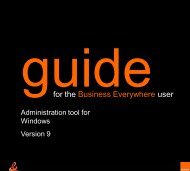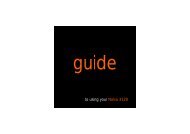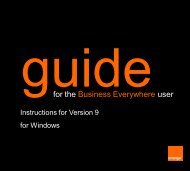how to guide - Orange BlackBerry Curve 8900 phones tips tricks
how to guide - Orange BlackBerry Curve 8900 phones tips tricks
how to guide - Orange BlackBerry Curve 8900 phones tips tricks
You also want an ePaper? Increase the reach of your titles
YUMPU automatically turns print PDFs into web optimized ePapers that Google loves.
WELCOME TO BLACKBERRY!TYPING TIPSMESSAGE TIPSORGANIZER TIPSThe <strong>BlackBerry</strong> <strong>Curve</strong> <strong>8900</strong>Lock keyLock the deviceTrackballMenu keyLeft ConveniencekeyOpen the voice dialingapplicationSend keyAlt keyType the alternatecharacter on a keyLeft Shift keyCapitalise lettersSymbol keyOpen the symbol listRight Shift keyCapitalise lettersKey GuideMute keyPlay/pause a media fileMute a callHold <strong>to</strong> enable standby modeHeadset JackVolume keysAdjust the volumeEscape keyRight ConveniencekeyOpen the cameraAu<strong>to</strong>focusTake a pictureMicro-USB portEnd/Power keyBackspace/DeletekeyEnter keySpeakerphone keyTurn on/off thespeakerphone during a callThank you for choosing a <strong>BlackBerry</strong>® <strong>Curve</strong> <strong>8900</strong> smartphone!To set up your device, complete the following tasks. See the GettingStarted Guide that came with your device or click Help on yourdevice for step-by-step instructions for your device.• Insert the SIM card• Insert the battery• Charge the battery• Complete the setup wizardHOME SCREEN TIPSTO:Open the application list fromthe Home screen,Return <strong>to</strong> the Home screen,Lock the keyboard,Unlock the keyboard,Lock the device,Unlock the device,DO:press thepress thekey.press the Lock key.key.press the Lock key again.create a password. Onthe Home screen or in theapplication list, click Options.Click Password. Change thePassword field <strong>to</strong> Enabled.press the Lock key again.Enter your password. Pressthe key.TO:Capitalise a letter,Type the alternate characteron a key,Type a symbol,Type an accented or specialcharacter,Turn on NUM lock,Turn off NUM lock,DO:hold the letter key until thecapitalised letter appears orpress the key and theletter key.press the key and thecharacter key. For example, <strong>to</strong>type a question mark (?), pressthe key and the key.press the key. Type theletter that appears below thesymbol.hold the letter key and roll thetrackball <strong>to</strong> the left or right.Release the letter key when theaccented or special characterappears.For example:<strong>to</strong> type ü, hold the key androll the trackball <strong>to</strong> the leftuntil ü appears.hold thekey.press thekey and the Leftkey.TO:Compose a message from amessage list,Reply <strong>to</strong> a message,Reply <strong>to</strong> all,Forward a message,Move <strong>to</strong> the <strong>to</strong>p of amessage list,Move <strong>to</strong> the bot<strong>to</strong>m of amessage list,TRY THIS:Copy text from a messageand paste it in<strong>to</strong> anotherapplication.DO:press thepress thepress thepress thepress thepress thekey.key.key.key.key.key.1. In a message, place thecursor before the text you want<strong>to</strong> copy.2. Press the key and roll thetrackball.3. Press the key.4. Click Copy.5. Place the cursor where youwant <strong>to</strong> paste the text.6. Press the key.7. Click Paste.TO:Search for a contact list,Call a highlighted contact orphone number,Move <strong>to</strong> the next day, week, ormonth in the calendar,Move <strong>to</strong> the previous day, week,or month in the calendar,Change the status of task inthe task list,TRY THIS:Assign a ring <strong>to</strong>ne <strong>to</strong> a contact.DO:type in the contact name orinitials separated by a space.press thepress thepress thekey.key.key and thekey.highlight a task. Press thekey.1. In the contact list, highlighta contact.2. Press the key.3. Click Edit.4. Press the key.5. Click Add Cus<strong>to</strong>m RingTone.6. Set a ring <strong>to</strong>ne.7. Press the key.8. Click Save.