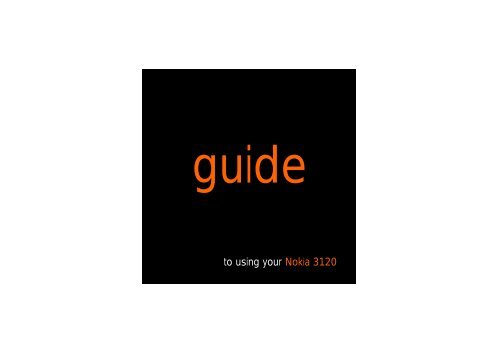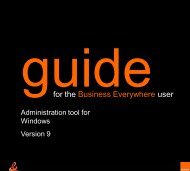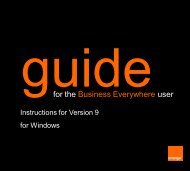You also want an ePaper? Increase the reach of your titles
YUMPU automatically turns print PDFs into web optimized ePapers that Google loves.
guide<strong>to</strong> <strong>using</strong> <strong>your</strong> <strong>Nokia</strong> <strong>3120</strong>
welcomeThis guide provides you with all the information you need <strong>to</strong>use <strong>your</strong> phone, from making a call <strong>to</strong> texting a friend.You can also find out more about the wide range of servicesoffered by <strong>Orange</strong> <strong>to</strong> keep you in <strong>to</strong>uch and informed whetheryou’re at home, at work or abroad.So that you can make <strong>your</strong> first call please take a fewmoments <strong>to</strong> register with <strong>Orange</strong>. Thank you
contentsinsert <strong>your</strong> SIM Card. . . . . . . . . . . . . . . . . . . . . . . . . . . . . . . . . .1 0insert and charge <strong>your</strong> battery. . . . . . . . . . . . . . . . . . .1 1registration - pay monthly cus<strong>to</strong>mers . . . . . . . .1 2if <strong>your</strong> phone wasn’t re g i s t e red with<strong>Orange</strong> when you bought it, follow thesimple steps below. . . . . . . . . . . . . . . . . . . . . . . . . . . . . . . . . . . .1 2registration - pay monthly cus<strong>to</strong>mers . . . . . . . .1 3registration - pay as you go cus<strong>to</strong>mers. . . . .1 4if <strong>your</strong> phone wasn’t re g i s t e red with<strong>Orange</strong> when you bought it, follow thesimple steps below. . . . . . . . . . . . . . . . . . . . . . . . . . . . . . . . . . . .1 4registration - pay as you go cus<strong>to</strong>mers. . . . .1 51 get <strong>to</strong> know <strong>your</strong> phoneswitch <strong>your</strong> phone on. . . . . . . . . . . . . . . . . . . . . . . . .1 9make <strong>your</strong> way around the menus. . . . .1 9make <strong>your</strong> selection . . . . . . . . . . . . . . . . . . . . . . . . . . .1 9e x p l o re the menus. . . . . . . . . . . . . . . . . . . . . . . . . . . . . .2 0symbols on <strong>your</strong> display. . . . . . . . . . . . . . . . . . . . .2 22 make callschoose whether you answer acall or not. . . . . . . . . . . . . . . . . . . . . . . . . . . . . . . . . . . . . . . . . . . .2 6choose how <strong>to</strong> take <strong>your</strong> calls . . . . . . . . . . .2 6redialling a number. . . . . . . . . . . . . . . . . . . . . . . . . . . . .2 6take two diff e rent calls at thesame time. . . . . . . . . . . . . . . . . . . . . . . . . . . . . . . . . . . . . . . . . . .2 7put a call on hold. . . . . . . . . . . . . . . . . . . . . . . . . . . . . . . .2 7speak <strong>to</strong> someone privately duringa call. . . . . . . . . . . . . . . . . . . . . . . . . . . . . . . . . . . . . . . . . . . . . . . . . . .2 8call back a missed number . . . . . . . . . . . . . . . .2 8hide <strong>your</strong> number when youmake a call. . . . . . . . . . . . . . . . . . . . . . . . . . . . . . . . . . . . . . . . .2 83 manage <strong>your</strong> contactss t o re the names and numbersof <strong>your</strong> friends, family and colleaguesin <strong>your</strong> phonebook . . . . . . . . . . . . . . . . . . . . . . . . . . . . .3 0delete unwanted contacts from<strong>your</strong> phonebook. . . . . . . . . . . . . . . . . . . . . . . . . . . . . . . . .3 3It's a good idea <strong>to</strong> copy numbersf rom <strong>your</strong> SIM Card <strong>to</strong> <strong>your</strong> phone . . . .3 4send and receive contactinformation between phones. . . . . . . . . . . . . .3 4keep <strong>your</strong> phonebook organised bydividing <strong>your</strong> contacts in<strong>to</strong> gro u p s. . . . .3 5call <strong>your</strong> favourite numbers withouthaving <strong>to</strong> enter <strong>your</strong> phonebook. . . . . . . .3 5backup <strong>your</strong> SIM Carda d d ress book . . . . . . . . . . . . . . . . . . . . . . . . . . . . . . . . . . . . .3 74 manage <strong>your</strong> callsAnswer Phone Call Return. . . . . . . . . . . . . . . . .4 0what happens when you get anAnswer Phone message? . . . . . . . . . . . . . . . . . .4 0listening <strong>to</strong> <strong>your</strong> Answer Phonem e s s a g e s. . . . . . . . . . . . . . . . . . . . . . . . . . . . . . . . . . . . . . . . . . .4 0use Answer Phone shortcuts <strong>to</strong>manage <strong>your</strong> messages eff i c i e n t l y. . . . .4 1personalising <strong>your</strong> Answer Phoneg re e t i n g. . . . . . . . . . . . . . . . . . . . . . . . . . . . . . . . . . . . . . . . . . . . . .4 1set up an Answer Phone PIN. . . . . . . . . . . . .4 2listen <strong>to</strong> <strong>your</strong> Answer Phonemessages from any other phone,even while abro a d. . . . . . . . . . . . . . . . . . . . . . . . . . . . . .4 2when you can’t take <strong>your</strong> calls,why not divert them?. . . . . . . . . . . . . . . . . . . . . . . . . .4 3m o re information . . . . . . . . . . . . . . . . . . . . . . . . . . . . . . . .4 4c o n t rol the numbers that can becalled from <strong>your</strong> phone . . . . . . . . . . . . . . . . . . . . . .4 4Call barring can be used selectively<strong>to</strong> bar outgoing and incoming calls. . . .4 5speak with up <strong>to</strong> five other peopleat the same time . . . . . . . . . . . . . . . . . . . . . . . . . . . . . . . .4 5keep <strong>your</strong> business and personallives separate by <strong>using</strong> twod i ff e rent lines. . . . . . . . . . . . . . . . . . . . . . . . . . . . . . . . . . . . . . .4 6find out who has called youand when . . . . . . . . . . . . . . . . . . . . . . . . . . . . . . . . . . . . . . . . . . .4 7keep an eye on how long youspend on <strong>your</strong> calls. . . . . . . . . . . . . . . . . . . . . . . . . . . .4 85 messaginge x p l o re a new world of messageswith Pho<strong>to</strong> Messaging. . . . . . . . . . . . . . . . . . . . . . . .5 0text messages are fun, quickand convenient . . . . . . . . . . . . . . . . . . . . . . . . . . . . . . . . . .5 2how do I know which symbols areavailable on which keys?. . . . . . . . . . . . . . . . . . . .5 2save time <strong>using</strong> predictive text input . .5 3send the same text message <strong>to</strong>m o re than one person. . . . . . . . . . . . . . . . . . . . . . . .5 3write messages faster <strong>using</strong> textt e m p l a t e s. . . . . . . . . . . . . . . . . . . . . . . . . . . . . . . . . . . . . . . . . . . .5 5<strong>to</strong> read a text message . . . . . . . . . . . . . . . . . . . . . .5 6message folders. . . . . . . . . . . . . . . . . . . . . . . . . . . . . . . . .5 745
6 <strong>Orange</strong> World and multimedia services<strong>Orange</strong> Wo r l d. . . . . . . . . . . . . . . . . . . . . . . . . . . . . . . . . . . . .6 0how <strong>to</strong> visit <strong>Orange</strong> World . . . . . . . . . . . . . . . . .6 0fun with <strong>Orange</strong> Wo r l d. . . . . . . . . . . . . . . . . . . . . . .6 0keep up <strong>to</strong> date with <strong>Orange</strong> Wo r l d. . .6 0<strong>Orange</strong> World is here <strong>to</strong> help . . . . . . . . . . . . .6 1b rowser settings. . . . . . . . . . . . . . . . . . . . . . . . . . . . . . . . .6 1read <strong>your</strong> emails. . . . . . . . . . . . . . . . . . . . . . . . . . . . . . . . .6 1bookmark <strong>your</strong> favourite sites . . . . . . . . . . . .6 2empty <strong>your</strong> cache . . . . . . . . . . . . . . . . . . . . . . . . . . . . . .6 2resetting wap. . . . . . . . . . . . . . . . . . . . . . . . . . . . . . . . . . . . . .6 3what are my <strong>Orange</strong> wap settings? . . .6 3set up text alerts for sports re s u l t s ,h o roscopes, news andlottery numbers . . . . . . . . . . . . . . . . . . . . . . . . . . . . . . . . . .6 4voice services. . . . . . . . . . . . . . . . . . . . . . . . . . . . . . . . . . . . .6 5access information direct from<strong>your</strong> phone's <strong>Orange</strong> Plus menu . . . . . . .6 5<strong>Orange</strong> Plus . . . . . . . . . . . . . . . . . . . . . . . . . . . . . . . . . . . . . . .6 5Call <strong>Orange</strong> enables you <strong>to</strong>…. . . . . . . . . . . .6 6<strong>Orange</strong> Plus Payasyougo enablesyou <strong>to</strong>... . . . . . . . . . . . . . . . . . . . . . . . . . . . . . . . . . . . . . . . . . . . . . .6 7what can I do with Pay as you go?. . . .6 77 <strong>your</strong> phone’s additional featuressetting the time and date . . . . . . . . . . . . . . . . . . .7 0use <strong>your</strong> phone’s organiser <strong>to</strong>remind <strong>your</strong>self of important events . . .7 0keep track of <strong>your</strong> time and finances. .7 1add exciting new accessories <strong>to</strong> <strong>your</strong>phone <strong>using</strong> Pop-Port . . . . . . . . . . . . . . . . . . . .7 28 personalise <strong>your</strong> phonedownload applications . . . . . . . . . . . . . . . . . . . . . . .7 4change <strong>your</strong> phone’s sounds anddisplay <strong>to</strong> suit <strong>your</strong> mood. . . . . . . . . . . . . . . . . . .7 5set a screen saver <strong>to</strong> appearwhen you are not <strong>using</strong> <strong>your</strong> phone. . .7 5always be alerted <strong>to</strong> a call or atext message in the mosta p p ropriate way. . . . . . . . . . . . . . . . . . . . . . . . . . . . . . . . . .7 6c reate a shortcut <strong>to</strong> <strong>your</strong>favourite functions . . . . . . . . . . . . . . . . . . . . . . . . . . . . . .7 7change the way <strong>your</strong> phonebehaves in seconds . . . . . . . . . . . . . . . . . . . . . . . . . . .7 8c reate a new look phone bychanging its covers . . . . . . . . . . . . . . . . . . . . . . . . . . . .7 89 have fun on <strong>your</strong> phoneplay a game on <strong>your</strong> phone . . . . . . . . . . . . . . .8 0wap games . . . . . . . . . . . . . . . . . . . . . . . . . . . . . . . . . . . . . . . .8 01 0 I n t e rnational services<strong>Orange</strong> International services forpay monthly cus<strong>to</strong>mers. . . . . . . . . . . . . . . . . . . . . .8 2pay monthly check list beforeyou travel. . . . . . . . . . . . . . . . . . . . . . . . . . . . . . . . . . . . . . . . . . . .8 3<strong>Orange</strong> International services forpay as you go cus<strong>to</strong>mers. . . . . . . . . . . . . . . . . . .8 4pay as you go check list beforeyou travel. . . . . . . . . . . . . . . . . . . . . . . . . . . . . . . . . . . . . . . . . . . .8 5when you go abroad, you need <strong>to</strong>select the partner network <strong>to</strong> use . . . . . .8 6<strong>using</strong> <strong>your</strong> Answer Phone abro a d. . . . . .8 6<strong>using</strong> GPRS abro a d. . . . . . . . . . . . . . . . . . . . . . . . . . .8 711 e n s u re <strong>your</strong> phone is secure<strong>Orange</strong> Care. ......................................90p rotecting <strong>your</strong> phone. .......................90how <strong>to</strong> claim:. .....................................91m a n u f a c t u re r s ’ warranty. ....................91e n s u re that only authorisedpeople can use <strong>your</strong> phone ...............92security code protects <strong>your</strong> phoneagainst unauthorised use ...................93avoid accidental calls <strong>using</strong> theau<strong>to</strong>matic key lock .............................941 2 re f e re n c ere f e re n c e. . . . . . . . . . . . . . . . . . . . . . . . . . . . . . . . . . . . . . . . . . . . .9 61 3 contact <strong>Orange</strong>contact <strong>Orange</strong> . . . . . . . . . . . . . . . . . . . . . . . . . . . . . . . .1 6 4further information . . . . . . . . . . . . . . . . . . . . . . . . . . . .1 6 56 7
with the 3 1 2 0you can...■talk handsfre e f rom acro s sthe room with <strong>your</strong>s p e a k e r p h o n e■download ring<strong>to</strong>nes andp i c t u res with <strong>Orange</strong> Wo r l d<strong>to</strong> personalise <strong>your</strong> phone■stay informed with thelatest news and re v i e w s<strong>using</strong> <strong>Orange</strong> Plus■b rowse new and impro v e d<strong>Orange</strong> wap services <strong>using</strong>a GPRS connection■download Javaapplications for newgames and <strong>to</strong>ols on<strong>your</strong> phone■send pho<strong>to</strong> messages<strong>to</strong> share <strong>your</strong> life with friends8the <strong>3120</strong> – puts the fun in<strong>to</strong> functional
insert <strong>your</strong> SIM Cardinsert and charge <strong>your</strong> battery1 insert <strong>your</strong> SIM cardYour new SIM Card may already have beeninserted when you bought <strong>your</strong> phone.If not, remove the SIM Card by carefullypushing it out from the credit card sizedSIM carrier.Slide <strong>your</strong> card under the metal holder on<strong>your</strong> phone, with the gold contacts facingdownwards. Make sure that the cut offcorner of the SIM Card is in the <strong>to</strong>p left.3 Remove the battery cover and battery andlift up the SIM C a rd holder. Insert <strong>your</strong> SIMC a rd so that the cut off corner is at thebot<strong>to</strong>m of the holder, and the goldcontacts of the card are facing down.4 Push the SIM C a rd holder down until itclicks in<strong>to</strong> placeNote: If you’ve upgraded <strong>your</strong> phone youmust insert <strong>your</strong> new SIM Card <strong>to</strong> useMulti Media Messaging. Your <strong>Orange</strong>phone number will not change.insert the battery1 Keep the + and - on the <strong>to</strong>p of thebattery facing the + and - of the phone.2 Slide the battery on<strong>to</strong> the contact pointsand press it down until it clicks in<strong>to</strong> place.3 Slide the battery cover in<strong>to</strong> place.remove the battery and cover1 Press the release key and gently slidethe battery cover from the phone.2 Lift the battery out of the phone.be three hours if the batteryis completely flat. You canmake calls while charging aslong as you have registeredwith <strong>Orange</strong>, although thismay increase the timeneeded <strong>to</strong> fully charge<strong>your</strong> battery.1 Plug <strong>your</strong> charger in<strong>to</strong> amains socket.2 Insert the lead in<strong>to</strong> thesocket on the base of<strong>your</strong> phone. The batteryindica<strong>to</strong>r on the right-hand side of thedisplay will show up <strong>to</strong> seven barswhile charging. Do not remove thebattery covers while charging.3 To remove the charger socket, pull thelead away from the phone.charge the batteryThe first charge must be for a minimum ofthree hours in order <strong>to</strong> achieve optimumperformance. Subsequent charges shouldRechargeable batteries have a limitedlifespan and <strong>Orange</strong> recommends that youpurchase a new one every year. Call the<strong>Orange</strong> accessories hotline on0500 178 178 for more details.1011
egistration - pay monthly cus<strong>to</strong>mersregistration - pay monthly cus<strong>to</strong>mersif <strong>your</strong> phone wasn’t re g i s t e red with<strong>Orange</strong> when you bought it, followthe simple steps belowbefore you callWhen you apply <strong>to</strong> register on the <strong>Orange</strong>Network, you and <strong>Orange</strong> agree <strong>to</strong> bebound by the <strong>Orange</strong> terms and conditionsset out in the back of this guide. Pleasetake time <strong>to</strong> read and consider them beforeyou register.switching <strong>your</strong> phone onSwitch <strong>your</strong> phone on by pressing andholding at the <strong>to</strong>p of <strong>your</strong> phone.registrationPlease call <strong>Orange</strong> Cus<strong>to</strong>mer Services on980 from <strong>your</strong> <strong>Orange</strong> phone or07973 100 980 from any other phonebefore you make any other calls. This onlyapplies if <strong>your</strong> phone was not registered atthe time you bought it.12While speaking with <strong>Orange</strong> Cus<strong>to</strong>merServices, you will be asked whether youwish <strong>to</strong> receive any marketing material from<strong>Orange</strong>. By answering Yes, <strong>Orange</strong> willkeep you informed of any special offers orpromotions which could save you money,and make you aware of new services andproducts that could be useful <strong>to</strong> you.If you answer No, <strong>Orange</strong> will notcommunicate with you unless it is inconnection with <strong>your</strong> own account.If you change <strong>your</strong> mind at any time,simply call 150.During <strong>your</strong> first call <strong>to</strong> <strong>Orange</strong> Cus<strong>to</strong>merServices you will be asked for the followinginformation:1 The 15-digit serial number or IMEI numberThis is inside <strong>your</strong> phone underneaththe battery.2 The SIM Card numberThis is on the SIM Card itself.8 9 4 4 1 23 A password for security purposes4 Your address<strong>your</strong> <strong>Orange</strong> phone numberThis is given <strong>to</strong> you either when you buy<strong>your</strong> phone or when you call <strong>to</strong> register.SIM updateWhen <strong>your</strong> phone is registered you willreceive one or more SIMupdates. They willarrive as text messages and the messageSIM Update will appear on the display.upgrade registrationIf you are already an <strong>Orange</strong> cus<strong>to</strong>mer andwish <strong>to</strong> register an upgraded phone, pleasecall 0800 079 0027 from any other phonebefore you make any other calls. This onlyapplies if <strong>your</strong> phone was not registered atthe time you bought it.acknowledging and deleting <strong>your</strong>SIM updateIf <strong>your</strong> phone is switched on when themessage arrives you will hear a <strong>to</strong>ne andsee 1 message received. If <strong>your</strong> phone isswitched off when <strong>your</strong> SIM update arrives,you’ll hear the <strong>to</strong>ne and see when youturn the phone on.1 Press the left soft key under Show <strong>to</strong>open and read the message.2 When you have read the message pressthe left soft key under Options.3 Highlight Delete then press the left softkey under Select. Press OK.4 You should turn <strong>your</strong> phone off and backon again. This will enable you <strong>to</strong> make<strong>your</strong> first call.13
egistration - pay as you go cus<strong>to</strong>mersregistration - pay as you go cus<strong>to</strong>mersif <strong>your</strong> phone wasn’t re g i s t e red with<strong>Orange</strong> when you bought it, followthe simple steps belowbefore you callWhen you apply <strong>to</strong> register on the <strong>Orange</strong>Network, you and <strong>Orange</strong> agree <strong>to</strong>be bound by the <strong>Orange</strong> terms andconditions set out in the back of this guide.Please take time <strong>to</strong> read and considerthem before you register.switching <strong>your</strong> phone onSwitch <strong>your</strong> phone on by pressing andholding at the <strong>to</strong>p of <strong>your</strong> phone.registrationTo register please call 0800 079 0006from any other phone or log on <strong>to</strong>http://www.orange.co.uk/talkplans/payasyougoOnce you have registered, <strong>Orange</strong> willcredit <strong>your</strong> phone with free talk time sothat you can start enjoying <strong>your</strong> <strong>Orange</strong>phone straight away. This is valid for 30days from registration.While speaking with <strong>Orange</strong> Cus<strong>to</strong>merServices, you will be asked whether youwish <strong>to</strong> receive any marketing material from<strong>Orange</strong>. By answering Yes, <strong>Orange</strong> willkeep you informed of any special offers orpromotions which could save you money,and make you aware of new services andproducts that could be useful <strong>to</strong> you.If you answer No, <strong>Orange</strong> will notcommunicate with you unless it is inconnection with <strong>your</strong> own account.If you change <strong>your</strong> mind at any time,simply call 450.During <strong>your</strong> first call <strong>to</strong> <strong>Orange</strong> Cus<strong>to</strong>merServices you will be asked for the followinginformation:1 The 15-digit serial number or IMEI numberThis is inside <strong>your</strong> phone underneaththe battery.2 The SIM Card number .This is on the SIM Card itself.8 9 4 4 1 23 A password for security purposes.4 Your address.5 A four-digit identity code of <strong>your</strong> choiceYou will need <strong>to</strong> quote this each timeyou call Cus<strong>to</strong>mer Services.<strong>your</strong> <strong>Orange</strong> phone numberThis is given <strong>to</strong> you either when you buy<strong>your</strong> phone or when you call <strong>to</strong> register.SIM updateWhen <strong>your</strong> phone is registered you willreceive one or more SIMupdates. They willarrive as text messages and SIM Updatewill show on the display.acknowledging and deleting <strong>your</strong>SIM updateIf <strong>your</strong> phone is switched on when themessage arrives you will hear a <strong>to</strong>ne andsee 1 message received. If <strong>your</strong> phone isswitched off when <strong>your</strong> SIM update arrives,you’ll hear the <strong>to</strong>ne and see when youturn the phone on.1 Press the left soft key under Show <strong>to</strong>open and read the message.2 When you have read the message pressthe left soft key under Options.3 Highlight Delete then press the left softkey under Select. Press OK.4 You should turn <strong>your</strong> phone off and backon again. This will enable you <strong>to</strong> make<strong>your</strong> first call.1415
get <strong>to</strong> know<strong>your</strong> phone1■■■Keys and navigationExplore the menusSymbols on <strong>your</strong> display16
get <strong>to</strong> know <strong>your</strong> phoneget <strong>to</strong> know <strong>your</strong> phonesoft keythe function of thesechange according <strong>to</strong>what you are doinganswer a call<strong>to</strong> answer a call or<strong>to</strong> make an outgoing call<strong>Orange</strong> Wo r l dp ress and hold <strong>to</strong> openthe <strong>Orange</strong> homepagecharger socket18power keyp ress and hold <strong>to</strong>switch <strong>your</strong> phone onend a call<strong>to</strong> end a call or, if <strong>your</strong>phone is ringing, <strong>to</strong>busy a call and divertit <strong>to</strong> <strong>your</strong> <strong>Orange</strong>Answer Phones c roll keys<strong>to</strong> move through the menuoptions, <strong>to</strong> access <strong>your</strong>phonebook and <strong>to</strong> adjustthe volume of <strong>your</strong> callsP o p - P o r t T M<strong>to</strong> connect headphonesand other accessoriesswitch <strong>your</strong> phone onTo switch <strong>your</strong> phone on press andhold the power but<strong>to</strong>n , which is on the<strong>to</strong>p of <strong>your</strong> phone.When you switch <strong>your</strong> phone on for thefirst time you will be required <strong>to</strong> enter thetime and date.Enter the time in 24hr format <strong>using</strong> thekeypad and press the soft key underOK. Enter the date in the same way andpress under OK again.make <strong>your</strong> way around the menusTo enter the menus, press under Menu.Use the and keys <strong>to</strong> find <strong>your</strong> wayaround the menus. Each menu has its ownset of submenus. Have a look at the menumap overleaf for a breakdown of thesubmenus.make <strong>your</strong> selectionThe soft keys control how you choose afunction. On <strong>your</strong> display you will see whatfeature the soft key controls, depending onwhat you are doing at the time. So, forexample, from the main display the left softkey will access Menu and the right softkey will access <strong>your</strong> contacts list.To select an item from a menu, scroll <strong>to</strong>that item <strong>using</strong> the and keys.When the item is highlighted pressunder Select. From inside the menus,press the right soft key <strong>to</strong> return <strong>to</strong> theprevious screen.You can also access some of <strong>your</strong>features directly from the main display.Press <strong>to</strong> write a text message.Press <strong>to</strong> open <strong>your</strong> Calendar.Press or <strong>to</strong> open <strong>your</strong> phonebook.Press <strong>to</strong> open a list of dialled calls.Press <strong>to</strong> return <strong>to</strong> the main display atany time from within any menu.19
get <strong>to</strong> know <strong>your</strong> phoneget <strong>to</strong> know <strong>your</strong> phonee x p l o re the menus* only shows when accessories are connected2021
get <strong>to</strong> know <strong>your</strong> phonesymbols on <strong>your</strong> displayCallsAntennaThe more bars visible, the strongerthe signalBattery levelThe more bars visible, the morebattery powerLocked keypadHeadset connectedGPRS is activeCall in progressCall on hold *D Data call– – – Call waiting *22Answer Phone message receivedAnswer Phone message received onLine 1 *Answer Phone message received onLine 2 *Answer Phone message received onLine 1 and Line 2 *Line 1 indica<strong>to</strong>r * (may not alwaysappear)Line 2 indica<strong>to</strong>r *Line divertedHow do I change my phone’s ring <strong>to</strong>ne?1 Press under Menu<strong>to</strong> enter the mainmenu. Scroll <strong>to</strong> highlight Settings and pressunder Select.2 Scroll <strong>to</strong> Tone settings and press Select.Select Ringing <strong>to</strong>ne.3 Scroll through the <strong>to</strong>nes and press Selectwhen you come <strong>to</strong> the one that you want.Line 1 diverted *Line 2 diverted *Line 1 and Line 2 diverted *MessagesPho<strong>to</strong> Message receivedText message receivedIf flashing, the memory is fullText message delivery reportRead messageSent message numbersStandard text inputPredictive text inputUpper case indica<strong>to</strong>rLower case indica<strong>to</strong>rUpper case followed by lowercase indica<strong>to</strong>r* not available <strong>to</strong> pay as you go cus<strong>to</strong>mersmake calls■■■■■■■■Make a callCall volumeAnswer a callRedial a numberCall WaitingHold a callMute a callCaller id2
make callsmake calls1 p ress and hold this but<strong>to</strong>n<strong>to</strong> turn <strong>your</strong> phone on2 dial the number you want <strong>to</strong> call,but don’t forget <strong>to</strong> use the fulla re a or international code3 p ress <strong>to</strong> make the callavoid accidentalc a l l sI t ’s a good idea <strong>to</strong> lockthe keypad <strong>to</strong> avoidmaking calls by mistake.To lock the keypad,p ress the left soft keyand then the k e y.To unlock the keypadp ress the left soft keyand then the k e y.See page 94 for moreinformation on locking<strong>your</strong> keypad.listen <strong>to</strong> calls at theright volumeWhen you are on acall, press the rights c roll key <strong>to</strong> incre a s ethe earpiece volume orthe left scroll key <strong>to</strong>d e c rease the volume.2425
make callsmake callschoose whether you answer a callor not1 When <strong>your</strong> phone rings, press<strong>to</strong> answer the call.2 Press <strong>to</strong> busy the call <strong>to</strong> <strong>your</strong>Answer Phone.3 To end a call press .choose how <strong>to</strong> take <strong>your</strong> callsYou can use <strong>your</strong> <strong>Nokia</strong> <strong>3120</strong> as aspeakerphone if you need <strong>to</strong> keep <strong>your</strong>hands free while you are talking.1 When <strong>your</strong> phone rings, press<strong>to</strong> answer the call.2 Press under Loudsp. You will now beable <strong>to</strong> hear and speak <strong>to</strong> the othercaller without holding the phone.3 Press under Handset <strong>to</strong> return <strong>to</strong>normal speaking mode.You can also set <strong>your</strong> phone <strong>to</strong> answercalls by pressing any key other than ,or either of <strong>your</strong> soft keys.1 Press Menu, scroll <strong>to</strong> and selectSettings. Select Call settings.2 Select Anykey answer and select On.redialling a numberIf you call someone and get disconnectedor forget <strong>to</strong> tell them something, you cancall them straight back by redialling thelast dialled number.To redial the phone number last calledpress twice.To redial other numbers that werepreviously dialled:1 Press once.2 Scroll through the phone numbers <strong>using</strong>the and keys.3 Press <strong>to</strong> call <strong>your</strong> selected number.You can also set up <strong>your</strong> phone <strong>to</strong>au<strong>to</strong>matically redial a number if it hasbeen unable <strong>to</strong> establish a connection.1 Press Menu. Scroll <strong>to</strong> and selectSettings. Select Call settings.2 Select Au<strong>to</strong>matic redial and select On.take two diff e rent calls at thesame timenot available <strong>to</strong> pay as you go cus<strong>to</strong>mersWhen you are on a call, answer a secondcall without ending the first <strong>using</strong>Call waiting.To activate Call waiting:1 Press Menu and select Settings. SelectCall settings, then select Call waiting.2 Select Activate.The sound of two beeps when you areon a call indicates you have a secondincoming call.To accept the new call press .To swap between the calls press Swap.To end the active call press .put a call on holdnot available <strong>to</strong> pay as you go cus<strong>to</strong>mersYou can put a call on hold if you need<strong>to</strong> look something up and get back<strong>to</strong> the caller quickly.1 Press Options while you are on a call.2 Scroll <strong>to</strong> Hold and press Select.3 Press Unhold <strong>to</strong> return <strong>to</strong> the call.You can also put an active call on hold,make a second call and then return <strong>to</strong>the original call.1 Put <strong>your</strong> original call on hold.2 Dial the next number and press .3 P ress Swap <strong>to</strong> swap between thecalls. To end the active call press .2627
make callsspeak <strong>to</strong> someone privately duringa callSometimes you may need <strong>to</strong> say something<strong>to</strong> another person that you don’t want <strong>your</strong>caller <strong>to</strong> hear. In these cases, you canmute <strong>your</strong> call and preserve <strong>your</strong> privacy.1 Press Options while the call is active.2 Scroll <strong>to</strong> Mute and press Select.3 Press Unmute <strong>to</strong> cancel the mute.call back a missed numberWhen you miss a call a notification willappear on <strong>your</strong> display.1 P ress List <strong>to</strong> open a list of <strong>your</strong>missed calls.2 Scroll <strong>to</strong> the number you want and press<strong>to</strong> call the number back.hide <strong>your</strong> number when you makea callYour Caller id identifies you <strong>to</strong> the personyou are calling and identifies a caller <strong>to</strong> you.To hide <strong>your</strong> number when callinganother person, simply dial 141 beforethe number.To hide <strong>your</strong> number permanently, callCus<strong>to</strong>mer Services on 150 from <strong>your</strong><strong>Orange</strong> phone or 07973 100 150 from anyother phone. If you are a pay as you gocus<strong>to</strong>mer, please call 450 from <strong>your</strong><strong>Orange</strong> phone. While <strong>your</strong> number ishidden you will not be able <strong>to</strong> see theCaller id of any incoming calls.Note: If you are abroad, the availability ofthe services described in this sectiondepends on the network that you are <strong>using</strong>.manage <strong>your</strong>contacts■■■■■■■■Call a number in <strong>your</strong> phonebookAdd a new entry<strong>Orange</strong> Direc<strong>to</strong>ry EnquiriesAdd extra information <strong>to</strong> <strong>your</strong> contactsEdit <strong>your</strong> phonebookCopy <strong>your</strong> contactsSpeed diallingMemory mate328
manage <strong>your</strong> contactsmanage <strong>your</strong> contactss t o re the names and numbers of<strong>your</strong> friends, family and colleaguesin <strong>your</strong> phonebookTo open <strong>your</strong> phonebook press .This will open <strong>your</strong> phonebook at the firstalphabetical entry.The quickest way <strong>to</strong> find a name is <strong>to</strong> pressthe key that corresponds with the initialletter of the name you are looking for. If youpress a key twice, quickly, you will go <strong>to</strong>the names starting with the second letteron the key.You can also search by selecting Contactsfrom the main menu. Press Search and keyin the name or the first few letters of thename you are looking for. The menu willmove <strong>to</strong> the entries that match.To call an entry in <strong>your</strong> phonebook, scroll<strong>to</strong> the person you would like <strong>to</strong> talk <strong>to</strong> andpress .which phonebook should I savemy numbers in?You can s<strong>to</strong>re up <strong>to</strong> 200 names andnumbers on <strong>your</strong> SIMCard. Your phone’sinternal memory is dynamic and is sharedby all <strong>your</strong> phone’s features. Therefore,saving a high number of ring <strong>to</strong>nes, forexample, may affect the number of contactsyou can s<strong>to</strong>re <strong>to</strong> <strong>your</strong> phone’s memory.You will be able <strong>to</strong> access any numberss<strong>to</strong>red in the SIM phonebook if you use <strong>your</strong>SIM Card in another phone.You should s<strong>to</strong>re contacts in <strong>your</strong> phone’sphonebook if you wish <strong>to</strong> add extra data <strong>to</strong>the phone number. You can personalise thesecontacts in a number of ways, includingassigning ring <strong>to</strong>nes and pictures <strong>to</strong> appearwhen they call.To add a new entry <strong>to</strong> <strong>your</strong> phonebook:1 At the main display, key in the phonenumber including the full area code.Press Options and you will see Savehighlighted. Press Select.2 Key in the name. Press each key therelevant number of times <strong>to</strong> get the letteryou need. For example, <strong>to</strong> get the letterJ press the 5 key once and <strong>to</strong> get theletter S press the 7 key four times.Press 0 for a space.3 P ress Clear if you need <strong>to</strong> delete acharacter or press and hold Clear <strong>to</strong>delete the entire name.4 Press OK when you have finished.The number will be saved <strong>to</strong> <strong>your</strong>phone memory.<strong>Orange</strong> Direc<strong>to</strong>ry EnquiriesThe new number for Direc<strong>to</strong>ry Enquiries is118 000. So save 118 000 <strong>to</strong> <strong>your</strong> phone now,and it’ll be there the next time you’re out andabout and need a number in a hurry.Otherwise, it’s the same convenient service from<strong>Orange</strong>. Simply call 118 000 and tell theopera<strong>to</strong>r the name or place you are looking forand they will tell you the number (you canrequest three numbers per call). Then, they willsend a text message <strong>to</strong> <strong>your</strong> phone at no extracost, allowing you <strong>to</strong> call the number directlyfrom the message or add it straight <strong>to</strong> <strong>your</strong>phonebook.Calls <strong>to</strong> Direc<strong>to</strong>ry Enquiries are charged at 59pence per call. If you choose <strong>to</strong> be connectedvia 118 000, calls are charged at 35 pence perminute once connected.3031
manage <strong>your</strong> contactsmanage <strong>your</strong> contactsYou can add extra numbers andinformation <strong>to</strong> contacts, providing they ares<strong>to</strong>red in the phone’s memory rather thanon the SIM Card.To add extra numbers <strong>to</strong> a name:1 At the main display, press and scro l l<strong>to</strong> the name you need <strong>to</strong> add numbers <strong>to</strong>.2 Press Details and then Options andselect Add number.3 Select a type for the number.Choose from:■ General■ Mobile■ Home■ Office■ Fax.4 Enter the new number and press OK.5 You will see Saved <strong>to</strong> phone memory inthe display.If a contact has extra numbers you willneed <strong>to</strong> set one of the numbers <strong>to</strong> act as adefault. This will be the number that you callif you scroll <strong>to</strong> the contact and press .1 At the main display, press and selecta contact.2 Scroll <strong>to</strong> the appropriate number andpress Options.3 Select Set as default.To add a website, postal address or anote <strong>to</strong> a contact:1 At the main display, press and selecta name <strong>to</strong> add <strong>to</strong>.2 Press Options and select Add detail.Choose from:■ Email address■ Web address■ Postal address■ Note3 Enter the information and press OK.4 You will see Saved <strong>to</strong> phone memory inthe display.To assign an image <strong>to</strong> a contact:1 At the main display, press and selecta name <strong>to</strong> add <strong>to</strong>.2 Press Options and select Add image.3 Your Gallery will open. Select an image<strong>to</strong> appear when that contact calls you.You can also edit the contacts in <strong>your</strong>phonebook.To edit an item:1 Press <strong>to</strong> enter <strong>your</strong> phonebook.2 S c roll <strong>to</strong> the name of the person whosedetails you want <strong>to</strong> edit and pre s sD e t a i l s .3 Scroll <strong>to</strong> the name, number or other itemyou want <strong>to</strong> edit and press Options.Select Edit name/number/detail. PressOK when you have finished editing theitem <strong>to</strong> save <strong>your</strong> changes.4 Press <strong>to</strong> return <strong>to</strong> the main display.delete unwanted contacts fro m<strong>your</strong> phonebook1 Press Contacts. Scroll <strong>to</strong> Delete andpress Select.2 Select One by one <strong>to</strong> delete a name ornames. Press Delete <strong>to</strong> delete a contact.To delete all the contacts in <strong>your</strong>phonebook select Delete all. Choose <strong>to</strong>delete either Phone or SIM Card andpress Delete. Press OK <strong>to</strong> confirm <strong>your</strong>choice.3 Enter <strong>your</strong> Security Code, which ispreset <strong>to</strong> 12345, and press OK.For more information about <strong>your</strong>Security code see Chapter 11 .3233
manage <strong>your</strong> contactsmanage <strong>your</strong> contactsit's a good idea <strong>to</strong> copy numbersf rom <strong>your</strong> SIM Card <strong>to</strong> <strong>your</strong> phoneIt’s easy <strong>to</strong> swap all <strong>your</strong> names andnumbers from <strong>your</strong> SIM Card <strong>to</strong> <strong>your</strong>phone’s memory or vice versa.1 Press Menu and select Contacts. Scroll<strong>to</strong> Copy and press Select.2 Choose whether <strong>to</strong> copy <strong>your</strong> contactsfrom the phone <strong>to</strong> <strong>your</strong> SIM, or from<strong>your</strong> SIM <strong>to</strong> the phone. Press Select.3 Select how <strong>to</strong> move <strong>your</strong> contacts.Choose from:■ One by oneScroll <strong>to</strong> the contact you wish <strong>to</strong>move and press Copy. Choose Keeporiginal <strong>to</strong> keep a copy of <strong>your</strong>contact in the original destination, orMove original <strong>to</strong> have a copy of <strong>your</strong>contact only in the new destination.Press Select. To move more of <strong>your</strong>contacts simply repeat this step.■ AllChoose Keep original <strong>to</strong> keep a copyof <strong>your</strong> contacts in the originaldestination, or Move original <strong>to</strong> havea copy of <strong>your</strong> contacts only in thenew destination. Press Select.Confirm <strong>your</strong> choice by pressing OK.send and receive contactinformation between phonesYour <strong>Nokia</strong> <strong>3120</strong> can send and re c e i v econtact information in the form of businessc a rds via text message.To send a business card:1 Press <strong>to</strong> enter <strong>your</strong> phonebook.2 S c roll <strong>to</strong> the name of the personwhose details you want <strong>to</strong> send andp ress Details.3 P ress Options and select Send bus. card.Select Via text message.When you receive a business card pre s sShow then Save when the message arrives<strong>to</strong> save the contact <strong>to</strong> <strong>your</strong> phone’s memory.keep <strong>your</strong> phonebook organised bydividing <strong>your</strong> contacts in<strong>to</strong> gro u p sYou can group <strong>your</strong> contacts <strong>to</strong>getherand then assign different ring <strong>to</strong>nes andlogos <strong>to</strong> each group <strong>to</strong> help you identifywho is calling.1 Press Menu and select Contacts, thenselect Caller groups. Select the Callergroup that you want.2 Select Group name and enter a newname. Press OK.3 Select Group ringing <strong>to</strong>ne <strong>to</strong> assign thering <strong>to</strong>ne that will sound when a memberof the group calls you. Group logo letsyou choose whether you want the grouplogo <strong>to</strong> appear when you receive a call.4 Select Group members then select Addand <strong>your</strong> phonebook will open. Scro l lt h rough it and press Add <strong>to</strong> add a newm e m b e r. Press Options and select Addcontact <strong>to</strong> add more people <strong>to</strong> the gro u p .5 To remove a name press Options thenselect Remove contact.call <strong>your</strong> favourite numbers withouthaving <strong>to</strong> enter <strong>your</strong> phonebookSpeed dialling allows you <strong>to</strong> call eigh<strong>to</strong>f <strong>your</strong> most used numbers by pressingjust one key. These numbers are s<strong>to</strong>redin keys 2 <strong>to</strong> 9.To activate Speed dialling:1 Press Menu and select Settings.Select Call settings.2 Select Speed dialling and select On.3435
manage <strong>your</strong> contactsmanage <strong>your</strong> contactsTo assign a number <strong>to</strong> a speed dial:1 Press Menu and select Contacts, thenselect Speed dials. Scroll <strong>to</strong> the speeddial key that you want <strong>to</strong> assign thenumber <strong>to</strong> and press Assign.2 Press Search and choose the name andnumber that you wish <strong>to</strong> assign thenpress Select twice.To make a call <strong>using</strong> speed dialling:1 Press and hold the key assigned <strong>to</strong> thenumber you want.2 If speed dialling is not activated youcan still dial <strong>your</strong> contacts quickly bypressing the location number you wantand then pressing .To edit <strong>your</strong> speed dial numbers:1 Press Menu and select Contacts,then select Speed dials.2 Scroll <strong>to</strong> the number you wish <strong>to</strong> editand press Options.3 Press Select <strong>to</strong> view, change or deletethe assigned number.backup <strong>your</strong> SIM Card address bookMake sure that losing <strong>your</strong> phone doesn’tmean losing all of the important contactinformation s<strong>to</strong>red on <strong>your</strong> SIM Card.Memory Mate is a new service whichensures that the details you have s<strong>to</strong>red on<strong>your</strong> SIM Card for all of <strong>your</strong> friends,colleagues and family are safely backed up.So, if the worst happens, they will still beavailable <strong>to</strong> you.For a low one-off charge you can purc h a s ea Memory Mate card from any <strong>Orange</strong> shopwhich will backup <strong>your</strong> SIM C a rd addre s sbook. Then, simply re t u rn <strong>to</strong> <strong>your</strong> <strong>Orange</strong>shop regularly <strong>to</strong> have any new informationbacked up at no additional cost.For more information, visit <strong>your</strong>n e a rest <strong>Orange</strong> shop and one of ourrepresentatives will be happy <strong>to</strong> assist you.And, if you’re joining <strong>Orange</strong> from anothernetwork, Memory Mate can be used <strong>to</strong>transfer the contacts and text messagessaved on <strong>your</strong> old SIM Card <strong>to</strong> <strong>your</strong> new<strong>Orange</strong> SIM Card, keeping <strong>your</strong> move<strong>to</strong>tally hassle-free.3637
manage<strong>your</strong> calls438■■■■■■■<strong>Orange</strong> Answer Phone<strong>Orange</strong> Answer Phone Call ReturnAdd a personal greetingCall DivertFixed DiallingCall BarringConference Calling■ Line 2■Call Length
manage <strong>your</strong> callsmanage <strong>your</strong> callswhat happens when you get anAnswer Phone message?When someone leaves a message on <strong>your</strong>Answer Phone, the symbol will appearon <strong>your</strong> phone’s display along with Newvoice message. This symbol will remainuntil the message has been saved ordeleted. Answer Phone messages thathave not been listened <strong>to</strong> will be savedfor up <strong>to</strong> 21 days.listening <strong>to</strong> <strong>your</strong> AnswerPhone messagesTo listen <strong>to</strong> <strong>your</strong> Answer Phonemessages select Listen when the messagefirst arrives, or press and hold the 1 key.Listen <strong>to</strong> the simple steps <strong>to</strong> save, listen<strong>to</strong> or delete messages. You can savemessages that you have listened <strong>to</strong> for up<strong>to</strong> seven days.Answer Phone Call ReturnYou can use Answer Phone Call Return <strong>to</strong>return a call after someone has left a messageon <strong>your</strong> Answer Phone, without having <strong>to</strong>remember or make a note of their number.To use Answer Phone Call Return:1 Listen <strong>to</strong> <strong>your</strong> Answer Phone message asnormal.2 When you have finished, if you want <strong>to</strong>return the call, simply press # while youare still connected.3 <strong>Orange</strong> Answer Phone will au<strong>to</strong>maticallydial the caller’s number and connect you.Note: Answer Phone Call Return is onlyavailable if the network you are callingsupports this service. You are charged <strong>your</strong>standard call rate.use Answer Phone shortcuts <strong>to</strong>manage <strong>your</strong> messages eff i c i e n t l yYour Answer Phone is quick <strong>to</strong> use as thereare several single key presses <strong>to</strong> help youmove through <strong>your</strong> messages.When listening <strong>to</strong> <strong>your</strong> messages press:1 <strong>to</strong> listen <strong>to</strong> <strong>your</strong> message again2 <strong>to</strong> save <strong>your</strong> message3 <strong>to</strong> delete <strong>your</strong> message7 <strong>to</strong> rewind 10 seconds8 <strong>to</strong> skip <strong>to</strong> the next message9 <strong>to</strong> fast forward 10 seconds# <strong>to</strong> return the call0 for helppersonalising <strong>your</strong> AnswerPhone gre e t i n gYour Answer Phone comes with a standardg reeting but you can re c o rd <strong>your</strong> ownpersonal gre e t i n g so <strong>your</strong> callers knowthey’ve got through <strong>to</strong> you.1 Call <strong>your</strong> Answer Phone by pressing andholding the 1 k e y. Listen <strong>to</strong> the simplesteps and select option 3, then option 1,then option 1 again.2 Record <strong>your</strong> greeting followed bythe # key.3 Press 2 <strong>to</strong> save it.4041
manage <strong>your</strong> callsmanage <strong>your</strong> callsset up an Answer Phone PINFor added Answer Phone security, you canset <strong>your</strong> Answer Phone <strong>to</strong> request a PIN(Personal Identification Number) each timeyou want <strong>to</strong> listen <strong>to</strong> <strong>your</strong> messages.To set up an Answer Phone PIN:1 Call <strong>your</strong> Answer Phone by pressing andholding the 1 key.2 Select option 3, then option 2.3 Enter <strong>your</strong> chosen Answer Phone PINwhich should be between 4 and 10digits long, followed by the # key.4 Press 1 <strong>to</strong> save <strong>your</strong> Answer Phone PIN.42listen <strong>to</strong> <strong>your</strong> Answer Phonemessages from any other phone,even while abro a dIf you do not have access <strong>to</strong> <strong>your</strong> <strong>Orange</strong>phone, you can listen <strong>to</strong> <strong>your</strong> AnswerPhone messages from any other phoneeven while abroad. To use this service youmust set up an Answer Phone PIN.To access <strong>your</strong> Answer Phonemessages from any other phoneor while abroad:1 Call 07973 100 123 from any phone.2 Enter <strong>your</strong> <strong>Orange</strong> number followed bythe # key.3 Enter <strong>your</strong> Answer Phone PIN followedby the # key.4 Follow the simple steps <strong>to</strong> listen <strong>to</strong><strong>your</strong> messages.Note: The cost <strong>to</strong> call <strong>your</strong> Answer Phonedepends on <strong>your</strong> Service Plan.when you can’t take <strong>your</strong> calls,why not divert them?■ Divert if not available■ Divert all fax calls■ Divert all data callsnot available <strong>to</strong> pay as you go cus<strong>to</strong>mers■ Cancel all divertsCall Divert allows you <strong>to</strong> divert differenttypes of calls <strong>to</strong> different numbers. So, youmight choose <strong>to</strong> divert fax calls <strong>to</strong> <strong>your</strong>office fax machine, but voice calls <strong>to</strong> <strong>your</strong>Answer Phone. The availability of thisfacility depends upon the network that youare <strong>using</strong>.To activate a divert:1 From the main display press Menu <strong>to</strong>enter the main menu. Scroll <strong>to</strong> Settingsand press Select.2 Scroll <strong>to</strong> Call settings and press Select.Press Select again at Call divert.3 Highlight the type of divert youwant <strong>to</strong> activate and press Select.Choose from:■ Divert all voice calls■ Divert if busy■ Divert if not answere d■ Divert if out of re a c h4 Select Activate. Select To voice mailbox<strong>to</strong> divert calls <strong>to</strong> <strong>your</strong> Answer Phone, orselect To other number. Enter thenumber that you wish <strong>to</strong> divert calls <strong>to</strong>.5 When the correct number is displayedpress OK <strong>to</strong> save the divert setting.To check the divert status of a call type:1 From the main display press Menu <strong>to</strong>enter the main menu. Scroll <strong>to</strong> Settingsand press Select.2 Scroll <strong>to</strong> Call settings and press Select.Select Call divert.3 Select the type of divert you want<strong>to</strong> check.4 Select Check status. The status of thedivert will be displayed.43
manage <strong>your</strong> callsmanage <strong>your</strong> callsTo cancel <strong>your</strong> diverts:1 From the main display press Menu <strong>to</strong>enter the main menu. Scroll <strong>to</strong> Settingsand press Select.2 Select Call settings, then Call divert.3 Select the type of divert you want<strong>to</strong> cancel.4 Select Cancel.Note: There is no charge <strong>to</strong> set up orcancel a divert. You are charged <strong>your</strong>normal Service Plan rate and, if you arecalling or diverting <strong>your</strong> calls abroad, therate will vary depending on the serviceprovider you are <strong>using</strong>.m o re informationFor more information call <strong>Orange</strong>cus<strong>to</strong>mer services on 1 5 0 o r, if you are apay as you go cus<strong>to</strong>mer, on 4 5 0 f ro m<strong>your</strong> <strong>Orange</strong> phone.c o n t rol the numbers that can becalled from <strong>your</strong> phoneFixed dialling allows you <strong>to</strong> limit the useof <strong>your</strong> phone (typically by a friend orfamily member) <strong>to</strong> only the numbers s<strong>to</strong>re din <strong>your</strong> phonebook. Before you can useFixed dialling, you must set up a Fixeddialling list.1 Press Menu, scroll <strong>to</strong> Settings and pressSelect. Select Security settings.2 Scroll <strong>to</strong> Fixed dialling and press Select.3 Select On. You will be asked <strong>to</strong> enter<strong>your</strong> PIN2 code. This is preset <strong>to</strong> 1111.Enter the code and press OK.Once Fixed dialling has been activated, youcan begin <strong>to</strong> s t o re Fixed dialling numbers.1 From the main display press Menu, scroll<strong>to</strong> Settings and press Select. Scroll <strong>to</strong>Security settings and press Select.2 Scroll <strong>to</strong> Fixed dialling and press Select.3 Scroll <strong>to</strong> Number list and press Select.You will see Fixed dialling list empty inthe display and you will be prompted <strong>to</strong>enter <strong>your</strong> PIN2 code again. Enter thecode and press OK.4 Press Search <strong>to</strong> find the number in <strong>your</strong>phonebook or enter the number andpress OK. Enter the name and press O K.call barring can be used selectively<strong>to</strong> bar outgoing and incoming callsThe call barring password is preset <strong>to</strong>1111. Emergency calls <strong>to</strong> 999 or 112 canbe made while Call barring is on.1 From the main display press Menu,scroll <strong>to</strong> Settings and press Select. Scroll<strong>to</strong> Security settings and press Select.2 S c roll <strong>to</strong> Call barring service andp ress S e l e c t.3 Select from the following Callbarring options:■ Outgoing calls■ International calls■■■■SelectEnterspeakthenotConferencewithoutactivateCus<strong>to</strong>mer<strong>Orange</strong>otherI n t e rnational calls except <strong>to</strong>home countryIncoming callsIncoming calls when abroadCancel all barringsActivate and press OK.<strong>your</strong> password and presswith up <strong>to</strong> five other peoplesame timeavailable <strong>to</strong> pay as you go cus<strong>to</strong>mersCalling is a great wayup <strong>to</strong> five other people while you’reand about.Conference Calling callServices on 150 from <strong>your</strong>phone or 07973 100 150phone.45 OK.at<strong>to</strong> chatTofrom any4445
manage <strong>your</strong> callsmanage <strong>your</strong> callsThere is no charge but you may be askedfor a refundable deposit. You will receive aSIM update when the service has beenactivated. Turn <strong>your</strong> phone off and backon again.1 Call someone in the usual way.The display will show a name (if s<strong>to</strong>red inthe memory) or Call 1.2 Press Options and select New call.3 Make another call in the usual way whilethe first call is on hold.4 To join the held call and active call<strong>to</strong>gether press Options, scroll <strong>to</strong>Conference and press Select.5 Repeat steps 2 <strong>to</strong> 4 <strong>to</strong> add more people<strong>to</strong> <strong>your</strong> conference.6 Press <strong>to</strong> end <strong>your</strong> Conference call.To talk <strong>to</strong> one conference memberprivately:1 Press Options and scroll <strong>to</strong> Private.Press Select.2 Scroll <strong>to</strong> the name of the person youwant <strong>to</strong> talk <strong>to</strong> and press OK.3 To return <strong>to</strong> the conference call, pressOptions and select Conference.Press Select.Note: If you are abroad the availability ofthis service depends on the network youare <strong>using</strong>. You are charged <strong>your</strong> standardservice plan rate for each call you make.keep <strong>your</strong> business and personallives separate by <strong>using</strong> twod i ff e rent linesnot available <strong>to</strong> pay as you go cus<strong>to</strong>mersWith Line 2 you can keep business andpersonal calls separate.To activate Line 2 call Cus<strong>to</strong>mer Serviceson 150 from <strong>your</strong> <strong>Orange</strong> phone or07973 100 150 from any other phone.T h e re is a one-off connection charge and <strong>your</strong>eceive a reduced monthly charge on <strong>your</strong>Line 2 Service Plan. You will receive a SIMupdate when the service has been activated.The following tariffs are not available onLine 2:■ <strong>Orange</strong> Everytime 20 if it includes anoption <strong>to</strong> call other networks■ <strong>Orange</strong> Everytime 400■ <strong>Orange</strong> Everytime 1000■ <strong>Orange</strong> Talk 150■ <strong>Orange</strong> Talk 200■ <strong>Orange</strong> Talk 500When you receive a call on Line 2, <strong>your</strong>phone will ring without you having <strong>to</strong> haveLine 2 selected.You receive a separate Answer Phone for<strong>your</strong> Line 2 which you can also personalise.Call <strong>your</strong> Answer Phone in the usual waybut remember <strong>to</strong> switch <strong>to</strong> Line 2 first.If you call <strong>your</strong> Answer Phone from Line 2but have no messages, you willau<strong>to</strong>matically be connected <strong>to</strong> <strong>your</strong> Line 1Answer Phone if you have messages.Press and hold # at the main display <strong>to</strong>switch between Line 1 and Line 2.Note: Line 2 does not support Fax andData. You can receive but not send textmessages from Line 2. If you are abroadthe availability of this service depends onthe network you are <strong>using</strong>.find out who has called youand whenEach time you make, receive or miss a call,<strong>your</strong> phone takes a note. You can access alist of recent missed, dialled or receivedcalls, <strong>to</strong> keep track of who you’re talking <strong>to</strong>and when.1 P ress Menu and select Call re g i s t e . rChoose fro m :■ Missed callsThe numbers of the last 10 calls that youmissed are displayed.■ Received callsThe numbers of the last 10 calls that <strong>your</strong>eceived are displayed.■ Dialled numbersThe numbers of the last 20 calls that youdialled are displayed.4647
manage <strong>your</strong> calls52 Press <strong>to</strong> call any of the numbers.3 Alternatively, press Options <strong>to</strong> see moredetails on the call, or <strong>to</strong> use or save thedetails of the person who called.keep an eye on how long youspend on <strong>your</strong> callsYour <strong>Orange</strong> phone allows you <strong>to</strong>keep track of the length of <strong>your</strong> callsand, consequently, estimate how muchyou spend.For more information about <strong>your</strong>security code, see Chapter 11.You can also set <strong>your</strong> phone <strong>to</strong> display<strong>your</strong> call length at the end of each call.1 P ress Menu and select Settings. Scroll <strong>to</strong>Call settings and press Select.2 S c roll <strong>to</strong> Summary after call and pre s sSelect. Select On. Your phone will nowdisplay the length of the call for a fewseconds after you end the call.messaging■■Send a pho<strong>to</strong> messageReceive a pho<strong>to</strong> message1 From the main display press Menu, scroll<strong>to</strong> Call register and press Select. Scroll<strong>to</strong> Call duration and press Select.2 Select one of the following options:■ Last call duration■ Received calls’ duration■ Dialled calls’ duration■ All calls’ duration■ Clear timersUse this function <strong>to</strong> reset the timers ofthe above. You will need <strong>to</strong> enter <strong>your</strong>security code <strong>to</strong> clear the timers.Note: For billing purposes the length ofcalls and service may be rounded off andsubsequently differ slightly from theinformation supplied by this feature.■■■■■■Send a text messageStandard and predictive text inputGroup text messagingPicture messagingText message templatesReceive a text message48
messagingmessaginge x p l o re a new world of messageswith Pho<strong>to</strong> MessagingPho<strong>to</strong> Messaging changes the way youmessage, allowing you <strong>to</strong> send and receivetext and pho<strong>to</strong>s in single messages <strong>to</strong> andfrom other mobile users and even <strong>to</strong> emailaddresses.You can send pho<strong>to</strong> messages <strong>to</strong> otherphones that support Pho<strong>to</strong> Messaging andalso <strong>to</strong> phones which do not (all thefeatures will only be available if it is a Pho<strong>to</strong>Messaging enabled phone). A non-Pho<strong>to</strong>Messaging phone will receive a textmessage containing a website address andthe recipient can view the message on thewebsite. You can also send pho<strong>to</strong>messages <strong>to</strong> email addresses.To send a pho<strong>to</strong> message:1 Press Menu, select Messages and thenMultimedia msgs. Select Create message.2 Write any text that you would like <strong>to</strong>include in the message. See page 52for how <strong>to</strong> write a message.3 To insert <strong>your</strong> picture press Optionsand select Insert image. Your Gallerywill open.4 Scroll <strong>to</strong> the folder which contains thepicture or <strong>to</strong>ne that you want <strong>to</strong> insertand press Open. Scroll <strong>to</strong> the picturethat you want and press Options.Select Insert.5 You can also insert a sound clip in thesame way.6 To view the message before you send itpress Options and select Preview.7 Press Options and then selectSend <strong>to</strong> number or Send <strong>to</strong> email.8 Enter the phone number or emailaddress of the person that you wish<strong>to</strong> send the message <strong>to</strong>. Press OK.9 The message will be moved <strong>to</strong> <strong>your</strong>Outbox where it will be sent. You canuse the other functions on <strong>your</strong> phonewhile the message is being sent.To read a pho<strong>to</strong> message:1 When you receive a pho<strong>to</strong> message youwill hear a <strong>to</strong>ne and see Multimediamessage received on <strong>your</strong> display.2 Press Show <strong>to</strong> view the message, orpress Exit <strong>to</strong> save the message <strong>to</strong> <strong>your</strong>Inbox for later viewing.3 Read the message and look at theattachments <strong>using</strong> the scroll keys.4 Pressing Options will let you choosefrom the following:■ DetailsTo view the message subject,size and class.■ Save imageTo save the image in the Gallery.■ Delete messageTo delete the message (press OK<strong>to</strong> confirm).■ ReplyTo reply <strong>to</strong> the message enter <strong>your</strong>message, and select Options andthen Send.■■Forward <strong>to</strong> numberSend this message on <strong>to</strong> anotherphone number.Forward <strong>to</strong> emailSend this message on <strong>to</strong> anemail address.5051
messagingmessagingtext messages are fun, quick andconvenientWhen a phone call is inappropriate, or youonly want <strong>to</strong> convey a short and simplemessage you can send a text message:1 From the main display press .2 A blank screen with a flashing cursorwill be displayed. You can now write<strong>your</strong> text message.3 You can enter text in either standard, predictive or numerical 123modes. To swap between text modespress # repeatedly.4 To write <strong>using</strong> standard mode you have<strong>to</strong> press each key the right number oftimes <strong>to</strong> get the character you want. Forexample, <strong>to</strong> get an O you would pressthe 6 key three times. For an A youwould press the 2 key once. Press 0 fora space. Press # <strong>to</strong> swap between Abcand abc case.4 Press for a selection of symbols.5 To delete a single character, press Clear.To delete the entire message, presshow do I know which symbols areavailable on which keys?keys y m b o l1 . , ‘ ? ! “ 1 - ( ) @ / : _2 a b c 2 ä æ å à á â ã ç3 d e f 3 è é4 g h i 4 ì í î ï5 j k l 5 £6 m n o 6 ö ø ò ó ô õ ñ7 p q r s 7 ‚ $8 t u v 8 ù ú û ü9 w x y z 9 ´y0 space 0 returnOptions and scroll <strong>to</strong> Clear text.Press Select.6 To send the message, press Options andselect Send. Enter the number you want<strong>to</strong> send the message <strong>to</strong>, or press Searc h<strong>to</strong> find the number in <strong>your</strong> phonebook.P ress OK.Note: The ability <strong>to</strong> send and receive textmessages when roaming is dependentupon the partner network in use.save time <strong>using</strong> predictivetext inputPredictive text uses a dictionary <strong>to</strong>recognise certain combinations of letters<strong>to</strong> create words, allowing you <strong>to</strong> write textmessages faster.1 When you are writing the message,press # until you get <strong>to</strong> .2Swap back <strong>to</strong> standard text input at anytime by pressing # until you get <strong>to</strong> .3 To enter text <strong>using</strong> predictive input youonly need <strong>to</strong> press the key for a letteronce. So, for example, <strong>to</strong> write the wordo r a n g eyou would press 6, 7, 2, 6, 4 and3. You will see that the word does notappear on screen immediately - don’tw o r r y, that’s how it works. When you havefinished pressing all of the keys, the wordshould appear on screen. Press 0 <strong>to</strong>accept the word or pre s s repeatedly<strong>to</strong> view the alternative word options. Whenthe right word appears, press 0. A spacewill au<strong>to</strong>matically be added and you canstart <strong>to</strong> enter the next word .Occasionally <strong>your</strong> phone will not recognise aw o rd. Press Spell and enter it in standardtext mode. The word will be saved <strong>to</strong> <strong>your</strong>p h o n e ’s dictionary, and will be recognised thenext time that you enter it.send the same text message <strong>to</strong>m o re than one personnot available <strong>to</strong> pay as you gocus<strong>to</strong>mersThis is a handy feature <strong>to</strong> use when youneed <strong>to</strong> repeat the same message <strong>to</strong>more than one person.1 When you have finished writing <strong>your</strong> textmessage press Options.2 S c roll <strong>to</strong> Sending options and press Select.3 Select Send <strong>to</strong> many.4 Select the first person you want <strong>to</strong> send5253
messagingmessagingthe message <strong>to</strong> and press Send.Do the same for the second and so onuntil you have sent the message <strong>to</strong>everyone you want <strong>to</strong>. Press Done <strong>to</strong>send the message.Note: The cost <strong>to</strong> send a text messagedepends on <strong>your</strong> Service Plan. You arecharged for each person the message issent <strong>to</strong>. If you often need <strong>to</strong> sendmessages <strong>to</strong> a fixed group of recipients,you can define distribution lists in thephone’s direc<strong>to</strong>ry.To view the names in a selecteddistribution list:1 Press Menu and select Messages.2 Select Text messages and thenDistribution lists.3 Press Options and select View list.To edit the distribution lists:1 Press Menu and select Messages.2 Select Text messages and thenDistribution lists.3 Press Options and choose from thefollowing:■ View list■ Add list■ Rename list■ Clear list■ Delete listbrighten up <strong>your</strong> text message witha pictureYou can send and receive text messagescontaining small bitmap images between<strong>your</strong> phone and other compatible phoneswhich use Text Picture Messaging.1 From the main display press .2 Press Options and select Insert picture.3 Press View <strong>to</strong> look at the picturesand press Insert <strong>to</strong> add one <strong>to</strong> <strong>your</strong>text message.4 Now you can write <strong>your</strong> message asnormal and send it in the usual way asthe picture is attached <strong>to</strong> the message.Note: The cost of sending a text picturemessage is the same as that of threestandard text messages.write messages faster <strong>using</strong>text templatesYour phone comes preset with 10 texttemplates and 10 text picture messageswhich are saved as text message templates.To use a template:1 Press Menu and select Messages.Select Text Messages.2 Scroll <strong>to</strong> Templates and press Select.Scroll <strong>to</strong> the template that you would like<strong>to</strong> use and press Select.3 Edit the message if you need <strong>to</strong> bypressing Options then Edit. Send themessage in the normal way when youare finished.If you need <strong>to</strong> send the same messageregularly you can save time by creatinga text message template:1 Press Menu and select Messages.Select Text messages.2 Scroll <strong>to</strong> Templates and press Select.3 Select a message <strong>to</strong> overwrite. PressOptions and select Edit.4 Select As text message and then editthe message as you wish. Press Optionsand select Save Message.5 Press Yes <strong>to</strong> replace the originaltemplate.5455
messagingmessaging<strong>to</strong> read a text messageWhen you receive a text message, isshown on <strong>your</strong> display with the words 1message received.1 P ress Show <strong>to</strong> read the message orp ress Exit <strong>to</strong> save the message <strong>to</strong> <strong>your</strong>Inbox. The symbol will remain on <strong>your</strong>display until the message has been re a d .2 When reading a received message,press Options <strong>to</strong> choose from:■ DeleteTo delete the message from <strong>your</strong> Inbox.■ ReplyTo reply <strong>to</strong> the message enter <strong>your</strong>message and select Options andthen Send.■ Use detailSave a number, email or web addresscontained in the message.■ ForwardSend this message on <strong>to</strong> anotherphone number.■■■■■EditEdit the message before you forwardit <strong>to</strong> another number.M o v eMove the message <strong>to</strong> a diff e re n tmessage folder.RenameRename the message.Copy <strong>to</strong> calendarCopy the message <strong>to</strong> a calendar note.See page 70 for more informationabout <strong>your</strong> calendar.Message detailsSee details about the message,including the time and date when itwas sent and the number it wassent from.message foldersYou can organise <strong>your</strong> messages in<strong>to</strong>separate folders for ease of reference.To create a message folder:1 Press Menu and select Messages.Select Text messages and then selectMy folders.2 Press Add.3 You will be prompted <strong>to</strong> enter a name forthe folder. Enter the name and press OK.The folder will be added.To move messages in<strong>to</strong> <strong>your</strong> folders:1 Press Menu and select Messages.Select Text messages and thenselect Inbox.2 Select a message that you want <strong>to</strong>move and press Options.3 Select Move and select which folder youwant <strong>to</strong> move the message <strong>to</strong>. Choosefrom Archive and Templates folders, aswell as <strong>your</strong> personal folders.5657
6<strong>Orange</strong> Worldand multi mediaservices■■■■■■<strong>Orange</strong> wap services<strong>Orange</strong> GPRSBookmarks<strong>Orange</strong> Text Media<strong>Orange</strong> Information menu<strong>Orange</strong> Voice Media58
<strong>Orange</strong> World and multi media services<strong>Orange</strong> World and multi media services<strong>Orange</strong> Wo r l dYou can use <strong>your</strong> <strong>Orange</strong> phone for somuch more than just texting and talking.With <strong>Orange</strong> World you can get theinformation you need when you need it, fro mcinema listings <strong>to</strong> football scores and traintimes <strong>to</strong> finding <strong>your</strong> nearest cashpoint.If you've got a few moments <strong>to</strong> spare,<strong>Orange</strong> World will keep you entertainedwith the latest games, music and celebritygossip, or you could treat <strong>your</strong>self <strong>to</strong> a newring<strong>to</strong>ne or wallpaper.For more information on <strong>Orange</strong> World andother multimedia features call <strong>Orange</strong>cus<strong>to</strong>mer services on 150 if you paymonthly, or 450 if you are a pay as you gocus<strong>to</strong>mer and ask for the <strong>Orange</strong> World'How <strong>to</strong>' guide.how <strong>to</strong> visit <strong>Orange</strong> WorldPress and hold .60fun with <strong>Orange</strong> Wo r l dFrom <strong>Orange</strong> World you can:■■■■■■■■Download a ring<strong>to</strong>neChoose a wallpaperPlay a gameCatch up on celebrity gossipWatch a video clip or trailerListen <strong>to</strong> a music trackRemix <strong>your</strong> own ring<strong>to</strong>neRead <strong>your</strong> horoscope.keep up <strong>to</strong> date with <strong>Orange</strong> Wo r l dFrom <strong>Orange</strong> World you can:■■■■■■■Check live football scoresSee live train timetables andt r a ffic re p o r t sRead cinema listings and reviewsGet directionsCheck the weather forecastDownload a city guideFind out lottery results<strong>Orange</strong> World is here <strong>to</strong> helpFrom <strong>Orange</strong> World you can:■ Send and receive email■ Find things nearby (cashpoints, cabs,restaurants)■ Find a wap site■ Search Googleb rowser settingschoose from a list of options while youa re bro w s i n gYou can access the Options menu at anytime by pressing Options.The full list of Options is as follows.■ HomeThis takes you <strong>to</strong> the <strong>Orange</strong> Worldhomepage.■ ReloadReload the current page refreshing anyinformation that may have changed.■ BookmarksAllows you <strong>to</strong> create a shortcut <strong>to</strong> <strong>your</strong>favourite sites.■■■Save as bookmarkSaves the address of the wap site youare browsing as a bookmark so you canaccess it easily in the future.Go <strong>to</strong> URLAllows you <strong>to</strong> enter the address of a sitethat you wish <strong>to</strong> visit.Clear cacheDelete the information in the cache.Note: The Options menu is dynamic in thatits content may vary according <strong>to</strong> whichwap site you are visiting.read <strong>your</strong> emailsYour <strong>3120</strong> gives you direct access <strong>to</strong> <strong>your</strong><strong>Orange</strong> Mail as well as alerting you onreceipt of new messages. Register atw w w. o r a n g e - t o d a y.co.uk from any PCwith Internet access <strong>to</strong> set up <strong>your</strong> fre eemail account.You will be provided with a username andpassword, which you can use <strong>to</strong> sign in.Sign in requires <strong>your</strong> registered username61
<strong>Orange</strong> World and multi media services<strong>Orange</strong> World and multi media servicesand password, not <strong>your</strong> email address.To check <strong>your</strong> email:1 Go <strong>to</strong> the <strong>Orange</strong> homepage and selectMessaging.2 Scroll <strong>to</strong> Sign in <strong>to</strong> <strong>Orange</strong> email andpress Options, Open.3 Follow the on-screen prompts.bookmark <strong>your</strong> favourite sitesWhen you find a site you like you canbookmark it <strong>to</strong> go straight there next time.To bookmark a site:In the wap browser, press Options <strong>to</strong>access the Options menu. Scroll <strong>to</strong> Addbookmark and press Select.To go <strong>to</strong> a bookmark:1 Open the Options menu and scroll <strong>to</strong>Bookmarks and press Select.2 Scroll <strong>to</strong> the bookmark you want andpress .You can also go directly <strong>to</strong> a wap addressof <strong>your</strong> choice.1 Press Options, select Other options andthen select Go <strong>to</strong> address.2 Enter the URL address of the site youwant <strong>to</strong> visit and press OK.empty <strong>your</strong> cacheYour phone has a cache memory <strong>to</strong>temporarily s<strong>to</strong>re wap files. To ensure <strong>your</strong>phone remains confidential should it beused by anyone else, or <strong>to</strong> free up memoryspace, you may wish <strong>to</strong> empty it.To empty <strong>your</strong> cache:1 Open Options while in wap.2 Select Other options and then selectClear the cache.resetting wapIn the unlikely event that you lose <strong>your</strong> wapsettings:1 Press Menu and select Services.2 Select Settings then Connection settings.3 Scroll <strong>to</strong> Edit active service settings andpress Select.4 Enter all the information from the tableon the right.what are my <strong>Orange</strong> wap settings?o p t i o n s e t t i n gP rovider title <strong>Orange</strong> GPRS Wa pH o m e p a g e h t tp://o r a n ge.m u l t i m e d ia/P re f e r re dc o n n e c t G P R SGPRSp a r a m e t e r s -A P No r a n g e w a pL o g i n -P a s s w o rd -IP Addre s s 192 . 168 . 71 . 35Port Ty p e Non SecureN o t e : You do not need <strong>to</strong> enter anythingin the Username and Password fields.Your Access point name is case sensitive.6263
<strong>Orange</strong> World and multi media services<strong>Orange</strong> World and multi media servicesWhat are my wap settings?If you lose <strong>your</strong> GSM wap settings simply copythem from this table.Note: Your Username and Password arecase sensitive.optionsettingSettings name <strong>Orange</strong>Home page http://orange.multimedia/Session mode PermanentConnection security OffData bearer GSM dataBearer settingsDial up number +447973100500IP address 192.168.71.35Authentication type NormalData call type ISDNData call speed 9600Login type Au<strong>to</strong>maticUsername <strong>Orange</strong>set up text alerts for sportsresults, horoscopes, news andlottery numbersWant <strong>to</strong> find out how <strong>your</strong> football team aredoing, or get a daily weather forecast for<strong>your</strong> area? Set up <strong>Orange</strong> text alerts <strong>to</strong>stay updated. Subjects include film, sportand business briefings and quirky s<strong>to</strong>riesfrom around the world.To set up an <strong>Orange</strong> text alert simply call277 free from <strong>your</strong> <strong>Orange</strong> phone.You will receive a text, or multi mediamessage every time there’s an update onthe subject you’ve chosen.1 Call 277.2 Follow the voice prompts.To cancel an alert dial 2 7 7 and followthe pro m p t s .Note: You will be charged 12p for eachtext alert received.voice servicesif you prefer <strong>to</strong> listen <strong>to</strong> the news ratherthan read it, simply call 177When you call 177 you can listen <strong>to</strong> up-<strong>to</strong>dateinformation on a variety of subjectsincluding local traffic reports, lot<strong>to</strong> results,the weather in <strong>your</strong> local area, <strong>your</strong>horoscope and a selection of <strong>to</strong>picalinformation from around the UK.1 Call 177.2 Simply follow the voice prompts <strong>to</strong> hearthe information you want.Note: You will be charged a set price of40p per minute <strong>to</strong> call 177.access information direct from <strong>your</strong>phone's <strong>Orange</strong> Plus menuYour additional options can be found bypressing the Menu but<strong>to</strong>n on <strong>your</strong> phoneand choosing <strong>Orange</strong> Plus.You can:■■easily get in <strong>to</strong>uch with <strong>Orange</strong>always be up <strong>to</strong> date with <strong>Orange</strong>Information.<strong>Orange</strong> Plus<strong>Orange</strong> Plus Information is a way <strong>to</strong>request text messages on:■■■sports, news and resultslottery, horoscopes, weather and jokess<strong>to</strong>cks, indices and foreign exchangePasswordMultimediaNote: You can receive text alerts whenroaming but you cannot set them up.6465
<strong>Orange</strong> World and multi media services<strong>Orange</strong> World and multi media serviceshow much does it cost?Text messages <strong>to</strong> request information arefree. Receipt of each <strong>Orange</strong> Informationtext message costs 12p.To access <strong>Orange</strong> Information:1 Press Menu, scroll <strong>to</strong> <strong>Orange</strong> Plus andpress Select.2 Select information. Choose or enter thesubject you are interested in.3 You will be offered a further list ofoptions. Scroll <strong>to</strong> the one you wantand press Select.4 Choose from the following three options:■ LatestSends you a single text message withthe latest information.■ All futureRequests that you are sent regularupdates on <strong>your</strong> chosen subject.■ No moreCancels the All future option.5 You will then have two further choices:■■Get informationRequests information be sent <strong>to</strong> <strong>your</strong>phone immediately.Add <strong>to</strong> menuYour SIM Card saves the informationyou've entered so you don't need <strong>to</strong>re-enter it.Call <strong>Orange</strong> enables you <strong>to</strong>…■■■■■■speak <strong>to</strong> Cus<strong>to</strong>mer Serviceslisten <strong>to</strong> <strong>your</strong> Answer Phone messageslisten <strong>to</strong> traffic news <strong>using</strong> Text Alertscall <strong>Orange</strong> Direc<strong>to</strong>ry Enquiriescall <strong>Orange</strong> International Direc<strong>to</strong>ryEnquiriesrequest update of breaking news bysetting up <strong>Orange</strong> Text Alerts.To call <strong>Orange</strong>:1 Press Menu, scroll <strong>to</strong> <strong>Orange</strong> Plus andpress Select.2 Scroll <strong>to</strong> Call <strong>Orange</strong> and press Select.3 Select one of the following:■ Cus<strong>to</strong>mer Services■ Answer Phone■ Voice Media■ Traffic News■ Text Media■ Direc<strong>to</strong>ry Enquiries■ International Direc<strong>to</strong>ry Enquiries■ Breaking News.4 Scroll <strong>to</strong> read the message from <strong>Orange</strong>,then press OK. Choose Yes <strong>to</strong> dial thenumber.<strong>Orange</strong> Plus Payasyougo enablesyou <strong>to</strong>...only available <strong>to</strong> pay as you gocus<strong>to</strong>mers■■■■check <strong>your</strong> balance<strong>to</strong>p-up <strong>your</strong> talk time by <strong>Orange</strong>Top-up Voucherlink <strong>your</strong> phone <strong>to</strong> an <strong>Orange</strong> Top-upSwipe Card<strong>to</strong>p up <strong>your</strong> credit <strong>using</strong> credit ordebit card.what can I do with Pay as you go?Pay as you go gives you control of <strong>your</strong>phone expenses, and provides flexibleoptions for <strong>to</strong>pping up <strong>your</strong> balance.how much does it cost?Balance and Top-up menu items are free,although some restrictions may apply.6667
<strong>Orange</strong> World and multi media servicesTo check <strong>your</strong> balance:1 P ress the Menu key and select<strong>Orange</strong> Plus.2 Choose Payasyougo.3 Choose Balance.4 You will receive a text message. Pressthe Cancel key until you return <strong>to</strong> themain menu and choose Messages.The message in <strong>your</strong> inbox will tell you<strong>your</strong> balance.To Top-up <strong>your</strong> credit <strong>using</strong> <strong>your</strong>nominated card:1 P ress the Menu key and select<strong>Orange</strong> Plus.2 Choose Payasyougo.3 Choose Top-up.4 Choose Voucher.5 Enter <strong>your</strong> <strong>Orange</strong> Top-up Vouchernumber and press OK.6 You will receive a message asking if youwant <strong>to</strong> proceed. Scroll <strong>to</strong> read the fullmessage and press OK. Choose Yes<strong>to</strong> proceed.7 You will receive a text message.Press the Cancel key until you return <strong>to</strong>the main menu and choose Messages.The message in <strong>your</strong> inbox will tell youthat <strong>your</strong> Voucher has been redeemed,and gives you <strong>your</strong> new balance.To Top-up <strong>your</strong> credit <strong>using</strong> <strong>your</strong> credi<strong>to</strong>r debit card:Use this <strong>to</strong> Top-up <strong>your</strong> credit with anominated credit or debit card.To use the Top-Up service you will firstneed <strong>to</strong> nominate <strong>your</strong> card with <strong>Orange</strong>.To register call 450 and choose option 1.1 P ress the Menu key and select<strong>Orange</strong> Plus.2 Choose Payasyougo.3 Choose Top-up.4 Select credit or debit card as appro p r i a t e .7<strong>your</strong> phone’sadditional features■■■■■■■Setting <strong>your</strong> phone’s time and dateCalendarS<strong>to</strong>pwatchCountdown timerCalcula<strong>to</strong>r<strong>Orange</strong> Answer FaxPop-Port68
<strong>your</strong> phone’s additional features<strong>your</strong> phone’s additional featuressetting the time and dateTo set <strong>your</strong> phone’s time and date:1 Press Menu and select Settings.Select Time and date settings.2 Select Clock and then select Set thetime. Enter the time and press OK.3 Select Date and then select Set thedate. Enter the date and press OK.To set <strong>your</strong> phone’s alarm clock:1 Press Menu and select Alarm clock.2 Select Alarm time. Select On then setthe alarm time and press OK.3 Scroll <strong>to</strong> Alarm <strong>to</strong>ne and press Select.Select the <strong>to</strong>ne that you want <strong>to</strong> soundwhen the alarm activates.4 When the alarm rings, s<strong>to</strong>p the alarmfrom sounding for ten minutes bypressing under Snooze.5 Turn off the alarm by pressing S<strong>to</strong>p.If <strong>your</strong> phone is switched off when thealarm is due, <strong>your</strong> phone will au<strong>to</strong>maticallyswitch itself on and begin the alarm.You will then be asked if you would like <strong>to</strong>switch the phone on. Press Yes or No.use <strong>your</strong> phone’s organiser <strong>to</strong>remind <strong>your</strong>self of important eventsYour phone has a built-in calendar, soyou need never miss a deadline orappointment again.You can add notes <strong>to</strong> specific days <strong>using</strong><strong>your</strong> calendar.To set a calendar note:1 P ress Menu and select calendar.2 S c roll <strong>to</strong> the date you want <strong>to</strong> make anote about or press Options and then Go<strong>to</strong> date. Enter the date and press OK.3 P ress Options and select Make a note.Choose fro m :■ Reminder■ Call■ Birthday.4 Insert the details at the prompts. You willbe asked <strong>to</strong> enter different detailsdepending on the type of note you haveset. Press Options and then Save.5 If you want an alert <strong>to</strong> sound select analarm type and time.To send saved Calendar notes<strong>to</strong> other <strong>Nokia</strong> phones via text or pho<strong>to</strong>message:1 Press Menu and select Calendar.2 S c roll <strong>to</strong> the day you want andp ress Options.3 Select Day notes and scroll <strong>to</strong> the noteyou want <strong>to</strong> send. Press Options.4 Select Send note and choose how youwant <strong>to</strong> send the note. Choose from:■ Via calendarThe note will be sent by text messageand will be saved <strong>to</strong> the recipient’scalendar au<strong>to</strong>matically.■ Via text messageThe note will be sent by textm e s s a g e .■Via multimediaThe note will be sent by pho<strong>to</strong>m e s s a g e .keep track of <strong>your</strong> time andf i n a n c e sYour phone has built-in s<strong>to</strong>pwatch,countdown timer and calcula<strong>to</strong>r functionslocated in the Extras menu <strong>to</strong> help keepyou organised wherever you are.To access these features, select Menu andthen Extras.To use <strong>your</strong> s<strong>to</strong>pwatch, choose eitherSplit timing or Lap timing and then p re s sStart. Press either Split or Lap <strong>to</strong> take atime whilst the watch is running.To use <strong>your</strong> countdown timer, enter inhours and minutes the time you want <strong>to</strong>countdown and press OK. Enter a note forthe timer and press OK. Press OK <strong>to</strong> switcho ff the alarm when the count down finishes.7071
<strong>your</strong> phone’s additional featuresTo use the calcula<strong>to</strong>r, enter numbers<strong>using</strong> the keypad. Press repeatedly <strong>to</strong>choose from add, subtract, multiply anddivide. Press Options then Equals <strong>to</strong> solve.add exciting new accessories <strong>to</strong><strong>your</strong> phone <strong>using</strong> Pop-PortThe Pop-Port interface is the newexperience for the next generation ofmobile phones and users. Pop-Portenables several functions <strong>to</strong> beincorporated in<strong>to</strong> one interface, meaningyou can control exciting new accessories,such as cameras and stereo headsets,through <strong>your</strong> phone menu.The Pop-Port supports advancedfunctionalities such as stereo audio andfast data connectivity, which means that<strong>your</strong> choice of accessories will be greatlyenhanced.<strong>Orange</strong> Answer Faxnot available <strong>to</strong> pay as you go cus<strong>to</strong>mersIf you spend a lot of time away from the off i c e ,you can still keep on <strong>to</strong>p of <strong>your</strong> faxes with<strong>Orange</strong> Answer Fax. This service enables <strong>your</strong><strong>Orange</strong> phone <strong>to</strong> s<strong>to</strong>re faxes until it isconvenient for you <strong>to</strong> print them. Whenevera colleague or friend sends you a fax on <strong>your</strong>personal Answer Fax number, you will receive atext message that tells you how many pagest h e re are and the number it was sent from.You can then use <strong>your</strong> <strong>Orange</strong> phone <strong>to</strong> re t r i e v eand print <strong>your</strong> faxes <strong>using</strong> any fax machine thatis convenient <strong>to</strong> you.Simply call <strong>your</strong> Answer Phone by pressing andholding the 1 key, and follow the simple pro m p t s<strong>to</strong> retrieve <strong>your</strong> faxes. To connect <strong>to</strong> <strong>Orange</strong>Answer Fax, call 150 from <strong>your</strong> <strong>Orange</strong> phone.Note: The availability of <strong>Orange</strong> Answer Faxwhen you are abroad is dependent upon thenetwork you are <strong>using</strong>. You are charged astandard data call charge.personalise<strong>your</strong> phone■■■■■■Download applicationsScreen saverDisplay settingsSound settingsShortcutsChoose a profile872
personalise <strong>your</strong> phonepersonalise <strong>your</strong> phonedownload applicationsYour phone is preconfigured with Javatechnology. This allows you <strong>to</strong> downloadJava games and applications <strong>to</strong> <strong>your</strong>phone via wap, which you can then useand update wherever you are.To download a Java application:1 Press Menu. Scroll <strong>to</strong> Applications andpress Select.2 To download an application, select App.downloads and press Select <strong>Orange</strong>Software and then select an application<strong>to</strong> download. You will be advised ofcharges prior <strong>to</strong> downloading a Javaapplication.Note: To download Javaapplicationsfrom a third party, go <strong>to</strong> the wap addressthat has the Java application you want <strong>to</strong>download. Follow the on-screen prompts.To use downloaded applications:1 Press Menu and select Applications.2 Press Select application. Scroll <strong>to</strong> theapplication you want <strong>to</strong> use.3 Press Options and select Open.Note: Your phone can support Javaapplications of up <strong>to</strong> 64kb per application.When you no longer need an applicationyou can delete it easily <strong>to</strong> leave you withmore memory for new applications.To check how much memory is availablefor new applications press Menu, selectApplications and then select Memory.To delete an application:1 Press Menu and select Applications.2 Press Select application. Scroll <strong>to</strong> theapplication you want <strong>to</strong> delete.3 Press Options and select Delete.Press OK.change <strong>your</strong> phone’s sounds anddisplay <strong>to</strong> suit <strong>your</strong> moodUse <strong>your</strong> wap browser <strong>to</strong> download newgraphics and <strong>to</strong>nes <strong>to</strong> <strong>your</strong> Gallery. You canthen use them <strong>to</strong> personalise <strong>your</strong> phone.To download a new graphic or <strong>to</strong>ne:1 Press Menu and select Gallery. Scroll <strong>to</strong>Gallery downloads and press Select.2 To download a graphic, select Imagedownloads. To download a ring <strong>to</strong>ne,select Tone downloads.3 Select the appropriate bookmark <strong>to</strong>open up that wap page. Follow theon-screen prompts.set a screen saver <strong>to</strong> appear whenyou are not <strong>using</strong> <strong>your</strong> phoneYou can set a screen saver <strong>to</strong> appear when<strong>your</strong> phone is inactive.1 Press Menu and select Settings.2 Select Screen saver. Select On, andchoose an image or animation from<strong>your</strong> phone.3 The Timeout option lets you select howlong after the last key press the screensaver will appear.Note: After a certain amount of time adigital clock will appear on the display.This is not the screen saver and is used <strong>to</strong>preserve <strong>your</strong> phone’s battery power.7475
personalise <strong>your</strong> phonepersonalise <strong>your</strong> phoneYou can change the appearance of <strong>your</strong>phone’s display in a number of ways.1 Press Menu and select Settings. Scroll<strong>to</strong> Display settings and press Select.2 A list of display settings will appear.Choose from:■ Wa l l p a p e rThis allows you <strong>to</strong> choose a picture <strong>to</strong>appear in the background of <strong>your</strong> maind i s p l a y. Select On <strong>to</strong> activate Wa l l p a p e r.Select Change image <strong>to</strong> choose ap i c t u re from <strong>your</strong> phone’s Gallery.■ Colour schemesThis allows you <strong>to</strong> choose how youwould like <strong>your</strong> main display andmenus <strong>to</strong> appear. Choose from eightdifferent colours.■ Opera<strong>to</strong>r logoChoose the logo that appears in <strong>your</strong>main display. This setting will onlybecome available when you havedownloaded new logos.■ Display brightnessAdjust the contrast of <strong>your</strong> display by<strong>using</strong> the and keys.76always be alerted <strong>to</strong> a call or atext message in the mostappropriate wayYou can change <strong>your</strong> sound settings <strong>to</strong>suit <strong>your</strong> circumstances, and with severalpolyphonic ring <strong>to</strong>nes <strong>to</strong> choose from you’llbe sure <strong>to</strong> turn heads.1 From the main display press Menu.Scroll <strong>to</strong> Settings and press Select.2 Scroll <strong>to</strong> Tone settings and press Select.A list of <strong>your</strong> phone’s sound settings isdisplayed.3 Select the setting(s) you want <strong>to</strong> change.Choose from:■ Incoming call alertChoose how you would like <strong>to</strong> bealerted <strong>to</strong> an incoming call.■ Ringing <strong>to</strong>neChoose from several polyphonic <strong>to</strong>nesor open <strong>your</strong> gallery <strong>to</strong> browsethrough the <strong>to</strong>nes s<strong>to</strong>red there.■ Ringing volumeChoose how loud you would like <strong>your</strong>phone <strong>to</strong> ring when it receives anincoming call.■■■■■■Vibrating alertSet the phone <strong>to</strong> vibrate when itreceives a call or message.Message alert <strong>to</strong>neChoose how you would like <strong>to</strong> bealerted <strong>to</strong> an incoming message.Keypad <strong>to</strong>nesChoose whether <strong>to</strong> hear <strong>to</strong>nes whenyou press the keys on <strong>your</strong> phone.Warning <strong>to</strong>nesSet the phone <strong>to</strong> sound when it’srunning out of battery power.Rhythmic backlight alertSet the backlight <strong>to</strong> activate intime <strong>to</strong> the beat of <strong>your</strong> polyphonicring <strong>to</strong>nes.Alert forSet the phone <strong>to</strong> alert you only <strong>to</strong>incoming calls from a specific CallerGroup. See page 35 for moreinformation on Caller Groups.c reate a shortcut <strong>to</strong> <strong>your</strong> favouritef u n c t i o n sYou can create shortcuts <strong>to</strong> <strong>your</strong> favouriteapplications and contacts.1 Press Menu and select Settings.2 Select Personal shortcuts.■ Right selection keySelect either Go <strong>to</strong> or <strong>Orange</strong> <strong>to</strong>appear above the right soft key instandby mode.■ Select Go <strong>to</strong> optionsChoose the functions that you wouldlike <strong>to</strong> appear in the Go <strong>to</strong> menu.■ Organise Go <strong>to</strong> optionsChoose the order in which functionsare displayed in the Go <strong>to</strong> menu.To use a Go <strong>to</strong> shortcut:1 Press Menu and select Go <strong>to</strong>.2 Select one of the shortcuts.77
personalise <strong>your</strong> phonechange the way <strong>your</strong> phonebehaves in secondsA profile is a phone setting that determineshow <strong>your</strong> phone behaves when, forexample, you receive a new text messageor Answer Phone message.You can choose a pro f i l ef rom four pre s e tsettings, or create two of <strong>your</strong> own in theempty spaces. and two optional:1 Press Menu and select Profiles.2 Select a profile from:■ General■ Silent■ Discreet■ Loud■ My style 1■ My style 2.3 Select Activate.To cus<strong>to</strong>mise a profile:1 Select a profile from <strong>your</strong> Profiles menu.2 Select Personalise.3 Work through the settings.To switch profiles without entering themenu, quickly press the power key andchoose one of the six options.Note: You can activate a profile for apredefined length of time <strong>using</strong> the Timedoption in each profile.create a new look phone bychanging its coversYou can purchase new front and backcovers for <strong>your</strong> phone so you can change<strong>your</strong> look whenever you want.Call the <strong>Orange</strong> accessories hotline on0500 178 178 for more details, or simply visit<strong>your</strong> nearest <strong>Orange</strong> shop and one of ourre p resentatives will be happy <strong>to</strong> assist you.have fun on<strong>your</strong> phone■■GamesWap games978
have fun on <strong>your</strong> phoneplay a game on <strong>your</strong> phone1 P ress Menu and scroll <strong>to</strong> andselect Games.2 Press <strong>to</strong> choose Select Game. A lis<strong>to</strong>f <strong>your</strong> available games will open.3 Scroll <strong>to</strong> the game that you would like <strong>to</strong>play. Your <strong>Nokia</strong> <strong>3120</strong> comes preset withBowling, Beach Rally and SnakeEX2games. Press Options and select Open.4 The game application will open. SelectInstructions for details on how <strong>to</strong> playthe game. Once you have read throughthe instructions select New Game <strong>to</strong>play the game.Note: You can download more Javaapplications such as currency converters<strong>using</strong> <strong>your</strong> Applications menu. See page 74for more information on downloadingan application.You can download Java games via wap<strong>to</strong> <strong>your</strong> phone whenever you want, so youneed never be bored when you have a fewspare minutes <strong>to</strong> <strong>your</strong>self.To download a game select the <strong>Orange</strong>games bookmark from the Games submenu.wap gamesYou can access a great selection of gameson <strong>your</strong> phone <strong>using</strong> <strong>your</strong> wap connection.These games are different <strong>to</strong> thedownloadable games as they require you<strong>to</strong> be connected while you are playing.To play games <strong>using</strong> <strong>your</strong> wapc o n n e c t i o n:1 Open the <strong>Orange</strong> homepage by pressingand holding .2 Open the Games link.3 Open the Games option and you willsee a list of games that you can play.Once you have chosen which game <strong>to</strong>play you can open the Instructionsoption <strong>to</strong> learn about the game.Note: You will be charged the standardwap service charge while you areconnected and playing games.Internationalservices■■■■■For pay monthly cus<strong>to</strong>mersFor pay as you go cus<strong>to</strong>mersSelect a networkAnswer Phone abroadGPRS abroad1080
International servicesInternational services<strong>Orange</strong> International services forpay monthly cus<strong>to</strong>mersWhether it’s two weeks in the sun or aquick business trip, take <strong>Orange</strong> with youwhen you go abroad and have thereassurance that it’s the affordable way<strong>to</strong> keep talking.You can call or send text messages orpho<strong>to</strong> messages from abroad by simplyadding the international dial code beforethe number you call or text.If you call or send a text or pho<strong>to</strong>message abroad from the UK it makessense <strong>to</strong> use <strong>your</strong> <strong>Orange</strong> phone.O r a n g e ’s low fixed price rates make itsimple <strong>to</strong> work out exactly what you willbe charged, so now you can stay in <strong>to</strong>ucha round the world.Note: The availability of this service will bedependent on the partner networksupporting Text Messaging andMulti Media Messaging.When travelling abroad, always try <strong>to</strong> keepsafety at the front of <strong>your</strong> mind.1 For safety and security, always pack<strong>your</strong> <strong>Orange</strong> phone in <strong>your</strong> hand luggageand switch it off before boarding a plane.2 Let others know you are abroad so theycan expect a different ring <strong>to</strong>ne whenthey call you or they might hear arecorded message in a foreign languageif you are out of coverage.What are the international diallingcodes I need <strong>to</strong> add <strong>to</strong> numberswhen I am calling <strong>to</strong> or fromthe UK?countrycodeAustria +43Belgium +32Cyprus +357Denmark +45France +33Germany +49Greece +30Italy +39Luxembourg +352Netherlands +31Northern Cyprus +905Portugal +351Rep. of Ireland +353Spain and islands* +34Sweden +46UK +44*includes the Canary and Balaeric islands.pay monthly check list beforeyou travel1 Call Cus<strong>to</strong>mer Services on 150 from<strong>your</strong> <strong>Orange</strong> phone or 07973 100 159from any other phone <strong>to</strong> activate <strong>your</strong>phone so you can make and receivecalls abroad. Roaming needs <strong>to</strong> beactivated at least 24 hours beforetravelling abroad and it only has <strong>to</strong> beactivated once.2 If you want <strong>to</strong> use Answer Fax abroadyou must have it activated on <strong>your</strong>account at least 24 hours before youleave the UK. Call 150 from <strong>your</strong> <strong>Orange</strong>phone or 07973 100 150 from any otherphone for details. The availability of thisservice is dependent upon the partnernetwork which you are logged in<strong>to</strong>.3 If you have Line 2 we recommend thatyou divert all Line 2 calls <strong>to</strong> <strong>your</strong><strong>Orange</strong> Answer Phone before you leaveas this service is not available while youare abroad.8283
International servicesInternational services4 Remove any temporary bars oninternational calls <strong>using</strong> the menuoptions on <strong>your</strong> phone.5 Set up any diverts on <strong>your</strong> <strong>Orange</strong>phone before you leave the UK as youwill not be able <strong>to</strong> do it when you areabroad. Refer <strong>to</strong> Chapter 4 for moreinformation on call diverts.6 Make sure you pack <strong>your</strong> charger and athree-pin adap<strong>to</strong>r so you can charge<strong>your</strong> phone while abroad.7 Make sure that the frequently usednumbers in <strong>your</strong> phonebook are savedwith the international dialling codesyou need, i.e. +44 minus the leadingz e ro from the area code for calls back<strong>to</strong> the UK.Note: The availability of <strong>Orange</strong> productsand services when roaming is dependentupon the partner network.<strong>Orange</strong> International services forpay as you go cus<strong>to</strong>mersWhether it’s two weeks in the sun or aquick business trip, take <strong>Orange</strong> with youwhen you go abroad and have thereassurance that it’s the affordable way<strong>to</strong> keep talking.You can call or send text messages orpho<strong>to</strong> messages from abroad by simplyadding the international dial code beforethe number you call or text.If you call or send a text or pho<strong>to</strong>message abroad from the UK it makessense <strong>to</strong> use <strong>your</strong> <strong>Orange</strong> phone.O r a n g e ’s low fixed price rates make itsimple <strong>to</strong> work out exactly what you willbe charged, so now you can stay in <strong>to</strong>ucha round the world.how do I know which countries Ican call from and <strong>to</strong> <strong>using</strong> my<strong>Orange</strong> phone?Call the Information line on 452 from <strong>your</strong><strong>Orange</strong> phone or 07973 100 452from anyother phone. You can also go <strong>to</strong>www.orange.co.uk<strong>to</strong> obtain an up-<strong>to</strong>-date lis<strong>to</strong>f roaming destinations.When travelling abroad, always try <strong>to</strong> keepsafety at the front of <strong>your</strong> mind.1 For safety and security, always pack<strong>your</strong> <strong>Orange</strong> phone in <strong>your</strong> handluggage and switch it off before boardinga plane.2 Let others know you are abroad so theycan expect a different ring <strong>to</strong>ne whenthey call you or they might hear arecorded message in a foreign languageif you are out of coverage.pay as you go check list beforeyou travel1 Remove any temporary bars oni n t e rnational calls <strong>using</strong> the menuoptions on <strong>your</strong> phone.2 Top up <strong>your</strong> Talk Time by:■ Credit or debit cardRegister <strong>your</strong> card 72 hours beforeyou go and you can then call 450from <strong>your</strong> <strong>Orange</strong> phone <strong>to</strong> <strong>to</strong>p up<strong>your</strong> talk time.■ <strong>Orange</strong> Top-up Swipe CardBefore you go, use <strong>your</strong> <strong>Orange</strong>Top-up Swipe Card <strong>to</strong> <strong>to</strong>p up; in theUK they’re available in any <strong>Orange</strong>shop and wherever you see theTop-up symbol.■ <strong>Orange</strong> vouchersBuy £20 and £50 vouchers from any<strong>Orange</strong> shop or high street s<strong>to</strong>ckist.Note: <strong>Orange</strong> Top-up vouchers arenot currently available abroad. OnlyUK vouchers will be redeemed.8485
International servicesInternational services3 Make sure you pack <strong>your</strong> charger and athree-pin adap<strong>to</strong>r so you can charge<strong>your</strong> phone while abroad.4 Make sure that the frequently usednumbers in <strong>your</strong> phonebook are savedwith the international dialling codes youneed, ie, +44 minus the leading zero fro mthe area code for calls back <strong>to</strong> the UK.N o t e: The availability of <strong>Orange</strong> pro d u c t sand services when roaming is dependentupon the partner network.when you go abroad, you need <strong>to</strong>select the partner network <strong>to</strong> use<strong>Orange</strong> has partnerships with a range ofnetworks in a variety of countries.When you go abroad, you need <strong>to</strong> tell <strong>your</strong>phone <strong>to</strong> select a network.1 From the main display press Menu, scroll<strong>to</strong> Settings and press Select. Scroll <strong>to</strong>Phone settings and press Select.2 Scroll <strong>to</strong> Network selection and pressSelect. Select Au<strong>to</strong>matic for <strong>your</strong> phone<strong>to</strong> au<strong>to</strong>matically select a local network.3 Select Manual <strong>to</strong> choose from aselection of local networks.For more information call <strong>Orange</strong> cus<strong>to</strong>merservices on 150 or, if you are a pay asyou go cus<strong>to</strong>mer, on 450 from <strong>your</strong><strong>Orange</strong> phone.<strong>using</strong> <strong>your</strong> Answer Phone abro a dWhile abroad, you can use <strong>your</strong> AnswerPhone as easily as you do when in the UK.1 Simply press and hold the 1 key.2 You will be connected <strong>to</strong> <strong>your</strong> AnswerPhone. Now just press:1 <strong>to</strong> listen <strong>to</strong> <strong>your</strong> message again2 <strong>to</strong> save <strong>your</strong> message3 <strong>to</strong> delete <strong>your</strong> message7 <strong>to</strong> rewind 10 seconds8 <strong>to</strong> skip <strong>to</strong> the next message9 <strong>to</strong> fast forward 10 seconds# <strong>to</strong> return the call<strong>using</strong> GPRS abro a dIf you use GPRS abroad you may need <strong>to</strong>manually select the network you use <strong>to</strong>ensure that you are roaming on a networkthat supports GPRS Roaming.Call Cus<strong>to</strong>mer Services on 150 from <strong>your</strong><strong>Orange</strong> phone, or 07973 100 150 from anyother phone, <strong>to</strong> get an up-<strong>to</strong>-date list offoreign opera<strong>to</strong>rs that support GPRSRoaming and the tariffs applicable <strong>to</strong> theservice plan.You can connect <strong>to</strong> GPRS services as ifyou are in the UK when you use it abroad.8687
11ensure <strong>your</strong>phone is secure■■■■<strong>Orange</strong> CareSIM Card PINSecurity codeAu<strong>to</strong>matic key lock88
ensure <strong>your</strong> phone is secureensure <strong>your</strong> phone is secure<strong>Orange</strong> CareLife's difficult enough, without having <strong>to</strong>worry about the expense and hassle ofreplacing <strong>your</strong> phone.With <strong>Orange</strong> Care you get:■ Worldwide cover for 12 months againstloss, theft, accidental or maliciousdamage and handset breakdown.■ A replacement phone of the samemodel despatched within 24 hours ofour acceptance of <strong>your</strong> claim, <strong>to</strong> anyUK address.■ The same number and the same serviceon <strong>your</strong> replacement <strong>Orange</strong> phone thatyou enjoyed on <strong>your</strong> old one, so you'renever out of <strong>to</strong>uch for long.■ Great value cover for £5 per month.To get <strong>Orange</strong> Care call 150 free from <strong>your</strong><strong>Orange</strong> phone if you pay monthly, or 450 ifyou are a pay as you go cus<strong>to</strong>mer.N o t e: <strong>Orange</strong> Care includes insurance andwarranty which is subject <strong>to</strong> terms andconditions and exclusions as stated inChapter 12. You should read these care f u l l y.p rotecting <strong>your</strong> phoneAccidents happen - which is why we offer<strong>Orange</strong> Care. However, we do ask thatyou take good care of <strong>your</strong> phone andfollow just a few basic steps <strong>to</strong> help protect<strong>your</strong> phone:■■■■■Don't leave <strong>your</strong> phone unattended in apublic place.Don't leave <strong>your</strong> phone in a vehicle.If this can't be avoided, please makesure it's locked in the boot or locked inthe glove compartment.Never loan <strong>your</strong> phone <strong>to</strong> someone else.Don't leave <strong>your</strong> phone on transport, forinstance buses, planes or trains.how <strong>to</strong> claim:■■■■■Report the loss, theft or damage <strong>to</strong><strong>Orange</strong> as soon as possible, but in anyevent within 24 hours of discovery.Loss, theft or malicious damage claimsmust be reported <strong>to</strong> the policeimmediately (or as soon as possiblewithin 24 hours of discovery).To make a claim or <strong>to</strong> have <strong>your</strong> phonebarred <strong>to</strong> prevent unauthorised usesimply call <strong>Orange</strong> cus<strong>to</strong>mer services.To speed up <strong>your</strong> claim make a note ofthe key facts before calling, eg, time oftheft, where you lost it, how it gotdamaged and what the damage is,steps taken <strong>to</strong> recover <strong>your</strong> phone andany other relevant details. You mustprovide any assistance and/orinformation that <strong>Orange</strong> reasonablyrequests in connection with thereplacement of <strong>your</strong> phone.Remember, if <strong>your</strong> phone is s<strong>to</strong>len ormaliciously damaged we need a crimereference number or a lost propertynumber if it is lost.■■Once <strong>your</strong> claim is accepted and theadministration fee of £15 is paid, <strong>Orange</strong>will despatch <strong>your</strong> replacement phone.Please see the <strong>Orange</strong> Care terms andconditions for more information.Small Business cus<strong>to</strong>mers opening an<strong>Orange</strong> account receive <strong>Orange</strong> Carefree of charge for the first 12 months.Small Business cus<strong>to</strong>mers will receive afree replacement for their lost, s<strong>to</strong>len anddamaged phones, sent out within 24hours of our acceptance of <strong>your</strong> claim.m a n u f a c t u re r ’s warrantyIf you do not have <strong>Orange</strong> Care you stillreceive a 12-month manufacture r ’s warrantywhich covers you against phone faults.Please call 08700 555 777 for more details.9091
ensure <strong>your</strong> phone is secureensure <strong>your</strong> phone is securee n s u re that only authorised peoplecan use <strong>your</strong> phoneTo turn <strong>your</strong> phone on once SIM CardPIN is activated:what if I enter the wrong PIN?security code protects <strong>your</strong> phoneagainst unauthorised useIf <strong>your</strong> phone’s SIM Card PIN is activateda four-digit PIN (Personal IdentificationNumber) will be requested each time youswitch <strong>your</strong> phone on. This PIN is preset <strong>to</strong>1111. To increase <strong>your</strong> phone’s securityyou can change the PIN <strong>to</strong> a number onlyyou know.To activate <strong>your</strong> SIM Card PIN:1 Press Menu, scroll <strong>to</strong> Settings and pressSelect. Scroll <strong>to</strong> Security settings andpress Select.2 You will see PIN code request on thedisplay. Press Select.3 You are prompted <strong>to</strong> enter <strong>your</strong> PINcode. Enter the preset code of 1111 andpress OK. Select On.921 When you switch <strong>your</strong> phone on you willsee Enter PIN code in the display.2 Enter the code and press OK when youwill see Code accepted on the display,and <strong>your</strong> phone will now be ready <strong>to</strong> use.To change <strong>your</strong> SIM Card PIN:1 Make sure that PIN request is activated.Press Menu, and select Settings. Scroll<strong>to</strong> Security settings and press Select.2 Scroll <strong>to</strong> Access codes and pressSelect. Scroll <strong>to</strong> Change PIN code andpress Select.3 Enter <strong>your</strong> current PIN and press OK.4 Enter <strong>your</strong> new PIN code and press OK.Enter the new code again and press OK.If you enter an incorrect SIM Card PIN orPIN2 three times in a row, <strong>your</strong> SIM Card willblock. You will need a PUK (personalunblocking key) <strong>to</strong> unblock <strong>your</strong> SIM Card.Call Cus<strong>to</strong>mer Services on 07973 100 150if you are a pay monthly cus<strong>to</strong>mer or07973 100 450 if you are a pay as you gocus<strong>to</strong>mer for details on how <strong>to</strong> unblock<strong>your</strong> phone.Do not attempt <strong>to</strong> guess the PUK code. If youenter <strong>your</strong> PUK code incorrectly 10 times in a ro w,you will permanently block <strong>your</strong> SIM Card and youmay have <strong>to</strong> re t u rn <strong>your</strong> phone <strong>to</strong> <strong>Orange</strong>.The security code can be set <strong>to</strong> activatewhen a different SIMCard is used in <strong>your</strong>phone, <strong>to</strong> prevent unauthorised use. Thesecurity code is preset <strong>to</strong> 12345.1 From the main display press Menu, scroll<strong>to</strong> Settings and press Select. Scroll <strong>to</strong>Security settings and press Select.2 Scroll <strong>to</strong> Security level and press Select.3 Enter the preset Security code - 12345.4 Select the level of protection you wouldlike for <strong>your</strong> phone. Choose from:■ NoneYou will never be asked for <strong>your</strong>Security code.■ MemoryYour phone will ask you for <strong>your</strong>Security code whenever you selectthe phone’s internal memory or copyfrom one memory <strong>to</strong> another.■ PhoneYour phone will ask for <strong>your</strong> Securitycode whenever a new SIM card isinserted in<strong>to</strong> the phone.93
ensure <strong>your</strong> phone is secureavoid accidental calls <strong>using</strong> theau<strong>to</strong>matic key lockYou can set <strong>your</strong> phone’s keypad <strong>to</strong> lockafter a period of inactivity.reference121 Press Menu and select Settings.Select Phone settings.2 Select Au<strong>to</strong>matic keyguard. Select On.3 Enter a time for the key lock. This will bethe length of time that will pass after thelast key press before the keypad locks.4 To unlock the keypad press the left softkey then quickly.■■■■■■■SafetyRadio waves and <strong>your</strong> phonePaperwork<strong>Orange</strong> Care terms and conditionsPay monthly terms and conditionsPay as you go terms and conditionsDeclaration of conformity94
eferencereferencesafety1 network servicesThe mobile phone described in this guideis approved for use on the <strong>Orange</strong>network. A number of features included inthis guide are called Network Services.These are special services that you canarrange through <strong>Orange</strong>. Before you cantake advantage of the Network Services,you must subscribe <strong>to</strong> them through<strong>Orange</strong>. Instructions for these servicesare included in this guide.2 everyday use of <strong>your</strong> phoneHold <strong>your</strong> phone as you would any othertelephone, with the antenna pointing upand over <strong>your</strong> shoulder. If <strong>your</strong> phone hasan extendible antenna, extend it fully. Donot <strong>to</strong>uch the antenna unnecessarily whenthe phone is switched on, as this will affectcall quality and may cause the phone <strong>to</strong>operate at a higher power level than isneeded. As with any other radiotransmitting equipment, you are advisedthat for the satisfac<strong>to</strong>ry operation of <strong>your</strong>phone and for <strong>your</strong> own safety, you shoulduse <strong>your</strong> phone only in the normaloperating position.3 <strong>using</strong> <strong>your</strong> <strong>Orange</strong> phone ina vehicleSafety comes first, and is the ultimateresponsibility of the driver. Therefore:■ <strong>Orange</strong> recommend that you do not use<strong>your</strong> phone when driving, unless you are<strong>using</strong> a wired personal handsfree kit orpersonal handsfree car kit.■ If you need <strong>to</strong> make or receive a call andyou have a personal handsfree kit orpersonal handsfree car kit, make sure itis done sensibly <strong>using</strong> speed dialling orvoice activation where possible, andkeeping calls brief and <strong>to</strong> a minimum.■ If you don’t have a personal handsfreekit or personal handsfree car kit, s<strong>to</strong>pand park <strong>your</strong> vehicle safely with theengine off before <strong>using</strong> <strong>your</strong> phone,■■although never on a mo<strong>to</strong>rway slip roador hard shoulder even if it is urgent.Do not s<strong>to</strong>re or carry inflammableliquids, gases or explosive materials inthe same compartment as <strong>your</strong> phone,its parts or accessories and alwayss<strong>to</strong>re <strong>your</strong> phone safely and securely.You should always use a phone holderin <strong>your</strong> car <strong>to</strong> secure <strong>your</strong> phone safely.Never place the phone on thepassenger seat or where it can breakloose in a collision or sudden s<strong>to</strong>p.Remember: Always give <strong>your</strong> full attention<strong>to</strong> driving. There is a personal handsfree kitand personal handsfree car kit available formost <strong>Orange</strong> phones which you canpurchase separately by calling the <strong>Orange</strong>Accessories Hotline on 0500 178 178 or byvisiting <strong>your</strong> local s<strong>to</strong>ckist.4 car kit installation■Only qualified personnel should install orservice the personal handsfree car kit orthe phone in a vehicle. Faulty installation■■or service may be dangerous and mayinvalidate any warranty which may apply<strong>to</strong> the unit.For vehicles equipped with an air bag,remember that an air bag inflates withgreat force. Do not place objects,including both installed or portablewireless equipment, in the area overthe air bag or in the air bag deploymentarea. If a personal handsfree car kit isimproperly installed and the air baginflates, serious injury could result.Check regularly that all mobile phoneequipment in <strong>your</strong> vehicle is mountedand operating properly.Your mobile phone is a low power radiotransmitter and receiver. When it isswitched on, it receives and sends outradio frequency (RF) signals. Most modernelectronic equipment is shielded from RFsignals. However, RF signals may affectimproperly installed or inadequatelyshielded electronic systems in mo<strong>to</strong>rvehicles (eg electronic fuel injection,electronic anti-lock braking, electronic9697
eferencereferencespeed control or air bag systems, etc).Check with the manufacturer or itsrepresentative regarding <strong>your</strong> vehicle.You should also consult the manufacturerof any equipment that has been added <strong>to</strong><strong>your</strong> vehicle.5 fuse replacementAlways replace a blown fuse with a fuse ofthe same type and size. Never use a fuseof a higher rating.6 emergency callsIf <strong>your</strong> phone offers the features listedbelow, and if you have restricted or barredoutgoing calls from <strong>your</strong> phone, calls <strong>to</strong>emergency numbers (999 or 112 in the UK)may still be possible. The features are:■ Restricted dialling lists■ Call barring■ Fixed dialling lists■ Calls <strong>to</strong> closed user groups■ Keypad lockingEnsure the phone is switched on and inservice. Give <strong>your</strong> location <strong>to</strong> the opera<strong>to</strong>r.To make an emergency call:1 If the phone is not on, switch it on.Check for adequate signal strength.2 F rom the main display key in theemergency number for <strong>your</strong> location(eg 999, 112 or other off i c i a lemergency number).When making an emergency call, re m e m b e r<strong>to</strong> give all the necessary information asaccurately as possible. Remember that<strong>your</strong> phone may be the only means ofcommunication at the scene of an accident- do not cut off the call until givenpermission <strong>to</strong> do so by the opera<strong>to</strong>r.7 one <strong>to</strong>uch emergency diallingIf <strong>your</strong> phone supports preprogrammedone <strong>to</strong>uch emergency dialling, <strong>using</strong> the 9key <strong>to</strong> call the emergency number may notbe possible when you have restricted orbarred outgoing calls from <strong>your</strong> phone. Thisdepends on the type of restriction you havechosen, and the type of barring option youhave selected.One <strong>to</strong>uch emergency dialling does no<strong>to</strong>perate when certain other features are inuse (such as keypad locking and others).Note: Official emergency numbers (e.g999, 112 or other official emergencynumber) may vary by location. However,only one official emergency number isprogrammed in<strong>to</strong> <strong>your</strong> phone, which maybe incorrect if you are <strong>using</strong> <strong>your</strong> phoneoverseas. Please check with our PartnerNetwork abroad for the emergency numberthat is used in that location. Your <strong>Orange</strong>phone, like any mobile phone, operates<strong>using</strong> radio signals, mobile and fixed linenetworks which cannot always guaranteeconnection in all conditions. Thereforenever rely solely upon <strong>your</strong> mobile phonefor essential communication such asmedical emergencies. Do not hang upduring an emergency call until you are <strong>to</strong>ld<strong>to</strong> do so by the opera<strong>to</strong>r.Note: When <strong>using</strong> voice dialling you mustsay the name exactly as you said it whenyou recorded it, which may be difficult in,for example, a noisy environment or duringan emergency. Do not rely solely uponvoice dialling in all circumstances.Note: A valid SIM Card must be inserted in<strong>your</strong> phone in order <strong>to</strong> make emergencycalls. Pay as you go cus<strong>to</strong>mers do notneed <strong>to</strong> have talk time available, but need<strong>to</strong> have used the phone in the previoussix months.8 operating environmentRemember <strong>to</strong> follow any special regulationsin force in any area, and always turn off<strong>your</strong> phone wherever it is forbidden <strong>to</strong> useit, or when it may cause interference ordanger. When connecting the phone or anyaccessory <strong>to</strong> another device, read its userguide for detailed safety instructions.Do not connect incompatible products.9899
eferencereference9 pacemakersPacemaker manufacturers re c o m m e n dthat a minimum separation of 16 cm (6inches) be maintained between ahandheld phone and a pacemaker <strong>to</strong>avoid potential interference with thep a c e m a k e r. These recommendations areconsistent with the independent re s e a rc hof and recommendations of Wi re l e s sTechnology Research. Users withpacemakers should there f o re :■■■■Always keep <strong>your</strong> phone at least 20 cm(8 inches) away from <strong>your</strong> pacemakerwhen the phone is switched on.Never carry <strong>your</strong> phone in <strong>your</strong> breastpocket.Use the ear opposite <strong>to</strong> the pacemaker<strong>to</strong> minimise the potential for interfere n c e .Switch off <strong>your</strong> phone immediatelyif you suspect that interference is beingcaused.10 hearing aidsCertain hearing aids can be interfered withby <strong>your</strong> mobile phone. If this occurs, pleaseconsult the hearing aid manufacturer.11 other medical equipmentOperation of any radio transmittingequipment, including mobile phones, mayi n t e r f e re with the working of otherinadequately protected medical devices.Consult a physician or the manufacturer ofthe medical device if you have anyquestions. Always switch off <strong>your</strong> phone inhealth care facilities when any re g u l a t i o n sposted in these areas instruct you <strong>to</strong> do so.12 aircraft safetyUsing <strong>your</strong> phone while in the air isprohibited. Switch off <strong>your</strong> phone beforeboarding any aircraft. The use of mobiletelephones in an aircraft may be dangerous<strong>to</strong> the operation of the aircraft, disrupt themobile telephone network, and is illegal.Note: Failure <strong>to</strong> observe this instructionmay lead <strong>to</strong> suspension or denial of <strong>Orange</strong>phone services <strong>to</strong> the offender, or legalaction or both.13 explosive materials■■You are advised <strong>to</strong> switch off <strong>your</strong> phonewhen at a petrol station or other re f u e l l i n gpoint. You must observe restrictions onthe use of radio equipment in fuel depots(fuel s<strong>to</strong>rage and distribution are a s );chemical plants or where blastingoperations are in pro g re s s .A reas with a potentially explosivea t m o s p h e re are often but not alwaysclearly marked. They include: belowdeck on boats; chemical transfer ors<strong>to</strong>rage facilities; vehicles <strong>using</strong> liquefiedpetroleum gas (such as propane orbutane); areas where the air containschemicals or particles, such as grain,dust or metal powders; and any otherarea where you would normally beadvised <strong>to</strong> turn off <strong>your</strong> vehicle engine.Note: The functioning of <strong>your</strong> phone canbe affected by localised conditions, andwe cannot guarantee coverage insidebuildings. If you have difficulty in making orreceiving calls, you should contact <strong>Orange</strong>cus<strong>to</strong>mer services.14 general safety information■■■■When changing <strong>your</strong> phone’s cover,always switch off the power anddisconnect the phone from the chargeror any other device. Always s<strong>to</strong>re thephone with the covers attached. Neveruse a phone without a cover.Remember <strong>to</strong> always make backupcopies of all important data.Your phone must be switched on <strong>to</strong>access games, ring <strong>to</strong>ne composer,calendar, calcula<strong>to</strong>r, wap, infrared, timerand other similar features. Do notswitch <strong>your</strong> phone on when mobilephone use is prohibited or when it maycause interference or danger.The information or services you haveaccessed <strong>using</strong> wap are s<strong>to</strong>red in the100101
eferencereference■■cache of <strong>your</strong> phone, which is amemory used <strong>to</strong> s<strong>to</strong>re data temporarily.You should empty the cache of <strong>your</strong>phone after each use <strong>to</strong> ensure that anyconfidential information cannot beaccessed by anyone <strong>using</strong> <strong>your</strong> phone.Parts of the phone are magnetic.Metallic materials may be attracted <strong>to</strong>the phone. Always secure the phonein its holder because metallic materialsmay be attracted by the earpiece.Do not place credit cards or othermagnetic s<strong>to</strong>rage media near thephone, because information s<strong>to</strong>redon them may be erased.Always switch <strong>your</strong> phone off in anyfacility where posted notices so require.15 phone and battery careWarning: Use only batteries, charger andaccessories approved for use with thisparticular phone model. The use of anyother types may invalidate any approval orwarranty applying <strong>to</strong> the phone, and maybe dangerous.■■■■■■■■Do not charge the battery when eitherof <strong>your</strong> phone’s covers are removed.Keep the phone and all its parts andaccessories out of children’s reach.Your phone is not water resistant.Keep it dry. Precipitation, humidity andall types of liquids or moisture cancontain minerals that will corrodeelectronic circuits.Do not use <strong>your</strong> phone in dusty, dirtya reas. Its moving parts can be damaged.Your phone is powered by arechargeable battery. Note that a newbattery’s full performance may only beachieved after two or three completecharge and discharge cycles.The battery can be charged anddischarged hundreds of times but it willeventually wear out. When theoperating time (talk time and standbytime) is noticeably shorter than normal,it is time <strong>to</strong> buy a new battery.Temperature extremes may affect theability of <strong>your</strong> battery <strong>to</strong> charge: allow it<strong>to</strong> cool down or warm up first.Never use any charger or battery which■■■■■■is damaged or worn out.Always unplug the charger when notin use. Do not leave the batteriesconnected <strong>to</strong> the charger for longerthan a week, since overcharging mayshorten its lifetime. If left unused, a fullycharged battery will discharge itselfover time.Do not paint <strong>your</strong> phone as this can clogits moving parts and prevent operation.Only use the antenna supplied or anapproved replacement antenna.Unauthorised antennae, modificationsor attachments could damage thephone and may violate regulationsgoverning use of mobile phones.Keep all SIM Cards out ofchildren’s reach.Use <strong>your</strong> phone battery only for itsintended purpose, and never use anycharger or battery which is damagedor worn out.Never allow the battery terminals <strong>to</strong>short circuit, as this can cause damage<strong>to</strong> the battery or <strong>to</strong> the connectingobject (a short circuit can occur if a■■■■■■metallic object such as a coin, clip orpen causes direct connection betweenthe + and - terminals of the battery).Therefore, always take adequateprecautions when carrying a sparebattery in a purse or pocket.Batteries must be recycled or disposedof properly and according <strong>to</strong> <strong>your</strong> localregulations, and must never be disposedof in household waste. Never disposeof batteries in a fire.When you disconnect the power cordof any accessory, including the charger,grasp and pull the plug, not the cord.For good operation times, discharge anNiMH battery from time <strong>to</strong> time byleaving <strong>your</strong> phone switched on until itturns itself off.Do not attempt <strong>to</strong> open the casing on<strong>your</strong> phone or its battery. Non-experthandling may damage it.Do not drop, knock or shake thephone. Rough handling can break theinternal circuit boards.Do not use harsh chemicals, cleaningsolvents, or strong detergents <strong>to</strong> clean102103
eferencereference■■<strong>your</strong> phone. Wipe it with a soft clothslightly dampened in a mild soap andwater solution.Do not s<strong>to</strong>re it in hot areas. Hightemperatures can shorten the life ofelectronic devices, damage batteriesand warp or melt certain plastics.Do not s<strong>to</strong>re <strong>your</strong> phone in cold areas.When it warms up (<strong>to</strong> its normaltemperature) moisture can form insidethe phone which may damageelectronic circuit boards.All of the above suggestions apply equally<strong>to</strong> <strong>your</strong> phone, battery, charger or anyaccessory. If any of them is not workingproperly, contact <strong>Orange</strong> cus<strong>to</strong>mer serviceson 07973 100 150 or, if you are a pay asyou go cus<strong>to</strong>mer, on 07973 100 450, fromany other phone for assistance.radio waves and <strong>your</strong>phoneSpecific absorbtion rate, or SAR, is aninternationally accepted way of measuringhow much radio frequency (RF) energy isabsorbed by the body when a mobilephone is used.All phones on the <strong>Orange</strong> network aredesigned by the phone manufacturers <strong>to</strong>comply with the relevant recommendationsand standards. <strong>Orange</strong> believes that newand existing cus<strong>to</strong>mers should be fullyinformed about SAR.The SAR value for <strong>your</strong> <strong>3120</strong> is 0.79w/kg.Note: The SAR value for <strong>your</strong> phonehas been provided <strong>to</strong> <strong>Orange</strong> by themanufacturer. By acting as facilita<strong>to</strong>r forconveying this information <strong>to</strong> ourcus<strong>to</strong>mers, <strong>Orange</strong> is fulfiling its duty asa responsible re t a i l e r.paperwork14-day phone returnThe 14-day phone return only applies <strong>to</strong>new phones and excludes upgrades andreconditioned phones. If you are unsatisfiedwith our service in any way, you can retur n<strong>your</strong> phone within 14 days of purchase,and we will reimburse you the cost ofpurchase and <strong>your</strong> connection charge. Allwe request is that you pay for the callsyou’ve already made and a percentage ofthe monthly subscription. Simply fill in theform supplied with <strong>your</strong> phone and take italong with <strong>your</strong> phone <strong>to</strong> <strong>your</strong> s<strong>to</strong>ckist. Youshould retain the form for <strong>your</strong> records.data protectionWe will use the personal information yousupply us <strong>to</strong> help manage <strong>your</strong> <strong>Orange</strong>account efficiently, for example, <strong>to</strong> assist inhandling queries, sending bills (excludingpay as you go) or <strong>to</strong> send you informationon products and services which may be ofparticular interest <strong>to</strong> you. From time <strong>to</strong>time, we may pass information about you<strong>to</strong> third parties or government agencies.Full details are given in the terms andconditions booklet.Please call <strong>Orange</strong> cus<strong>to</strong>mer services on07973 100 150 or, if you are a pay as yougo cus<strong>to</strong>mer, on 07973 100 450 if you donot wish <strong>to</strong> receive any marketing materialsrelated <strong>to</strong> <strong>Orange</strong> and its services, or if youdo not wish us <strong>to</strong> pass on <strong>your</strong> details <strong>to</strong>any other reputable organisations for salesand marketing purposes.direct debitPaying by Direct Debit is a convenient way<strong>to</strong> pay. If you're a pay monthly cus<strong>to</strong>meryou will still be sent a detailed monthlystatement but won't have <strong>to</strong> remember <strong>to</strong>send a cheque each month. To set up aDirect Debit payment call 150 from <strong>your</strong><strong>Orange</strong> phone.If you're a pay as you go cus<strong>to</strong>mer youcan combine control with peace of mind,<strong>to</strong>pping up from as little as £10 a month <strong>to</strong>£100. You can change or cancel <strong>your</strong>104105
eferencereferenceDirect Debit anytime, just give 14 daysnotice. To set up a Direct Debit paymentcall 450 from <strong>your</strong> <strong>Orange</strong> phone .allowing access <strong>to</strong> <strong>your</strong> <strong>Orange</strong> accountIt can sometimes be useful for someoneelse <strong>to</strong> have access <strong>to</strong> <strong>your</strong> account, forexample if you have more than one <strong>Orange</strong>phone in <strong>your</strong> name. As an account holderyou can choose <strong>to</strong> allow information onlyaccess and access which will allowchanges <strong>to</strong> be made. Please call cus<strong>to</strong>merservices who will send you a form.<strong>Orange</strong> useful bookletsIf you would like <strong>to</strong> receive a free bookletcontaining useful information on an <strong>Orange</strong>product or service call <strong>Orange</strong> Cus<strong>to</strong>merservices on 07973 973 150 or, if you are apay as you go cus<strong>to</strong>mer, 450 from <strong>your</strong><strong>Orange</strong> phone.<strong>Orange</strong> Care terms andconditions1 interpretation1.1 In these terms and conditionsInsurance refers <strong>to</strong> the provisions ofclause 3 and Warranty <strong>to</strong> theprovisions of clause 7, <strong>to</strong>getherInsurance and Warranty are referred<strong>to</strong> as <strong>Orange</strong> Care.1.2 <strong>Orange</strong> Care is subject at all times<strong>to</strong> the provisions of these terms andconditions and does not apply andcannot be purchased in relation <strong>to</strong> anysecond line activated on <strong>your</strong> <strong>Orange</strong>phone. (<strong>Orange</strong> Care only applies <strong>to</strong>approved and <strong>Orange</strong> brandedphones).1.3 To check whether <strong>your</strong> chosen serviceplan includes <strong>Orange</strong> Care or requires<strong>Orange</strong> Care <strong>to</strong> be purchased as anoptional extra please call 150 from<strong>your</strong> <strong>Orange</strong> pay monthly phone or07973 100 150 from any other phone.Small Business cus<strong>to</strong>mers should call345 from their <strong>Orange</strong> phone or07973 100 345 from any other phoneand Business Solutions cus<strong>to</strong>mersshould call 158 from their <strong>Orange</strong>phone or 07973 100 158 from anyother phone. Pay as you gocus<strong>to</strong>mers can purchase <strong>Orange</strong> Careby calling 450 from their <strong>Orange</strong>phone or 07973 100 450 from anyother phone.2 insurance terms2.1 <strong>Orange</strong> Personal CommunicationsServices Limited (<strong>Orange</strong>) is moni<strong>to</strong>re dby HSBC Insurance Brokers Limitedwhich is a member of the GeneralInsurance Standards Council.2.2 <strong>Orange</strong> is authorised by the insurer <strong>to</strong>collect premiums, <strong>to</strong> accept or declineclaims, <strong>to</strong> arrange repairs and issuereplacement phones on behalf of theinsurer. For the purposes of thisInsurance “phone" means handset,standard battery, SIM card andcharger, originally supplied as part ofthe standard package.2.3 The Insurance is arranged with anauthorised insurer whose details areavailable upon request <strong>to</strong> HSBCInsurance Brokers Limited, QuayWest, Trafford Wharf Road,Manchester, M17 1PL.2.4 The following paragraphs describe theconditions and cover provided underthe terms of this Insurance whichforms part of a master policy arrangedby HSBC Insurance Brokers Limitedon behalf of <strong>Orange</strong>. This Insurance issubject <strong>to</strong> the terms and conditionsof the master policy, a copy of whichcan be obtained from HSBCInsurance Brokers Limited. Requestsshould be made in writing, stating<strong>your</strong> <strong>Orange</strong> phone number.3 cover for lost s<strong>to</strong>len anddamaged phonesYour phone which must be in <strong>your</strong>possession or in the possession of anauthorised user is insured worldwide106107
eferencereferencesubject <strong>to</strong> the terms and conditions of theInsurance policy (see clause 6.14 in respec<strong>to</strong>f conditions outside the United Kingdom).If <strong>your</strong> phone (or parts there of) is lost,s<strong>to</strong>len or damaged you will be entitled <strong>to</strong>a replacement or repair “free of charge”subject <strong>to</strong> payment of the administrationfee as detailed in clause 9.6, subject <strong>to</strong>compliance with all the following termsand conditions of the policy. For <strong>your</strong>information an authorised user is the<strong>Orange</strong> registered cus<strong>to</strong>mer, other usersofficially notified <strong>to</strong> <strong>Orange</strong> by the cus<strong>to</strong>merand authorised by <strong>Orange</strong>, the registeredcus<strong>to</strong>mer’s spouse/partner, members ofhis/her immediate family, all of whom wouldnormally reside at the registered cus<strong>to</strong>mer’saddress and employees of the registeredcus<strong>to</strong>mer who use the phone withpermission of the cus<strong>to</strong>mer.3.1 Loss, theft or malicious damageclaims must be reported <strong>to</strong> the Policeimmediately but in any event within 24hours of discovery of the occurrence.In respect of claims arising outside theUnited Kingdom please refer <strong>to</strong>Clause 6.14.3.2 Your claim must be reported <strong>to</strong><strong>Orange</strong> as soon as possible but inany event not more than 24 hoursafter you discover the loss, theft ordamage. In respect of claims arisingoutside the United Kingdom pleaserefer <strong>to</strong> Clause 6.14. To make a claimyou must provide the following:3.2.1 the crime reference number inrespect of theft or maliciousdamage claims or the lostproperty reference number ifthe phone has been lost;3.2.2 full details of how the loss, thef<strong>to</strong>r damage occurred; and3.2.3 any other information andevidence as may reasonably berequested by <strong>Orange</strong> regardingthe cause of loss or damage.3.3 <strong>Orange</strong> will arrange repair orreplacement on behalf of the insurers.3.4 Lost, s<strong>to</strong>len or damaged antennas willbe repaired/replaced, whereappropriate, free of charge once only.3.5 You or any authorised user of thephone must at all times act with duec a re in looking after the phone and takeall reasonable precautions <strong>to</strong> safeguardit against loss, theft or damage.4 exclusions4.1 A replacement or repair will not beprovided under the terms of theInsurance where the loss or damageis caused by or consists of:4.1.1 normal wear and tear ordeterioration, depreciation,rusting or oxidisation,atmospheric or climaticconditions or other graduallyoperating cause;4.1.2 confiscation or detention;4.1.3 improper maintenance, repairor modification;4.1.4 defective materials orworkmanship covered by themanufacturer’s warranty;4.1.5 breakdown of or interruption<strong>to</strong> the network service;4.1.6 loss of use or consequentialloss of any kind;4.1.7 cosmetic damage which doesnot impair the normal functionsof the phone;4.1.8 loss of or theft of items leftunattended in a public place;4.1.9 theft of items from an unattendedvehicle unless the item was in alocked boot or locked glovecompartment and the vehicleitself was securely locked;4 . 1 . 1 0any wilful act, neglect or failure<strong>to</strong> take reasonable care by youor any authorised user or anywilful act or neglect carried outat the direction or instigation ofyou or any authorised user;4 . 1 . 1 1disregard of manufacturer’sand/or operating instructions;4 . 1 . 1 2damage resulting from pressurewaves caused by aircraft orother aerial devices travelling atsonic or supersonic speeds;4 . 1 . 1 3war and hostilities;4 . 1 . 1 4loss, destruction or damage in108109
eferencereferenceNorthern Ireland due <strong>to</strong> civilcommotion unlawful or wan<strong>to</strong>nact committed maliciously inconnection with any unlawfulassociation;4 . 1 . 1 5radioactive contamination;4 . 1 . 1 6loss or theft of a phone fromtemporary premises is coveredonly where there is evidence offorcible and violent entry or exit.4.2 A replacement or repair will not beprovided if:4.2.1 <strong>Orange</strong> has reason <strong>to</strong> believeyou have made a fraudulentclaim;4.2.2 you do not make reasonableefforts <strong>to</strong> recover any lost ors<strong>to</strong>len items;4.2.3 the phone is not registered andconnected <strong>to</strong> the <strong>Orange</strong>network in <strong>your</strong> name;4.2.4 at the time of loss, theft ordamage the phone was notbeing used or in the possessionof you or an authorised user.5 premium paymentInsurance cover will cease if any premiumis not paid on the due date unless suchdelay is due <strong>to</strong> a processing error by anyclearing bank or similar. Your phone will notbe replaced or repaired if any sum is dueby you <strong>to</strong> <strong>Orange</strong>.6 general6.1 It is a condition of this policy that thereplacement of any phone will only bemade with an <strong>Orange</strong> product.Wherever possible, reasonable effortswill be made <strong>to</strong> ensure that thereplacement phone is of the same orsimilar specification.6.2 Replacement phones may be suppliedf rom refurbished s<strong>to</strong>ck that have beentested and are fully functional.6.3 In the event of a claim you are onlyentitled <strong>to</strong> repair or replacement (atthe option of <strong>Orange</strong>) of <strong>your</strong> phone.There is no entitlement <strong>to</strong> anymonetary settlement under the termsof the <strong>Orange</strong> Care Insurance policy.6.4 The Insurance period will be unaff e c t e dby the replacement of <strong>your</strong> phone andwill continue <strong>to</strong> apply from the date theInsurance first came in<strong>to</strong> forc e .6.5 Should you find a phone that youhave reported lost or s<strong>to</strong>len beforeyou have received a replacement,you must report this <strong>to</strong> <strong>Orange</strong>immediately so that the delivery of thereplacement can be cancelled. If youfail <strong>to</strong> do so we reserve the right <strong>to</strong>impose a charge for any attempt <strong>to</strong>deliver the replacement.6.6 When a replacement phone has beensupplied due <strong>to</strong> accidental ormalicious damage the original phonemust be returned <strong>to</strong> <strong>Orange</strong>.6.7 When a replacement phone hasbeen supplied because of loss ortheft, if the original phone issubsequently recovered it must bereturned <strong>to</strong> <strong>Orange</strong> as it is theproperty of the insurer.6.8 If there is reason <strong>to</strong> believe that youhave not taken reasonable care of<strong>your</strong> phone any claim may be referred<strong>to</strong> Chartered Loss Adjusters in order<strong>to</strong> carry out a special investigation in<strong>to</strong>the circumstances of the claim. Nofree replacement or repair will beprovided unless and until the adjustersconfirm <strong>your</strong> claim is acceptableunder the terms of the policy6.9 If <strong>Orange</strong> believes that you havepersistently failed <strong>to</strong> take reasonablecare of <strong>your</strong> phone <strong>your</strong> cover will becancelled.6.10 <strong>Orange</strong> may at its option require you<strong>to</strong> return <strong>your</strong> phone for examinationbefore a replacement is supplied.6.11 If <strong>Orange</strong> has reasonable cause <strong>to</strong>believe you have made a fraudulentclaim <strong>your</strong> cover will be cancelled.6.12 You must provide any assistanceand/or information that <strong>Orange</strong>reasonably requests in connectionwith the replacement of <strong>your</strong> phone.6.13 A replacement item will be refused oryou will be charged for anyreplacement if you have not compliedwith the terms of the Insurance policy110111
eferencereferenceand of <strong>Orange</strong> Care.6.14 If <strong>your</strong> phone is lost or s<strong>to</strong>len ormaliciously damaged whilst you area b road you must report the loss ortheft <strong>to</strong> the relevant local authority and<strong>to</strong> <strong>Orange</strong> as soon as possible but inany event as soon as re a s o n a b l ypracticable after you discover loss thef<strong>to</strong>r malicious damage. A re p l a c e m e n tphone will not be sent <strong>to</strong> you until <strong>your</strong>e t u rn <strong>to</strong> the United Kingdom.6.15 Where a replacement phone is issuedunder the warranty the original phonemust be returned <strong>to</strong> <strong>Orange</strong>.6.16 You may be charged therecommended retail price of anybattery charger or antenna returned <strong>to</strong><strong>Orange</strong> which is shown not <strong>to</strong> be tha<strong>to</strong>riginally supplied with the phone orof any phone returned <strong>to</strong> <strong>Orange</strong>which is shown <strong>to</strong> have beendeliberately damaged.6.17 If <strong>your</strong> phone is lost or s<strong>to</strong>len, ormaliciously or accidentally damagedso that it is no longer operable andsuch lost theft or damage falls outsidethese terms and conditions then<strong>Orange</strong> may entirely at its discretionagree <strong>to</strong> sell you a replacementphone at prevailing replacementphone prices. The charge for anyreplacement phone so supplied willbe applied <strong>to</strong> <strong>your</strong> <strong>Orange</strong> account.6.18 <strong>Orange</strong> will use its reasonableendeavours <strong>to</strong> dispatch anyreplacement phone <strong>to</strong> you within 24hours of agreeing <strong>to</strong> issue suchreplacement, however, for reasonsbeyond our control this may notalways be possible.6.19 <strong>Orange</strong> will arrange with you a placeand time period for any replacementphone <strong>to</strong> be delivered, on payment ofthe administration fee detailed inclause 9.6. We reserve the right <strong>to</strong>impose a delivery charge if you areunavailable for the delivery as agreed.6.20 Any replacement phone receivedunder either clause 3 or clause 7 willnot attract a further period ofInsurance or warranty. For theavoidance of doubt (subject <strong>to</strong> theprovisions of clause 6) the periodsstated in clauses 8.1, 9.1 and 10.2 asappropriate will continue <strong>to</strong> apply fromthe date such cover originally camein<strong>to</strong> effect.6.21 Any claim accepted under <strong>Orange</strong>Care purchased as an optional extrawith <strong>your</strong> Pay Monthly service plan willbe subject <strong>to</strong> an administration fee.See clauses 9.6, 9.6.1, and 9.6.2. fordetails7 warranty - defective materials orworkmanship7.1 If <strong>your</strong> phone (or parts thereof)becomes defective due <strong>to</strong> faultymaterials or workmanship <strong>Orange</strong> will(at its option) repair or replace it at nocharge (on payment of theadministration fee, if applicable, asdetailed in clause 9.6) provided that:7.1.1 it has been used in accordancewith the operating instructions;7.1.2 any repairs which may havebeen, or are <strong>to</strong> be undertakenhave been arranged by <strong>Orange</strong>;7.1.3 you have complied with theforegoing terms and conditions;7.1.4 the <strong>Orange</strong> phone is registeredand connected <strong>to</strong> the <strong>Orange</strong>network in <strong>your</strong> name;7.2 This Warranty is an extra benefit andis additional <strong>to</strong> <strong>your</strong> legal rights;7.3 Batteries only have a 12-monthwarranty.8 term & payments - Service Planinclusive of <strong>Orange</strong> Care8.1 Where you are connected <strong>to</strong> a serviceplan which includes <strong>Orange</strong> Care theInsurance and Warranty will come in<strong>to</strong>force when you register the phone onthe <strong>Orange</strong> network. The Insuranceand Warranty will remain in effect for aperiod of 12 months, unless youswitch <strong>to</strong> a different service plan asindicated in clauses 11.2 and 11.6.8.2 <strong>Orange</strong> Care cover may be purchasedseparately once the initial period of 12months has expired.112113
eferencereference8.3 Where phones share an <strong>Orange</strong>Group service plan then each phonewill be covered separately.9 term & payments – pay monthlyService Plan with optional<strong>Orange</strong> Care9.1 W h e re you are connected <strong>to</strong> a serviceplan which re q u i res <strong>Orange</strong> Care <strong>to</strong> bep u rchased as an optional extra theInsurance and Warranty will come in<strong>to</strong>f o rce 24 hours after you call <strong>to</strong> re q u e s tcover or 24 hours after we receive <strong>your</strong>written request for cover and will eachhave a minimum term of 12 months.Your confirmation of Insurance coverwill be sent <strong>to</strong> you within 30 workingdays after the end of the month inwhich cover becomes eff e c t i v e .9.2 Premiums will be invoiced monthly by<strong>Orange</strong> on behalf of the Insurer on<strong>your</strong> <strong>Orange</strong> account and must bepaid along with <strong>your</strong> <strong>Orange</strong> charges.9.3 Premiums may be varied at any timeand will be effective 90 days after youhave been notified in writing or otherdurable form, unless the premium isvaried at the annual renewal date ofthe policy. If <strong>your</strong> premium isincreased you may terminate thispolicy on not less than 10 days notice(before <strong>your</strong> bill date). If you do notgive notice within one month ofnotification of any increase you will betaken <strong>to</strong> have accepted the increase.9.4 In the event that any tax payable onpremiums should be increased or anynew tax imposed then such increaseor new tax may be passed on<strong>to</strong> you.9.5 Where phones share an <strong>Orange</strong>Group service plan then <strong>Orange</strong> Caremust be purchased separately foreach phone.9.6 Any claim accepted under <strong>Orange</strong>C a re will be subject <strong>to</strong> anadministration fee charged <strong>to</strong> <strong>your</strong>account in advance of any repair orreplacement being undertaken.Details of the current administrationfee are available on request fro m<strong>Orange</strong> and are published in ourperiodically updated price guide.The administration fee is subject <strong>to</strong>change and is payable in respec<strong>to</strong>f all accepted claims made under<strong>Orange</strong> Care with the exceptionof those set out in clause 9.6.1.9.6.1 The administration fee will notbe payable in respect of a claimfor defective material orworkmanship of a new phone(including standard battery andcharging unit but excludingreconditioned and/or secondhand phones) where thedefective material orworkmanship has been brought<strong>to</strong> <strong>Orange</strong>’s attention within 6months of the date of purchaseof the phone.9.6.2 For the avoidance of doubt theadministration fee is notrefundable.9.7 You may terminate <strong>Orange</strong> Care on orafter the minimum term by giving notless than 10 days notice before a billdate. As a concession, if you are alsoterminating <strong>your</strong> <strong>Orange</strong> account thenyou may terminate <strong>Orange</strong> Care withinthe minimum term and it will not benecessary for the notice <strong>to</strong> expire on<strong>your</strong> bill date but in such event youwill not be entitled <strong>to</strong> a refund of anypremiums paid.9.8 <strong>Orange</strong> will negotiate renewals of theInsurance policy on <strong>your</strong> behalf andmay change Insurer. The Insurer and<strong>Orange</strong> may vary the terms of thepolicy from time <strong>to</strong> time but will giveyou 90 days notice of any suchchanges. If <strong>your</strong> rights under thepolicy are restricted or removed youmay terminate <strong>Orange</strong> Care on givingnot less than 10 days notice endingon an invoice date. If you do not givenotice within one month of notificationof any changes you will be taken <strong>to</strong>have accepted the changes.114115
eferencereference10 term and payments – pay as yougo Service Plan10.1 When you are connected <strong>to</strong> a pay asyou go service plan which requires<strong>Orange</strong> Care <strong>to</strong> be purchased as anoptional extra the premium must bepaid in advance.10.2 The policy only applies <strong>to</strong> approvedand branded <strong>Orange</strong> pay as you gophones and may be purchased forany phone within the current pay asyou go range. If you pay by creditcard or debit card the policy will comein<strong>to</strong> force 24 hours after <strong>your</strong> call <strong>to</strong>request cover. If you pay by chequethen the policy will come in<strong>to</strong> forcewithin 24 hours of clearance of <strong>your</strong>cheque. The Insurance and warrantywithin the policy will each have a termof 12 months. Your confirmation ofInsurance cover will be sent <strong>to</strong> youwithin 30 working days after the endof the month in which cover becomese ff e c t i v e .10.3 You may request that the policy isterminated at any time during the 12month period in which event <strong>Orange</strong>will refund <strong>to</strong> you a pro rata proportionof the premium for the balance ofeach complete month remaining ofthat period unless you have alreadymade a claim on the policy in whichevent no refund will be due.11 switching between Service Plans11.1 In the event that you wish <strong>to</strong> switchfrom one pay monthly service plan <strong>to</strong>another both of which include <strong>Orange</strong>Care, or, from one pay monthlyservice plan <strong>to</strong> another both of whichrequire <strong>Orange</strong> Care <strong>to</strong> be purchasedas an optional extra then <strong>Orange</strong> Carewill continue unaffected.11.2 In the event that you wish <strong>to</strong> switchfrom a pay monthly service plan whichincludes <strong>Orange</strong> Care <strong>to</strong> a paymonthly service plan which requires<strong>Orange</strong> Care <strong>to</strong> be purchased as anoptional extra the inclusive <strong>Orange</strong>Care will au<strong>to</strong>matically cease.11.3 In the event that you wish <strong>to</strong> switchfrom a pay monthly service plan whichrequires <strong>Orange</strong> Care <strong>to</strong> bepurchased as an optional extra <strong>to</strong> apay monthly service plan whichincludes <strong>Orange</strong> Care then from thedate such switching takes effect youwill be covered by <strong>Orange</strong> Care forthe unexpired balance (if any) of anyperiod under clause 8.1 calculatedfrom the day <strong>your</strong> phone was firstregistered on the <strong>Orange</strong> network.11.4 In the event that you wish <strong>to</strong> switchfrom a pay as you go service plan forwhich <strong>Orange</strong> Care has beenpurchased <strong>to</strong> a pay monthly serviceplan which requires <strong>Orange</strong> Care <strong>to</strong>be purchased as an optional extra<strong>Orange</strong> Care will au<strong>to</strong>matically cease.<strong>Orange</strong> will refund <strong>to</strong> you a pro rataproportion of the premium for thebalance of each complete monthremaining of that period unless youhave already made a claim on thepolicy in which event no refund willbe due.11.5 In the event you switch from a pay asyou go service plan <strong>to</strong> a pay monthlyservice plan which includes <strong>Orange</strong>Care then from the date suchswitching takes effect you will becovered by <strong>Orange</strong> Care for theunexpired balance (if any) of anyperiod under clause 8.1 calculatedfrom the day <strong>your</strong> phone was firstregistered on the <strong>Orange</strong> network.11.6 In the event you switch from a paymonthly service plan inclusive of<strong>Orange</strong> Care <strong>to</strong> a pay as you goservice plan <strong>Orange</strong> Care willau<strong>to</strong>matically cease.11.7 In the event that you wish <strong>to</strong> switchf rom a pay monthly service plan forwhich <strong>Orange</strong> Care has beenp u rchased as an optional extra <strong>Orange</strong>C a re will au<strong>to</strong>matically cease but insuch event you will not be entitled <strong>to</strong>any refund of premiums paid.116117
eferencereference12 claims12.1 To make a claim under this Insuranceyou should call 150 from <strong>your</strong> <strong>Orange</strong>pay monthly phone or 07973 100 150from any other phone if you are a paymonthly cus<strong>to</strong>mer. Pay as you gocus<strong>to</strong>mers should call 450 from their<strong>Orange</strong> phone or 07973 100 450from any other phone. Small Businesscus<strong>to</strong>mers should call 345 from their<strong>Orange</strong> phone or 07973 100 345from any other phone and BusinessSolutions cus<strong>to</strong>mers should call 158from their <strong>Orange</strong> phone or07973 100 158 from any other phone.Your claim will be handled fairlyand promptly.12.2 In certain circumstances, particularlywhere there is a dispute over <strong>your</strong>claim <strong>Orange</strong> may refer the matter <strong>to</strong>independent Chartered Loss Adjustersfor investigation and review.13 complaints13.1 If you have any queries or complaintsregarding this Insurance you should inthe first instance address this <strong>to</strong><strong>Orange</strong>. Call 150 from <strong>your</strong> <strong>Orange</strong>pay monthly phone or 07973 100 150from any other phone. Pay as you gocus<strong>to</strong>mers should call 450 from their<strong>Orange</strong> phone or 07973 100 450from any other phone. Small Businesscus<strong>to</strong>mers should call 345 from their<strong>Orange</strong> Phone or 07973 100 345from any other phone and BusinessSolutions cus<strong>to</strong>mers should call 158from their <strong>Orange</strong> phone or07973 100 158 from any other phone.13.2 If <strong>your</strong> queries or complaints regardingthis Insurance are not satisfied, youcan in the second instance write <strong>to</strong>Product Insurance, <strong>Orange</strong> PCS,Senhouse Road, Darling<strong>to</strong>n,DL1 4YG.13.3 If you are not satisfied with the way acomplaint has been dealt with youshould write <strong>to</strong> HSBC InsuranceBrokers Limited, Quay West, TraffordWharf Road, Manchester, M17 1PL.13.4 If you remain dissatisfied, HSBCInsurance Brokers as a member of theGeneral Insurance Standards Councilis also a member of a registeredindependent dispute resolutionscheme. They will advise you how youcan contact this scheme.13.5 Insofar as general Insurance productsare concerned <strong>Orange</strong> is moni<strong>to</strong>redby HSBC Insurance Brokers Limitedwho are members of the GeneralInsurance Standards Council.pay monthly terms andconditions1 definitionsThe following words and expressions shallhave the following meanings:AccessoriesP roducts approved by <strong>Orange</strong> which youuse in conjunction with <strong>your</strong> Device. Theyinclude (without limitation) batteries, chargers,car kits, headsets and carry cases.Accoun<strong>to</strong>ur re c o rds of <strong>your</strong> payments andoutstanding Charges, plus <strong>your</strong> personald e t a i l s .Age Restricted Servicesany Services which are specified for useonly by cus<strong>to</strong>mers over a specific age.Bara block placed by us on some or all of theServices you normally use (except for calls<strong>to</strong> emergency services). It may include usrestricting the Service whereby you willau<strong>to</strong>matically be re-directed in<strong>to</strong> <strong>Orange</strong>when you attempt <strong>to</strong> make an outgoingcall from <strong>your</strong> Device118119
eferencereferenceBilling Datethe day on which <strong>your</strong> billing statement willbe issued after you have been connected.Chargesall charges for Services, as published inour periodically updated Price Guide.These include any reasonableadministration charges.Connectionthe process of giving you access <strong>to</strong> aService. "Disconnection" and "Reconnection"have corresponding meanings.Contentinformation, communications, imagesand sounds, software or any othermaterial contained on or available throughthe Services.Contractthese terms and conditions which arebinding on both you and <strong>Orange</strong> for eachDevice you connect <strong>to</strong> the <strong>Orange</strong> Network.Cus<strong>to</strong>mer Communicationinformation made available <strong>to</strong> you by<strong>Orange</strong> which provides information on<strong>Orange</strong> Services. It may be made availableon <strong>your</strong> Device or provided electronically or120distributed with new Devices or in mailings<strong>to</strong> some or all <strong>Orange</strong> Cus<strong>to</strong>mers.Depositrefundable amount that <strong>Orange</strong> may askyou <strong>to</strong> pay before we Connect or Reconnectyou <strong>to</strong> the Network or beforeproviding any Service.Devicea mobile telephone, device or data card(excluding Accessories) which is approvedby <strong>Orange</strong> for connection <strong>to</strong> its Network.Line One and Line TwoLine One is the primary means by whichyou have access <strong>to</strong> the Services. Line Twois a second line on the same Device withits own phone number.Minimum Termthe minimum period for the supply ofServices as specified in <strong>your</strong> Service Plancommencing on the date of Registration;where no period is specified in the ServicePlan a minimum period of 12 months fromthe date of Registration will apply.Networkthe electronic communications system bywhich <strong>Orange</strong> makes Services available inthe United Kingdom.<strong>Orange</strong> Additional Servicesoptional Services (including but not limited<strong>to</strong> Roaming, International Calling, PremiumRate Services and Content provided by<strong>Orange</strong>) which may cost extra whether theyare supplied in conjunction with ServicePlans or outside Service Plans.<strong>Orange</strong><strong>Orange</strong> Personal Communications ServicesLimited, or any organisation that maysucceed it as the assignee of this Contract.Referred <strong>to</strong> in this Contract from time <strong>to</strong>time as “we” “us” or “our”.Price Guidea list of our current Charges which isupdated from time <strong>to</strong> time and is availablefrom us upon request.Registrationour acceptance of <strong>your</strong> application forServices and our record of <strong>your</strong> data andany User data prior <strong>to</strong> Connection."Register" has a corresponding meaning.RoamingAn optional Service that allows you <strong>to</strong> use<strong>your</strong> Device on other opera<strong>to</strong>rs' networks,usually in foreign countries.ServicesNetwork and other Services, including<strong>Orange</strong> Additional Services, provided orprocured by us for you <strong>to</strong> use.Service Plana number of products which shall includebut not be limited <strong>to</strong> bundles of airtime,text, and/or <strong>Orange</strong> Additional Servicesand/or additional discounts offered by<strong>Orange</strong> for an agreed monthly or otherperiodic payment.SIMa card or other device which shall for theavoidance of doubt include a USIM whichcontains <strong>your</strong> personal telephone numberand which is programmed <strong>to</strong> allow you <strong>to</strong>access the Network.Suspensionthe temporary disconnection of Services.“Suspend" has a corresponding meaning.Useryou, or another person named by you,who is authorised <strong>to</strong> incur Charges <strong>to</strong><strong>your</strong> Account.121
eferencereference2 <strong>your</strong> Contract and the Minimum Te r m<strong>your</strong> Contract runs for at least theMinimum Term2.1 For each Device you own, <strong>your</strong>Contract starts on the date ofRegistration and will continue for theMinimum Term and thereafter youhave limited rights <strong>to</strong> terminate <strong>your</strong>Contract during the Minimum Term asdescribed in Section 4.what happens when the minimumterm ends2.2 After the Minimum Term ends, we willcontinue <strong>to</strong> supply you with Servicesas normal until <strong>your</strong> Contract isterminated in any of the waysdescribed in Section 4.3 provision of Serviceswhat we aim <strong>to</strong> provide in the UK3.1 We will take all reasonable steps <strong>to</strong>make the Services available <strong>to</strong> you atall times. The Services are onlyavailable within the range of the basestations that make up our Network.We cannot guarantee a continuous faultfreeservice. Please note that:3.1.1 the quality and availability ofServices may sometimes beaffected by fac<strong>to</strong>rs outside ourcontrol, such as local physicalobstructions, atmosphericconditions, other causes ofradio interference, features orfunctionality of <strong>your</strong> Device, thenumber of people trying <strong>to</strong> usethe network at the same time,and faults in othertelecommunication networks <strong>to</strong>which the Network isconnected3.1.2 the quality of our Services maynot be at its best insidebuildings or below ground.3.2 When you move outside the <strong>Orange</strong>enhanced service area this mayresult in:3.2.1 the call being terminated if youare on a video call3.2.2 the speeds at which data isdownloaded being affected.3.3 Any coverage maps are our bestestimate but not a guarantee ofservice coverage, which may varyfrom place <strong>to</strong> place.Services may sometimes beaffected by maintenance andupgrading3.4 The Network and the Services mayf rom time <strong>to</strong> time re q u i re upgrading,modification, maintenance or otherworks. These may result in some or allof the Services becoming temporarilyunavailable. In such cases, we'll doeverything we can <strong>to</strong> keep the period ofnon-availability <strong>to</strong> a minimum. However,some interruption may be inevitable.suspension of Services3.5 We may suspend some or all of theServices you use, without giving younotice, if:3 . 5 . 1 we have good reason <strong>to</strong> believethat you haven't complied withone or more of the terms of<strong>your</strong> Contract3 . 5 . 2 you don't pay <strong>your</strong> bill withinthe time stipulated in Condition6.2; we reserve the right <strong>to</strong>place a Bar on some or all ofthe Services from <strong>your</strong> Device(with the exception of calls <strong>to</strong>the emergency services). ThisBar will remain in force untilyou've paid everything you oweus. At our discretion, we maycharge you for Reconnectionand removal of the Bar3 . 5 . 3 a complaint has been madeagainst you. The complaint willbe thoroughly investigated, andServices will remain suspendeduntil we know the results of thatinvestigation. Any complaintyou make will similarly bethoroughly investigated3 . 5 . 4 we have good reason <strong>to</strong> believethat <strong>your</strong> mobile phone numberis being used for fraudulent orimproper purposes122123
eferencereference3 . 5 . 5 we suspect on reasonablegrounds that information hasbeen supplied <strong>to</strong> us withoutthe knowledge of the personnamed or that an application isunauthorised or contains falseparticulars3 . 5 . 6 you notify us that <strong>your</strong> Devicehas been lost or s<strong>to</strong>len3 . 5 . 7 we are required by theemergency services or othergovernment authorities <strong>to</strong>suspend <strong>your</strong> Services.3.6 You will remain liable for all monthly orother periodic Charges during anyperiod of Suspension.suspension of <strong>Orange</strong> AdditionalServices3.7 We reserve the right <strong>to</strong> change,suspend or withdraw part or all of any<strong>Orange</strong> Additional Service on givingreasonable notice.moni<strong>to</strong>ring the Services you use3.8 For the purposes of goodmanagement and security and <strong>to</strong>make sure we follow <strong>your</strong> instructionscorrectly and <strong>to</strong> improve our service<strong>to</strong> you through training of our staff, or<strong>to</strong> moni<strong>to</strong>r instances of unsolicitedmessages we may moni<strong>to</strong>r or recordcommunications. Where we havegood reason <strong>to</strong> believe suchcommunication is unsolicited youagree we may but are not obliged <strong>to</strong>block such communication.roaming Services outside the UK3.9 Roaming relies on thetelecommunications systems offoreign networks, over which we haveno control. We cannot therefore offerany guarantees about Roamingservices.3.10 If you use Services from a countryoutside the UK <strong>your</strong> use of theServices may be subject <strong>to</strong> differentlaws and regulations that apply in tha<strong>to</strong>ther country. <strong>Orange</strong> is not liable for<strong>your</strong> failure <strong>to</strong> comply with those lawsor regulations.S<strong>to</strong>rage and transmission ofinformation on our Network3.11 We may establish limits concerning theuse of the Services, for example themaximum size of an email messagethat may be sent or receive and themaximum capacity allocated <strong>to</strong> you fors<strong>to</strong>rage of Content on the Networkwhich you access via the Services.3.12 You agree that <strong>Orange</strong> has noresponsibility for the deletion,corruption or failure <strong>to</strong> s<strong>to</strong>re anyContent maintained or transmitted bythe Network.3.13 While <strong>Orange</strong> has no responsibility <strong>to</strong>moni<strong>to</strong>r the use of the Services if youexceed the use limits we reserve theright <strong>to</strong> refuse <strong>to</strong> s<strong>to</strong>re or sendContent on <strong>your</strong> behalf.access <strong>to</strong> the Services and Content3.14 Under no circumstances will <strong>Orange</strong>,or any of the other parties involved inthe provision of <strong>Orange</strong> Content, beliable for any losses, damages, costsor expenses arising from or in anyway connected with any errors,defects, interruptions, malfunctions ordelays in Content or the provision ofContent. <strong>Orange</strong> agrees <strong>to</strong> rectify anysuch problems in the Content whichare notified <strong>to</strong> <strong>Orange</strong> as soon as<strong>Orange</strong> reasonably can. If you donotice a fault or error in the Content,please notify the fault <strong>to</strong> <strong>Orange</strong>.3.15 <strong>Orange</strong> accepts no liability for theloss, late receipt or non-readability ofany download, transmission or othercommunications. The Content, whichis obtained from a large range ofsources, is supplied <strong>to</strong> you on an “asis” basis and <strong>Orange</strong> does notwarrant that the Content is ofsatisfac<strong>to</strong>ry quality, fit for a particularpurpose, suitable, reliable, accurate,complete, secure or is free from error.access <strong>to</strong> the third party servicesand the Internet3.16 We have no control over the value orquality of goods, services or Content124125
eferencereferenceoffered by third parties on or throughthe Services. As a result we cannotbe responsible or liable in any way for,and do not endorse, any of thesegoods, services or Content.3.17 The Services may be used by you <strong>to</strong>access websites and networksworldwide. <strong>Orange</strong> accepts noresponsibility for the Content orservices in respect of these and youa g ree <strong>to</strong> conform with the instructionsissued by those websites andnetworks relating <strong>to</strong> <strong>your</strong> use of thoses e r v i c e s .3.18 Accessing the Internet, which is not asecure environment, or <strong>using</strong> thirdparty services may leave youvulnerable <strong>to</strong> unwanted programs ormaterial or viruses that may bedownloaded <strong>to</strong> <strong>your</strong> Device without<strong>your</strong> knowledge which may giveunauthorised access <strong>to</strong>, or damage,<strong>your</strong> Device and the informations<strong>to</strong>red on it. <strong>Orange</strong> is not liable orresponsible in any way for suchunauthorised access, damage <strong>to</strong> orloss of information on <strong>your</strong> Device.Age Restricted Services3.19 You are not permitted <strong>to</strong> access ourAge Restricted Services (if any) if youare below the age specified <strong>to</strong> accessthe Services. If you are allowed <strong>to</strong>access the Age Restricted Servicesby virtue of the fact that you are thespecified age or older you must notshow or send Content from the AgeRestricted Services <strong>to</strong> anyone belowthe specified age. If you let anyoneunder the specified age use <strong>your</strong>Device, you must ensure youdeactivate access <strong>to</strong> the AgeRestricted Services.4 <strong>your</strong> rights <strong>to</strong> terminate this Contractterminating <strong>your</strong> Contract after theMinimum Term4.1 You may terminate <strong>your</strong> Contract <strong>to</strong>expire at anytime after the MinimumTerm by giving us at least onemonth's notice. You are free <strong>to</strong> res<strong>to</strong>re<strong>your</strong> Contract throughout this noticeperiod, should you change <strong>your</strong> mind.terminating <strong>your</strong> Contract duringthe Minimum Term4.2 You may terminate <strong>your</strong> Contractbefore the Minimum Term has expiredif you pay us:4.2.1 all Charges that are due, plus4.2.2 a lump sum equivalent <strong>to</strong> the<strong>to</strong>tal of all the monthly or otherperiodic Charges still remainingon <strong>your</strong> initial Minimum Termagreement (except in thecircumstances set out inConditions 4.3 and 15.1). You'llbe entitled <strong>to</strong> a rebate of 5% ofthat <strong>to</strong>tal if you terminate <strong>your</strong>Contract up <strong>to</strong> and includingthe first day of the last month ofthe Minimum Term.terminating <strong>your</strong> Contract because<strong>Orange</strong> has changed its terms4.3 You may also terminate <strong>your</strong> Contractif we vary its terms, resulting in anexcessive increase in the Charges orchanges that alter <strong>your</strong> rights underthis Contract <strong>to</strong> <strong>your</strong> detriment. Insuch cases you would need <strong>to</strong> give usat least 14 days’ written notice prior<strong>to</strong> <strong>your</strong> Billing Date (and within onemonth of us telling you about thechanges). However this option doesnot apply if:4.3.1 we have increased the Chargesby an amount equal <strong>to</strong> or lessthan the percentage increase inthe All Items Index of RetailPrices published by the CentralStatistical Office in the MonthlyDigest of Statistics in any 12-month period; or4.3.2 the variations we have madehave been imposed on us as adirect result of new legislation,statu<strong>to</strong>ry instrument,government regulation orlicence; or4.3.4 the variation relates solely <strong>to</strong> an<strong>Orange</strong> Additional Service, inwhich case you may cancel that126127
eferencereference<strong>Orange</strong> Additional Service ina c c o rdance with Condition 15.1.terminating <strong>your</strong> contract because<strong>Orange</strong> is no longer able <strong>to</strong> provideaccess <strong>to</strong> the Network4.4 If, for reasons beyond our control, wea re no longer able <strong>to</strong> provide NetworkServices, we will at our discretion either:4.4.1 make arrangements for you <strong>to</strong>be supplied with equivalentServices by another network atno extra cost <strong>to</strong> you, or4.4.2 accept written notice from youthat you wish <strong>to</strong> terminate <strong>your</strong>Contract. In such cases we willrefund any pre-paid Chargesthat have not been used up.termination of <strong>your</strong> Contractby <strong>Orange</strong>4.5 We may terminate <strong>your</strong> Contractimmediately at any time in respect ofany or all the Devices owned by you,in whole or in part, by giving youwritten notice if:4.5.1 you fail <strong>to</strong> pass any creditassessments which we mayreasonably consider <strong>to</strong> benecessary from time <strong>to</strong> time4.5.2 you fail <strong>to</strong> pay any of <strong>your</strong> billsfrom <strong>Orange</strong> on time4.5.3 we have good reason forbelieving that any informationyou have given us is falseor misleading4.5.4 you become insolvent withinthe meaning of Section 123of the Insolvency Act 1986,or bankrupt, or make anyarrangement with credi<strong>to</strong>rs orgo in<strong>to</strong> liquidation or becomesubject <strong>to</strong> an administrationorder or a receiver is appointedover any of <strong>your</strong> assets or if wehave good reason for believingthat you are unable <strong>to</strong> paythe Charges4.5.5 in addition, we may terminate<strong>your</strong> Contract at any time afterthe Minimum Term has expiredby giving you at least onemonth's written notice.termination of <strong>your</strong> contract by<strong>Orange</strong> without written notice4.6 We reserve the right <strong>to</strong> terminate <strong>your</strong>contract immediately at any time inrespect of any or all of the Devicesowned by you, in whole or in partwithout notice <strong>to</strong> you if4.6.1 we have good reason forbelieving that you havebreached Conditions 6.4.2,6.4.3, 6.4.4, or 6.4.5, 6.4.8,6.4.9, 6.4.10, or 6.4.11 or4.6.2 you haven't complied with oneor more of the terms of <strong>your</strong>Contract and do not correct thebreach within 7 days of beingasked by us in writing <strong>to</strong> do so.termination and Line Two4.7 Termination of <strong>your</strong> Contract for anyreason connected with Line One willresult in au<strong>to</strong>matic termination ofLine Two.5 effect of Termination of theAgreement5.1 When this Agreement is terminated,<strong>your</strong> Device will be Disconnected andyou will no longer be able <strong>to</strong> usethe Services.what <strong>to</strong> do after Termination of<strong>your</strong> Contract5.2 Termination of <strong>your</strong> Contract is subject<strong>to</strong> you paying us any money you oweus and us paying you any money weowe you. After termination, it is <strong>your</strong>responsibility <strong>to</strong> cancel any dire c tdebits, standing orders, credit cardmandates or other authorisations youmay have given for periodic payments<strong>to</strong> be made <strong>to</strong> us by third parties.6 <strong>your</strong> responsibilitieswhen <strong>your</strong> payments are due6.1 Ordinarily we will invoice you monthlyin advance for monthly charges whichare non-refundable and monthly in128129
eferencereference130arrears for call and message charges,but we reserve the right <strong>to</strong> amend theinvoicing period and submit interiminvoices <strong>to</strong> you. The Connectioncharge will be included on <strong>your</strong> firstinvoice. Charges in respect ofServices not supplied directly by us,eg Roaming, may be invoiced severalmonths in arrears. VAT will be added<strong>to</strong> all invoices at the relevant ratewhere applicable. Payment is duewhen you receive <strong>your</strong> invoice.6.1.1 You will be responsible forpaying all Charges on <strong>your</strong>Account, whether or not theyhave been accrued by youpersonally. You will also beresponsible for anyextraordinary costs incurred inadministering <strong>your</strong> Account,including collecting anypayments. If <strong>your</strong> Service hasbeen Disconnected, either at<strong>your</strong> request or ours, you willremain responsible for payingany outstanding Charges.6.1.2 You must make <strong>your</strong> paymentwhen you receive <strong>your</strong> invoiceand by one of the paymentmethods stated on <strong>your</strong> invoicesubject <strong>to</strong> clause 6.3. Howeverwe may also submit an interimbill or require an immediatepayment if we think you haveexceeded a reasonable limit on<strong>your</strong> Account.penalties for overdue payments6.2 If payment is not made within 14days of its due date, we may chargeinterest on all sums outstanding at therate of 2% above the base rate ofNational Westminster Bank. Thisinterest will be charged on a perannum basis calculated daily.payment methods6.3 Ordinarily we will accept payment ofCharges by credit card, debit card,cheque, direct debit and electronictransfer, but we reserve the right <strong>to</strong>refuse any payment method if wehave reasonable cause <strong>to</strong> believesuch payment will be dishonoured.6.3.1 We reserve the right <strong>to</strong> chargean administration fee eachmonth for payments not madeby direct debit.6.3.2 We may arrange for invoices <strong>to</strong>be issued by a third party onour behalf. Invoices issued bysuch third party shall be bindingon you and payment of suchinvoices in full <strong>to</strong> the third partywill be a valid discharge of <strong>your</strong>liability <strong>to</strong> pay such invoicesunder this Agreement.things that you agree <strong>to</strong> do6.4 Recognising that good managementand security of the Services isimportant <strong>to</strong> all <strong>Orange</strong> cus<strong>to</strong>mers,you agree that you will:6.4.1 provide whatever proofs of <strong>your</strong>identity and address weconsider reasonably necessaryfrom time <strong>to</strong> time. Whilepho<strong>to</strong>copy or fax copies areusually acceptable we doreserve the right <strong>to</strong> request theoriginal document6.4.2 keep confidential, and notdisclose <strong>to</strong> any third party, <strong>your</strong>Account password or anypersonal identification code,number or name issued by uspermitting access <strong>to</strong> the Services6.4.3 not use the Services for anyimproper, immoral, fraudulent orunlawful purposes or for thesending of any communicationor s<strong>to</strong>ring any data which is ofan offensive, abusive, indecent,obscene or menacing nature6.4.4 not cause, nor knowingly allowothers <strong>to</strong> cause, any nuisance,annoyance or inconvenience,whether <strong>to</strong> us or <strong>to</strong> any of ourcus<strong>to</strong>mers, by any meansincluding the use of theNetwork for persistently sendingunsolicited communicationswithout reasonable cause6.4.5 not act in a way, whetherknowingly or otherwise, whichwill impair the operation of the131
eferencereferenceNetwork or any part of it, or putit in jeopardy6.4.6 use only Devices andAccessories approved for usewith the Network, and complywith all relevant legislation orregulation relating <strong>to</strong> their use6.4.7 comply with any re a s o n a b l einstructions issued by us whichc o n c e rn <strong>your</strong> use of theServices, and co-operate with usin our reasonable security andother checks (which may includeus making phone calls <strong>to</strong> you)6.4.8 not send or upload anythingthat is copyright protected(unless you have permission) orwhich in any way breaches theintellectual property rights ofany third party6.4.9 not copy, modify, s<strong>to</strong>re,forward, publish or distributethe Services or their Contentwithout our express permission6 . 4 . 1 0only use Content for <strong>your</strong> ownpersonal use and not for anycommercial purposes ordistribute it commercially6 . 4 . 1 1not <strong>to</strong> re-sell, re-supply orotherwise distribute theServices or Devices withoutthe prior written agreemen<strong>to</strong>f <strong>Orange</strong>6 . 4 . 1 2not <strong>to</strong> circumvent the AgeRestricted Service mechanisms.7 multiple users7.1 Where there are one or more Usersother than you under <strong>your</strong> Contract,you remain responsible:7.1.1 for ensuring the Services areused in accordance with thisContract; and7.1.2 for all Charges incurred <strong>to</strong> <strong>your</strong>Account by those Users.8 Line Two - limitations on usageSuspension of Services8.1 If we Suspend Services on Line One,Services on Line Two willau<strong>to</strong>matically be Suspended also.electronic messages8.2 It is not possible <strong>to</strong> send electronicmessages on Line Two. This shallinclude but not be limited <strong>to</strong>, text,video and multi media messages.Service Plan8.3 You may not have a higher ServicePlan on Line Two than you have onLine One.9 information supplied by youthe details you give us must becorrect9.1 By applying for Registration or for<strong>Orange</strong> Additional Services, youundertake <strong>to</strong> provide <strong>your</strong> correctname, address and other factualinformation. You also confirm that:9.1.1 the person stated <strong>to</strong> beauthorised <strong>to</strong> sign for a companyor firm is duly authorised9.1.2 any individual applying as amember of a company is of fullcontractual capacity and is ableboth <strong>to</strong> pay for the Services heor she has requested and <strong>to</strong>meet his or her otherobligations under <strong>your</strong> Contract9.1.3 You will also tell us if <strong>your</strong>details change.what happens if we suspect thedetails you give us aren't correct9.2 If we suspect, on reasonable gro u n d s ,that information has been supplied <strong>to</strong>us without the knowledge of theperson named, or that an applicationis unauthorised or contains falseparticulars, we may delay Connectionor Suspend Services <strong>to</strong> <strong>your</strong> Devicewhile we investigate further. Followingour investigation, we will Connect orreinstate the Services unless wehave grounds <strong>to</strong> terminate. Yo uacknowledge that you will have noclaim against us in respect of any delayor Disconnection caused as a result ofthe operation of this Condition.132133
eferencereference10 credit assessments<strong>your</strong> application is subject <strong>to</strong> creditstatus10.1 All applications for Registration and<strong>Orange</strong> Additional Services aresubject <strong>to</strong> credit assessment beforewe can connect you <strong>to</strong> the Network.In considering <strong>your</strong> application we willsearch <strong>your</strong> record at the licensedcredit reference agencies. They willadd <strong>to</strong> <strong>your</strong> record details of oursearch and <strong>your</strong> application. We willuse credit scoring or other au<strong>to</strong>mateddecision making systems whenassessing <strong>your</strong> application. If ourassessment of you does not meet ournormal requirements we reserve theright <strong>to</strong> decline <strong>to</strong> Connect you or <strong>to</strong>supply <strong>Orange</strong> Additional Services or<strong>to</strong> decide an appropriate credit limi<strong>to</strong>n <strong>your</strong> Account. Alternatively, wemay ask you <strong>to</strong> lodge a Deposit withus before we Connect you. If youbelieve our assessment of you isincorrect, we will review <strong>your</strong> eligibility.However, we cannot acceptresponsibility for the accuracy ofinformation provided from thedatabases of credit referenceagencies. Nor can we accept anyliability for the consequences of ourdeclining <strong>to</strong> Connect you.10.2 We will also check <strong>your</strong> details with afraud prevention agency who willrecord details of any false orinaccurate information provided byyou where we suspect fraud. We orother organisations may use andsearch these records <strong>to</strong>:1 0 . 2 . 1help make decisions aboutcredit and credit relatedservices, for you and membersof <strong>your</strong> household1 0 . 2 . 2help make decisions on mo<strong>to</strong>r,household, credit, life and otherinsurance claims, for you andmembers of <strong>your</strong> household1 0 . 2 . 3trace deb<strong>to</strong>rs, recover debt,prevent fraud, and <strong>to</strong> manage<strong>your</strong> Accounts or insurancepolicies1 0 . 2 . 4check <strong>your</strong> identity <strong>to</strong> preventmoney laundering, unlessyou furnish us with othersatisfac<strong>to</strong>ry proof of identity.10.3 We may also disclose details of howyou conduct <strong>your</strong> Account <strong>to</strong> suchagencies. The information will be usedby other credit gran<strong>to</strong>rs for makingcredit decisions about you and theother members of <strong>your</strong> household,for fraud prevention, debt recovery,money laundering prevention, tracingdeb<strong>to</strong>rs and Account management.For these purposes we or they maymake further searches. Althoughthese searches will be added <strong>to</strong><strong>your</strong> record they will not be sharedby others.10.4 Please contact us if you would likedetails of these credit reference andfraud prevention agencies from whomwe obtain and <strong>to</strong> whom we passinformation about you. You have alegal right <strong>to</strong> this information.11 depositsdeposits are held for 12 months11.1 We may request a Deposit from you:a) before Connectionb) before making <strong>Orange</strong> AdditionalServices available <strong>to</strong> you, orc) before reinstating the Services afterSuspension, or.d) if you fail <strong>to</strong> pass any creditassessments which we reasonablyconsider <strong>to</strong> be necessary from time<strong>to</strong> time11.2 Deposits will be held for 12 monthsf rom the date of receipt and thenrefunded upon request. We do not payi n t e rest on Deposits. If you owe usm o n e y, we may set off Deposits againstthe amount due <strong>to</strong> us. If there is abalance left over in such cases, we willremit this <strong>to</strong> you or credit <strong>your</strong> Account.134135
eferencereference12 SIM Cardit's <strong>your</strong> responsibility <strong>to</strong> keep <strong>your</strong>SIM Card safe12.1 Any SIM Card we supply <strong>to</strong> <strong>your</strong>emains our property, but it is <strong>your</strong>responsibility <strong>to</strong> keep it safe. SIMCards are easily damaged and shouldbe handled with care. We will replacefree of charge any SIM Card found <strong>to</strong>be defective through faulty design orworkmanship. In any othercircumstances, however, we maycharge for replacing it. We reserve theright <strong>to</strong> recall any SIM Card from youat any time <strong>to</strong> enhance or maintainthe quality of the Services.what <strong>to</strong> do if <strong>your</strong> SIM Card is lost,s<strong>to</strong>len or damaged12.2 You must inform us immediately if theSIM Card supplied <strong>to</strong> you is lost,s<strong>to</strong>len or damaged. You will remainliable for all Charges incurred untilyou do so. We will send you areplacement SIM Card as soon asreasonably practicable, but wereserve the right <strong>to</strong> charge you fordoing so.<strong>your</strong> SIM Card and other networks12.3 The SIM Card supplied with <strong>your</strong>Device enables the Device <strong>to</strong> work onour Network only with the exceptionof Devices which can accessRoaming Services. However, after theMinimum Term we will lift thisrestriction at <strong>your</strong> request, provided all<strong>your</strong> payments of Charges are up <strong>to</strong>date and you pay the currentadministration charge. The softwarein the SIM Card and the Device iseither owned by or licensed <strong>to</strong> <strong>Orange</strong>which grants you a non-exclusivelicence <strong>to</strong> use it for accessing theServices for the duration of <strong>your</strong>Contract and not otherwise.13 direc<strong>to</strong>ry and Caller idwhat <strong>to</strong> do if you want <strong>your</strong> number<strong>to</strong> remain private13.1 We will enter <strong>your</strong> <strong>Orange</strong> number in<strong>Orange</strong> and third party direc<strong>to</strong>ries,and our Network will allow the displayof <strong>your</strong> <strong>Orange</strong> number on receivingDevices. If you prefer not <strong>to</strong> alloweither of these options, please let usknow in writing. Your mobile phonenumber and the approximate locationof <strong>your</strong> Device will always be sent ifcalling the emergency services.14 Devices<strong>your</strong> Device is not a part of<strong>your</strong> Contract14.1 Your Device and Accessories areacquired by you outside the terms of<strong>your</strong> Contract.15 changes <strong>to</strong> <strong>your</strong> Contractwe reserve the right <strong>to</strong> makechanges <strong>to</strong> <strong>your</strong> Contract15.1 When you Register you are asked <strong>to</strong>choose a Service Plan and <strong>to</strong> indicatewhich <strong>Orange</strong> Additional Services <strong>your</strong>equire. You may switch <strong>to</strong> a higherService Plan at any time. You mayswitch <strong>to</strong> a lower Service Plan asoften as you like after 6 monthsfollowing <strong>your</strong> Connection <strong>to</strong> theNetwork. In the event you do switchService Plan and add <strong>to</strong> or cancel<strong>Orange</strong> Additional Services you mustgive us not less than 10 days’ noticebefore <strong>your</strong> Billing Date (subject <strong>to</strong> theterms of any promotional offers youhave accepted). We do, however,reserve the right <strong>to</strong> vary the terms ofthis Contract from time <strong>to</strong> time and <strong>to</strong>make changes <strong>to</strong> <strong>your</strong> Service Plan.We acknowledge that if we doincrease the Charges, withdraw<strong>Orange</strong> Additional Services orintroduce new manda<strong>to</strong>ry Charges -136137
eferencereferenceor if <strong>your</strong> contractual rights are aff e c t e d<strong>to</strong> <strong>your</strong> detriment - you may terminate<strong>your</strong> Contract in accordance withCondition 4.3. If you do not give noticewithin one month of our notifying youof any change(s), you will be taken <strong>to</strong>have accepted the change(s).15.2 In exceptional circumstances agovernment authority may require thereallocation or change of phonenumbers in which case we may have<strong>to</strong> change <strong>your</strong> mobile phone numberfor the Servicesnew services15.3 We are continuously enhancing ourexisting Services as well as addingnew services, particularly <strong>Orange</strong>Additional Services. Charges for, andany special terms and conditionsattached <strong>to</strong>, <strong>Orange</strong> AdditionalServices will be notified in Cus<strong>to</strong>merCommunication. The terms of <strong>your</strong>Contract, including Charges curren<strong>to</strong>n the date when you take up theoffer of any <strong>Orange</strong> Additional Service,will apply <strong>to</strong> it, subject <strong>to</strong> any specialpromotional offer made by us andaccepted by you.16 Cus<strong>to</strong>mer Communicationplease read all the information wesend you16.1 We update our Cus<strong>to</strong>merCommunication from time <strong>to</strong> time.Information on various <strong>to</strong>pics is mailed<strong>to</strong> Cus<strong>to</strong>mers with their monthly billingstatements and is available on requestfrom us. You are asked <strong>to</strong> read <strong>your</strong>Cus<strong>to</strong>mer Communications and <strong>to</strong>keep those which are mailed <strong>to</strong> youuntil they are superseded. We regardyou as having been given anyinformation if it is:a) included in a mailing addressed<strong>to</strong> youb) by voicemail, email text or otherform of electronic messagesent by us <strong>to</strong> <strong>your</strong> Devicec) communicated directly byany means.17 assignment of Contract and changeof ownership of Device<strong>your</strong> Contract is personal <strong>to</strong> you17.1 Your Contract is personal <strong>to</strong> you andyou may not assign it. However, wemay at our discretion (not <strong>to</strong> beunreasonably withheld) allow you <strong>to</strong>:a) nominate a User other than <strong>your</strong>selfwhile you remain primarily liable <strong>to</strong>us under <strong>your</strong> Contractb) terminate <strong>your</strong> Contract on shortnotice if you have transferred title <strong>to</strong><strong>your</strong> Device <strong>to</strong> a new cus<strong>to</strong>merwho has Connected the Device <strong>to</strong>our Network.17.2 We may assign our rights <strong>to</strong> <strong>your</strong>Contract only if such assignment is onterms which are at least asadvantageous <strong>to</strong> you as those set outin <strong>your</strong> Contract.18 liabilitycircumstances in which neither ofus accepts liability18.1 Except as provided in this Condition18, neither party shall be liable <strong>to</strong> theother, whether in contract or <strong>to</strong>rt norotherwise, for any loss or damagewhich is:a) not the fault of the other partyb) indirect and/or not reasonablyforeseeablec) loss of business, profits, savings,revenue, use or goodwill, or for anyloss or corruption of data whethercaused <strong>to</strong> the other party throughany breach of <strong>your</strong> Contract or anymatters arising under it. Neitherparty excludes liability for negligentacts or omissions ca<strong>using</strong> death orpersonal injury <strong>to</strong> any person.maximum liability of <strong>Orange</strong>18.2 Subject <strong>to</strong> Condition 18.1, we limi<strong>to</strong>ur legal liability up <strong>to</strong> a maximum ofthree thousand pounds per claim or a138139
eferencereferenceseries of related claims for any loss ordamage which is:a) direct financial lossb) direct physical damage <strong>to</strong> or loss ofproperty resulting from our breachof contract or negligence whileproviding Services.fac<strong>to</strong>rs beyond our control18.3 We will not be liable <strong>to</strong> you if we areunable <strong>to</strong> perform an obligation orprovide the Services <strong>to</strong> you becauseof any fac<strong>to</strong>r outside our control,including but not limited <strong>to</strong> Acts ofGod, industrial action, default or failureof a third party, war, terrorist act,governmental action, or by any act ordecision made by a court ofcompetent jurisdiction.<strong>your</strong> maximum liability18.4 Subject <strong>to</strong> Condition 18.1, <strong>your</strong>liability is limited <strong>to</strong> payment of alloutstanding Charges due inaccordance with the provisions of<strong>your</strong> Contract.19 generalchanges <strong>to</strong> <strong>your</strong> Contract19.1 Subject <strong>to</strong> Condition 15, <strong>your</strong>Contract may be varied or amendedonly by the express mutual agreemen<strong>to</strong>f both parties. A party seeking <strong>to</strong> relyon such variation or amendment mustproduce evidence of the other party'sagreement <strong>to</strong> it.disclosure of information <strong>to</strong> thirdparties19.2 You agree <strong>to</strong> the disclosure <strong>to</strong> anytelecommunications company, debtcollection agency, credit referenceagency, credit or fraud moni<strong>to</strong>ringscheme, security agency or creditprovider of:a) any information relating <strong>to</strong> <strong>your</strong>Contract, including <strong>your</strong> personalfinancial information and details ofhow you have performed in meeting<strong>your</strong> obligations under <strong>your</strong> Contractb) any disclosure as may be within ourData Protection Act registrationc) any disclosure required as a resul<strong>to</strong>f an order of any court ofcompetent jurisdiction or bystatu<strong>to</strong>ry authority.Your information19.3 <strong>Orange</strong> or its Group companies willuse <strong>your</strong> information which you pro v i d e<strong>to</strong> us <strong>to</strong>gether with other informationfor administration, marketing, cre d i tscoring, cus<strong>to</strong>mer services, tracking<strong>your</strong> Device and web use pre f e re n c e s ,and profiling <strong>your</strong> purc h a s i n gp re f e rences. We will disclose <strong>your</strong>information <strong>to</strong> our service pro v i d e r sand agents <strong>to</strong> help us with thesepurposes. We will keep <strong>your</strong>information for a reasonable periodafter <strong>your</strong> contract with us has finishedin case you decide <strong>to</strong> use our Servicesagain and we may contact you abou<strong>to</strong>ur Services during this time.19.4 You consent <strong>to</strong> us sharing <strong>your</strong>information with other companies inthe <strong>Orange</strong> Group and companiesoutside the <strong>Orange</strong> Group who areour business partners. They or wemay contact you by mail, telephone,electronic messaging services, fax oremail <strong>to</strong> let you know about anygoods, services or promotions whichmay be of interest <strong>to</strong> you. Please callcus<strong>to</strong>mer services if you do not wish<strong>to</strong> receive such information from us,or if you do not wish <strong>to</strong> receiveinformation from our businesspartners, but remember that this willpreclude you from receiving any of ourspecial offers or promotions or thoseof our business partners.19.5 By registering <strong>your</strong> Device on theNetwork you consent <strong>to</strong> ourtransferring <strong>your</strong> information <strong>to</strong>countries which do not provide thesame level of data protection as theUK if necessary for providing youservices you require. If we do makesuch a transfer, we will put a contractin place <strong>to</strong> ensure <strong>your</strong> informationis protected.19.6 You have a right <strong>to</strong> ask for a copy of<strong>your</strong> information (for which we charge140141
eferencereferencea small fee) and <strong>to</strong> correctany inaccuracies.19.7 When you give us information aboutanother person you confirm that theyhave appointed you <strong>to</strong> act for them,<strong>to</strong> consent <strong>to</strong> the processing of theirpersonal data, and <strong>to</strong> the transfer oftheir information abroad and <strong>to</strong>receive on their behalf any dataprotection notices.19.8 For details of the <strong>Orange</strong> Group ofCompanies please visit our website.delivering communications <strong>to</strong> you19.9 All notices <strong>to</strong> be served in accordancewith <strong>your</strong> Contract must be served bypost or facsimile. We can in additionserve notice <strong>to</strong> you by voicemail,email text or other form of electronicmessage. They will be deemed served48 hours after they are sent, or onearlier proof of delivery. All invoicesand notices served by post will besent <strong>to</strong> the address given by you onRegistration unless you notify us of achange <strong>to</strong> this address. Any waiver,142concession or extra time we mayallow you is limited <strong>to</strong> the specificcircumstances in which it is givenand does not affect our rights in anyother way.disputes between you and us1 9 . 1 0You may request that disputesbetween you and us are referred <strong>to</strong>arbitration under our Code of Practicefor Consumer Affairs. We will supply acopy of our Code of Practice forConsumer Affairs <strong>to</strong> you on request.miscellaneous1 9 . 1 1If either party delays or does not takeaction <strong>to</strong> enforce their rights underthe contract this does not preventeither party from taking action later.1 9 . 1 2If any of the terms in this contract arenot valid or legally enforceable theother terms will not be affected.We may replace any term that is notlegally effective with a similar termthat is.<strong>Orange</strong> company details1 9 . 1 3Our Company Registration Number is2178917 and our Registered Office isat St James Court, Great Park Road,Almondsbury Park, Bradley S<strong>to</strong>ke,Bris<strong>to</strong>l, BS32 4QJ.governing law19.14 Your Contract is <strong>to</strong> be interpreted inaccordance with the Laws ofEngland and Wales.pay as you go terms andconditionsThe following words and expressions shallhave the following meanings:Accessoriesgoods designed for use with but not part ofPhones and approved by <strong>Orange</strong>, including(without limitation) batteries, chargers, carkits, headsets and carry cases.Chargesthe charges for pay as you go as publishedin our periodically updated list of charges(defined herein as ‘Price Guide’)Connectionthe process we carry out <strong>to</strong> enable <strong>your</strong>phone <strong>to</strong> access the Services.'Disconnection' and ‘Re-connection' havea corresponding meaning.Literatureprinted matter providing information onServices published by <strong>Orange</strong> anddistributed with new Phones or in mailings<strong>to</strong> Cus<strong>to</strong>mers, whether or not suppliedau<strong>to</strong>matically <strong>to</strong> all Cus<strong>to</strong>mers.pay as you go Vouchera voucher representing the cash value ofairtime allowing access <strong>to</strong> the Serviceswhich must be paid for in advance whichexpression includes airtime purchaseddirect from <strong>Orange</strong> by credit or debit card.Networkthe public telecommunications system bywhich <strong>Orange</strong> makes Services available inthe United Kingdom.<strong>Orange</strong><strong>Orange</strong> Personal Communications ServicesLimited, and any successor in business orassignee.Phonemobile telephone (excluding Accessories143
eferencereferencebut including charging unit and SIM whichremains the property of <strong>Orange</strong>) approvedby <strong>Orange</strong> for connection <strong>to</strong> its Network.Price Guidepublication listing our current Charges,updated from time <strong>to</strong> time.Registrationour acceptance of <strong>your</strong> application <strong>to</strong>register individual pay as you go Voucher,Register has a corresponding meaning.Roaminga service which allows you <strong>to</strong> use <strong>your</strong>Phone on other opera<strong>to</strong>r’s networks,usually in foreign countries.ServicesNetwork and other services, provided by usand made available for <strong>your</strong> use.SIMcard or other device, bearing a uniquetelephone number programmed <strong>to</strong> allow aPhone <strong>to</strong> access Network Services.Suspensionthe temporary discontinuance of Services.Useryou or another person notified by you <strong>to</strong> usas authorised <strong>to</strong> use <strong>your</strong> Phone.2 provision of services2.1 We will use reasonable efforts <strong>to</strong>make the Services available <strong>to</strong> you atall times. The Services are availableonly within the range of base stationswhich form the Network. Quality andavailability of the Services may beaffected by fac<strong>to</strong>rs outside our controlsuch as local physical obstructions,atmospheric conditions and othercauses of radio interference or faultsin other telecommunication networks<strong>to</strong> which the Network is connected.2.2 The Network and the Services mayfrom time <strong>to</strong> time require upgrading,modification, maintenance and otherworks (including but not limited <strong>to</strong>works required for security reasons),or may be affected by unforeseenevents which may result in the partialor complete non availability ofthe Services.We will use all reasonable efforts <strong>to</strong>provide back-up Services and <strong>to</strong> keepall such periods of non availability <strong>to</strong> aminimum but some interruption maybe inevitable. You Register in theknowledge of this and accept ourobligation <strong>to</strong> carry out works fromtime <strong>to</strong> time in the interests of allour cus<strong>to</strong>mers.2.3 We may from time <strong>to</strong> time tapeconversations between you and ourcus<strong>to</strong>mer services for trainingpurposes only. For the purposes ofgood management and security, wemay need <strong>to</strong> moni<strong>to</strong>r the contents ofany text message you send fromtime <strong>to</strong> time.2.4 We may Suspend the Services in wholeor part at any time without notice if youdo not comply with any of these termsand conditions or if any money owedby you <strong>to</strong> us, whether in relation <strong>to</strong>Services or not, remains unpaid.2.5 We shall investigate all complaintsmade whether by or against you andreserve the right <strong>to</strong> Suspend theServices if a complaint has beenmade against you pending the resultsof investigation of the complaint.3 pay as you go Vouchers3.1 Free airtime given <strong>to</strong> the cus<strong>to</strong>mer oninitial registration of their new pay asyou go phone (if any) shall be valid forthe periods set out in the Price Guideand/or Cus<strong>to</strong>mer Literature current asat the date of Registration.3.2 In the event that the cash value ofairtime forming part of free airtimegiven <strong>to</strong> a Cus<strong>to</strong>mer in accordancewith 3.1 above is not used within therelevant validity period stated inCondition 3.1 such unused airtimewill be forfeited.3.3 Notwithstanding that you use all of apay as you go Voucher or that thefree airtime given <strong>to</strong> a Cus<strong>to</strong>mer inaccordance with 3.1 above expires<strong>your</strong> Phone will continue <strong>to</strong> becapable of receiving incoming calls for144145
eferencereferencethe periods set out in the Price Guideand/or Cus<strong>to</strong>mer Literature current asat the date of expiry.3.4 We will disconnect <strong>your</strong> phone if duringthe previous six months you have notR e g i s t e red a new pay as you goVoucher or you have not madechargeable calls from <strong>your</strong> phone orreceived incoming calls on <strong>your</strong> phone.For the avoidance of doubt calls shallinclude but not be limited <strong>to</strong> voicecalls, data calls and text messaging.On disconnection <strong>your</strong> mobiletelephone number will be re a s s i g n e d .On reconnection you will be assigned anew mobile telephone number.Any remaining credit on <strong>your</strong> pay asyou go Voucher will be reinstated ifyou reconnect. You can reconnect<strong>your</strong> phone without having credit on<strong>your</strong> pay as you go Voucher.3.5 No cash credits will be given forunused pay as you go Vouchers.Credit or Debit card payments aresubject <strong>to</strong> our policy on acceptance inforce from time <strong>to</strong> time.4 our rights <strong>to</strong> terminate <strong>your</strong> service4.1 We may Disconnect <strong>your</strong> phone andrefuse <strong>to</strong> Re-connect it at any time inwhole or in part immediately by noticein writing <strong>to</strong> you if:4.1.1 you fail <strong>to</strong> comply with clause2.4, 2.5, 5 and 6 of theseterms and conditions providedthat where such failure iscapable of remedy you havenot taken such remedial stepsas we shall have required within7 days of our giving you noticeof such failure; or4.1.2 for whatever reason we areunable <strong>to</strong> provide the Services.5 <strong>your</strong> responsibilities5.1 Recognising that good managementand security of the Services isimportant <strong>to</strong> all <strong>Orange</strong> cus<strong>to</strong>mersyou agree that you will:5.1.1 not use the Services for anyimproper, immoral, fraudulent orunlawful purposes or for thesending of any communicationwhich is of an offensive,abusive, indecent, obscene ormenacing nature;5.1.2 not cause, nor knowingly allowothers <strong>to</strong> cause, any nuisanceannoyance or inconveniencewhether <strong>to</strong> us or <strong>to</strong> any of ourcus<strong>to</strong>mers which shall includethe use of the Network for thepersistent sending ofunsolicited communicationswithout reasonable cause;5.1.3 not act in a way, whetherknowingly or otherwise, suchthat the operation of theNetwork or any part of theNetwork will be jeopardised orimpaired;5.1.4 only use a Phone andAccessories approved for usewith the Network and complywith all relevant legislation orregulation relating <strong>to</strong> its use;5.1.5 comply with any reasonableinstructions issued by us whichconcern <strong>your</strong> use of the6 supplied by youServices and co-operate withus in our reasonable securityand other checks (which mayinclude us making phone calls<strong>to</strong> you).6.1 By applying for Registration <strong>your</strong>epresent <strong>to</strong> us that the name,address and other factual informationwhich you provide <strong>to</strong> us are correct.6.2 You acknowledge that if we suspec<strong>to</strong>n reasonable grounds thatinformation has been supplied <strong>to</strong> uswithout the knowledge of the personnamed or that an application isunauthorised or contains falseparticulars, for the protection of ourCus<strong>to</strong>mers and the Network, we maydelay Connection or DisconnectServices <strong>to</strong> <strong>your</strong> Phone while weinvestigate further. If our suspicionsprove groundless we will Connect orRe-connect Services immediately.You acknowledge that you will have146147
eferencereferenceno claim against us in respect of anydelay or Disconnection caused as aresult of the operation of thisCondition 6.2.7 SIM Card7.1 Any SIM Card we supply <strong>to</strong> <strong>your</strong>emains our property but it is <strong>your</strong>responsibility <strong>to</strong> keep it safe. SIMCards are easily damaged and shouldbe handled with care. We will replaceany SIM Card found <strong>to</strong> be defectiveby reason of faulty workmanship ordesign free of charge but may chargefor replacing or renewing a SIM cardin any other circumstances. Wereserve the right <strong>to</strong> recall any SIMCard from you at any time <strong>to</strong> enhanceor maintain the quality of the Services.7.2 You must inform us immediately in theevent that a SIM Card is damaged.We will send you a replacement SIMCard as soon as reasonablypracticable but we reserve the right <strong>to</strong>charge you for doing so.1487.3 The software in the SIM and thePhone is either owned by or licensed<strong>to</strong> <strong>Orange</strong> which grants you a nonexclusivelicence <strong>to</strong> use it foraccessing the Services and no<strong>to</strong>therwise.7.4 The SIM Card supplied with <strong>your</strong>Phone enables the Phone <strong>to</strong> work onour Network only. We will lift thisrestriction at <strong>your</strong> request, subject <strong>to</strong>our current policy relating <strong>to</strong> the sameand provided you pay the currentadministration charge.8 direc<strong>to</strong>ry and caller ID8.1 Unless you inform us otherwise whenyou Register <strong>your</strong> first pay as you goVoucher, we may make appropriatedirec<strong>to</strong>ry entries and our Network mayallow the display of <strong>your</strong> telephonenumber on receiving handsets.9 phones9.1 Your Phone and Accessories areacquired by you outside of theoperation of these terms andconditions and, as between you and<strong>Orange</strong>, are <strong>your</strong> property.9.2 Any insurance or warranty relating <strong>to</strong><strong>your</strong> Phone must be purchased byyou separately of these terms andconditions. Any insurance or warrantyarranged by us of which you maypreviously have had the benefit will nolonger be valid.9.3 You must inform us immediately in theevent that the SIM Card or <strong>your</strong>Phone is lost or s<strong>to</strong>len. In order <strong>to</strong>take advantage of the provisions ofCondition 9.4 you may inform us if atany time <strong>your</strong> Phone requires repair.9.4 Upon receipt of notification underCondition 9.3 we may at <strong>your</strong> requestSuspend Services for a maximumperiod of 30 days whilst you makearrangements <strong>to</strong> obtain analternative phone.9.5 In the event that you fail <strong>to</strong> make arequest as permitted by Condition 9.4then any current pay as you goVoucher will lapse when you report theloss or theft of <strong>your</strong> Phone or if you doso make a request on the expiry of the30-day period if you do not during thatperiod request the re-instatement ofthe pay as you go Vo u c h e r.10 changes10.1 We reserve the right <strong>to</strong> vary theseterms and conditions and the Chargesfrom time <strong>to</strong> time.11 cus<strong>to</strong>mer literature11.1 We update our Cus<strong>to</strong>mer Literaturefrom time <strong>to</strong> time. You are asked <strong>to</strong>read <strong>your</strong> Cus<strong>to</strong>mer Literature and <strong>to</strong>keep it until it is superseded. Weregard you as having been properlynotified of any information if it is eitherincluded in a mailing addressed <strong>to</strong>you or in a text message sent by us<strong>to</strong> <strong>your</strong> Phone. You are asked <strong>to</strong>ensure that when contacting <strong>Orange</strong>149
eferencereferencecus<strong>to</strong>mer services with queries <strong>your</strong>ely on current Cus<strong>to</strong>mer Literature.11.2 <strong>Orange</strong> cannot accept responsibilityfor offers related <strong>to</strong> the provision of itsServices made elsewhere than in itsown advertisements or publications orfor any promises, representations,waivers, indulgences or otherpurported variations of these termsand conditions unless confirmed inwriting by an authorised employee of<strong>Orange</strong>. If you are in any doubt as <strong>to</strong>whether any statement orrepresentation is properly authorisedyou should contact <strong>Orange</strong> cus<strong>to</strong>merservices immediately.12 assignment and change ofownership of phone12.1 For <strong>your</strong> security, we will notknowingly Re-connect a Phoneowned by you <strong>to</strong> our Network at therequest of someone other than youunless it is at least six months sinceyou last Registered a pay as you goVoucher or the person requesting Reconnectionis able <strong>to</strong> correctly identify<strong>your</strong> account password.12.2 We may assign our rights andobligations under these terms andconditions only if such assignment ison terms which are at least asadvantageous as those set out herein.13 liability13.1 Except as provided in this Condition13, neither party shall be liable <strong>to</strong> theother, whether in contract or <strong>to</strong>rt orotherwise, for any loss or damagewhich is:1 3 . 1 . 1not the fault of the other party;1 3 . 1 . 2indirect and/or not reasonablyforeseeable.1 3 . 1 . 3loss of business, profits,savings, revenue, use orgoodwill whether caused <strong>to</strong> theother party through any breachof <strong>your</strong> Contract or any mattersarising under it.Neither party excludes liability fornegligent acts or omissions ca<strong>using</strong>death or personal injury <strong>to</strong> any person.13.2 Subject <strong>to</strong> Condition 13.1, we limi<strong>to</strong>ur legal liability up <strong>to</strong> a maximum ofthree thousand pounds per claim or aseries of related claims for any loss ordamage which is:1 3 . 2 . 1direct financial loss.1 3 . 2 . 2d i rect physical damage <strong>to</strong> or lossof property resulting from ourb reach of contract or negligencewhile providing Services.13.3 We will not be liable <strong>to</strong> you if we areunable <strong>to</strong> perform an obligation orprovide the Services <strong>to</strong> you becauseof any fac<strong>to</strong>r outside our control,including but not limited <strong>to</strong> Acts ofGod, industrial action, default or failureof a third party, war, governmentalaction, or by any act or decisionmade by a court of competentjurisdiction.13.4 Subject <strong>to</strong> Condition 13.1, <strong>your</strong>liability is limited <strong>to</strong> payment of alloutstanding Charges due inaccordance with the provisions of<strong>your</strong> Contract.14 general14.1 Subject <strong>to</strong> Condition 10 these termsand conditions may only be varied oramended only by the express mutualagreement of both parties and theparty seeking <strong>to</strong> rely on such variationor amendment must produceevidence of the other party’sagreement <strong>to</strong> it.14.2 You agree <strong>to</strong> the disclosure <strong>to</strong> anytelecommunications company, debtcollection agency, credit referenceagency, credit or fraud moni<strong>to</strong>ringscheme, security agency or creditprovider of:1 4 . 2 . 1any information relating <strong>to</strong> <strong>your</strong>Contract, including <strong>your</strong>personal financial informationand details of how you haveperformed in meeting <strong>your</strong>obligations under <strong>your</strong> Contract;150151
eferencereference1 4 . 2 . 2any disclosure as may bewithin our Data Protection Actregistration.1 4 . 2 . 3any disclosure required as aresult of an order of any cour<strong>to</strong>f competent jurisdiction or bystatu<strong>to</strong>ry authority.14.3 All notices under these terms andconditions will be sent <strong>to</strong> the addressgiven by you on Registration unlessyou notify us of a change <strong>to</strong> thisaddress. Any notice from us <strong>to</strong> youwill be deemed served 48 hours afterposting or an earlier proof of delivery.14.4 All notices <strong>to</strong> be served in accordancewith these terms and conditions mustbe served by text message, electronicmail or by post or facsimile.14.5 Any waiver, concession or extra timewe may allow you is limited <strong>to</strong> thespecific circumstances in which it wasgiven. It does not affect our rightsunder these terms and conditions inany other way.14.6 You may request that certain disputesbetween you and us are referred <strong>to</strong>arbitration under our Code of Practicefor Consumer Affairs, except for alldisputes concerning the operation ofCondition 10 of these terms andconditions which shall always bereferred <strong>to</strong> arbitration. We will supply acopy of the Code <strong>to</strong> you on request.14.7 Our Company Registration Number is2178917 and our Registered Office isat St James Court, Great Park Road,Almondsbury Park, Bradley S<strong>to</strong>ke,Bris<strong>to</strong>l, BS32 4QJ.14.8 The operation of these terms andconditions shall be interpreted inaccordance with the Laws of Englandand Wales.downloadable gamesterms and conditions1 eligibility1.1 Each downloadable mobile phonegame from <strong>Orange</strong> Games (“theGame”) is open <strong>to</strong> any UK residentage 16 years or over who has phoneof a type which is both listed on theorange.co.uk/games website andregistered on the <strong>Orange</strong> network inthe United Kingdom (“the Phone”).1.2 Only one player can be registered forthe Game per phone.1.3 By downloading the Game the playeragrees <strong>to</strong> be bound by these Termsand Conditions1.4 You can only download the Game inthe United Kingdom, the Game maybe downloaded in some foreigncountries, however this is dependen<strong>to</strong>n this service being supported bythe foreign network.2 cost2.1 The cost of downloading eachGame in its basic form is currentlycharged at £1.50. For certain games,additional levels or stages may beavailable for download and these willbe charged at 50p per level or stage,any downloading of the Gameoutside the UK will be subject <strong>to</strong>additional charges.2.2 The charges for submitting <strong>your</strong> highs c o re are based on messages sentf rom the player’s phone, which arec u r rently charged at 10p per messagewhilst in the UK. This charge will applyeven if you have SMS remaining in amonthly or other bundle. Anysubmission of high score whilst outsidethe UK will be subject <strong>to</strong> additionalcharges at the foreign network rates.Similar charges may apply in respect ofcertain actions such as unlocking anindividual character or feature .152153
eferencereference2.3 <strong>Orange</strong> reserves the right <strong>to</strong> changethese costs, and will publish anychanges on www. o r a n g e . c o . u k / g a m e sAny continued use of the Game aftersuch publication means that you willbe deemed <strong>to</strong> have accepted suchchanges. You will only be charged forcomplete downloads. If <strong>your</strong> downloadshould not be completed you will notbe charged.3 the prizesCertain Games may have prizes for thosewith highest scores, or who win<strong>to</strong>urnaments. Details of any such prizes willbe displayed at www.orange.co.uk/games<strong>Orange</strong>’s decisions regarding prize winnersshall be final and no correspondence willbe entered in<strong>to</strong> by <strong>Orange</strong>. Details ofwinners will be made available by <strong>Orange</strong>on written request. You must not enter in<strong>to</strong>any unlawful, inaccurate, vulgar orinappropriate detail at the point ofregistration for the prizes.4 conditions attaching <strong>to</strong> PrizesPrizes are not transferable. All prizedescriptions not illustrative and notdefinitive. Further details available onwritten request submitted <strong>to</strong> <strong>Orange</strong> with astamped self-addressed envelope.<strong>Orange</strong> reserves the right <strong>to</strong> offer analternative prize of equal or greater value atany time. The prizes may themselves besubject <strong>to</strong> other terms and conditions,depending upon their nature. No cashalternative is available in whole or part.5 general5.1 Under no circumstances will <strong>Orange</strong>or any of the other parties involved inthe provision of the Game, be liablefor any losses, damages, costs orexpenses arising from or in any wayconnected with any errors, defects,interruptions, malfunctions or delays inthe provision of the Game. We agree<strong>to</strong> rectify any such problems in theGame which are notified <strong>to</strong> us as soonas we reasonably can. If you do noticea fault or error in the Game, pleasenotify <strong>Orange</strong> cus<strong>to</strong>mer services.5.2 <strong>Orange</strong> accepts no liability for thetemporary non-availability of itsnetwork, loss, late receipt or nonreadabilityof any transmission orother communications.5.3 <strong>Orange</strong> reserves the right <strong>to</strong> amendthese Terms and Conditions fro mtime <strong>to</strong> time. Any alteration oraddition <strong>to</strong> these Terms shall takee ffect immediately once posted onw w w.orange.co.uk/games. Anycontinued use of the Game aftersuch publication means that youwill be deemed <strong>to</strong> have acceptedsuch changes.5.4 We reserve the right <strong>to</strong> ceaseprovision of the Game at any time.5.5 Only one Game may be s<strong>to</strong>red on<strong>your</strong> phone at any time, in addition <strong>to</strong>the Game already s<strong>to</strong>red on <strong>your</strong>phone at the time it is registered <strong>to</strong>the <strong>Orange</strong> network.5.6 The downloading of the Game issubject <strong>to</strong> availability and may beaffected by the volume of users fromtime <strong>to</strong> time or by networkcongestion. <strong>Orange</strong>’s StandardNetwork Terms and Conditioncontinue <strong>to</strong> apply in parallel with theseTerms and Conditions.5.7 You must only use the Game for <strong>your</strong>own personal use, and not for anycommercial purpose.5.8 You agree only <strong>to</strong> access, downloadand use the Game in accord a n c ewith <strong>Orange</strong>’s security measure srelating <strong>to</strong> its network and billing, andthe source code of the Game, andwill not attempt <strong>to</strong> circumvent suchsecurity measures.All trademarks and trade names are thep roperties of their respective owners. Allrights are reserved by the respective owners.154155
eferencereference<strong>Orange</strong> Value PromiseTerms and Conditions1 DefinitionsCompeti<strong>to</strong>r tariffA popular published, currently available,monthly paid contract digital tariff availablein the UK from O2 (UK) Limited (formerlyBritish Telecommunications MobileCommunications Ltd), Vodafone Retail Ltd& T-Mobile (formerly One 2 One). For theavoidance of doubt this excludes O2(Online) Limited tariffs and other tariffswhich are only offered online by theabove companies.OVP<strong>Orange</strong> Value PromiseService PlanThe scale of charges for <strong>using</strong> a mobilephoneAdditional ServicesOptional services which cost extra whetherthey are supplied in conjunction withcompeti<strong>to</strong>r tariffs or outside competi<strong>to</strong>r tariff s2 Scope2.1 OVP applies <strong>to</strong> Competi<strong>to</strong>rs' tariffs forvoice, answerphone, standard WAPand standard person <strong>to</strong> person textmessaging on other UK digitalnetworks. It includes standard datacalls at 9.6 kb per second. OVPexcludes High Speed Data at 28.8 kbper second and GPRS calls.2.2 Services will provide generally thesame functionality of the Competi<strong>to</strong>r'sproduct but specifications may differ.Competi<strong>to</strong>r's own branded e-commerce and Additional Servicesare not offered with OVP.2.3 For a list of current OVP tariffs pleasevisit www.orange.co.uk/cgibin/ovp/costs.pl2.4 Once our Competi<strong>to</strong>rs close an OVPequivalent tariff for new connections,we may at our choice withdraw theOVP Plan for new connections andclose the Service Plan <strong>to</strong> cus<strong>to</strong>mersswitching Service Plan.2.5 We reserve the right <strong>to</strong> discontinue acurrently available or a 'closed' OVPPlan and move existing cus<strong>to</strong>mers <strong>to</strong>the nearest equivalent currentlyavailable Service Plan. We will write<strong>to</strong> the account holder <strong>to</strong> notifysuch changes.2.6 OVP Plans are not available on<strong>Orange</strong> Line Two.2.7 OVP does not apply <strong>to</strong> pay as you go,pay up front or shared tariffs.2.8 OVP does not offer discounted rates orschemes for calls between nominatedor frequently called numbers.2.9 OVP does not apply <strong>to</strong> Competi<strong>to</strong>r'spromotional tariffs but we reserve theright <strong>to</strong> offer a competi<strong>to</strong>r'spromotional tariff and may, from time<strong>to</strong> time, offer our own promotionalvariants of OVP Plans.2.10 We reserve the right not <strong>to</strong> offer anyCompeti<strong>to</strong>r tariff containing elementsof services or functions that the<strong>Orange</strong> Network does not currentlyoffer or <strong>to</strong> omit those elements ofservices or functions.3 Charges3.1 We will make reasonable endeavours<strong>to</strong> ensure that OVP Plan charges arethe equivalent of the Competi<strong>to</strong>r tariffpublished charges.3.2 In the event that a Competi<strong>to</strong>r makesany changes <strong>to</strong> a Competi<strong>to</strong>r tariff,subject <strong>to</strong> the provisions of theseterms and conditions we willmake reasonable endeavours <strong>to</strong>implement any published changes<strong>to</strong> existing OVP Plans as soon as isreasonably practical.3.3 If you are connecting <strong>to</strong> <strong>Orange</strong> onan OVP Plan you will be charged theequivalent of the Competi<strong>to</strong>r'sstandard connection charge.3.4 We reserve the right <strong>to</strong> applyCompeti<strong>to</strong>r's charges for changingOVP Service Plan.3.5 Subject <strong>to</strong> point 3.4 above, you mayswitch between <strong>Orange</strong> ValuePromise Service Plans, <strong>Orange</strong> TalkPlans or other <strong>Orange</strong> Service Plans156157
eferencereference3.6 You may switch between OVP Plansor <strong>to</strong> an <strong>Orange</strong> Talk Plan by giving usat least 5 days notice before <strong>your</strong>Monthly Billing Date.3.7 OVP Plans will replicate the chargingstructure & minimum call charges ofthe Competi<strong>to</strong>r's tariff including, butnot limited <strong>to</strong>, service charges foritemised billing, non-direct debitpayment, access charges for shortmessage service, charges for calls <strong>to</strong>Cus<strong>to</strong>mer Service and charges forcalls made <strong>to</strong> freephone numbers(including, but not limited <strong>to</strong>, thoseprefixed 050 & 080).3.8 International direct dialled andRoaming calls will be charged atstandard <strong>Orange</strong> rates.4 Charges for Mobile <strong>to</strong> Mobile calls4.1 OVP Plan charges, for calls entirely onthe <strong>Orange</strong> Network, will be theequivalent of the Competi<strong>to</strong>r's tariffcharges for calls made entirely on theirnetwork, subject <strong>to</strong> point 2.8 above.158These are known as 'On Net calls'.4.2 OVP Plan charges, for calls made <strong>to</strong>phones on the Competi<strong>to</strong>r's network,will be the equivalent of theCompeti<strong>to</strong>r tariff charges for callsmade from their Network <strong>to</strong> phoneson the <strong>Orange</strong> Network, subject <strong>to</strong>point 2.8 above. These are known as'Mobile <strong>to</strong> Mobile Off Net calls'. Forexample, if 'Y tariff', on 'network X',charges 25p per minute <strong>to</strong> callanother mobile phone on its networkand charges 50p per minute <strong>to</strong> call amobile phone on any other network,the OVP equivalent Plan will charge25p per minute <strong>to</strong> call another <strong>Orange</strong>phone and 50p per minute <strong>to</strong> call amobile phone on 'network X' or anyother mobile network.5 Other Benefits5.1 OVP offers rollover on minutes andtext messages on all OVP Plans withan inclusive bundle where thecompeti<strong>to</strong>r tariff offers rollover onminutes or text messages. Rollover onminutes or text messages is notavailable on Service Plans with aninclusive value bundle. Unusedinclusive minutes and/or textmessages from one month may berolled over for use in the next. If therolled over minutes and/or textmessages are not used in that monththey will be lost. We reserve the right<strong>to</strong> offer rollover as a promotion oncertain OVP plans where rollover isnot offered by the competition.5.2 The <strong>Orange</strong> Network PerformancePromise applies <strong>to</strong> OVP Plans, subject<strong>to</strong> its terms and conditions.6 Insurance Products & <strong>Orange</strong> Care6.1 Competi<strong>to</strong>rs' insurance products arenot offered under OVP.6.2 <strong>Orange</strong> Care is not included in anyOVP Plan, but you may purchase itseparately. If you do not purchase<strong>Orange</strong> Care then you will only get thebenefit of the manufacturer's warrantyon a new phone.7 Promotional Offers7.1 Subject <strong>to</strong> clause 2.9 we reserve theright <strong>to</strong> replicate or <strong>to</strong> offer our ownpromotional variants of selectedpromotional offers made available byCompeti<strong>to</strong>rs in whole or in part.7.2 These promotional offers will only beavailable for new connections and willnot be applied where an account hasbeen upgraded or migrated.7.3 Such promotional offers will not beavailable in conjunction with otherpromotions which we are offering atthe time, unless expressly statedotherwise in the terms and conditionsof the offer.7.4 We reserve the right <strong>to</strong> vary thepromotional offers that we offer and <strong>to</strong>limit the OVP tariffs <strong>to</strong> which theyapply.7.5 Where we have chosen <strong>to</strong> replicate apromotional offer we will usereasonable endeavours <strong>to</strong> do so assoon as is reasonably practicable.159
eferencereference8 Final Points8.1 We reserve the right <strong>to</strong> move eachphone on an OVP Plan <strong>to</strong> a separateaccount and <strong>to</strong> bill you separately foreach such phone.8.2 Service is subject <strong>to</strong> the <strong>Orange</strong>Terms & Conditions for the supply ofNetwork Services, a copy of whichcan be found at the back of <strong>your</strong><strong>Orange</strong> phone user guide.8.3 We reserve the right <strong>to</strong> vary theseterms & conditions at any time.Please call <strong>Orange</strong> Cus<strong>to</strong>mer Services<strong>to</strong> confirm.Declaration of conformityWe, NOKIA CORPORATION declare underour sole responsibility that the product RM-47 is in conformity with the provisions ofthe following Council Directive: 1999/5/EC.A copy of the Declaration of Conformitycan be found fromhttp://www.nokia.com/phones/declaration_of_conformity/.Copyright © 2005 <strong>Nokia</strong>. All rightsreserved.Reproduction, transfer, distribution ors<strong>to</strong>rage of part or all of the contents in thisdocument in any form without the priorwritten permission of <strong>Nokia</strong> is prohibited.<strong>Nokia</strong>, <strong>Nokia</strong> Connecting People, and Pop-Port are trademarks or registeredtrademarks of <strong>Nokia</strong> Corporation. Otherproduct and company names mentionedherein may be trademarks or tradenamesof their respective owners.<strong>Nokia</strong> tune is a sound mark of <strong>Nokia</strong>Corporation.US Patent No 5818437 and other pendingpatents. T9 text input software Copyright(C) 1997-2005. Tegic Communications, Inc.All rights reserved.Includes RSA BSAFEcryp<strong>to</strong>graphic or security pro<strong>to</strong>colsoftware from RSA Security.Java is a trademark of SunMicrosystems, Inc.USE OF THIS PRODUCT IN ANY MANNERTHAT COMPLIES WITH THE MPEG-4VISUAL STANDARD IS PROHIBITED,EXCEPT FOR USE DIRECTLY RELATEDTO (A) DATA OR INFORMATION (i)GENERATED BY AND OBTAINEDWITHOUT CHARGE FROM A CONSUMERNOT THEREBY ENGAGED IN ABUSINESS ENTERPRISE, AND (ii) FORPERSONAL USE ONLY; AND (B) OTHERUSES SPECIFICALLY AND SEPARATELYLICENSED BY MPEG LA, L.L.C.<strong>Nokia</strong> operates a policy of continuousdevelopment. <strong>Nokia</strong> reserves the right <strong>to</strong>make changes and improvements <strong>to</strong> any ofthe products described in this documentwithout prior notice.Under no circumstances shall <strong>Nokia</strong> beresponsible for any loss of data or incomeor any special, incidental, consequential orindirect damages howsoever caused.The contents of this document areprovided "as is". Except as required byapplicable law, no warranties of any kind,either express or implied, including, but notlimited <strong>to</strong>, the implied warranties ofmerchantability and fitness for a particularpurpose, are made in relation <strong>to</strong> theaccuracy, reliability or contents of thisdocument. <strong>Nokia</strong> reserves the right <strong>to</strong>revise this document or withdraw it at any160 161
eference13time without prior notice.The availability of particular products mayvary by region. Please check with the <strong>Nokia</strong>dealer nearest <strong>to</strong> you.contact<strong>Orange</strong>■■Contact <strong>Orange</strong>Further information162
contact <strong>Orange</strong>further information<strong>Orange</strong> Cus<strong>to</strong>mer Services are available 24 hours a day, seven days a week, 365 days a year.Alternatively, visit the <strong>Orange</strong> website at www.orange.co.uk for more details.The three-digit numbers can be called from any phone by adding the prefix 07973 100.pay monthly cus<strong>to</strong>mersCus<strong>to</strong>mer Services 150†Billing Enquiries 150†International Calling Helpline 159<strong>Orange</strong> Multi Media 177* or 277*Registration 980<strong>Orange</strong> Care 150Lost or S<strong>to</strong>len 07973 100 250†<strong>Orange</strong> Business Solutionsc u s t o m e r sbusinesses with 1-49 employees 345businesses with 50+ employees 158pay as you go cus<strong>to</strong>mersTo <strong>to</strong>p up <strong>your</strong> Talk Time 450†Cus<strong>to</strong>mer Services (Enquiries) 450*†Information Line 452Talk Time balance 453<strong>Orange</strong> Multi Media 177* or 277*Lost or S<strong>to</strong>len 07973 100 450†Registration 0800 079 0006all <strong>Orange</strong> cus<strong>to</strong>mersOpera<strong>to</strong>r Services 100†<strong>Orange</strong> Accessories Line 0500 178 178Direc<strong>to</strong>ry Enquiries 118 000*International Direc<strong>to</strong>ryEnquiries 118 880*Emergency Services 999 or 112helpful bookletsIf you would like <strong>to</strong> receive a free bookletcontaining useful information on any<strong>Orange</strong> product or service call <strong>Orange</strong>Cus<strong>to</strong>mer services on 07973 973 150 or,if you are a pay as you go cus<strong>to</strong>mer, 450from <strong>your</strong> <strong>Orange</strong> phone. The followingbooklets are available:■■■■■■■■Services and Charges<strong>Orange</strong> Care<strong>Orange</strong> Value PromiseTerms and ConditionsHow <strong>to</strong> use Answer Phoneand manage <strong>your</strong> callsHow <strong>to</strong> get fun, newsand information on <strong>your</strong> phoneHow <strong>to</strong> send messages, pho<strong>to</strong>s and moreHow <strong>to</strong> use <strong>your</strong> phone abroadand call internationallyw w w. o r a n g e . c o . u kw w w. o r a n g e . c o . u k / b u s i n e s sVisit the <strong>Orange</strong> website <strong>to</strong> find out moreabout <strong>Orange</strong> products and services, buyaccessories from the <strong>Orange</strong> shop and ifyou are a pay as you go cus<strong>to</strong>mer registerwith <strong>Orange</strong> online.164 165
indexindexaAnswer Phonesee <strong>Orange</strong> Answer PhoneAnswer a call 18Au<strong>to</strong>matic redial 27Add an entry <strong>to</strong> <strong>your</strong> phonebook 30Alert <strong>to</strong>nes 78bBusy a call 18Barring calls 45Bookmarks 61–62Brightness 76Backlight settings 77cCalcula<strong>to</strong>r 71–72Calendar 19, 56, 70–71Calls 26answering 26barring 45length 48make a 28mute 28waiting 22, 27Caller id 28Caresee <strong>Orange</strong> CareCodes 83Conference calling 45Copy contacts 34dDownloadapplications 74wallpaper 60ring <strong>to</strong>nes 60Diallingfixed 44speed 35–36divert a call 18, 22, 43–44Direc<strong>to</strong>ry Enquiriessee <strong>Orange</strong> Direc<strong>to</strong>ry EnquiriesDialled numbers 47eEmail 61fFax and datasee <strong>Orange</strong> Answer FaxFixed dialling 44–45gGames 80GPRS 87Group text messaging 53–54Group <strong>your</strong> contacts 35iInformation menusee <strong>Orange</strong> Information menuInternational servicespay monthly cus<strong>to</strong>mers 82pay as you go cus<strong>to</strong>mers 84network selection 86kKeypad lock 94keysshortcuts 77text input 22, 53lLine 2 22, 46–47, 83mMemory mate 37Menu 19–20Message alert 77Missed calls 28, 47Mute 28166167
indexindexo<strong>Orange</strong> Answer Fax 72<strong>Orange</strong> Answer Phone 18, 83Answer Phone Call Return 40Answer Phone PIN 42checking from any other phone 42messages 40personal greeting 41shortcuts 41<strong>Orange</strong> Care 90<strong>Orange</strong> Direc<strong>to</strong>ry Enquiries 31, 66<strong>Orange</strong> Text Media services 65<strong>Orange</strong> Information menu 65<strong>Orange</strong> 177 65<strong>Orange</strong> 277 64<strong>Orange</strong> World 60pPersonalise 74–78Phonebookadd number 30–32s<strong>to</strong>re a name and number 30–32edit 33deleting 33make a call <strong>using</strong> <strong>your</strong> phonebook 30search 30Phone keys 18Pho<strong>to</strong> messaging 50Pop-Port 72Predictive text 53Profiles 78rReceived calls 47Received messages 56Redialling 26Review <strong>your</strong> calls 47Ring <strong>to</strong>ne 22, 78sSafety 82, 85 102Screen savers 75Security codes 93Settingsclock 70display 75sound 75wap 63SIMCard backup 37SIM Card PIN 92–93SMSsee text messagesSpeed dialling 35–36Standard text input 22, 53S<strong>to</strong>re a name and number 30Sound settings 75S<strong>to</strong>pwatch 71Swap between calls 27tTaking a second call 27Text entry 52Text Mediasee <strong>Orange</strong> Text MediaText messagessend 52write 52attach a picture 50Time and date 70Timers 48Tones 22Travel abroadsee International services168 169
indexvVibrating alert 77Voice Mediasee <strong>Orange</strong> 177Volume 18, 25 76wWap 63Writing text 52170
For further information about <strong>Orange</strong>products and services please visit ourwebsite at the address below.The information contained in this user guide iscorrect at the time of going <strong>to</strong> press, but<strong>Orange</strong> reserves the right <strong>to</strong> make subsequentchanges <strong>to</strong> it and services may be modified,supplemented or withdrawn. September 2003.© <strong>Orange</strong> Personal Communications ServicesLimited 2002. <strong>Orange</strong> and wirefree and anyother <strong>Orange</strong> product or service names referred<strong>to</strong> in this user guide are trade marks of <strong>Orange</strong>Personal Communications Services Limited.<strong>Orange</strong> Personal CommunicationsServices Limited.PO Box 10PatchwayBris<strong>to</strong>lBS32 4BQwww.orange.co.ukOPM5827/09/03 PCN –D0559 ISSUE 1 Z : h 15Produced by Clear ® the explanation agency