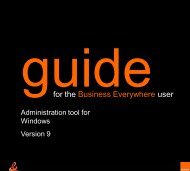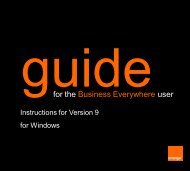You also want an ePaper? Increase the reach of your titles
YUMPU automatically turns print PDFs into web optimized ePapers that Google loves.
messagingmessagingthe message <strong>to</strong> and press Send.Do the same for the second and so onuntil you have sent the message <strong>to</strong>everyone you want <strong>to</strong>. Press Done <strong>to</strong>send the message.Note: The cost <strong>to</strong> send a text messagedepends on <strong>your</strong> Service Plan. You arecharged for each person the message issent <strong>to</strong>. If you often need <strong>to</strong> sendmessages <strong>to</strong> a fixed group of recipients,you can define distribution lists in thephone’s direc<strong>to</strong>ry.To view the names in a selecteddistribution list:1 Press Menu and select Messages.2 Select Text messages and thenDistribution lists.3 Press Options and select View list.To edit the distribution lists:1 Press Menu and select Messages.2 Select Text messages and thenDistribution lists.3 Press Options and choose from thefollowing:■ View list■ Add list■ Rename list■ Clear list■ Delete listbrighten up <strong>your</strong> text message witha pictureYou can send and receive text messagescontaining small bitmap images between<strong>your</strong> phone and other compatible phoneswhich use Text Picture Messaging.1 From the main display press .2 Press Options and select Insert picture.3 Press View <strong>to</strong> look at the picturesand press Insert <strong>to</strong> add one <strong>to</strong> <strong>your</strong>text message.4 Now you can write <strong>your</strong> message asnormal and send it in the usual way asthe picture is attached <strong>to</strong> the message.Note: The cost of sending a text picturemessage is the same as that of threestandard text messages.write messages faster <strong>using</strong>text templatesYour phone comes preset with 10 texttemplates and 10 text picture messageswhich are saved as text message templates.To use a template:1 Press Menu and select Messages.Select Text Messages.2 Scroll <strong>to</strong> Templates and press Select.Scroll <strong>to</strong> the template that you would like<strong>to</strong> use and press Select.3 Edit the message if you need <strong>to</strong> bypressing Options then Edit. Send themessage in the normal way when youare finished.If you need <strong>to</strong> send the same messageregularly you can save time by creatinga text message template:1 Press Menu and select Messages.Select Text messages.2 Scroll <strong>to</strong> Templates and press Select.3 Select a message <strong>to</strong> overwrite. PressOptions and select Edit.4 Select As text message and then editthe message as you wish. Press Optionsand select Save Message.5 Press Yes <strong>to</strong> replace the originaltemplate.5455