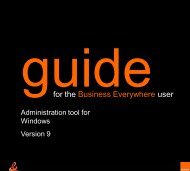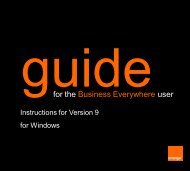You also want an ePaper? Increase the reach of your titles
YUMPU automatically turns print PDFs into web optimized ePapers that Google loves.
get <strong>to</strong> know <strong>your</strong> phonesymbols on <strong>your</strong> displayCallsAntennaThe more bars visible, the strongerthe signalBattery levelThe more bars visible, the morebattery powerLocked keypadHeadset connectedGPRS is activeCall in progressCall on hold *D Data call– – – Call waiting *22Answer Phone message receivedAnswer Phone message received onLine 1 *Answer Phone message received onLine 2 *Answer Phone message received onLine 1 and Line 2 *Line 1 indica<strong>to</strong>r * (may not alwaysappear)Line 2 indica<strong>to</strong>r *Line divertedHow do I change my phone’s ring <strong>to</strong>ne?1 Press under Menu<strong>to</strong> enter the mainmenu. Scroll <strong>to</strong> highlight Settings and pressunder Select.2 Scroll <strong>to</strong> Tone settings and press Select.Select Ringing <strong>to</strong>ne.3 Scroll through the <strong>to</strong>nes and press Selectwhen you come <strong>to</strong> the one that you want.Line 1 diverted *Line 2 diverted *Line 1 and Line 2 diverted *MessagesPho<strong>to</strong> Message receivedText message receivedIf flashing, the memory is fullText message delivery reportRead messageSent message numbersStandard text inputPredictive text inputUpper case indica<strong>to</strong>rLower case indica<strong>to</strong>rUpper case followed by lowercase indica<strong>to</strong>r* not available <strong>to</strong> pay as you go cus<strong>to</strong>mersmake calls■■■■■■■■Make a callCall volumeAnswer a callRedial a numberCall WaitingHold a callMute a callCaller id2