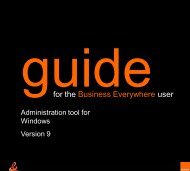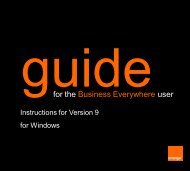You also want an ePaper? Increase the reach of your titles
YUMPU automatically turns print PDFs into web optimized ePapers that Google loves.
6 <strong>Orange</strong> World and multimedia services<strong>Orange</strong> Wo r l d. . . . . . . . . . . . . . . . . . . . . . . . . . . . . . . . . . . . .6 0how <strong>to</strong> visit <strong>Orange</strong> World . . . . . . . . . . . . . . . . .6 0fun with <strong>Orange</strong> Wo r l d. . . . . . . . . . . . . . . . . . . . . . .6 0keep up <strong>to</strong> date with <strong>Orange</strong> Wo r l d. . .6 0<strong>Orange</strong> World is here <strong>to</strong> help . . . . . . . . . . . . .6 1b rowser settings. . . . . . . . . . . . . . . . . . . . . . . . . . . . . . . . .6 1read <strong>your</strong> emails. . . . . . . . . . . . . . . . . . . . . . . . . . . . . . . . .6 1bookmark <strong>your</strong> favourite sites . . . . . . . . . . . .6 2empty <strong>your</strong> cache . . . . . . . . . . . . . . . . . . . . . . . . . . . . . .6 2resetting wap. . . . . . . . . . . . . . . . . . . . . . . . . . . . . . . . . . . . . .6 3what are my <strong>Orange</strong> wap settings? . . .6 3set up text alerts for sports re s u l t s ,h o roscopes, news andlottery numbers . . . . . . . . . . . . . . . . . . . . . . . . . . . . . . . . . .6 4voice services. . . . . . . . . . . . . . . . . . . . . . . . . . . . . . . . . . . . .6 5access information direct from<strong>your</strong> phone's <strong>Orange</strong> Plus menu . . . . . . .6 5<strong>Orange</strong> Plus . . . . . . . . . . . . . . . . . . . . . . . . . . . . . . . . . . . . . . .6 5Call <strong>Orange</strong> enables you <strong>to</strong>…. . . . . . . . . . . .6 6<strong>Orange</strong> Plus Payasyougo enablesyou <strong>to</strong>... . . . . . . . . . . . . . . . . . . . . . . . . . . . . . . . . . . . . . . . . . . . . . .6 7what can I do with Pay as you go?. . . .6 77 <strong>your</strong> phone’s additional featuressetting the time and date . . . . . . . . . . . . . . . . . . .7 0use <strong>your</strong> phone’s organiser <strong>to</strong>remind <strong>your</strong>self of important events . . .7 0keep track of <strong>your</strong> time and finances. .7 1add exciting new accessories <strong>to</strong> <strong>your</strong>phone <strong>using</strong> Pop-Port . . . . . . . . . . . . . . . . . . . .7 28 personalise <strong>your</strong> phonedownload applications . . . . . . . . . . . . . . . . . . . . . . .7 4change <strong>your</strong> phone’s sounds anddisplay <strong>to</strong> suit <strong>your</strong> mood. . . . . . . . . . . . . . . . . . .7 5set a screen saver <strong>to</strong> appearwhen you are not <strong>using</strong> <strong>your</strong> phone. . .7 5always be alerted <strong>to</strong> a call or atext message in the mosta p p ropriate way. . . . . . . . . . . . . . . . . . . . . . . . . . . . . . . . . .7 6c reate a shortcut <strong>to</strong> <strong>your</strong>favourite functions . . . . . . . . . . . . . . . . . . . . . . . . . . . . . .7 7change the way <strong>your</strong> phonebehaves in seconds . . . . . . . . . . . . . . . . . . . . . . . . . . .7 8c reate a new look phone bychanging its covers . . . . . . . . . . . . . . . . . . . . . . . . . . . .7 89 have fun on <strong>your</strong> phoneplay a game on <strong>your</strong> phone . . . . . . . . . . . . . . .8 0wap games . . . . . . . . . . . . . . . . . . . . . . . . . . . . . . . . . . . . . . . .8 01 0 I n t e rnational services<strong>Orange</strong> International services forpay monthly cus<strong>to</strong>mers. . . . . . . . . . . . . . . . . . . . . .8 2pay monthly check list beforeyou travel. . . . . . . . . . . . . . . . . . . . . . . . . . . . . . . . . . . . . . . . . . . .8 3<strong>Orange</strong> International services forpay as you go cus<strong>to</strong>mers. . . . . . . . . . . . . . . . . . .8 4pay as you go check list beforeyou travel. . . . . . . . . . . . . . . . . . . . . . . . . . . . . . . . . . . . . . . . . . . .8 5when you go abroad, you need <strong>to</strong>select the partner network <strong>to</strong> use . . . . . .8 6<strong>using</strong> <strong>your</strong> Answer Phone abro a d. . . . . .8 6<strong>using</strong> GPRS abro a d. . . . . . . . . . . . . . . . . . . . . . . . . . .8 711 e n s u re <strong>your</strong> phone is secure<strong>Orange</strong> Care. ......................................90p rotecting <strong>your</strong> phone. .......................90how <strong>to</strong> claim:. .....................................91m a n u f a c t u re r s ’ warranty. ....................91e n s u re that only authorisedpeople can use <strong>your</strong> phone ...............92security code protects <strong>your</strong> phoneagainst unauthorised use ...................93avoid accidental calls <strong>using</strong> theau<strong>to</strong>matic key lock .............................941 2 re f e re n c ere f e re n c e. . . . . . . . . . . . . . . . . . . . . . . . . . . . . . . . . . . . . . . . . . . . .9 61 3 contact <strong>Orange</strong>contact <strong>Orange</strong> . . . . . . . . . . . . . . . . . . . . . . . . . . . . . . . .1 6 4further information . . . . . . . . . . . . . . . . . . . . . . . . . . . .1 6 56 7