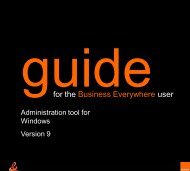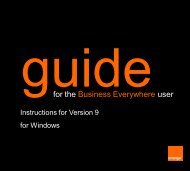You also want an ePaper? Increase the reach of your titles
YUMPU automatically turns print PDFs into web optimized ePapers that Google loves.
ensure <strong>your</strong> phone is secureavoid accidental calls <strong>using</strong> theau<strong>to</strong>matic key lockYou can set <strong>your</strong> phone’s keypad <strong>to</strong> lockafter a period of inactivity.reference121 Press Menu and select Settings.Select Phone settings.2 Select Au<strong>to</strong>matic keyguard. Select On.3 Enter a time for the key lock. This will bethe length of time that will pass after thelast key press before the keypad locks.4 To unlock the keypad press the left softkey then quickly.■■■■■■■SafetyRadio waves and <strong>your</strong> phonePaperwork<strong>Orange</strong> Care terms and conditionsPay monthly terms and conditionsPay as you go terms and conditionsDeclaration of conformity94