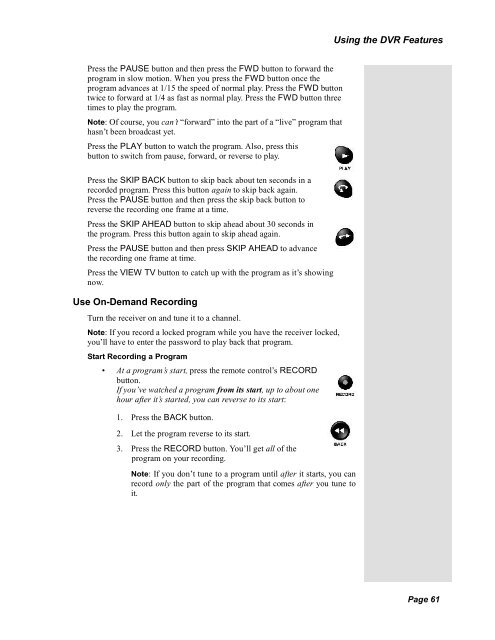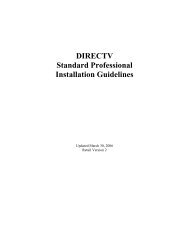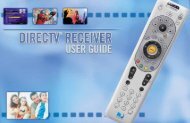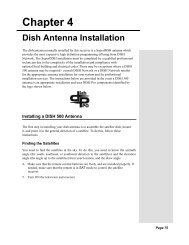Create successful ePaper yourself
Turn your PDF publications into a flip-book with our unique Google optimized e-Paper software.
Using the DVR FeaturesPress the PAUSE button and then press the FWD button to forward theprogram in slow motion. When you press the FWD button once theprogram advances at 1/15 the speed of normal play. Press the FWD buttontwice to forward at 1/4 as fast as normal play. Press the FWD button threetimes to play the program.Note: Of course, you can’t “forward” into the part of a “live” program thathasn’t been broadcast yet.Press the PLAY button to watch the program. Also, press thisbutton to switch from pause, forward, or reverse to play.Press the SKIP BACK button to skip back about ten seconds in arecorded program. Press this button again to skip back again.Press the PAUSE button and then press the skip back button toreverse the recording one frame at a time.Press the SKIP AHEAD button to skip ahead about 30 seconds inthe program. Press this button again to skip ahead again.Press the PAUSE button and then press SKIP AHEAD to advancethe recording one frame at time.Press the VIEW TV button to catch up with the program as it’s showingnow.Use On-Demand RecordingTurn the receiver on and tune it to a channel.Note: If you record a locked program while you have the receiver locked,you’ll have to enter the password to play back that program.Start Recording a Program• At a program’s start, press the remote control’s RECORDbutton.If you’ve watched a program from its start, up to about onehour after it’s started, you can reverse to its start:1. Press the BACK button.2. Let the program reverse to its start.3. Press the RECORD button. You’ll get all of theprogram on your recording.Note: If you don’t tune to a program until after it starts, you canrecord only the part of the program that <strong>com</strong>es after you tune toit.Page 61